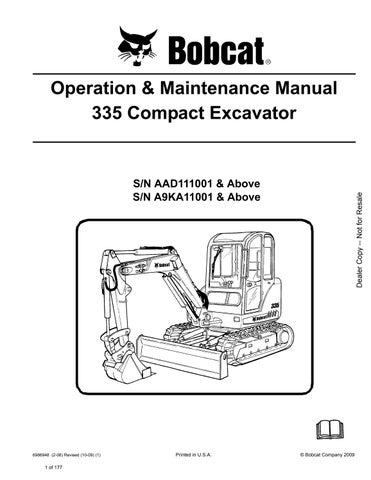1 minute read
MAINTENANCE CLOCK
Description
The Maintenance Clock alerts the operator when the next service interval is due. EXAMPLE: The Maintenance Clock can be set to a 250 hour interval as a reminder for the next 250 hour planned maintenance. (See your Bobcat dealer to activate the maintenance clock feature.)
During machine operation, a two beep alarm will sound when there are less than 10 hours until the next planned maintenance.
The hours interval (Item 1) and the [SEr] (Item 2) will alternate in the LCD display window (Item 1) [Figure SA5] for ten seconds.
The display will then revert back to the previous display and will appear for ten seconds every time the machine is started until the maintenance clock is reset.
Setup
See your Bobcat dealer about installation of this feature.
To reset the panel after the scheduled maintenance is completed, do the following:
Turn the key to the OFF position or press the stop button (keyless panel).
Press the hours/job/RPM button (Item 1) [Figure SA-6] to turn the panel on.
Press and hold the hours/job/RPM button (Item 1) and the auxiliary hydraulic button (Item 2) simultaneously until [rESEt] appears in the LCD display window (Item 3) [Figure SA-6]


MACHINE SIGN TRANSLATIONS
JOYSTICK CONTROL PATTERN SELECTOR LEVER (6815957)

WARNING (6808185)


LIFT CHART (7127921)

LIFT CHART (7127921) (CONT’D)

LIFT CHART (7127921) (CONT’D)