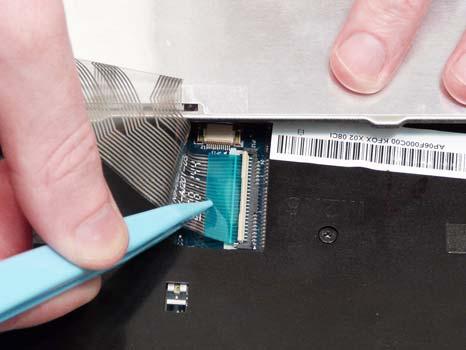
1 minute read
Replacing the Keyboard
1. Turn the computer over. Insert the Keyboard FFC in to the Mainboard connector. 2. Close the FFC locking latch as shown.
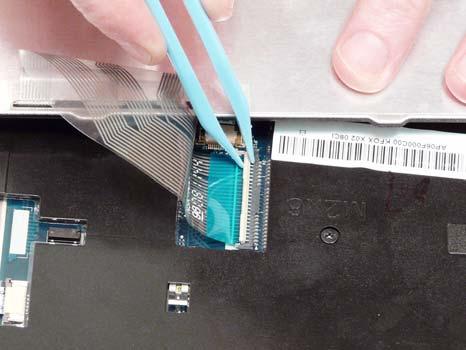
3. Turn the Keyboard over and slide it in the direction of the arrow.
IMPORTANT: Ensure the Keyboard slides underneath the two securing pins. 4. Using the tweezers, push the locking latch in and press down in the areas indicated to secure the
Keyboard.






