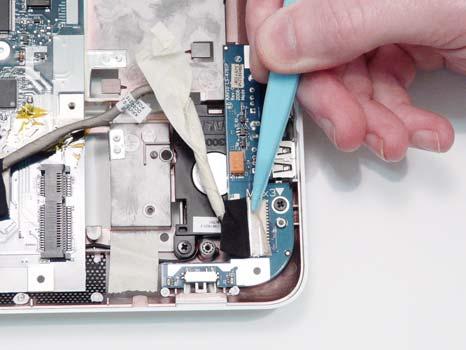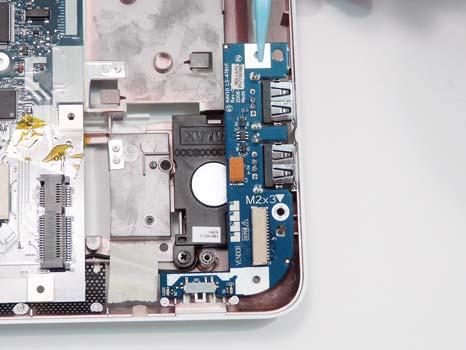
1 minute read
Replacing the USB Board
1. Place the USB Board in the Lower Cover as shown. Ensure that the WLAN switch (red callout) is correctly placed in the spacer (green callout).
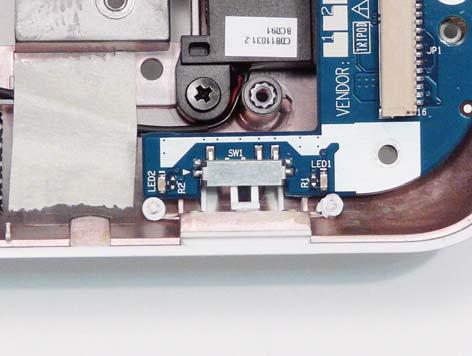
2. Replace the single securing screw. 3. Connect the USB cable to the USB Board.
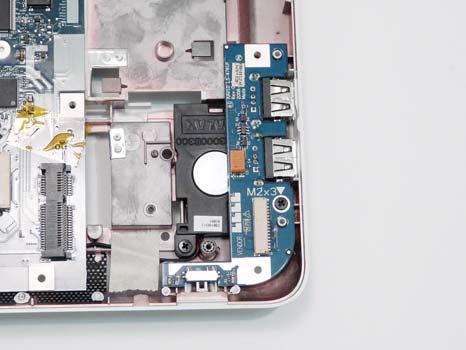
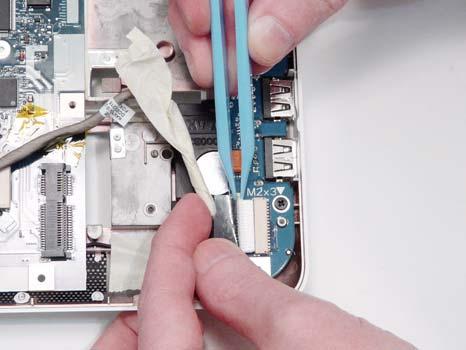
4. Secure the cable in the connector with the adhesive strip. 5. Connect the USB cable to the Mainboard.