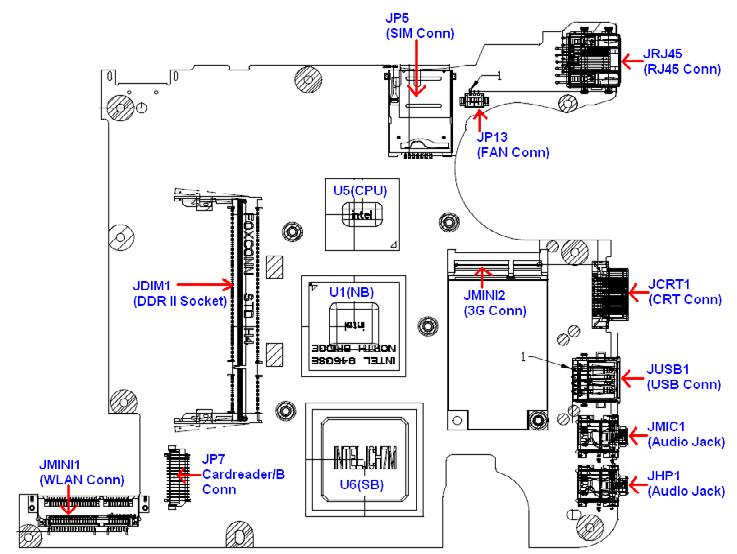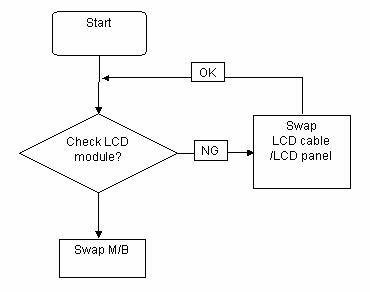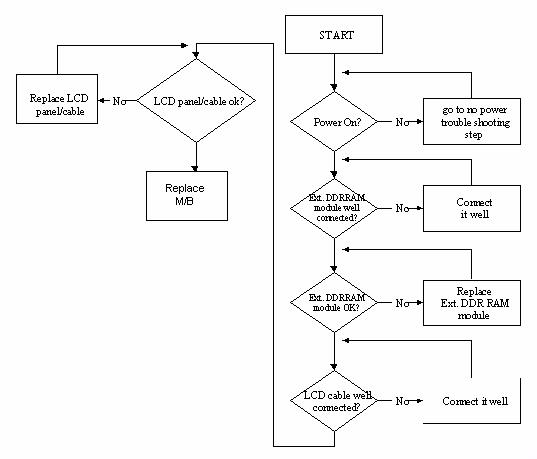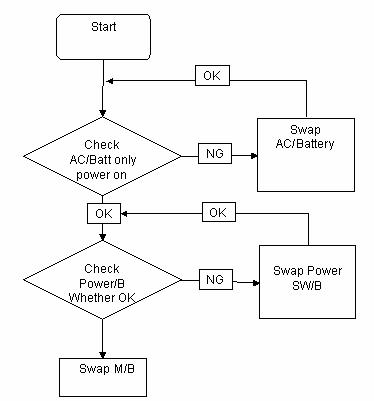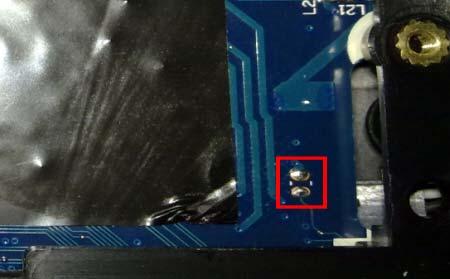
2 minute read
BIOS Recovery by Crisis Disk
Steps for Clearing BIOS Password Check:
If users set BIOS Password (Supervisor Password and/or User Password) for a security reason, BIOS will ask the password during systems POST or when systems enter to BIOS Setup menu. However, once it is necessary to bypass the password check, users need to short the HW Gap to clear the password by the following steps: 1. Flash to BIOS v1.04 (or later version), and enter BIOS Setup Utility. 2. Set the Supervisor password, User Password, and power on password. Press F10 , and save and exit.
After the Save, the notebook auto re-starts. 3. After power-on, the system prompts to input the password. Enter the password set in step 1 and allow the device to startup. 4. Press and hold the power key to shutdown the system. 5. Open the memory door and remove the memory modules. 6. Remove the battery pack and AC adapter. 7. Short the R72 Pins shown above (ensure that the circuit is complete). 8. Replace the memory modules and close memory door. 9. Replace the battery pack and power on the system. 10. Press F2 at the prompt to enter BIOS. Check the Security screen shows Supervisor and User
Passwords are clear.
BIOS Recovery by Crisis Disk
BIOS Recovery Boot Block:
BIOS Recovery Boot Block is a special block of BIOS. It is used to boot up the system with minimum BIOS initialization. Users can enable this feature to restore the BIOS firmware to a successful one once the previous BIOS flashing process failed.
BIOS Recovery Hotkey:
The system provides a function hotkey: Fn+Esc, for enable BIOS Recovery process when system is powered on during BIOS POST. To use this function, it is strongly recommended to have the AC adapter and Battery present. If this function is enabled, the system will force the BIOS to enter a special BIOS block, called Boot Block.
Steps for BIOS Recovery from USB Storage:
Before doing this, prepare the Crisis USB key. The Crisis USB key could be made by executing the Crisis Disk program in another system with Windows XP OS. Follow the steps below: 1. Plug USB storage into USB port. 2. Select Fast format and press Start. On the following screen press Next.
32 Chapter 2
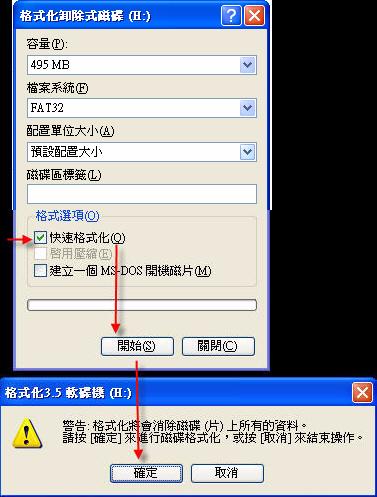
3. Select format final button then exit format form.
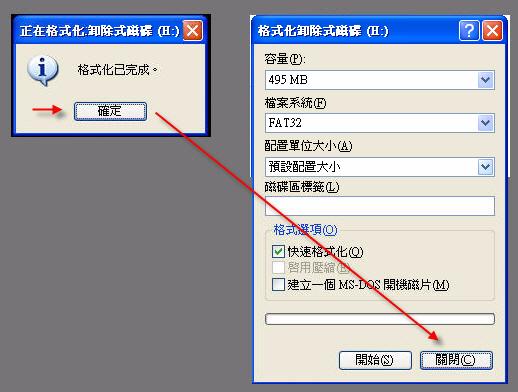
4. Copy KAVA0.fd to USB flash disk root directory.
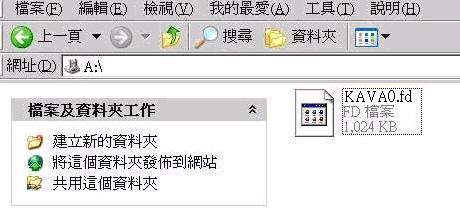
NOTE: Do not place any other second *.fd file in the USB root directory.
Chapter 2 33
How to Use the Crisis Disk:
1. Plug in the USB Flash Disk without the AC plug. 2. Press and hold FN+Esc, then plug in the AC. The power button will flash an orange light. 3. Press the Power button. System will go into crisis mode and flash BIOS.
34 Chapter 2