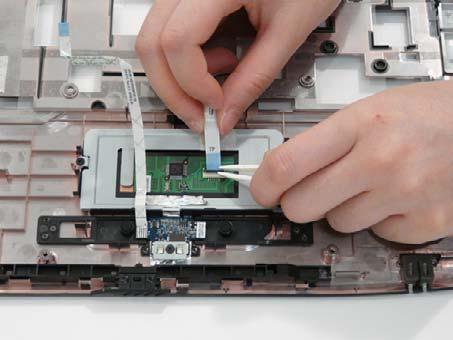1 minute read
Replacing the Touch Pad Bracket
IMPORTANT:The Touch Pad cannot be removed individually. To replace the Touch Pad, replace the entire Upper Cover. 1. Replace the Touch Pad bracket. 2.Replace the two securing screws from the Touch Pad bracket.
3.Replace the Finger Print reader FFC and secure with the adhesive strips. 4.Replace the Touch Pad FFC as shown.