
1 minute read
Removing the LCD Brackets and FPC Cable
1. See “Removing the Battery Pack” on page 48. 2. See “Removing the Lower Covers” on page 51. 3. See “Removing the WLAN Module” on page 54. 4. See “Removing the Keyboard” on page 65. 5. See “Removing the LCD Panel” on page 103. 6. Turn the LCD panel over to expose the rear. Disconnect the cable from the LCD Panel using the tab provided.
7. Grip the FPC cable and lift upward to detach the adhesive pads. 8. Remove the eight securing screws (four on each side) from the LCD Panel brackets.
9. Remove the LCD brackets by pulling away from the LCD Panel.
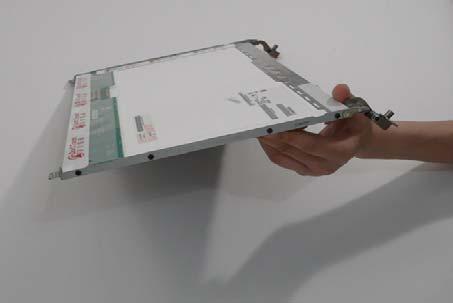
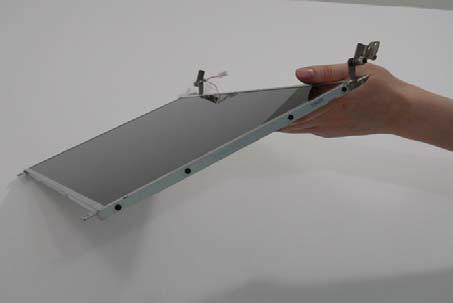
Step
Size
LCD Brackets M2*3 NL 8








