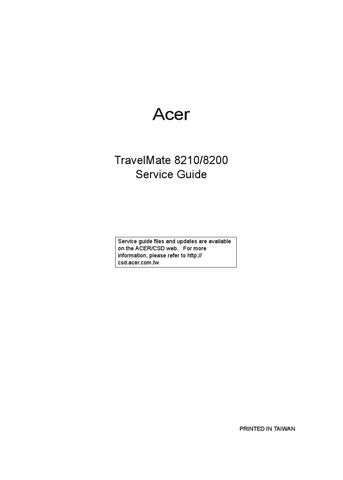1 minute read
Boot Menu
PhoenixBIOSSetupUtility Info. Main Advanced Security Exit Boot
1:USBKEY: 2:USBFDC: 3:USBHDD: FUJITSUMHT2040AH-(USB2. 4:IDE0: ST98823ASIDES 5:IDE1: 6:IDE2: HL-DT-STDVDRAMGSA-4082N 7:USBCDROM: 8:PCILAN: IBAGESlot0300v1230 ItemSpecificHelp
Keysusedtoviewor configuredevices: UpandDownarrows selectadevice. <+>and<->moves thedeviceupordown. <f>and<r>specifies thedevicefixedor removable. <x>excludeorinclude thedevicetoboot. <Shift+1>enablesor disablesadevice. <1-4>Loads default bootsequence.
F1 Help Esc Exit ↑↓ SelectItem F5/F6 ChangeValues F9 SetupDefaults ←→ SelectMenu Enter Select 4 Sub-Menu F10 SaveandExit
This menu allows the users to decide the order of bootable devices to load the operating system. It identifies all the bootable devices in the system and attempts to boot them in the order specified. Bootable devices include the diskette drive in module bay, the hard disk and the CD-ROM/DVD drive in module bay and onboard LAN device.