
1 minute read
Removing the Touchpad Board Module
1. See “Removing the Battery Pack” on page 51. 2. See “Removing the SD Dummy Card” on page 51. 3. See “Removing the Express Dummy Card” on page 52. 4. See “Removing the Lower Cover” on page 53. 5. See “Removing the Fan Module” on page 60. 6. See “Removing the CPU Heatsink Module” on page 61. 7. See “Removing the CPU” on page 62. 8. See “Removing the Middle Cover” on page 64. 9. See “Removing the Keyboard” on page 65. 10. See “Removing the LCD Module” on page 66. 11. See “Separating the Upper Case from the Lower Case” on page 70. 12. Disconnect the touchpad cable from the touchpad board.
13. Disconnect the fingerprint cable from the fingerprint board.
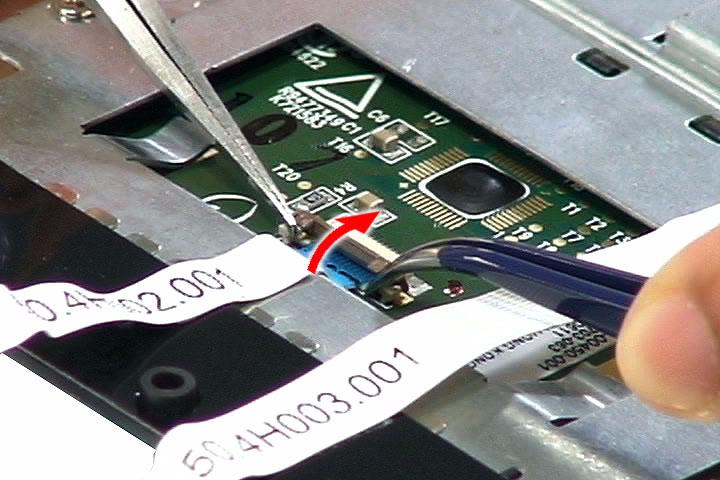


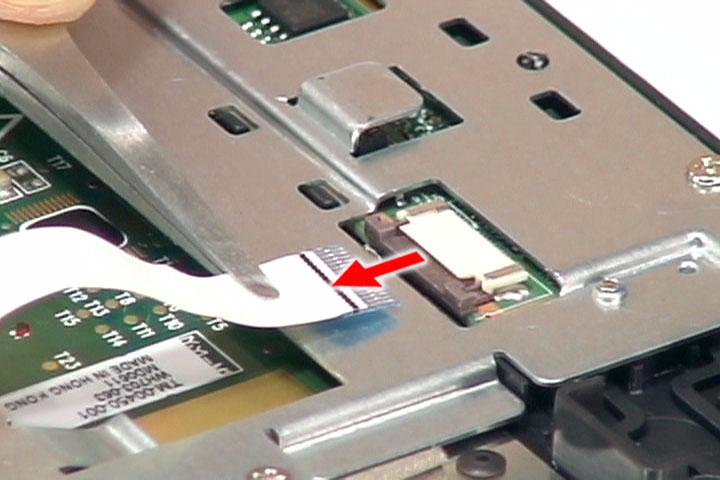

Step Size (Quantity) Color Torque 1~4 M2 x L3 (4) Silver 1.6 kgf-cm
15. Detach the touchpad bracket from the upper case.

16. Carefully insert the flat screwdriver under the side of the touchpad board and gently pry up the board.

17. Continue prying the board until it releases from the upper case, then remove the board.




