
1 minute read
Removing the CPU
8. Remove the heatsink.
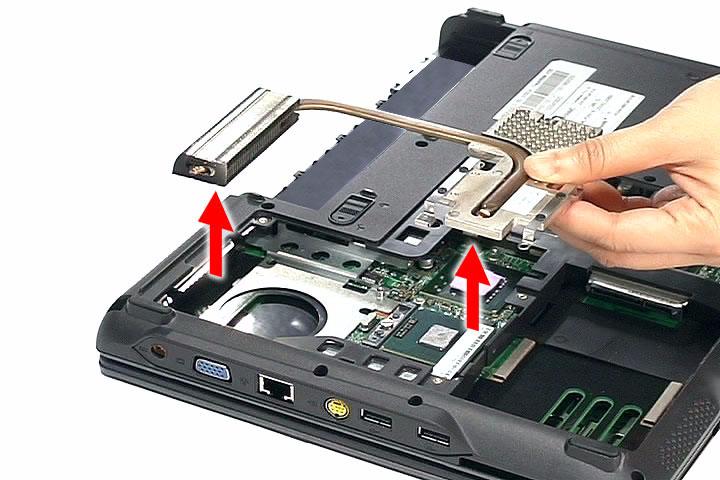
1. See “Removing the Battery Pack” on page 51. 2. See “Removing the SD Dummy Card” on page 51. 3. See “Removing the Express Dummy Card” on page 52. 4. See “Removing the Lower Cover” on page 53. 5. See “Removing the Fan Module” on page 60. 6. See “Removing the CPU Heatsink Module” on page 61.
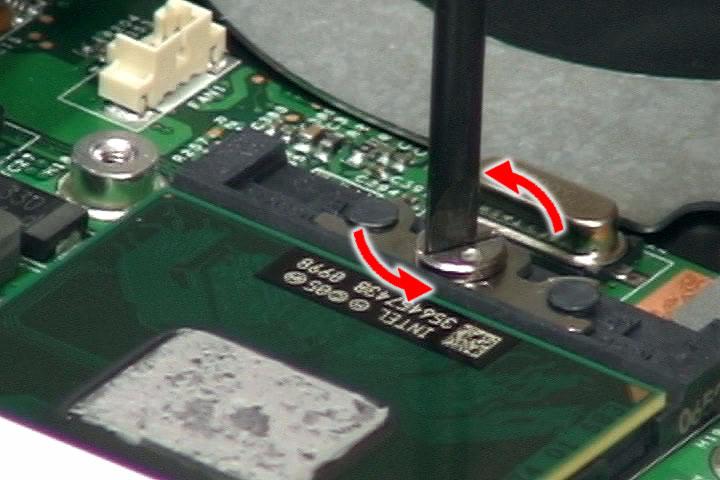

NOTE: When installing the CPU, make sure to install the CPU with PIN 1 at the corner as shown.




