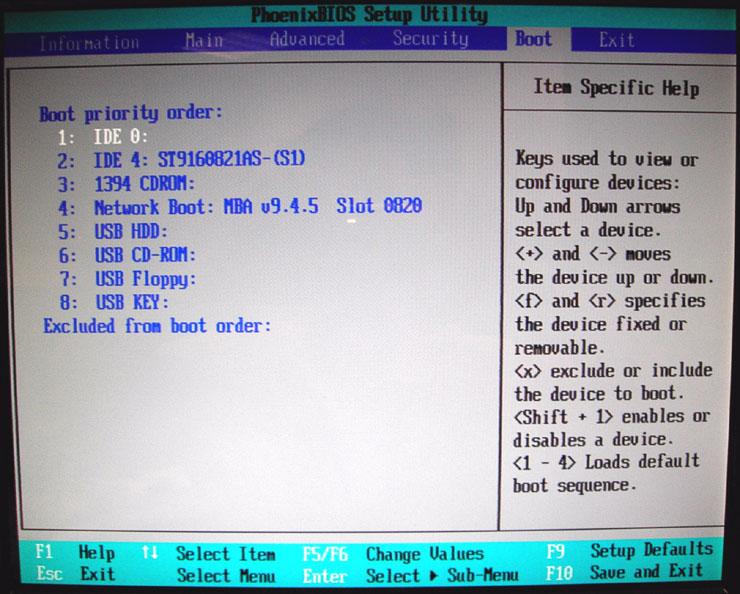
1 minute read
Boot
This menu allows the users to decide the order of bootable devices to load the operating system. It identifies all the bootable devices in the system and attempts to boot them in the order specified. Bootable devices include the diskette drive in module bay, the hard disk and the CDROM/DVD drive in module bay and onboard LAN device.
Parameter Description
Boot priority order Keys used to view or configure devices: Up and Down arrows select a device. <+> and <-> move the device up or down. <f> and <r> specifies the device fixed or removable. <x> exclude or include the device to boot. <Shift +1> enables or disables a device. <1-4> Loads default boot sequence.






