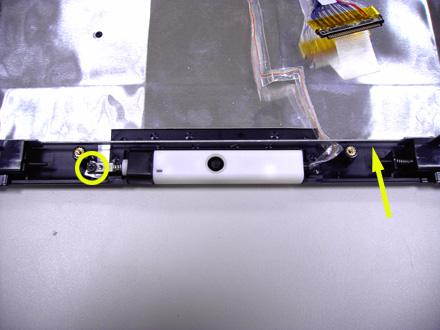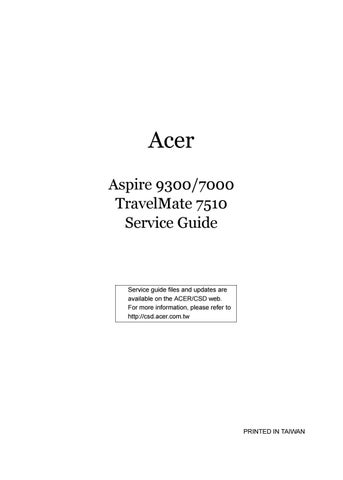1 minute read
LCD Disassembly
1. Remove the eight rubber caps on the LCD bezel and release the eight screws securing the
LCD bezel. 2. Detach the LCD bezel from the LCD module as shown. 3. Release the screw holding the inverter board. 4. Disconnect the inverter board cables as shown and remove the inverter board.



5. Release the four screws securing the LCD panel. 6. Detach the LCD panel carefully and reverse it as shown. 7. Tear off the tapes holding the LCD panel cable carefully then disconnect the LCD panel. 8. Remove the antenna from the LCD cover.

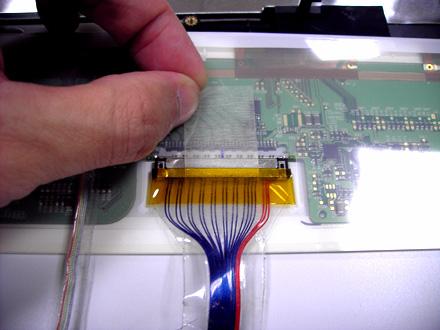



9. Release the four screws securing the left LCD bracket then remove the left LCD bracket. 10. Repeat the anterior step to remove the right LCD bracket.


11. Release the screw holding the CCD module and carefully pull the CCD module cable and LCD cable through the latch bar and LCD cover. 12. Remove the CCD module cap. 13. Remove the CCD module ring. 14. Push the CCD module upper case a little bit. 15. Then Separate the lower case from the upper case. 16. Release the two screws holding the CCD module board the detach the CCD module board.