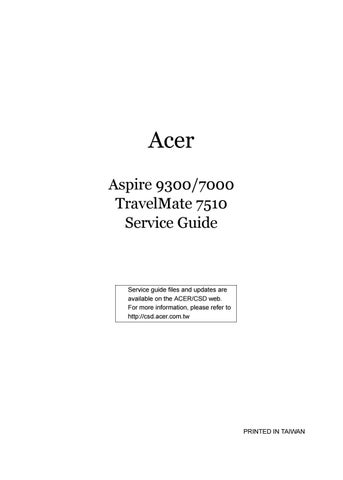1 minute read
Information
. Info. PhoenixBIOSSetupUtility Main Security Boot Exit
CPUType:: AMDTurion(tm)64MobileTechnologyML-36 CPUSpeed : 2.00GHz
IDE1ModelName: IDE1SerialNumber:
WDCWD1200UE-22KVT0-(PM) WD-WXE406360816 SystemBIOSVersion: v1.00 VGABIOSVersion: 5.51.28.45.00 KBCVersion: 08.10 SerialNumber: 914Q901051G6310008C2000 AssetTagNumber: None ProductName: Aspire9300 ManufacturerName: Acer UUID: 2fb91de0-1d5f-11d7-8837-8a090087febe
F1 Help Esc Exit ↑↓ SelectItem F5/F6 ChangeValues F9 SetupDefaults ←→ SelectMenu Enter Select 4 Sub-Menu F10 SaveandExit
Parameter Description
CPU Type This item will show the CPU information of the system. CPU Speed This item will show the CPU clock speed. IDE1 Model Name This item will show the Model name of HDD installed on Primary IDE master. The hard disk model name is automatically detected by the system. If there is no hard disk present or unknown type, “None” should be shown on this field IDE1 Serial Number This item will show the Serial number of HDD installed on Primary IDE master. If no Hard disk or other devices are installed on Primary IDE master, then it will display a blank line System BIOS Version This field reports the BIOS version of system VGA BIOS Version This field reports the VGA version of the system KBC Version This field reports the keyboard controller version of the system Serial Number This item will show the Serial number of system. Asset Tag Number This item will show the Asset Tag number of the system. Product Name This field will show product name. Manufacturer Name This field will show manufacturer name. UUID This will be visible only when there is an internal LAN device present.