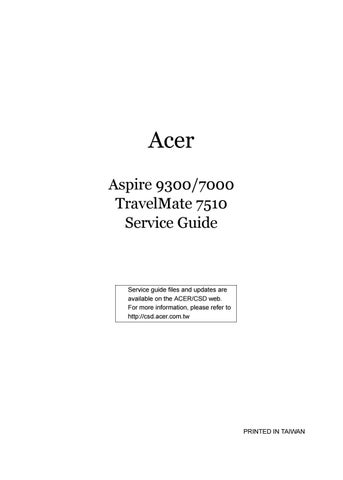1 minute read
Removing the Wireless LAN Card and the RAM Modules
1. Release the two screws securing the wireless LAN card cover. 2. Remove that cover. 3. Disconnect the wireless antennae. The black is the main cable and the white is the auxiliary one. 4. Press the left and the right latches to pop up the wireless LAN card.





5. Release the two screws securing the RAM cover and remove the RAM cover. 6. Press the left and right latches to pop up the RAM module. 7. Repeat the anterior step to remove other RAM module.