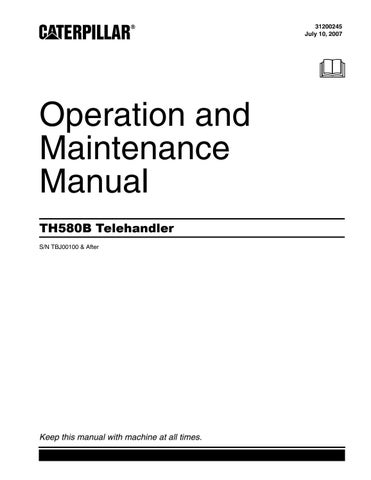2 minute read
Battery Disconnect Switch (If Equipped
Steering Column Tilt Control (25)
Illustration 74 g01079849
If equipped, move lever (25) upward in order to unlock the steering column. Pivot the steering column to the desired position. Move lever (25) downward in order to lock the steering column in place. Always lock the steering column before you move the machine or before you operate the machine.
Machine Security System (If Equipped)
NOTICE This machine is equipped with a Caterpillar Machine Security System (MSS) and may not start under certain conditions. Read the following information and know your machine's settings. Your Caterpillar dealer can identify your machine settings. Machine Security System (MSS) - Machines that are equipped with a Caterpillar Machine Security System (MSS) can be identified by a decal in the operator station. MSS is designed to prevent theft of the machine or unauthorized operation.
Basic Operation
MSS may be programmed to read a standard Caterpillar key or an electronic key. The electronic key contains an electronic chip within the plastic housing for the key. Each key emits a unique signal to the MSS. The keys can be identified by a gray housing or a yellow housing. MSS can have programmed settings to require an electronic key or a standard Caterpillar key for starting during certain periods of time. When the key start switch of the machine is turned to the ON position, the ECM will read the unique ID that is stored in the electronic key. The ECM will then compare this ID to the list of authorized keys. The following table tells the operator the status for starting the machine. The status light is located near the key start switch.
Table 3
Green light Red light The machine will start. Note: MSS will not shut down the machine after the machine has started.
Security Management
The MSS has the capability to allow you to program the system to automatically activate at different time periods with different keys. The MSS can also be programmed to reject a specific electronic key after a selected date and time. When you turn the key to the OFF position and the MSS is active, you have a 30 second interval in order to restart the machine with an unauthorized key. Also if the machine stalls, there is a 30 second interval for restarting the machine. This 30 second interval is counted from the time of turning the key to the OFF position.
Note: Know your machine's settings because the use of an electronic key is no guarantee that the machine can be restarted.
An expiration date can be set for each electronic key that is contained in the list of keys for the machine. The key will no longer start the machine when the internal clock in the security system passes the expiration date. Each entry in the list of keys can have a different expiration date. Spare keys are available from your dealer. Before a key can operate the machine, the MSS must be set to accept that particular key. Consult your Caterpillar dealer for information on additional features of the MSS.
Open the engine enclosure on the right side of the machine. The battery disconnect switch is located on the right side of the engine compartment above the battery.
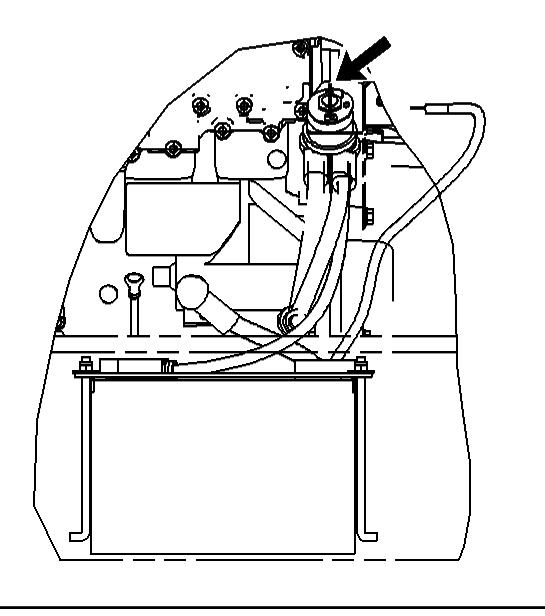
Illustration 75 g00951966 Battery disconnect switch