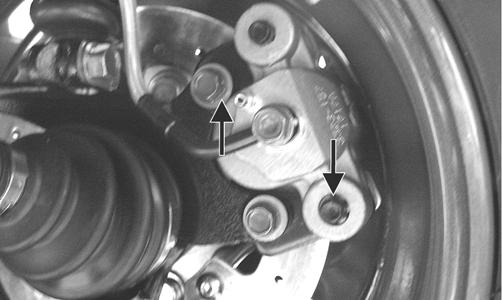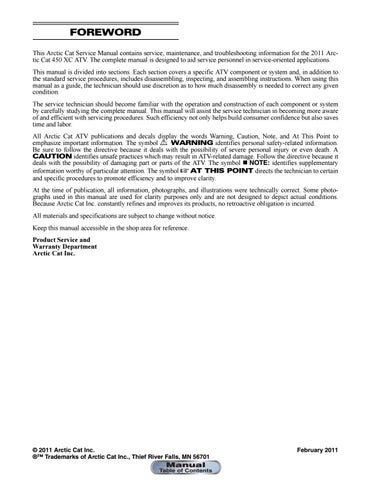28 minute read
Drive System
GENERAL INFORMATION
Ring Gear Backlash 0.28-0.38 mm (0.011-0.015 in.) Ring Gear End Play 0.1-0.2 mm (0.004-0.008 in.) All gear cases are tagged beneath a cover bolt. This tag is marked with a production date code, sequence code, and a ratio code.
The “1” or “3.1” on the lower-right corner indicates a 3.1:1 gear set ratio (11:34 teeth). SPECIAL TOOLS A number of special tools must be available to the technician when performing service procedures in this section. Refer to the current Special Tools Catalog for the appropriate tool description.
Description
Backlash Measuring Tool CV Boot Clamp Tool Gear Case Seal Installer Tool Internal Hex Socket Pinion Gear/Shaft Removal Tool Slide Hammer Kit Multi-Seal Remover
p/n
0544-010 0444-120 0444-224 0444-104 0444-127 0444-225 0644-180
NOTE: Special tools are available from the Arctic
Cat Service Parts Department.
Front Drive Actuator
NOTE: The actuator is not a serviceable compo-
nent. If it is defective, it must be replaced.
NOTE: The actuator will operate only when the igni-
tion switch is in the ON position.
The front drive actuator is located on the side of the front drive input housing. With the engine stopped and the ignition switch in the ON position, a momentary “whirring” sound can be heard each time the front drive selector switch is shifted. If no sound is heard, see Electrical System. If the actuator runs constantly or makes squealing or grinding sounds, the actuator must be replaced. REMOVING 1.Disconnect the connector on the actuator harness.
2.Remove the mounting cap screw from the driveshaft side of the actuator.
KC293A
3.Remove the mounting cap screw from below the actuator on the suspension side.
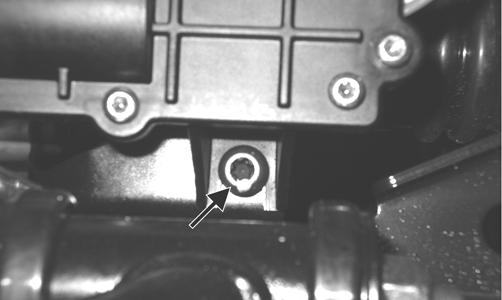
KC294A
4.Loosen but do not remove the mounting cap screw at the front of the actuator; then slide the actuator to the rear enough to clear the slotted mounting tab and the selector shaft.

KC295A
INSTALLING 1.Lubricate the O-ring on the actuator; then ensure that all mounting surfaces are clean and free of debris. 2.Align the actuator with the selector shaft and slide it forward onto the shaft taking care to engage the cap screw in the slot of the front mounting tab.
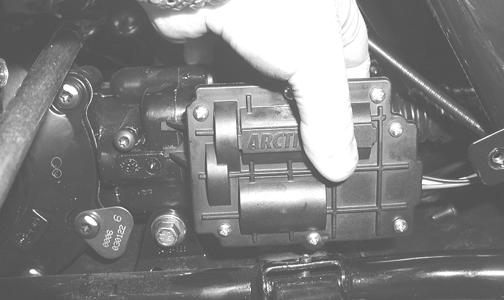
AG925
3.While holding the actuator firmly forward, tighten the front cap screw to hold the actuator in place; then install but do not tighten the two remaining cap screws.

KC295A
4.Loosen the front cap screw; then tighten the cap screw on the driveshaft side.

AG926
NOTE: It is important to tighten this cap screw while
the others are loose to ensure proper seating of the actuator.
5.Tighten the remaining cap screws; then connect the electrical plug to the main harness. 6.Turn the ignition switch to the ON position and check the operation by shifting the selector switch several times.
7.Secure the wiring harness to the frame with a nylon cable tie.
Front Differential
REMOVING DIFFERENTIAL 1.Secure the ATV on a support stand to elevate the wheels.
! WARNING
Make sure the ATV is solidly supported on the support stand to avoid injury.
2.Remove the drain plug and drain the gear lubricant into a drain pan; then reinstall the plug and tighten to 45 in.-lb.
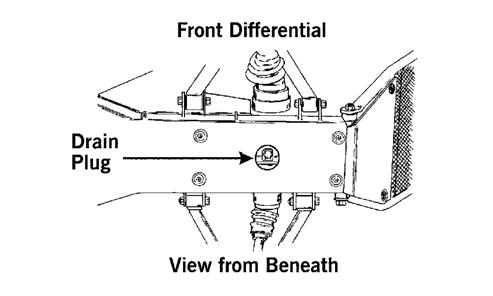
ATV0082A
3.Remove the front wheels.
4.Pump up the hand brake; then engage the brake lever lock.
5.Remove the cotter pin securing the hub nut; then remove the nut.
6.Release the brake lever lock.
7.Remove the upper and lower ball joint cap screws taking care not to strip the threads.
CAUTION
Apply pressure to hold the ball joint firmly in the knuckle or the threads will be stripped when the retaining cap screws are removed.

AF628D
8.Pull the steering knuckle away from the axle taking care not to damage the seals as the axle clears the knuckle.

KC314
9.Support the axle to not allow it to drop or hang.
10.Pull out on the axle until completely extended; then push it back in approximately one half inch and pull out sharply. Repeat until axle spline dislodges from the gear case. CAUTION
The axle must be supported. If the axle is allowed to drop or hang, damage to the inner CV joint may occur.

KC425A
NOTE: In some instances it may be necessary to
use a pry-bar between the gear case housing and axle coupler shoulder to dislodge the splines.

KC426A
11.Remove the cap screws from the drive coupler flange; then remove the upper and lower mounting cap screws and remove the differential from the frame.
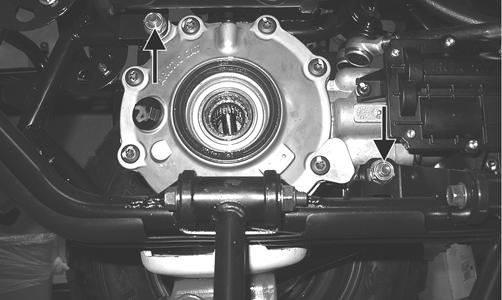
KC291A
Disassembling Input Shaft NOTE: This procedure can be performed on a rear
gear case; however, some components may vary from model to model. The technician should use discretion and sound judgment.
1.Remove the cap screws securing the front drive actuator and remove the actuator; then remove the cap screws securing the pinion housing.

CD102
2.Using a rubber mallet, remove the housing. Account for a gasket. Remove the fork, collar, and spring.
Note the location of all the components for assembling purposes.
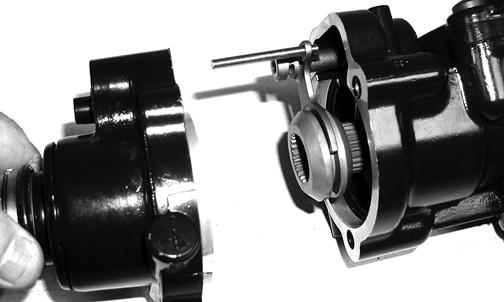
CD103
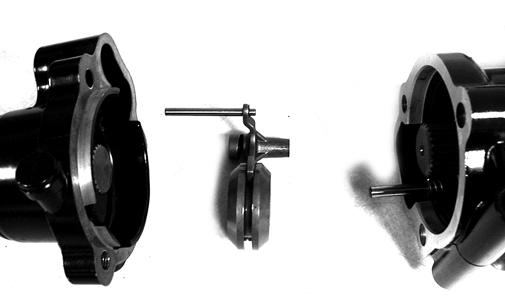
CD106
3.Using a side-cutter (or suitable substitute), remove the boot clamps; then remove the boots and splined drive from the input shaft. 4.Remove the input shaft from the pinion housing.

CD107
5.Using the Multi-Seal Remover, remove the input shaft seal. Account for a spacer.
AF982
6.Remove the snap ring securing the input shaft bearing; then place the pinion housing in a press and remove the bearing.
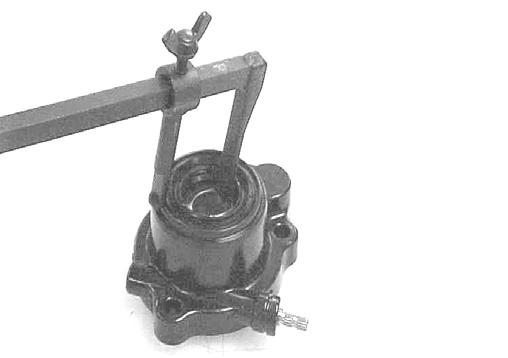

AF983
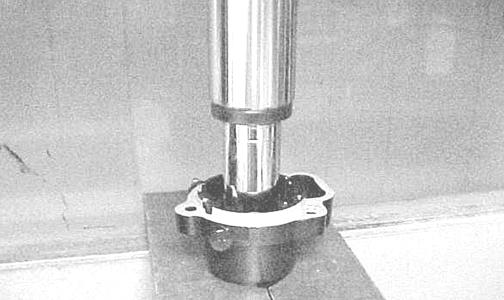
AF984

KX219
Assembling Input Shaft 1.Place the pinion housing in a press and install the input shaft bearing. Secure the bearing with the existing snap ring making sure the sharp edge of the snap ring faces to the outside.
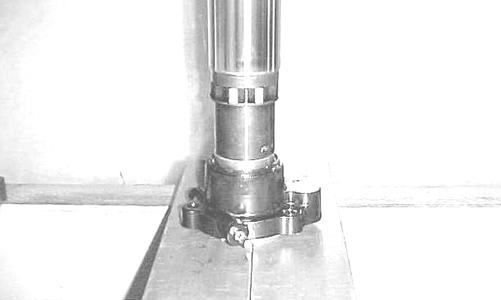

AF994
2.Install the input shaft seal making sure it is flush with the edge of the housing. 3.Lubricate the input shaft splines with High-Performance #2 Molybdenum Disulfide Grease. NOTE: Any time drive splines are separated, clean
all splines with parts-cleaning solvent and dry with compressed air; then lubricate with recommended grease.

KX221

KX222
4.Install the input shaft into the housing; then install the front boot and secure with an appropriate boot clamp and the rear boot with an appropriate boot clamp.

CD112
5.Using a new O-ring lubricated with grease, install the front drive actuator and secure with the cap screws.
6.Place the pinion housing with new gasket onto the gear case housing; then secure with the existing cap screws. Tighten to 18 ft-lb.
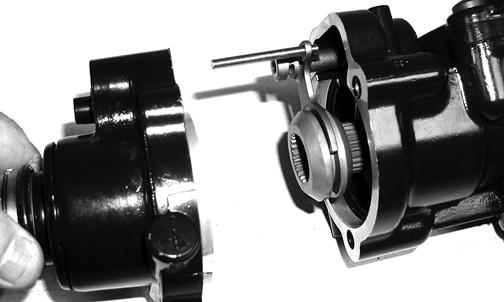
CD103
Disassembling Pinion Gear NOTE: This procedure can be performed on a rear
gear case.
1.Remove the cap screws securing the pinion housing; then remove the housing and account for a gasket.
Account for the coupler, fork, and spring.
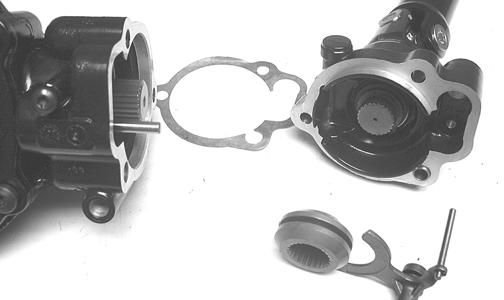
KX209
2.Remove the cap screws securing the gear case cover.
Account for and make note of the ID tag location for assembling purposes.

KX173
3.Using a plastic mallet, tap lightly to remove the differential cover. Account for an O-ring and a shim. NOTE: If the cover is difficult to remove, pry on the
cover in more than one recessed location.

GC063
4.Place the differential with the open side down; then lift the housing off the spider assembly. Account for shim(s) and mark as right-side.

KX179 KX181
5.Unstake the lock collar; then using the 48 mm Internal Hex Socket, remove the lock collar securing the pinion gear assembly.

CAUTION
Failure to completely remove the staked material from the lock collar will result in the destruction of the threads in the gear case housing.
NOTE: On a front differential, the lock collar has
right-hand threads. On a rear gear case, the lock collar has left-hand threads.
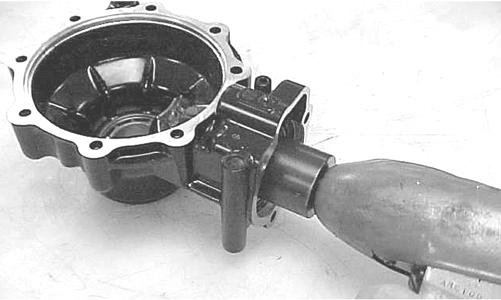
CC875
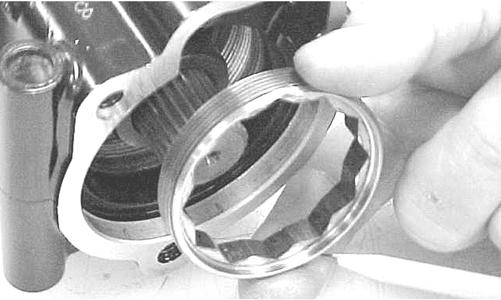
CC876
6.Using the Pinion Gear/Shaft Removal Tool and a hammer, remove the pinion gear from the gear case housing.
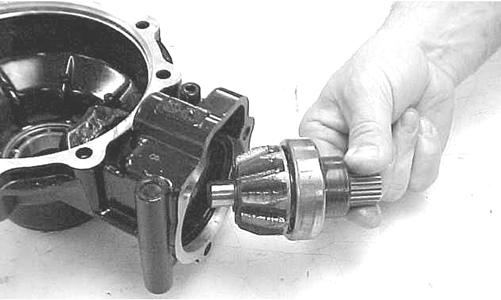
CC878
7.Secure the pinion gear in a bearing puller; then remove the pinion bearing using a press. Account for a collar and a bearing.
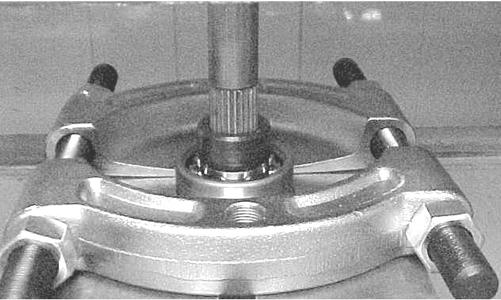
CC879
NOTE: If gears are being replaced, use the existing
shims.
NOTE: If the gear case housing is being replaced,
proceed to the following Shimming Procedure/Shim Selection sub-section.
Shimming Procedure/Shim Selection
Shims p/n mm in. 0402-405 1.3 0.051 0402-406 1.4 0.055 0402-407 1.5 0.059 0402-408 1.6 0.063 0402-409 1.7 0.067
It is very important to adjust bevel gears for the proper running tolerances. Gear life and gear noise are greatly affected by these tolerances; therefore, it is very important to properly adjust any gear set prior to final assembly. The following procedure can be used on both front differential or rear drive gear case. NOTE: All bearings must be installed in the gear
case and the pinion properly installed before proceeding.
Backlash NOTE: Always set backlash prior to any other shim-
ming.
1.Install the existing shim or a 0.051-0.055-in. shim on the gear case side of the ring gear assembly.

GC031A
2.Install the ring gear with shim in the gear case; then while holding the pinion stationary, rock the ring gear forward and back to determine if any backlash exists. If no backlash exists, install a thicker shim and recheck.

GC059A
3.Install the bearing flange onto the gear case cover making sure the alignment/locating pin engages the locating hole in the cover; then make sure the bearing flange is completely seated in the cover. 4.Install the existing shim or a 0.063 in. shim on the cover side of the ring gear; then place the assembled gear case cover onto the gear case and secure with three cap screws. Tighten evenly using a crisscross pattern.

5.Place the Backlash Measuring Tool into the splines of the ring gear and install a dial indicator making sure it contacts the gauge at a 90° angle and on the index mark.

GC070
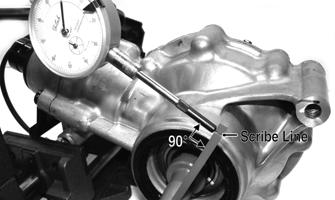
GC072A
6.Zero the dial indicator; then while holding the pinion stationary, rock the ring gear assembly forward and back and record the backlash. Backlash must be 0.011-0.015 in. If backlash is within specifications, proceed to Ring Gear End-Play. If backlash is not within specifications, increase shim thickness to increase backlash or decrease shim thickness to decrease backlash.
NOTE: Higher backlash settings usually result in
quieter gear operation.

GC071A
Ring Gear End-Play After correcting backlash, ring gear end-play can be adjusted. To adjust end-play, use the following procedure. 1.Secure the gear case in a holding fixture with the cover side up; then install a dial indicator contacting the ring gear axle flange.

GC065
2.Zero the dial indicator; then push the ring gear toward the dial indicator and release. End-play should be 0.004-0.008 in.
3.To increase end-play, decrease the shim thickness. To decrease end-play, increase the shim thickness. NOTE: Once proper backlash and end play are
established, the gear case can be assembled (see Assembling Differential Assembly in this sub-section).

CC888
RING GEAR/THRUST BUTTON Removing Remove the thrust button from the gear case cover (lefthand threads). Account for a shim. Inspecting 1.Inspect the ring gear for excessive wear or discoloration.
2.Inspect the thrust button for excessive wear or discoloration.
3.Inspect the bearings for discoloration, roughness, or excessive wear.
Installing/Shimming NOTE: Ring gear end-play must be adjusted prior to
selecting shim for the thrust button.
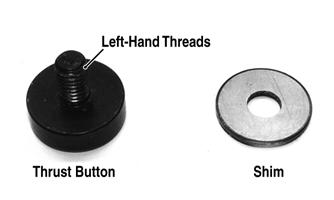
GC057A
2.Place the ring gear with selected shim into the cover and measure the ring gear to thrust button clearance with a thickness gauge. Clearance should be 0.0020.004 in.

GC058A
3.If clearance is as specified, remove the ring gear and thrust button; then place a drop of red Loctite #271 on the threads and tighten to 8 ft-lb (left-hand threads). 4.If clearance is not as specified, repeat steps 1 and 2 using thicker (clearance too great) or thinner (clearance too small) until correct specification is reached. Assembling Differential Assembly 1.With the pinion gear and new bearings installed, place the selected (backlash) shim on the gear case side of the ring gear with the chamfered side toward the ring gear; then install into gear case/differential housing.

GC031A GC059
2.Place the selected (end-play) shim, chamfered side toward the gear, onto the cover side of the ring gear.


GC059B
NOTE: The spider and ring gear assembly must be
replaced as a complete unit.
3.Making sure the O-ring is properly positioned on the differential housing cover assembly, install the cover with existing cap screws (coated with green Loctite #609). Account for the ID tag. Tighten the cap screws evenly to 18 ft-lb. NOTE: Grease can be applied to the O-ring for ease
of assembling.
4.Install the shift fork shaft w/spring into the housing making sure the shaft O-ring is positioned to the inside.
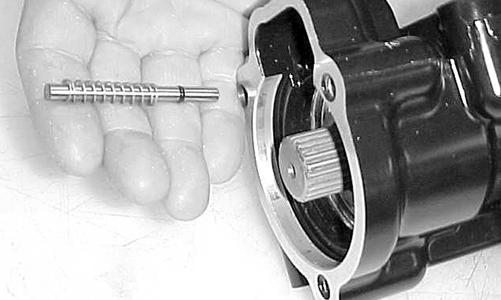
CC892
5.Install the shift fork assembly making sure the fork leg is facing upward. Apply a small amount of oil to the gasket; then install the gasket.
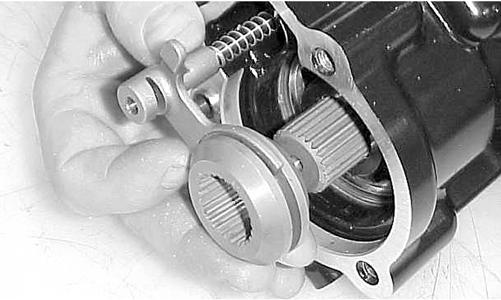
CC893
6.Place the input shaft housing assembly onto the gear case housing; then secure with the existing cap screws. Tighten to 18 ft-lb.
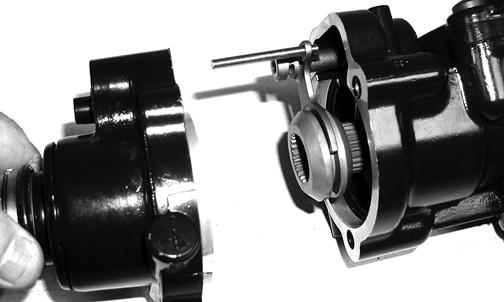
CD103

CD110
Removing Needle Bearing NOTE: Removing the needle bearing is rarely nec-
essary. Avoid removing the needle bearing unless the bearing is clearly damaged.
NOTE: This procedure can be performed on a rear
gear case.
1.Place a 1/4 in. drill bit on the inside surface of the needle bearing (against the bottom side); then drill through the pinion shaft needle bearing housing.
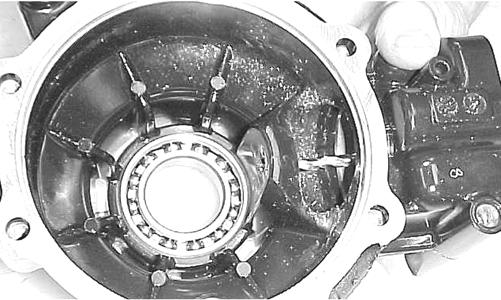
CC885
2.Using a propane torch, heat the area surrounding the needle bearing to soften the Loctite.

CC886
3.Using a flat-nosed punch, drive the bearing out of the housing.

CC887
Installing Needle Bearing 1.Apply green Loctite #609 to the outside of a new bearing; then place the new bearing into the housing.

CC888
2.Using a suitable driver, install the needle bearing into the gear case housing making sure the bearing is seated.
NOTE: Do not push the bearing too far into the
housing.
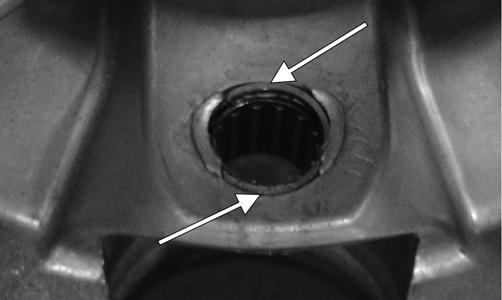
GC045A
3.Install the pinion shaft and secure with a new 48 mm lock collar. Tighten to 125 ft-lb.
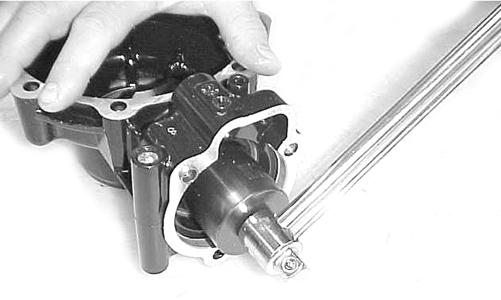
CC890
4.Place a punch on the edge of the lock collar in the oil gallery area; then using a hammer, stake the lock collar to ensure that the collar will remain securely tightened.
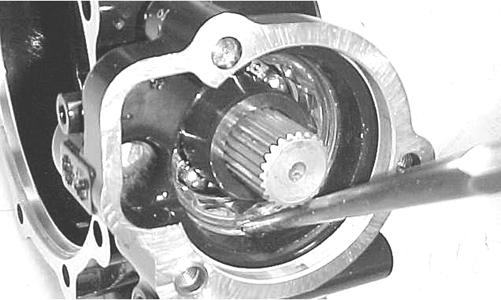
CC891
5.Install the pinion housing. Removing/Installing Axle Seal NOTE: This procedure can be performed on a rear
gear case.
1.Remove the seal using a seal removal tool.

GC066
2.Using a press, remove the bearing.

CC900
3.Using a press, install the new bearing into the housing.
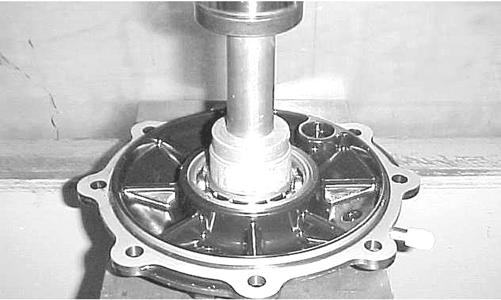
CC901
NOTE: Prior to installing the seal, apply High Perfor-
mance #2 Molybdenum Disulfide Grease to the seal outside diameter.
4.Using an appropriate seal installation tool, evenly press the seal into the cover bore until seated.
CAUTION
Make sure the tool is free of nicks or sharp edges or the seal will be damaged.

GC060
5. Repeat steps 1-4 for the opposite side. INSTALLING DIFFERENTIAL 1.Align the input flange with the front output flange; then place the differential into position on the frame and install the cap screws and nuts. Tighten to 38 ftlb.
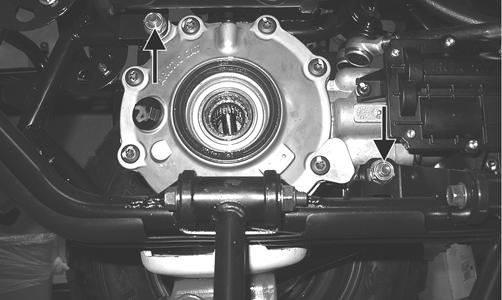
KC291A
2.Install the cap screws securing the flange couplers together and tighten to 20 ft-lb.
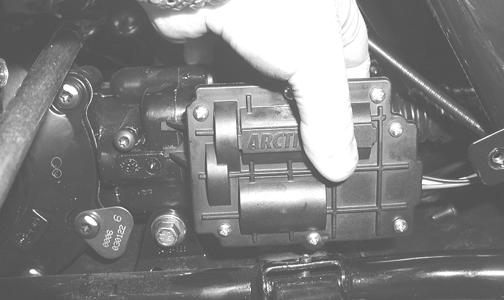
AG925
3.Install the front axles (see Drive Axles in this section).
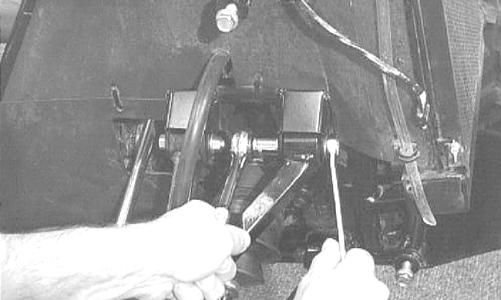
AF610D

AF897D
4.Install the wheels and tighten to 40 ft-lb. 5.Pour 275 ml (9.3 fl oz) of SAE 80W-90 hypoid gear lubricant into the differential and install the fill plug.
Tighten to 16 ft-lb. 6.Remove the ATV from the support stand.
Drive Axles
REMOVING REAR DRIVE AXLE 1.Secure the ATV on a support stand to elevate the wheels.
! WARNING
Make sure the ATV is solidly supported on the support stand to avoid injury.
2.Pump up the hand brake; then engage the brake lever lock.
3.Remove the rear wheels.
4.Remove the cotter pins securing the hex nuts; then remove the hex nuts. Release the brake lever lock.
5.Remove the cap screw and lock nut securing the knuckle to the upper A-arm. Discard the lock nut.

KC284
NOTE: Never reuse a lock nut. Once a lock nut has
been removed, it must be replaced with a new lock nut.
6.While holding the drive axle stationary, pull the top of the knuckle out and down until it is free of the drive axle.

KC285
7.Place a drain pan under the ATV to contain any oil leakage; then pull out sharply on the axle to dislodge the splines from the gear case. Remove the axle. REMOVING FRONT DRIVE AXLE NOTE: For removing a front drive axle, see Front
Differential in this section.
CLEANING AND INSPECTING NOTE: Always clean and inspect the drive axle com-
ponents to determine if any service or replacement is necessary.
1.Using a clean towel, wipe away any oil or grease from the axle components. 2.Inspect boots for any tears, cracks, or deterioration. NOTE: If a boot is damaged in any way, it must be
replaced with a boot kit.
3.Inspect the gear case seals for nicks or damage. DISASSEMBLING AXLES NOTE: To disassemble/assemble axles, refer to
appropriate boot kit instructions.
INSTALLING REAR DRIVE AXLE 1.Slide the drive axle into place in the gear case. NOTE: To assure proper seating of the axle, give it a
light pull; the axle should remain “clipped” in place.
2.Swing the knuckle up and onto the drive axle; then place the knuckle into place in the upper A-arm.
Secure the knuckle to the A-arm with a cap screw and a new lock nut. Tighten to 35 ft-lb. 3.Place the hub into position on the axle followed by a hex nuts. Tighten the hex nuts finger-tight at this time.
4.Pump up the hand brake lever; then engage the brake lever lock.
5.Tighten the hub hex nuts (from step 3) to 200 ft-lb; then install and spread a new cotter pin making sure each side of the pin is flush to the hub nut. 6.Install the wheel. Tighten to 40 ft-lb. 7.Remove the ATV from the support stand and release the brake lever lock.
INSTALLING FRONT DRIVE AXLE 1.Position the drive axle in the gear case and steering knuckle; then insert the upper A-arm ball joint into the steering knuckle. Secure with a cap screw tightened to 35 ft-lb.
2.Slide the hub w/brake disc into position in the steering knuckle followed by a washer and hex nut.
Tighten finger-tight at this time. 3.Install the brake caliper on the steering knuckle.
Tighten to 20 ft-lb; then pump up the hand brake lever and engage the brake lever lock. 4.Tighten the hub hex nut (from step 2) to 200 ft-lb; then install and spread a new cotter pin making sure each side of the pin is flush to the hub nut.
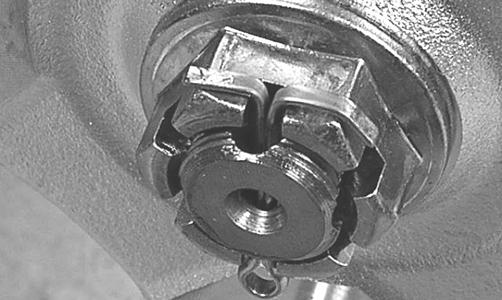
KC305
5.Install the wheel and tighten to 40 ft-lb. 6.Remove the ATV from the support stand and release the brake lever lock.
7.Check the front differential oil level and add oil as necessary.
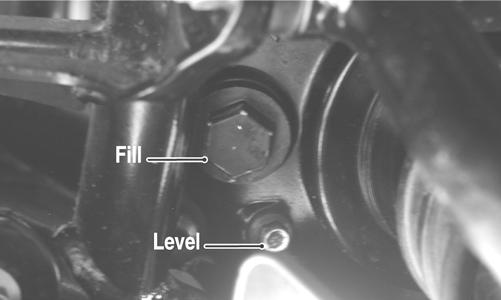
CF113A
Rear Gear Case
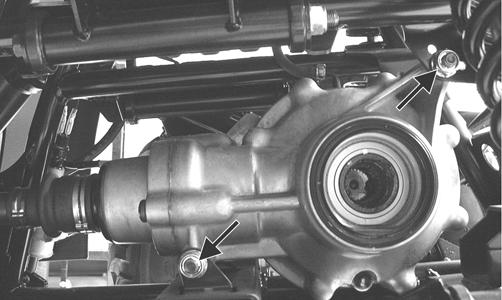
KC288A
AT THIS POINT
For servicing the input shaft, pinion gear, needle bearing, thrust button, and axle seal, see Front Differential in this section.
INSTALLING 1.Slide the gear case into position through the left side of the frame; then secure it to the frame with cap screws and lock nuts. Tighten to 38 ft-lb. 2.Secure the engine output flange to the rear gear case input flange with four cap screws and lock nuts.
Tighten to 20 ft-lb. 3.Install the rear drive axles (see Drive Axles in this section).
Hub
REMOVING 1.Secure the ATV on a support stand to elevate the wheel; then remove the wheel.
REMOVING 1.Remove both of the rear drive axles (see Drive Axles in this section). 2.Remove the four cap screws securing the engine output shaft to the rear gear case input flange.
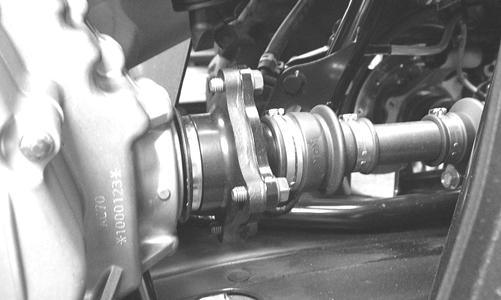
KC169
3.Remove the two cap screws and lock nuts securing the rear gear case to the frame; then remove the gear case through the left side. ! WARNING
Make sure the ATV is solidly supported on the support stand to avoid injury.
2.Remove the cotter pin from the nut. NOTE: During assembly, new cotter pins should be
installed.
3.Remove the flange nut securing the hub. 4.Remove the brake caliper.

KC283
5.Remove the hub assembly. 6.Remove the four cap screws securing the brake disc. CLEANING AND INSPECTING NOTE: Whenever a part is worn excessively,
cracked, or damaged in any way, replacement is necessary.
1.Clean all hub components. 2.Inspect all threads for stripping or damage. 3.Inspect the brake disc for cracks or warping. 4.Inspect the hub for pits, cracks, loose studs, or spline wear.
INSTALLING 1.Secure the brake disc to the hub with the four cap screws coated with blue Loctite #243. Tighten to 15 ft-lb.
2.Apply grease to the splines in the hub. 3.Install the hub assembly onto the shaft. 4.Secure the hub assembly with the nut. Tighten only until snug. 5.Secure the brake caliper to the knuckle with the two cap screws. Tighten the caliper to 20 ft-lb.
KC283
6.Tighten the hub nut (from step 4) to 200 ft-lb; then install and spread a new cotter pin making sure each side of the pin is flush to the hub nut.
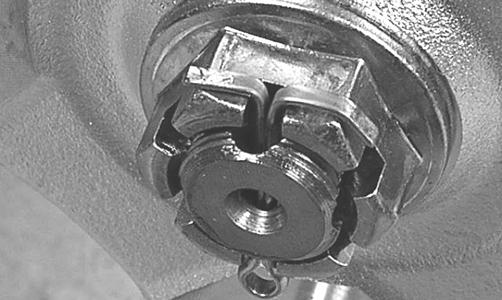
KC305
7.Install the wheel and tighten to 40 ft-lb. 8.Remove the ATV from the support stand.
Hand Brake Lever/Master Cylinder Assembly
NOTE: The master cylinder is a non-serviceable
component; it must be replaced as an assembly.
REMOVING 1.Slide a piece of flexible tubing over one of the wheel bleeder valves and direct the other end into a container. Remove the reservoir cover; then open the bleeder valve. Allow the brake fluid to drain completely. NOTE: Compressing the brake lever several times
will quicken the draining process.

AF637D
2.Place an absorbent towel around the connection to absorb brake fluid. Remove the banjo-fitting bolt from the master cylinder. Account for two crush washers and a banjo-fitting bolt.
3.Remove the clamp screws securing the brake housing to the handlebar, then remove the assembly from the handlebar. CAUTION
Brake fluid is highly corrosive. Do not spill brake fluid on any surface of the ATV.
INSPECTING NOTE: Whenever a part is worn excessively,
cracked, or damaged in any way, replacement is necessary.
1.Inspect the pin securing the brake lever for wear. 2.Inspect the brake lever for elongation of the pivot hole.
3.Inspect the reservoir for cracks and leakage. 4.Inspect the banjo-fitting and bolt for cracks and deterioration and the condition of the fittings (threaded and compression). INSTALLING 1.Position the brake housing on the handlebar. Secure with clamp screws; then tighten securely. 2.Using two new crush washers, connect the banjo-fitting to the master cylinder; then secure with the banjo-fitting bolt. Tighten to 20 ft-lb. 3.Bleed the brake system (see Periodic Maintenance).
Hydraulic Brake Caliper
! WARNING
Arctic Cat recommends that only authorized Arctic Cat ATV dealers perform hydraulic brake service. Failure to properly repair brake systems can result in loss of control causing severe injury or death.
REMOVING/DISASSEMBLING 1.Secure the ATV on a support stand to elevate the wheel; then remove the wheel.
! WARNING
Make sure the ATV is solidly supported on the support stand to avoid injury.
! WARNING
Never let brake fluid contact the eyes. Damage to the eyes will occur. Always wear appropriate protective safety goggles and latex gloves when handling brake fluid.
2.Drain the brake fluid from the caliper, hose, and master cylinder through the bleed screw by pumping the brake lever/pedal.
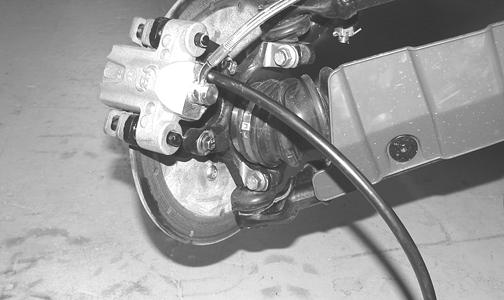
PR235
CAUTION
Brake fluid is highly corrosive. Do not spill brake fluid on any surface of the ATV and do not reuse brake fluid.
NOTE: Whenever brake components are removed,
disassembled, or repaired where brake fluid is exposed to air, drain all fluid and replace with new DOT 4 brake fluid from an unopened container. Brake fluid readily absorbs moisture from the air significantly lowering the boiling point. This increases the chance of vapor lock reducing braking power and increasing stopping distance.
3.Remove the brake hose from the caliper and close the bleed screw; then remove the caliper. 4.Compress the caliper holder against the caliper (opposite the O-ring side) and remove the outer brake pad; then remove the inner brake pad. NOTE: If brake pads are to be returned to service,
do not allow brake fluid to contaminate them.

PR237A

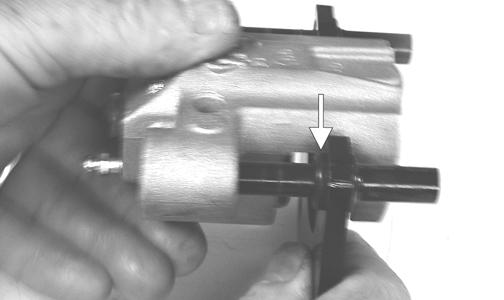
PR239B
NOTE: The O-ring is used for shipping purposes
and provides no function in operation.
6.Cover the piston end of the housing with a shop towel; then keeping fingers clear of piston travel, apply compressed air to the fluid port to blow the piston free of the housing. Account for two seal rings in the housing.

PR713A

PR715
! WARNING
Make sure to hold the towel firmly in place or the piston could be ejected from the housing causing injury.
7.Using an appropriate seal removal tool, carefully remove the seals from the brake caliper housing; then remove four O-rings from the brake caliper housing noting the location of the different sized Orings. Discard all seals, O-rings, and crush washers. CLEANING AND INSPECTING 1.Clean all caliper components (except the brake pads) with DOT 4 brake fluid. Do not wipe dry. 2.Inspect the brake pads for damage and excessive wear.
NOTE: For measuring brake pads, see Periodic
Maintenance.
3.Inspect the brake caliper housings for scoring in the piston bores, chipped seal ring grooves, or signs of corrosion or discoloration.
4.Inspect the piston surface for scoring, discoloration, or evidence of binding or galling. 5.Inspect the caliper holder for wear or bending. ASSEMBLING/INSTALLING 1.Install new seals into the brake caliper housing and apply a liberal amount of DOT 4 brake fluid to the cylinder bore of the housing, seals, and brake piston.
CAUTION
Make sure the seals are properly in place and did not twist or roll during installation.
PR715

PR717A
2.Press the piston into the caliper housing using hand pressure only. Completely seat the piston; then wipe off any excessive brake fluid.

PR711A
PR712
3.Apply high-temperature silicone grease (supplied with the O-ring kit) to the inside of the caliper holder bores and O-rings; then install the four O-rings into the caliper.
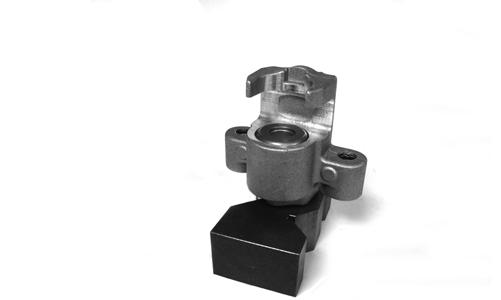
PR719C
4.Install the caliper onto the caliper holder making sure the caliper and holder are correctly oriented. NOTE: It is very important to apply silicone grease
to the O-rings and caliper bores prior to assembly.
5.Making sure brake fluid does not contact the brake pads, compress the caliper holder toward the caliper and install the inner brake pad; then install the outer pad.
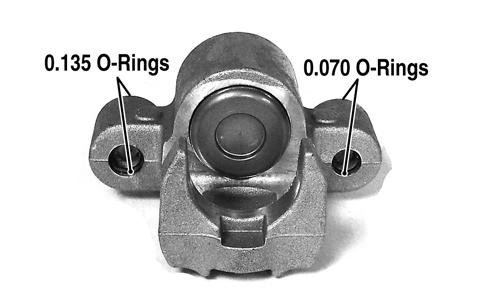

CAUTION
If brake pads become contaminated with brake fluid, they must be thoroughly cleaned with brake cleaning solvent or replaced with new pads. Failure to do so will result in reduced braking and premature brake pad failure.

PR238

PR239
6.Place the brake caliper assembly into position and secure with new “patch-lock” cap screws. Tighten the caliper to 20 ft-lb. 7.Place a new crush washer on each side of the brake hose fitting and install it on the caliper. Tighten to 20 ft-lb.
8.Fill the reservoir; then bleed the brake system (see
Periodic Maintenance).
9.Install the wheel. Tighten to 40 ft-lb. 10.Remove the ATV from the support stand and verify brake operation.
! WARNING
Never use brake fluid from an open container or reuse brake fluid. Moisture-contaminated brake fluid could cause vapor build-up (expansion) during hard braking resulting in greatly increased stopping distance or loss of control leading to injury or death.
Troubleshooting Drive System
Troubleshooting Brake System
Problem: Power not transmitted from engine to wheels Condition Remedy
1. Rear axle shafts serration worn - broken 1.Replace shaft
Problem: Power not transmitted from engine to either front wheel Condition Remedy
1. Secondary drive - driven gear teeth broken 1.Replace gear(s) 2. Propeller shaft serration worn - broken 2.Replace shaft 3. Coupling damaged 3.Replace coupling 4. Coupling joint serration worn - damaged 4.Replace joint 5. Front drive - driven bevel gears broken - damaged 5.Replace gear(s) 6. Front differential gears/pinions broken - damaged 6.Replace gears - pinions 7. Sliding dogs/shaft fork worn - damaged 7.Replace gear(s) 8. Front drive axle worn - damaged 8.Replace axle 9. Front drive axle serration worn - damaged 9.Replace axle
Problem: Braking poor Condition Remedy
1. Pad worn 1.Replace pads 2. Pedal free-play excessive 2.Replace pads 3. Brake fluid leaking 3.Repair - replace hydraulic system component(s) 4. Hydraulic system spongy 4.Bleed hydraulic system - correct or repair leaks 5. Master cylinder/brake cylinder seal worn 5.Replace master cylinder
Problem: Brake lever travel excessive Condition Remedy
1. Hydraulic system entrapped air 1.Bleed hydraulic system 2. Brake fluid low 2.Add fluid to proper level 3. Brake fluid incorrect 3.Drain system - replace with correct fluid 4. Piston seal - cup worn 4.Replace master cylinder
Problem: Brake fluid leaking Condition Remedy
1. Connection joints loose 1.Tighten joint 2. Hose cracked 2.Replace hose 3. Piston seal worn 3.Replace brake caliper