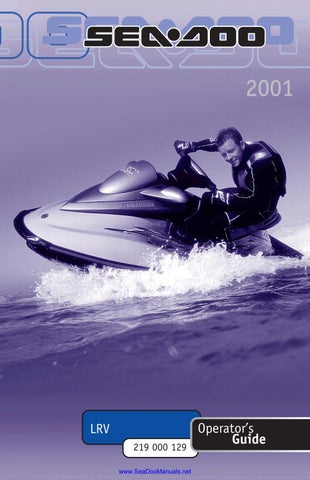13 minute read
CONTROLS, COMPONENTS AND INSTRUMENTS FUNCTIONS
1)Safety Lanyard (engine cut-off cord)
The safety lanyard cap should be securely snapped onto its switch to be fully operational. Pulling the safety lanyard cap from the switch stops the engine operation. Attach the safety lanyard to the operator’s Personal Flotation Device (PFD) and snap the cap to the switch to be able to start the engine. WARNING
Should the safety lanyard cap become loose or fails to remain on its switch, replace it immediately.
TYPICAL 1. Safety lanyard cap on the switch 2. Safety lanyard secured on operator’s PFD
WARNING
Should the engine be stopped, craft directional control is not available. Always disconnect safety lanyard when craft is not in operation. Digitally Encoded Security System (DESS) The safety lanyard cap specifically contains an electronic circuit that gives it a unique electronic serial number. This safety lanyard cannot be used on another craft and conversely, the one from another craft cannot be used on your craft. However, the DESS brings a great flexibility. You can buy additional safety lanyard and have it programmed for your craft. To have additional safety lanyard programmed, refer to an authorized Sea-Doo dealer.
If the engine is stopped with the start/ stop button while the safety lanyard remains on the switch, it can be restarted within approximately 10 minutes by pressing the start/stop button. After this delay, it is necessary to apply slight pressure of the safety lanyard on the switch. Two short beeps should sound indicating the system is ready again to allow engine starting.
WARNING
Do not lubricate the safety lanyard post.
WARNING
While engine can be stopped using the start/stop button, good habits recommend that the safety lanyard also be disconnected when stopping.
Monitoring System To assist you when using the craft, a system monitors some component of the craft and sends audible signals through a beeper to inform you of a particular condition. The following chart gives the coded signals related to the safety lanyard only. For other possible codes, refer to the TROUBLESHOOTING section.
2)Handlebar
The handlebar controls the direction of the craft. Turning the handlebar to the right steers the craft to the right and inversely. ADJUSTMENT
The handlebar height can be adjusted to suit rider preferences. To perform this adjustment, turn the knob underneath the handlebar.
WARNING
Never adjust handlebar while craft is in motion.

TYPICAL 1. Adjustment knob
3)Throttle Lever
When pushed, craft accelerates. When fully released, engine automatically returns to idle speed and craft is gradually stopped by water drag. Do not depress lever unnecessarily. A fuel accelerator pump delivers fuel to the engine each time throttle lever is applied. CAUTION: Engine can be flooded if throttle lever is applied several times. If engine is flooded, it will not start.
4)Shift Lever
A 3-position lever: – forward – neutral – reverse. WARNING
Shift lever should only be used when the engine is idling and craft is completely stopped.
WARNING
Only use reverse at slow speed and for the shortest time possible. Always ensure the path behind is clear of objects and persons including children playing in shallow water.
CAUTION: Never rev the engine at high RPM in reverse.
5)Engine Start/Stop
Button
To start engine, depress and hold the button. Release immediately after engine is started. To stop engine, fully release throttle lever then depress the button and disconnect safety lanyard from the switch. WARNING
Directional control is lost when engine is off.
1. Engine start/stop button
With the Digitally Encoded Security System, leaving the safety lanyard for more than 10 minutes after stopping the engine will require a slight pressure or the removal and reinstallation of the safety lanyard on the switch to allow engine starting.
6)Choke Lever
The choke is provided to supply a richer fuel/air mixture when starting a cold engine. When the lever is completely pulled, the choke is fully applied. The use of the choke is not recommended with a warm engine. Choke lever should be pulled and held to operate. Lever will automatically return to its normal position when released.
7)Info Center Gauge/
Switches
This is a LCD multifunction gauge. The MODE button is used to change display functions. The SET button is used to set or reset a function. It features the following functions: – clock/compass – tachometer – speedometer – peak speed – average speed – trip meter – engine hourmeter – water temperature – exterior temperature – chronometer – fuel level – low fuel – low oil – low voltage – overheating – maintenance information.
Multifunction Gauge Operation
Display Priorities The clock/compass function is the basic mode of the Info Center gauge. Use the compass as a guide only. Not to be used for navigation purposes. The chronometer, tachometer and speedometer are the only other modes that may be chosen to replace the clock/ compass mode. If another mode is chosen, the clock/ compass mode will be displayed again after 4 seconds. The Info Center also features a red warning LED which blinks whenever one of the following circumstances occur: engine overheating, low fuel, low oil and low voltage. For example, if the fuel level is low, the LED and the message LOW FUEL will blink. As a self test, all LCD segments and the LED will turn on for 3 seconds each time the craft is started. In the event of a warning message such as low fuel, hi-temp, etc., the message will blink and override all other display functions. If more than one warning message occurs, the messages will blink and reappear every 4 seconds. Scrolling Functions Press the MODE button until the desired function is displayed on the Info Center gauge.
Reset a Function To reset a function such as the chronometer, peak speed, distance, etc., press and hold the SET button for 2 seconds while in the appropriate mode. Language Option While in the clock/compass mode, press and hold the SET button for at least 2 seconds. Language option will be displayed. Press the MODE button to scroll language (English, French and Spanish). Press the SET button to confirm the desired language and return to the clock/compass mode. English/Metric Option Press and hold both MODE and SET buttons for at least 2 seconds. The system will be automatically changed. Chronometer While in the chronometer mode, press the SET button to start and stop the chronometer. Press the SET button for 2 seconds to reset the chronometer. Clock Adjustment While in the clock/compass mode, press and hold the MODE and SET buttons for 2 seconds. Press the MODE button to adjust the hours and the SET button to adjust the minutes. Press again on the MODE and SET buttons to return to the normal mode (or it will return to the normal mode after 10 seconds). Maintenance Information When the craft is due for a maintenance inspection, the message MAINT will blink. To clear the warning message, press the SET button for 2 seconds during the message blinking. Analog speedometer indicates the speed of craft in miles per hour (MPH) and kilometers per hour (km/h). NOTE: Info center gauge also indicates craft speed. The speed sensor mounted on the ride plate sends the signal to the speedometer and info center.
9)Fuel Valve
A 3-position rotating valve: OFF, ON and RESERVE: OFF:Stop fuel supply to carburetor(s). CAUTION: Turn valve to OFF position when craft is not operated. ON:Allows fuel to flow to carburetor(s). This is the normal position for operation of craft. CAUTION: Improper opening of fuel valve may restrict flow of fuel and may lead to engine damage. Make sure valve is fully opened while running. RES:Use when the craft has run out of fuel in the ON position. Always refill the fuel tank at the first opportunity. After refueling, turn the fuel valve to the ON position to continue operation.
10)Bilge Drain Plugs
Should water be found in the bilge, it can be easily drained by unscrewing the drain plugs.
1. Unscrew 2. Tighten
Tilt the craft slightly to the rear so that the water can completely flow out of the bilge.
Provide a handhold for boarding when needed and a handhold for the passenger. CAUTION: Never use the grab handle to tow anything or to lift the craft.
12)Seat Strap
The seat strap provides a handhold to assist boarding and is used as a handhold for the passenger.
13)Swim Platform
Provides a large anti-skid surface for easy boarding from rear of craft. WARNING
Engine must be off when using platform. Keep away from jet or intake grate.
14)Seat Latch
Removing the seat allows access to the engine compartment and to oil reservoir cap/dipstick. The seat latch is located at the rear end and underneath the seat.

TYPICAL 1. Seat latch
To remove seat, it is necessary to remove the rear portion of the seat first pull the latch lever upward and hold. Lift and pull the seat rearward. Repeat same procedure to remove the front portion of the seat. When reinstalling the seat, insert seat front tab into body hook for each portion of the seat.

TYPICAL 1. Insert this tab in hook 2. Hook
Pull latch lever to insert it over the rear lock pin. Release latch lever then firmly push on rear of the seat to relatch. WARNING
Periodically verify the seat lock pin and tighten if needed. Make sure storage cover is securely latched.
15)Cover Latch
Pull the latch lever upward in order to open the storage compartment cover. Always relatch. WARNING
Periodically verify the seat lock pin and tighten if needed. Make sure storage cover is securely latched.
16)Front Storage Compartment
A convenient watertight compartment to carry personal articles. Ideal location for spare spark plugs, towrope, first aid kit, etc.
Front storage compartment is provided with a holder to store an approved fire extinguisher and Operator‘s Guides. Fire extinguisher (sold separately) should not be loose in the storage compartment.
WARNING
Never leave any heavy or breakable objects in the storage compartment. Never operate the craft with the storage compartment cover open.

1. Front storage compartment cover 2. Extinguisher holder
17)Glove Box
A small, convenient watertight storage compartment for keys, wallet, maps, etc.
18)Side Storage
Compartments
Two convenient watertight compartments to carry personal articles. Ideal location for water skis or wakeboards. Left side storage compartment is also provided with a holder. Tool kit is inserted in that holder. WARNING
Never leave any heavy or breakable objects in the storage compartment. Never operate the craft with the storage compartment cover open.
19)Underseat Storage Compartments
Convenient watertight, removable baskets to carry personal articles. Remove seat to gain access to underseat storage compartments. WARNING
Never leave any heavy or breakable objects in the storage compartment. Never operate the craft with the storage compartment cover open.
20)Engine Compartment
This is where the mechanical, electrical and fuel/oil systems are located. WARNING
When starting or operating the engine, do not touch any electrical part. Never leave any object, rag, tool, etc., in the engine compartment or in the bilge.
When mooring to a dock, it is recommended to secure with both front and rear cleats. The use of dock lines with sealed air fenders is recommended to protect your craft. CAUTION: Never use mooring cleats to pull or lift the craft.

1. Mooring cleats
22)Oil Injection Reservoir
Cap

TYPICAL — OIL CAP
Open the front storage compartment cover to expose oil cap. The oil cap is located on the right hand side of the craft. To add injection oil in the reservoir, unscrew the cap counterclockwise. WARNING
Add oil to level mark. Do not overfill. Reinstall cap and fully tighten.
23)Fuel Tank Cap
Unscrew the cap counterclockwise. After fueling reinstall cap and fully tighten.
WARNING
Always stop the engine before refueling. Fuel is inflammable and explosive under certain conditions. Always work in a well ventilated area. Do not smoke or allow open flames or sparks in the vicinity. Fuel tank may be pressurized, slowly turn cap when opening. Keep craft level. Do not overfill or top off the fuel tank and leave craft in the sun. As temperature increases, fuel expands and might overflow. Always wipe off any fuel spillage from the craft. Never use an open flame to check fuel level.
24)Deck Drains
They provide drainage of water from rain, deck washing, water splashing, etc. Keep clean to avoid clogging.
25)Flushing Connector
To flush engine. Refer to POSTOPERATION CARE section for proper use.
Bow Eyelet Eyelets can be used for mooring, towing and as a tie-down point during transportation.

TYPICAL 1. Bow eyelet
This eyelet allows a rope with a hook, a closes end or an open end to be attached. Stern Eyelet

TYPICAL 1. Stern eyelet Jet pump nozzle turns side to side via rider input at the handlebar. This provides directional control when engine is running. WARNING
Never use nozzle as a supporting point to board the craft or to lift it.
28)Reverse Gate
When selecting the neutral or reverse position with the shift lever, the reverse gate moves up or down to obtain the desired position. WARNING
Never use gate as a supporting point to board the craft. Shift lever should only be used when the engine is idling and craft is completely stopped.
29)Scupper Valves
This is where water from deck drains out. Keep clean to avoid clogging.
30)Cooling System Bleed
Outlet(s)
1. Bleed outlet
When engine is running, water should flow from the outlet. This allows air in engine cooling system to escape. It also indicates that water is circulating in the cooling system. NOTE: It may be required to increase slightly the engine RPM to see the water flowing out. CAUTION: Should water not flow from outlet a few seconds after engine starts, immediately stop engine and refer to POST-OPERATION CARE and look for cooling system flushing or refer to an authorized Sea-Doo dealer for servicing.
31)Jet Pump Water Intake
The water is drawn up by the impeller through this opening. Grate minimizes the entry of foreign objects into the propulsion system.
F01J3ZY
TYPICAL 1. Water intake 1
WARNING
Keep away from intake grate while engine is on. Items such as long hair, loose clothing or personal flotation device straps can become entangled in moving parts resulting in severe injury or drowning. Bilge pump evacuates water from the bilge. When safety lanyard cap is plugged to the switch bilge pump automatically turns on. It will stay on for 30 seconds. When engine is started bilge pump remains on and stays on until engine is stopped. When engine is stopped pump remains on for 30 seconds and then automatically shuts-off.
33)Boarding Step
A convenient step to help reboarding the craft.
WARNING
Engine should be OFF when using boarding step. Keep limbs away from jet or intake grate. Stay on center of the step. Only one person at the time on the step. Never use the step for pulling, towing, diving or jumping, boarding a PWC that is out of water or any other purpose other than a boarding step.

TYPICAL 1. Boarding step
A convenient space to rest or take some sun while anchored. WARNING
Do not start or operate the craft if a person is seated on the sun deck.
35)Tool Kit
Contains tools needed to perform basic craft maintenance.
36)Fuses
Fuses are on MPEM located under seat inside engine compartment. Refer to MAINTENANCE for more details.
37)Battery
Battery is located under front section of seat. Refer to SPECIAL PROCEDURES.
38)Fender Cleats
These cleats are provided for fenders installation. CAUTION: Do not use the cleats for securing baggage or as a tie-down point for trailering or mooring.

TYPICAL 1. Fender cleats (each side)