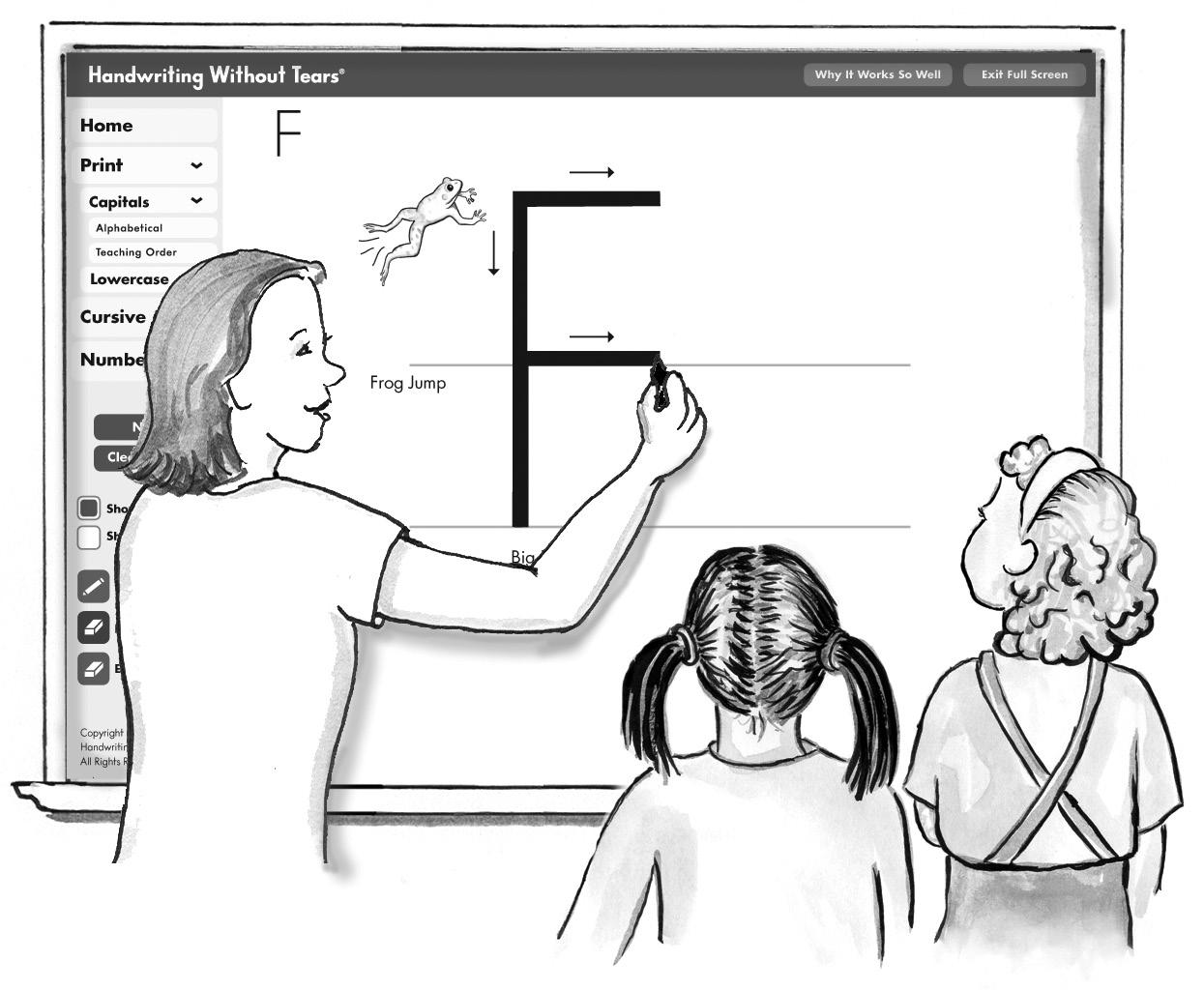
1 minute read
Wet-Dry-Try App
Introducing simple technology into your daily classroom experiences can make learning letters and numbers engaging and fun. This process also exposes young children to the world of technology at an early age.
How to locate: • Go to +Live Insights, pli.lwtears.com • Interactive Digital Teaching Tool: These formations are integrated in your letter and number lessons for you to share via your Interactive Whiteboard for in-class learning. They are also located on the Digital
Formation Tools for additional practice outside of lessons. • Student Digital App: Students can access the Letter & Number Formations on “My Tools” for additional practice.
Materials
• Computer or interactive whiteboard (IWB)
Activity
1. Go to the Interactive Digital Teaching Tool. Select Digital Formation
Tools. Select Letter & Number Formations.
2. Select a letter or number. Prepare to demonstrate. 3. Children point their pointer fingers at the screen. 4. As children trace the letter, say the parts of the letter.
We are going to trace F in the air.
Big line down. Frog Jump, Little line across the top. Little line across the bottom.
We made an F.
5. Children can take turns coming to the whiteboard to trace and write the letter or number.








