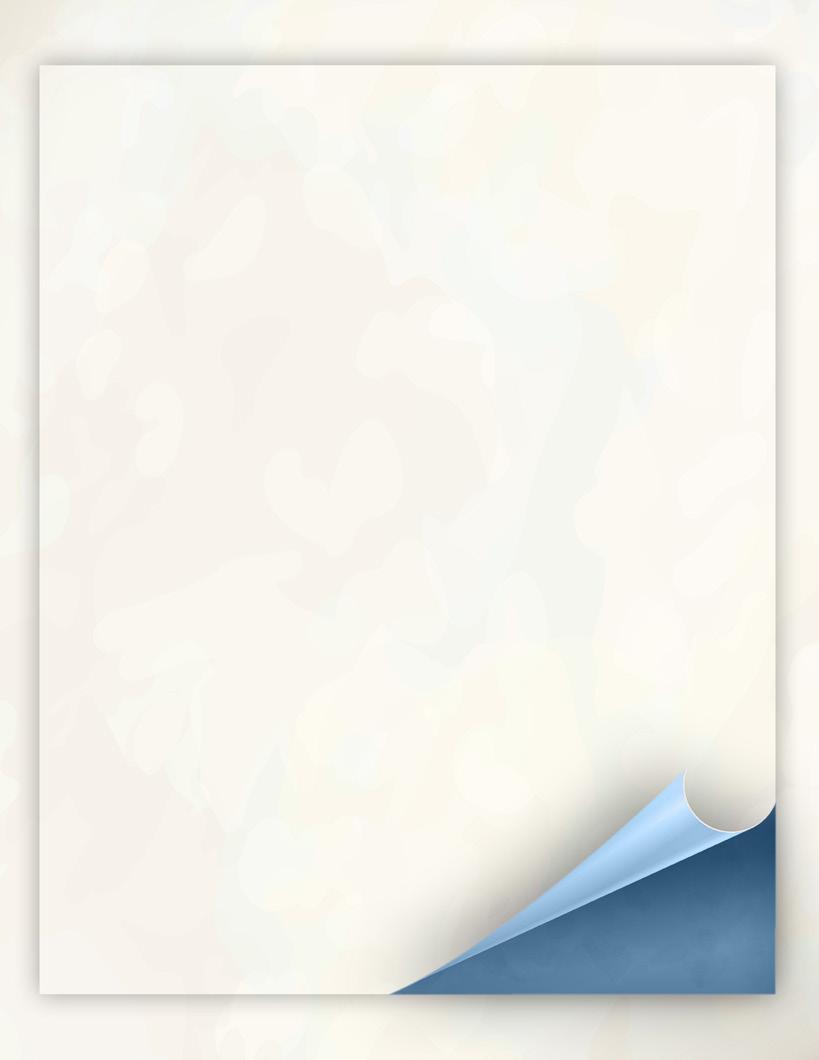ASK CAPPIE THE COMPUTER CAT
SECURITY TIPS FOR DEVICES Because I have read that an extremely serious and severe security breach on our government and major corporations (called SolarWinds) occurred a few months back, I would like to know what can we do to protect our own computers, smartphones, tablets and other devices’ security? Terry from SCG
Dear Terry, In terms of computer hacking, yes, this was one of the most serious attacks on national security in our country’s history. It has not been widely publicized outside of the tech community due to media focus on our current pandemic as well as major attention to the recent election. Also, the gravity of the situation is still being assessed. (https://www. nytimes.com/2021/01/02/ us/politics/russian-hackinggovernment.html) However, it has been verified that SolarWinds’ Orion monitoring and management software was hacked and compromised. The hackers inserted malicious code into software made by the Texas company named SolarWinds (hence the name of the hack is known as SolarWinds) to gain access into government and business servers: “Russia … used the SolarWinds' hacked program to infiltrate at least 18,000 government and private networks. The data within these networks, user IDs, passwords, financial records, source code…etc. can be presumed” to be taken. (https://www.zdnet.com/ article/solarwinds-the-morewe-learn-the-worse-it-looks/) The U.S. government was clearly the primary focus of the attack, with the Treasury Department, State Department, Commerce Department, Energy Department and parts of the Pentagon among the agencies confirmed to have been infiltrated. While the 44
government is taking steps to plug the breach, you personally can remain vigilant in all your online activities: n Because your router connects to every device on your network, if it is compromised, hackers can then get access to your PC and all the other devices connected to the network so—update both your router’s administrator password from the factory default password and update the firmware regularly (firmware is the software that controls the router’s hardware). The firmware update is how security updates are added to your router. n Because Ransomware attacks are expected to become more prevalent, the only way to avoid paying to get your data back is by backing up your data frequently. Do multiple backups both online and on external drives. Since hackers can access external drives, disconnect the backup when not in use. n Review and monitor all your online accounts (banking, credit union, checking, savings, money market, shopping, etc.) regularly. https://efraudprevention. net/home/templates/?a=1 n To reduce banking and credit fraud, if you have no plans to apply for credit in the imminent future, freeze your credit files. (Note: You can request an annual free copy of your credit profile from each credit agency at AnnualCreditReport. com). When you put a
security freeze on your credit profile, it prohibits lenders and companies that are trying to check your credit from accessing your profile. This prevents thieves from opening new accounts under your name, because creditors are unable to check your credit history. When you freeze your credit profile, you'll receive a PIN to use for temporarily lifting the freeze to allow specific credit checks.
Use Two-Factor Authentication on every website that supports it so you will be notified immediately in the event your password is compromised or the website itself is breached. This will allow you to immediately change your password. Here is a list of the websites that support 2FA: https:// twofactorauth.org/ n Go through all your social media accounts (including email, desktop and mobile apps), for personal information you might have entered throughout the years, such as home address, home and mobile phone numbers, date of birth, n
View the digital version of “Ask Cappie” monthly column by going to www. grandinfo.com. Click on the More News>Grand Lifestyles Magazine> to choose the month you want to view. Special thanks to Nadine for this lovely photo of Jersey, her eight-year-old Yorkie (whose distinction is to never have had a haircut).
mother’s maiden name, etc. and immediately purge all personal information from each account. n Reset all passwords, especially those that are too short or too easy to hack. Do not use the same password for multiple accounts. Use a Password Manager if you want to ensure the passwords are strong. It is outside this column’s purpose to explain in detail how to accomplish the above security measures. For more information, search the internet for reputable instructions, find a trusted friend to lead you through the steps, or be aware of Grand Computer classes, Tech Help, and zoom meetings that also address some of these technical topics.
Grand Lifestyles | March 2021 | suncitygrand.com