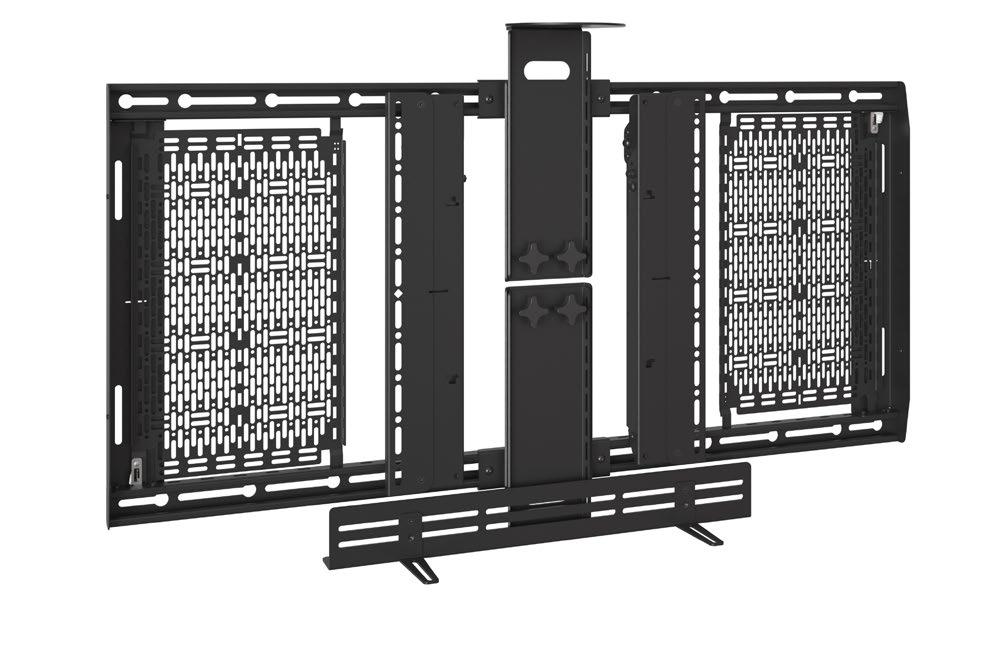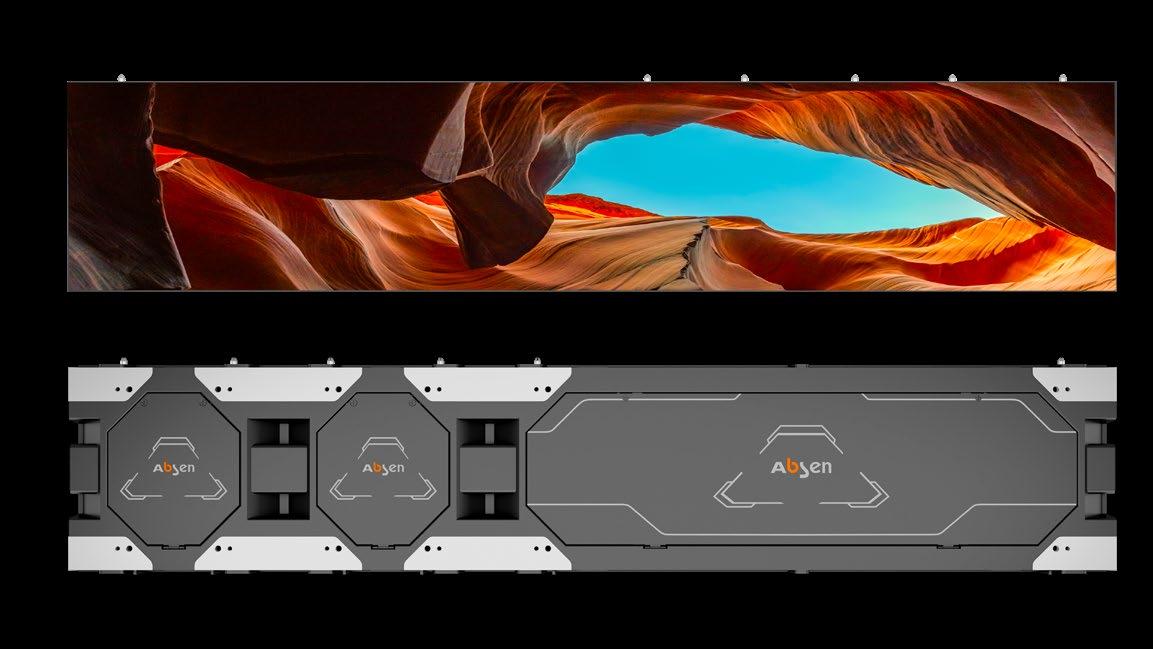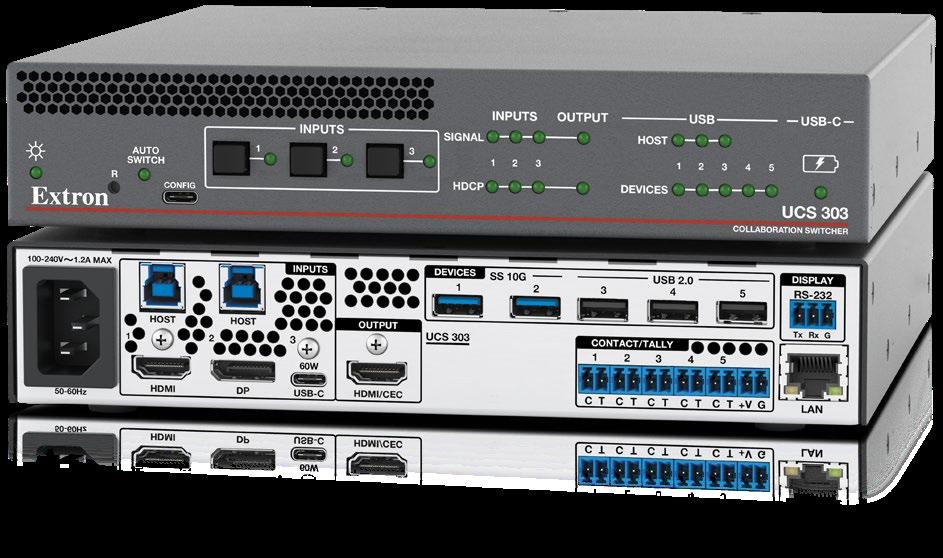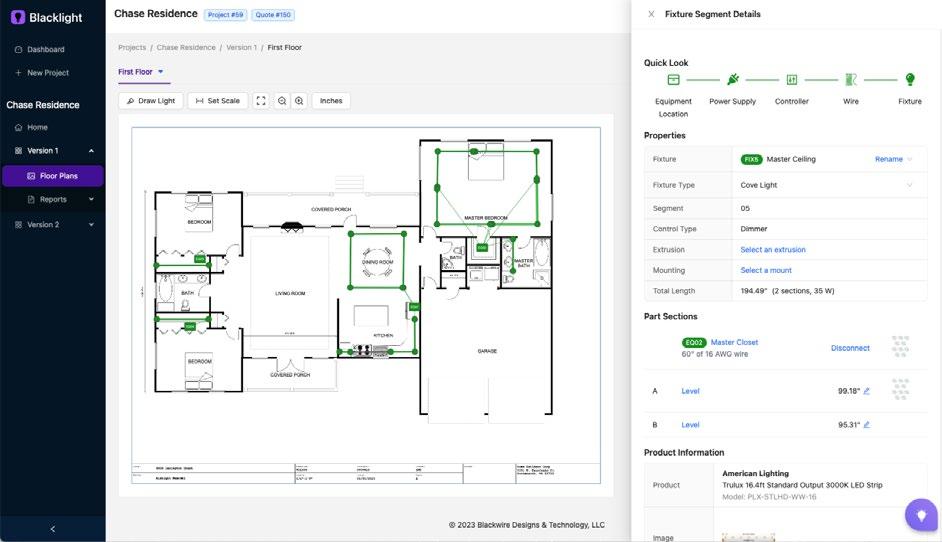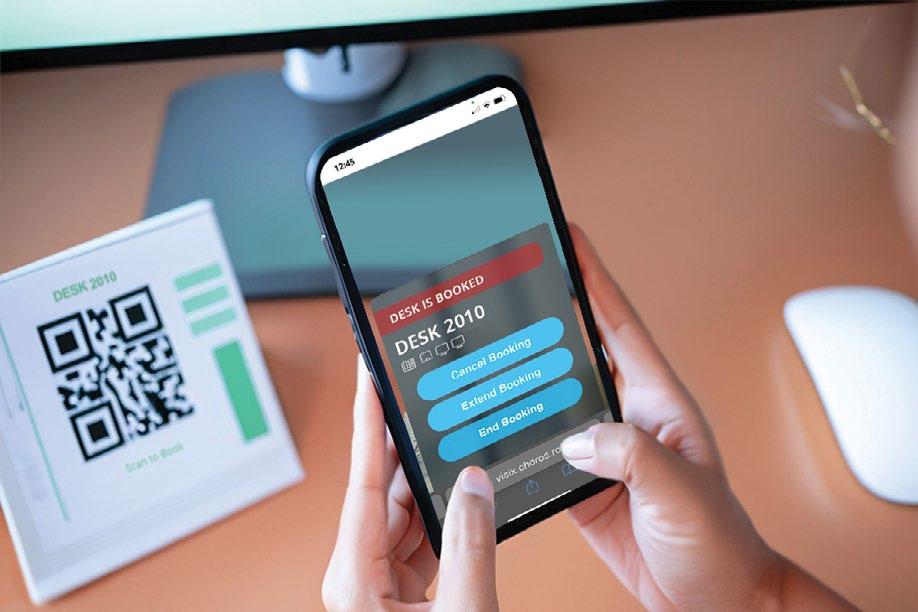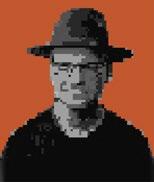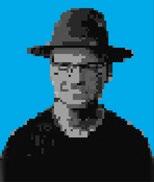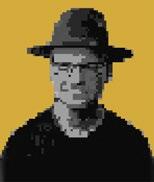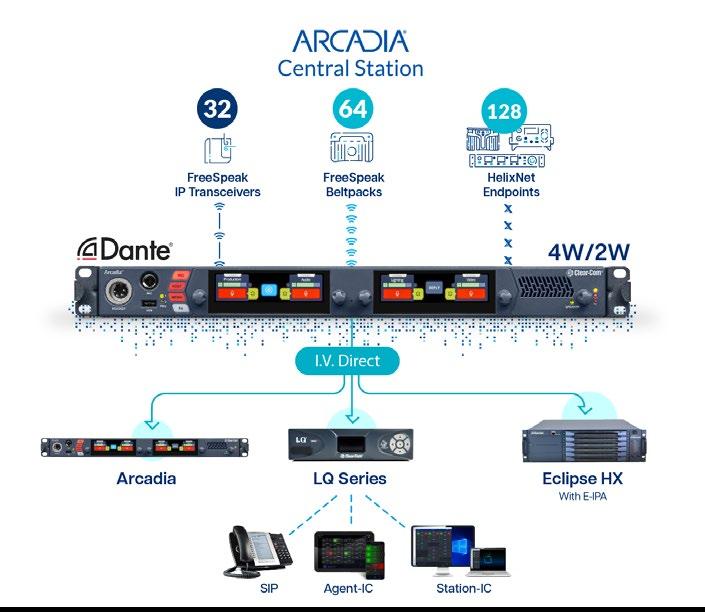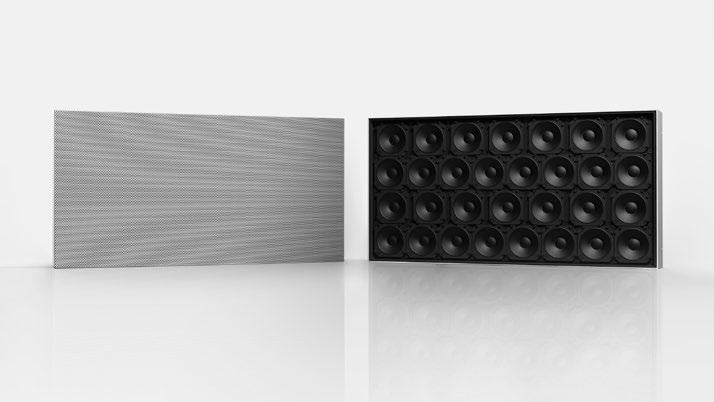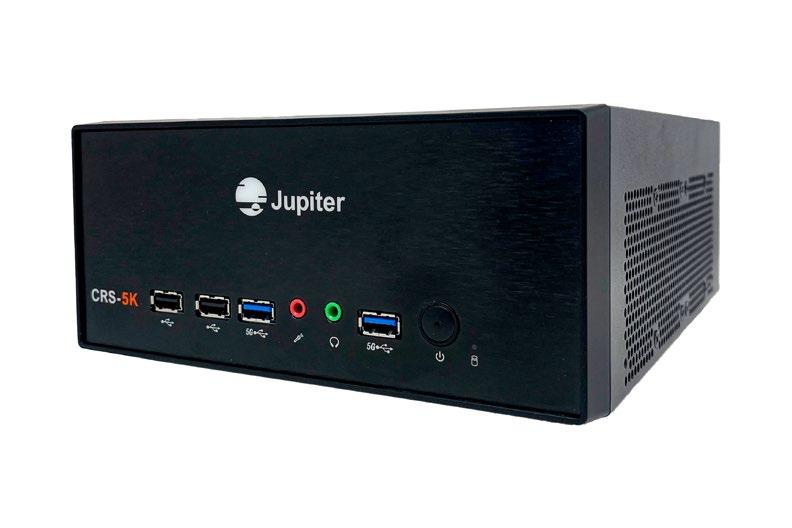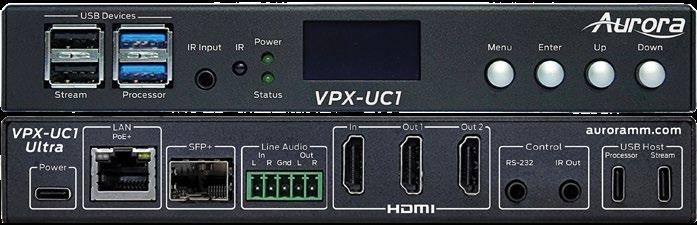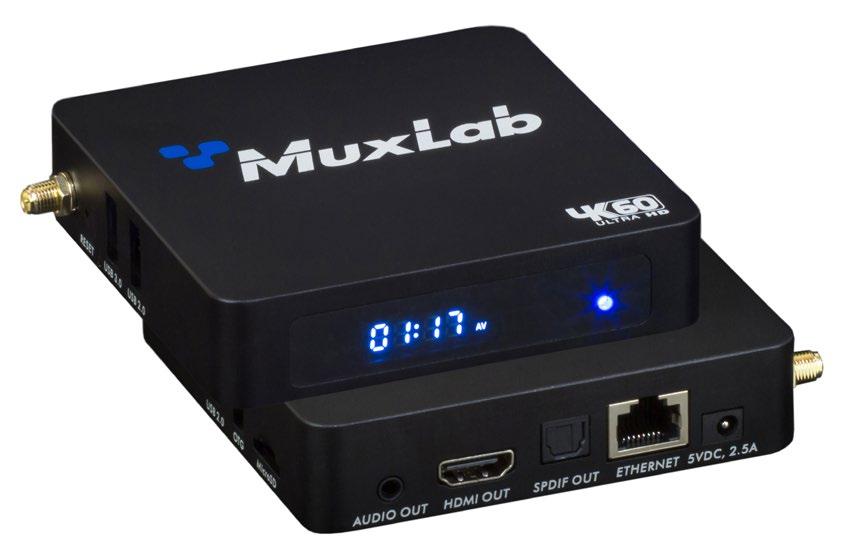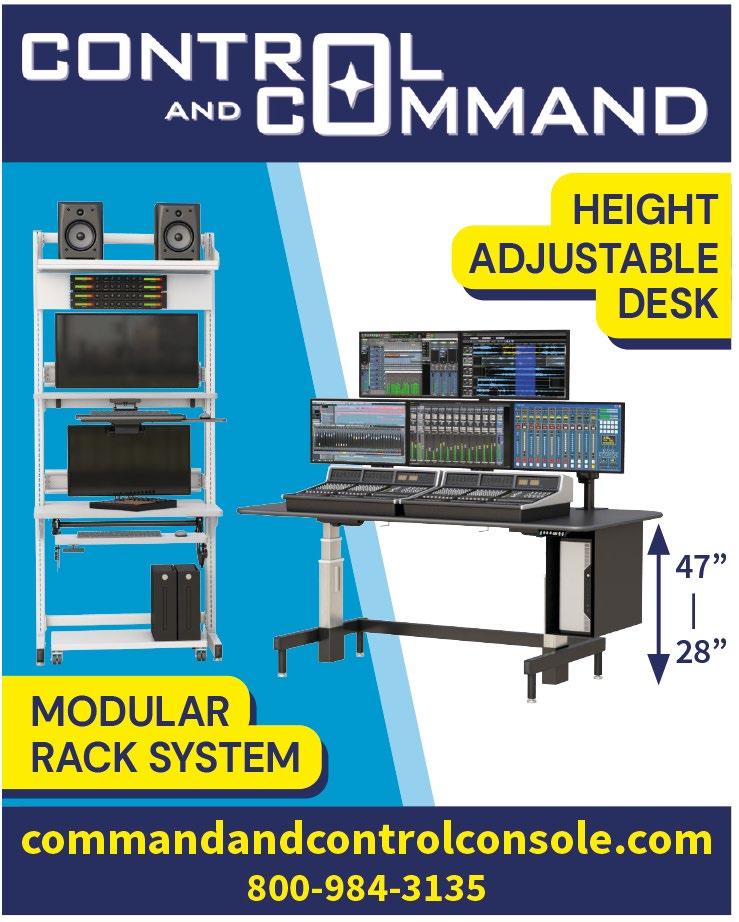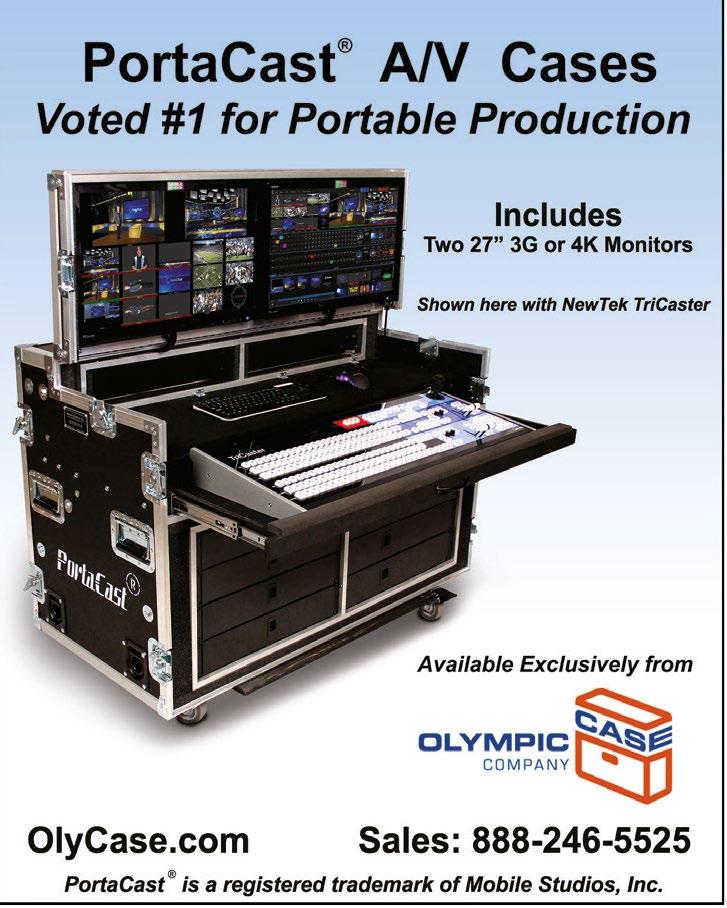SPONSORS: ATLONA | AUDIO TECHNICA | BARCO | CHIEF | EPOS AUDIO | LIVEU | SENNHEISER | SHURE | THE TECHNOLOGY MANAGER’S GUIDE FEBRUARY 2024
OF HYBRID
42 AV/IT THOUGHT LEADERS ON THE FUTURE OF HYBRID WORK A HYBRID-FIRST PLAN IN ACTION PLUS: + 34 PRODUCTS THAT FACILITATE HYBRID 8 COMPANIES WALKING THE WALK
STATE
WORK 2024



SPONSORS: ATLONA | AUDIO TECHNICA | BARCO | CHIEF | EPOS AUDIO | LIVEU | SENNHEISER | SHURE | THE TECHNOLOGY MANAGER’S GUIDE FEBRUARY 2024
OF HYBRID
42 AV/IT THOUGHT LEADERS ON THE FUTURE OF HYBRID WORK A HYBRID-FIRST PLAN IN ACTION PLUS: + 34 PRODUCTS THAT FACILITATE HYBRID 8 COMPANIES WALKING THE WALK
STATE
WORK 2024



2 IN THIS ISSUE
Photo Courtesy of TechSmith Corporation
Photo Courtesy of Planar
FEBRUARY 2024 | avnetwork.com Editor’s Note 04 Cindy Davis ponders whether 2024 will be the year that the hybrid workplace finds its footing. Hybrid 08 An employee-centered approach to collaboration technology is at the heart of one software company’s new, state-of-the-art flagship facility. AV/IT Teams 14 For a growing shared workplace franchise, comprehensive sound masking leads to improved tenant satisfaction and retention. Thought Leaders 18 We asked 42 AV/IT industry thought leaders to share their perspectives and insights into trends that will play a role in the workplace culture, space planning, and technologies in the coming year. . Case In Point ............................................................................ 38 University Refreshes Hybrid Learning Strategy | The Power of Remote Production | Security Operations Get a Pro Display Upgrade | A Long-Awaited Conference Space Solution | LED Video Walls Light Up Corporate Headquarters | Powerful AV Over IP Brings Media Center to Life | Blending the Digital and Natural Worlds | Space Booking Shifts into High Gear Products That Facilitate Hybrid 48 Best of Show Awards from ISE 2024 ................................... 61 38 06 48
Cover Image: Getty Images
Photo Courtesy of LiveU
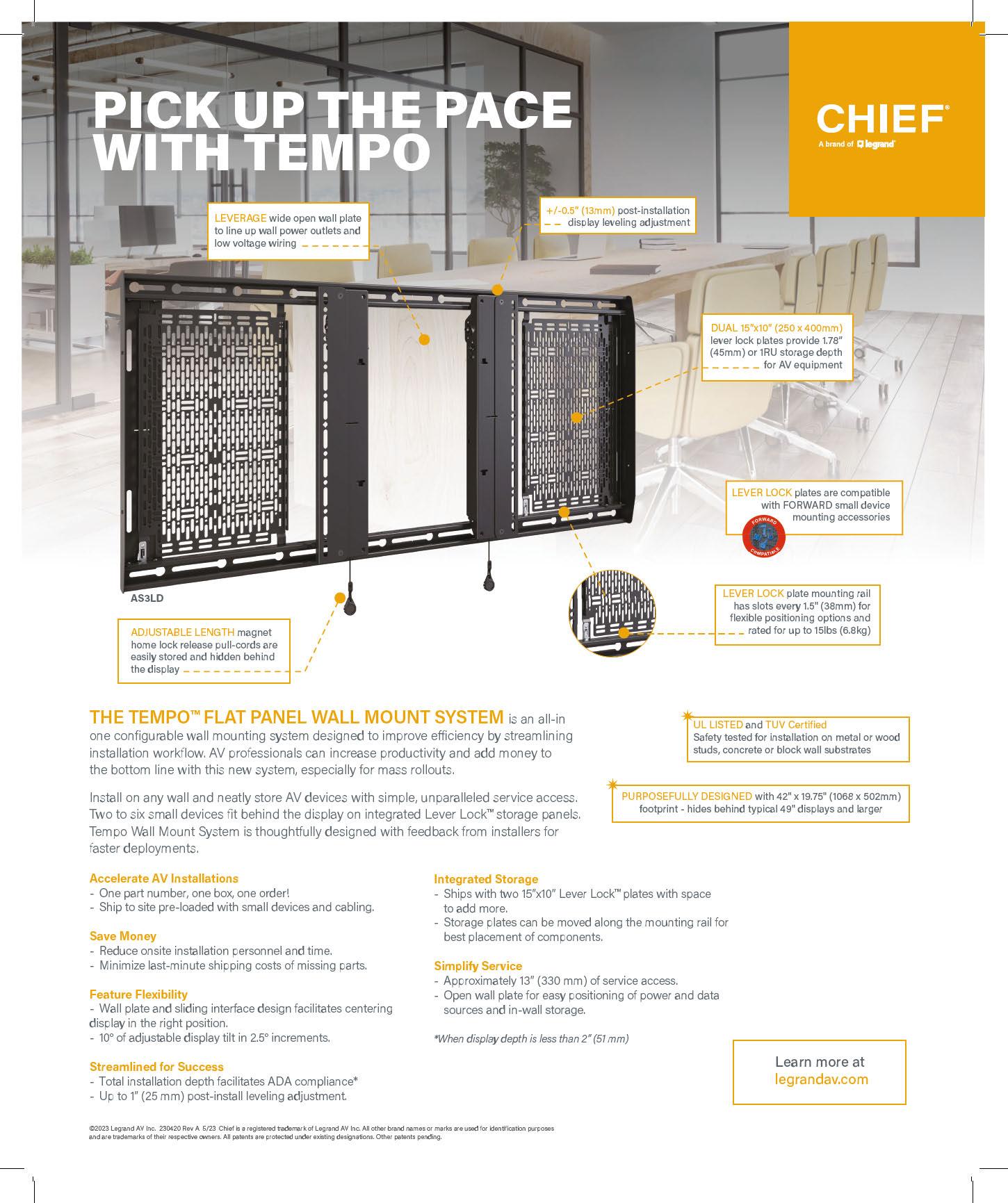
FOLLOW US

twitter.com/AVTechnologyMag
CONTENT
Brand and Content Director, Cindy Davis, cindy.davis@futurenet.com
Contributing Writer, Macy O’Hearn Design Director, Sam Richwood
Production Managers Heather Tatrow, Nicole Schilling
ADVERTISING SALES
Managing Vice President of Sales, B2B Tech Adam Goldstein, adam.goldstein@futurenet.com, 212-378-0465
Janis Crowley, janis.crowley@futurenet.com, 845-414-6791
Debbie Rosenthal, debbie.rosenthal@futurenet.com, 212-378-0473
Zahra Majma, zahra.majma@futurenet.com, 845-678-3752
SUBSCRIBER CUSTOMER SERVICE
To subscribe to AV Technology or Future’s other AV industry brands, go to https://www.smartbrief.com/subscribe
LICENSING/REPRINTS/PERMISSIONS
AVTechnology is available for licensing. Contact the Licensing team to discuss partnership opportunities. licensing@futurenet.com
MANAGEMENT
SVP, MD, B2B Amanda Darman-Allen
VP, Global Head of Content, B2B Carmel King MD, Content, AV, Anthony Savona
VP, Global Head of Sales, B2B John Sellazzo
Managing VP of Sales, B2B Tech Adam Goldstein
VP, Global Head of Strategy & Ops, B2B Allison Markert, VP, Product & Marketing, B2B Scott Lowe
Head of Production US & UK Mark Constance
Head of Design, B2B Nicole Cobban

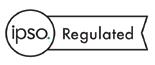
EDITOR’S NOTE AND WE’RE OFF!
by Cindy Davis
WILL 2024 BE THE YEAR THAT THE HYBRID workplace model finds its footing? The jury is still out, but research points to progress being made.
Shure recently commissioned market research firm IDC to conduct a global study on the challenges facing businesses in the age of hybrid work. The research found that while hybrid meeting environments are the current working model, organizations are not equipped with the tools needed for effective communication. As a result, employees are left discouraged and disengaged, creating a cycle of frustration.
It is heartening to hear that seventy-two percent of financially thriving businesses said they have prioritized professional audio quality and tech investments, resulting in more collaborative and flexible work, increased engagement, and organizational resilience. On the other hand, employees without access to high-quality audio and tech tools cited poor communication and collaboration or low attention levels. “With the right conferencing technology, organizations can improve communication, collaboration, productivity, wellbeing, and happiness for employees regardless of location,” said Sean Bowman, associate vice president of North America sales at Shure. “Solutions that offer seamless connectivity, easy configuration to meet the needs of any meeting room environment, and compatibility with leading streaming platforms are key to a productive workplace.”
According to Frost and Sullivan, 95 percent of IT decision makers plan office changes to support remote and hybrid work. “Organizations are reshaping business culture, so their physical workplace and technology investments must

meet the evolving needs of their workforce,” said Yannic Laleeuwe, marketing director of Meeting Experience at Barco ClickShare. “When employees work from home, they should feel seen and heard, and enjoy equal opportunities to contribute. Video technology plays an essential role in bringing inclusivity and equity to the meeting room.” But, currently, fewer than 15 percent of meeting spaces are video-enabled, indicating room for growth.
Perry Sun, product marketing manager at Atlona, added, “We continue to see significant demand for AV systems supporting in-person and hybrid meeting applications, including team collaboration and video conferencing. Additionally, many companies are reviewing and revising their strategic planning for meeting spaces and workplace configurations, which are likely to result in evolving requirements for supportive AV technologies.”
David Missall, insights manager at Sennheiser, noted two significant trends in the hybrid workplace. To combat the very real security risk, “Sennheiser is approaching it from the device level by integrating REST API into its products, leveraging built-in security mechanisms in HTTP/S such as TLS and SSL encryption—thereby helping to secure data transmission,” he said. The other trend is implementing AI into meeting management and processes. “AI-driven meetings are enabling a previously unseen level of productivity with capabilities like automated meeting summaries and transcriptions. Such features are unlocking untapped value in data management, and this functionality will only increase,” Missall said.
Check out these full interviews and insights from 38 more AV/IT industry experts starting on page 18.
FUTURE US, INC. 130 West 42nd Street, 7th Floor New York NY 10036 All contents ©2024 Future US, Inc. or published under licence. All rights reserved. No part of this magazine may be used, stored, transmitted or reproduced in any way without the prior written permission of the publisher. Future Publishing Limited (company number 2008885) is registered in England and Wales. Registered office: Quay House, The Ambury, Bath BA1 1UA. All information contained in this publication is for information only and is, as far as we are aware, correct at the time of going to press. Future cannot accept any responsibility for errors or inaccuracies in such information. You are advised to contact manufacturers and retailers directly with regard to the price of products/services referred to in this publication. Apps and websites mentioned in this publication are not under our control. We are not responsible for their contents or any other changes or updates to them. This magazine is fully independent and not affiliated in any way with the companies mentioned herein. If you submit material to us, you warrant that you own the material and/or have the necessary rights/permissions to supply the material and you automatically grant Future and its licensees a licence to publish your submission in whole or in part in any/all issues and/or editions of publications, in any format published worldwide and on associated websites, social media channels and associated products. Any material you submit is sent at your own risk and, although every care is taken, neither Future nor its employees, agents, subcontractors or licensees shall be liable for loss or damage. We assume all unsolicited material is for publication unless otherwise stated, and reserve the right to edit, amend, adapt all submissions. Future plc is a public company quoted on the London Stock Exchange (symbol: FUTR) www.futureplc.com Chief Executive Officer Jon Steinberg Non-Executive Chairman Richard Huntingford Chief Financial and Strategy Officer Penny Ladkin-Brand Tel +44 (0)1225 442 244



Hybrid-First Corporate Headquarters Creates Equity
An employee-centered approach to collaboration technology is at the heart of one software company’s new, state-of-the-art flagship facility.
By Macy O’Hearn
Located in East Lansing, Michigan, the 63,000-square-foot headquarters for software company TechSmith opened in fall 2022. The building features nearly 150 meeting spaces, ranging from small offices designed for one person and a guest, all the way up to a training room designed for 50 people—and every size in between.
According to David Zink, director of shared services at TechSmith, the company provides screen capture software and productivity solutions for more than 73 million people globally, and is most known for Snagit, an asynchronous workplace communication tool; Camtasia, an all-in-one screen recording and video editor; and Audiate, an audio recorder and text-based audio editing application.
In 2019, during the initial planning stages for the $15 million building, Zink and his team sought “hybrid-friendly” room solutions while still having the majority of employees working in the office.

FEBRUARY 2024 | avnetwork.com 8
HYBRID
Photography courtesy of TechSmith Corporation

As part of its ‘hybrid-first’ focus, TechSmith’s team rooms were specifically built with Zoom-enabled Neat.boards so brainstorming can happen from anywhere and at any time.
“It was around this time we signed our first deal with Zoom to integrate its Zoom Rooms feature for video conferencing,” Zink said. “We were looking to make it a better experience for the small percentage of folks that were remote at that time, because equity was still just as important to us then as it is now. We were looking at different brands of cameras and microphones and talking through what we might want to try and then pandemic hit.”
A CHANGE OF PLANS
When the pandemic forced TechSmith to go fully remote, the team’s priorities for their new headquarters shifted. “We had to reset on some of the planning, and shifted the focus to be 100 percent ‘hybrid-first,’” Zink said. “An example of this new planning focus was scaling back the building from three stories to two and adding more space in the team rooms.”
And while Zoom had been a part of the company’s collaboration framework from the start, the platform suddenly took center stage. “All of our collaboration spaces were built from the ground up with Zoom technology, where the push of a button can bring up all the current meetings happening across offices. As part of our ‘hybridfirst’ focus, the team rooms were specifically built with Zoom-enabled Neat.boards so brainstorming can happen from anywhere and at any time.” Zink continued, “The Neat.board was best suited for our needs, as they offered a 65-inch size.”
AV-ENABLED COLLABORATION
In addition to the Neat.boards, a number of complementary technologies have helped facilitate hybrid work at TechSmith. “For our larger collaboration spaces, we wanted to get away from having to pass around a microphone for hybrid meetings,” Zink said. “So we outfitted our conference rooms, board rooms, and training rooms with ceiling-mounted microphone arrays (approximately 32 microphones in each room) from Yamaha and Shure.”
As for the small offices that were not equipped with ceiling-mounted mics, Zink and his team selected the Razer Seiren X. “After rigorous testing, we went with the Razer due to its cost and ease of use. We liked that it had a physical mute button but not a lot of other controls to worry about. We learned that when it comes to outfitting an office with tech, usability is the most important
FEBRUARY 2024 | avnetwork.com 9

“Whether you're building a new building, or just trying to reduce your footprint, my best advice is to involve employees in the discussion."
—David Zink, director of shared services at TechSmith


FEBRUARY 2024 | avnetwork.com 10


component.” He continued, “So far, this decision has done really well for us. We also tested the microphones with Snagit, Camtasia, and Audiate since we use those to regularly communicate asynchronously.”
And while a small number of employees with dedicated offices opted for single, ultrawide computer monitors in their offices, they outfitted the majority of spaces with dual Dell UltraSharp 27 4K USB-C hub monitors.
“The general consensus was two 4K displays provided us flexibility for developers and testers to use those displays at various resolutions, and that would better allow them to test customer issues as our data showed fewer customers used ultra-wide displays,” Zink said.
HYBRID CULTURE
Zink emphasized that it wasn’t just the building that changed, but also the culture within the building. “Towards the end of the pandemic in
July 2022, we held an ‘Async-First’ experiment where all teams, almost exclusively, worked and communicated asynchronously through Zoom, Slack, or by sending pre-recorded videos through our Snagit and Camtasia products,” he said.
“This was originally to address the virtual meeting fatigue and our employees’ desire for ‘fewer, better meetings.’” Zink continued, “But the feedback from this experiment also helped shape our current flexible work policy and solidified our vision for what the new building is today—a structure created to establish equitable communication where everyone can participate on equal footing, whether remote or in-person.”
TechSmith’s hybrid policies, in concert with the collaboration tech and the layout of the building itself, have ultimately resulted in greater scheduling flexibility and improved work-life balance among staff, without sacrificing the employee interactions that are vital to moving the company forward. The hybrid work policy has guidelines on what types of communication make the most sense.
“In-person is considered the richest form of collaborative work and is important when the goal is to build and maintain relationships (onboarding, team bonding, celebrations) and working on a single project or problem to completion,” Zink said. “Synchronous is preferred when something requires immediate feedback or time-sensitive decisioning is required, and when there is ambiguity or sensitivity to the subject matter at hand (discussing a new problem that spans multiple teams, IT fire drill, etc.). Asynchronous is ideal when collaboration isn’t immediate and doesn’t need to occur in real-time (solicit feedback, review content) or when there is a one-way share of information (quarterly updates, campaign results). Our current hybrid culture enables and supports treating people equitably, empowering people to take accountability, being transparent and inclusive.
This is literal, as there are policies promoting accidental employee ‘collisions’ that leadership believes spark innovation that is irreplicable in remote-first environments. On the flip side, now that we are 100 percent hybrid-first, more people are willing to stay home when they are sick and don’t feel the pressure to go in and prove something.” He continued, “Our belief is that ‘anyone can work from home,’ but when you’re in the office, take that one or two days a week to
FEBRUARY 2024 | avnetwork.com 11
The 63,000-squarefoot headquarters for software company TechSmith opened in fall 2022.
interact and engage with others, which naturally helps create new innovative ideas.”
A WORTHWHILE INVESTMENT
Feedback on the variety of collaborative meeting spaces in the new building has been overwhelmingly positive. The team rooms, which are designed for groups of six to eight people, have proven to be particularly popular. “On most Tuesdays and Wednesdays, which are the most common days for hybrid workers to come into the office, all 23 of those rooms are usually occupied,” Zink explained. “There isn't a single department that doesn't try to get time in a team room at some point during the week. In fact, people quite often use the Neat.board for brainstorms even when they are not on a Zoom call!”
Zink noted that the more than $6 million investment has been worth it to ensure a parity of experience for all TechSmith employees. “All of this was necessary so our in-office, remote, and hybrid staff could all come together and work in a way that is equitable and feels natural,” he said. “Without all of these technologies, we wouldn’t be able to work as seamlessly as we do, and it also serves as an important reminder to all staff that they are treated equally when in-office or remote.”
HYBRID WISDOM
As many companies are looking to move into new spaces or to reduce the overall footprint, Zink offered the following advice. “Whether you're building a new building, or just trying to reduce your footprint, my best advice is to involve employees in the discussion. Consider what they need, be as flexible as you can with what you're going to offer and focus on doing it well and not taking shortcuts to get there. Think about outcomes, not necessarily size/footprint. It’s more about what your employees want to use the space for and less about the actual size.”
For CEOs still grappling with giving into a hybrid workplace, Zink offered the following. “Any decisions, whether to stay fully remote, in-person or become a hybrid workplace, should be supported by information such as employee sentiment, which can be captured via employee surveys, and an understanding of how a hybrid environment may impact the way your product or service is developed or the way you engage with customers. It is also important to realize and communicate that a shift to hybrid is an evolving process so different policies and rules may change as you’re trying to find the right balance.”


FEBRUARY 2024 | avnetwork.com 12



ROOMS WITH A PURPOSE
TechSmith has a variety of different collaboration spaces in different sizes.
n 70 “smoffices” (small offices, designed for one person and a guest chair)
n 30 double rooms (designed for two people)
n Five huddle rooms (designed for four people)
n Four standup rooms (designed for eight people)
n 23 team rooms (designed for six to eight people)
n Six conference rooms (designed for nine people)
n One board room (designed for fifteen to twenty-five people)
n One training room (designed for fifty people)
n One creative collaboration space (designed for eight people)
n One pair “programming” room (designed for two people): This room is typically used by developers, QA, marketing, HR and a few other departments. It has two 65-inch screens and two desks that people can sit at and wirelessly share to those screens via Zoom.
n One video studio: This was the most expensive room with lights and extra insulation that any employee can use.
n One audio recording room
n One atrium space with two 75-inch DTEN screens: Generally one displays company information and the other screen is used as a digital whiteboard or we have used it to display meetings that are going on in the training room as it is near where we have snacks and refreshments are and it is also used as an overflow space.
The family room, four wellness rooms, and the game room have a screen with Zoom to display company information. TechSmith partnered with a local arcade to rotate a couple pinball machines and a Ms. PacMan/Galaga cabinet.
FEBRUARY 2024 | avnetwork.com 13
on the variety of collaborative
in the
Feedback
meeting spaces
new building has been overwhelmingly positive.
A Sound Solution for Office Evolution
For a growing shared workplace franchise, comprehensive sound masking leads to improved tenant satisfaction and retention.
The town of Westport, Connecticut lies within the suburbs of Manhattan. That proximity made it an attractive location for the shared workplace franchise Office Evolution. Their 8000-square-foot Westport location opened in March 2019 to serve regional businesses and entrepreneurs who wanted a space to work and call their own. It comprises 36 private offices, two conference rooms, a coworking lounge, and phone booths for coworking members to take calls—plus all the critical shared amenities needed in a proper workspace, including high-speed Wi-Fi, printers, mail service, coffee, and even a receptionist for members who need it. A franchise business with 80 U.S. locations, Office Evolution spaces are often strategically situated near larger metropolitan areas where people live in order to reduce commute time, facilitate a healthy worklife balance, and allow for easy access to public transportation and highways.
The Westport location experienced a significant spike in interest during its first several months of operation. Less than a year later, the COVID-19 pandemic forced companies to implement work-from-home-only policies, and the Westport office became quiet. But, as people returned to the workplace, shared office spaces like Office Evolution started filling up with individuals, some of whom wanted someplace to work remotely, some who took advantage of flexible work policies

FEBRUARY 2024 | avnetwork.com 14
AV/IT TEAM
Photography courtesy of AtlasIED


to avoid the commute to Manhattan, and some who started a new business during the pandemic. Occupancy skyrocketed post-pandemic, and the workspace became busier, which led location owner Laura Kaufman to turn to AtlasIED to solve one particular challenge.
KEEPING CONVERSATIONS PRIVATE
As with most busy offices, the more people in the location talking and working, the louder and more difficult it can be for others to focus and work, and the easier it becomes to overhear possibly sensitive conversations from adjacent individuals in the space. With a range of business types operating out of the Westport location, businesses such as financial planners, healthcare providers, therapists, and legal professionals were naturally concerned about maintaining the confidentiality of their discussions. Kaufman began to receive questions from members about privacy and people wanted to ensure their conversations remained confidential.
"At Office Evolution, culture runs deep, and we want the Westport office members to feel like the office is their own," Kaufman said. "All internal considerations, including the office layout, amenities, location, and even the office technology, return to the impact on our
members and community.”
With the feedback in mind, Kaufman researched various solutions for her office and found AtlasIED sound masking solutions. After discussing the range of options available, AtlasIED introduced her to Antony Vaughn, a senior account executive at the building design and AV integration company, DGI Communications of Billerica, Massachusetts. Vaughn selected a range of AtlasIED sound masking products to help improve privacy and acoustic comfort in the office space, and created a plan to install the system in the least invasive way to the members.
“One of the challenges we face with any project is the timing of the actual installation itself,” Vaughn said. “For Office Evolution, we pulled cables in the early mornings to avoid disrupting members, and then installed speakers only during lunch breaks, or before and after hours. This timing worked well for this particular space and working environment.”
With Vaughn’s direction, Kaufman chose the AtlasIED Z4-B as the location's central sound masking control system. The Z Series all-in-one wall-mounted acoustical system generates sound masking signals, and can also be used for paging or playing background music. DGI then installed AtlasIED's M1000 sound masking loudspeakers,
FEBRUARY 2024 | avnetwork.com 15
Office Evolution’s diverse tenants include financial planners, healthcare providers, therapists, and legal professionals—all of whom were concerned with confidentiality in a shared workspace.
Laura Kaufman is the owner of the Office Evolution location in Westport, Connecticut.

As the location's central sound masking control system, AtlasIED Z4-B all-in-one wall-mounted acoustical system generates sound masking signals, and can also be used for paging or playing background music.

which accurately reproduced a masking signal in the ceiling.
DGI created several masking zones in the coworking space, including the conference rooms, general working areas, and hallways. Because of the utilization and occupancy differences between the spaces, the team needed to adjust sound masking levels for each zone. For instance, DGI tuned the sound masking in the common working spaces situated near offices and conference rooms at a higher volume to ensure privacy for in-person and video meetings conducted behind closed doors as well as to reduce distraction in adjacent areas. The system is customizable and flexible, as users can change settings in any zone directly through the Z4-B's controls and LED display.
A LONG-TERM SOUND SOLUTION
Office Evolution members' average stay is five to six years, and approximately 70 percent of current members are long-term. Since installing sound masking at the Westport location, retention rates are up for existing members, and they continue to extend their contracts. "Our members are pleased with the effectiveness of the technology, especially because it is so discreet," Kaufman said. "We even tell prospective members about our AtlasIED sound masking system and they see it as a valuable amenity in our space.” The invisible technology has resulted in enhanced member
comfort, privacy, and productivity and has even increased member retention and sales.”
Given the effectiveness of the technology and the response to sound masking by existing members in Westport, Kaufman is making it part of the technology package for her second location in Boca Raton, Florida. Additionally, Kaufman has shared her experience with the Office Evolution corporate team. The company is reviewing the results and member feedback to consider it a core technology for future franchise location build-outs.
Kaufman said, “Our goal is to ensure everyone is happy and productive here, and the AtlasIED technology is helping us accomplish that. I’m extremely pleased with the addition of the technology to enhance the office environment. It truly helps our members have a better experience.”
The system at the Westport Office Evolution also represented the first time Vaughn used AtlasIED sound masking products and complementary design services, but after the results and the customer feedback, it’s by no means their last. Vaughn said, “The sound masking installation at Office Evolution has become a showroom of sorts for DGI, as we’ve brought a large number of potential customers to the location to the offices to listen. When you experience it, you really get a sense for its effectiveness.”
FEBRUARY 2024 | avnetwork.com 16
Antony Vaughn is a senior account executive at DGI Communications.


THOUGHT LEADERS ON HYBRID WORK 2024
By Cindy Davis and Macy O’Hearn
Will 2024 be the year for solidifying the hybrid workplace and workforce, or is the state of flux the new normal? We asked 42 AV/IT industry thought leaders to share their perspectives and insights into trends that will play a role in the workplace culture, space planning, and technologies in the coming year.
A recent study reported by Forbes, noted that as of 2023, 12.7% of fulltime employees work from home, while 28.2% work a hybrid model. Despite the steady rise in remote work, the majority of the workforce (59.1% ) still work in an office. This percentage underscores the fact that while remote work is on the upswing, traditional in-office work is far from obsolete.
6 AV TECHNOLOGY | avnetwork.com
18
 SEAN BOWMAN Associate Vice President of North America Sales Shure
SEAN BOWMAN Associate Vice President of North America Sales Shure
Customers today are seeking collaboration tools that will enable their workplaces to thrive, regardless of where their employees are located. This has led to both a shift in workplace cultures and technologies used to create these environments. As businesses look at 2024 as a year for crafting their RTO policies and creating effective hybrid environments, Shure is working to create high-quality audio solutions that enable collaboration, productivity, and meeting equity among teams.
Shure recently commissioned market research firm IDC to conduct a global study on the challenges facing businesses in the age of hybrid work. The research found that while hybrid meeting environments are the current working model, organizations are not equipped with the tools needed for effective communication. As a result, employees are left discouraged and disengaged, creating a cycle of frustration.
Seventy-two percent of financially thriving businesses said they have prioritized professional audio quality and tech investments, resulting in more collaborative and flexible work, increased engagement, and organizational resilience. On the other hand, employees without access to high-quality audio and tech tools cited poor communication and collaboration or low attention levels. To rectify this, organizations often insist employees return to the office full time, yet on any given day, many people will still be working from home. This sparks a need for better audio equipment to address the root of the issue— that employees are unable to effectively communicate.
With the right conferencing technology, organizations can improve communication, collaboration, productivity, wellbeing, and happiness for employees regardless of location. Solutions that offer seamless connectivity, easy configuration to meet the needs of any meeting room environment, and compatibility with leading streaming platforms are key to a productive workplace.
 YANNIC LALEEUWE Marketing Director, Meeting Experience
Barco ClickShare
YANNIC LALEEUWE Marketing Director, Meeting Experience
Barco ClickShare
The world of work has changed more in the last five years than in the 50 years prior, embracing various work styles—from remote, to hybrid, to in-office.
To attract more people to the office for relevant face-to-face time with colleagues and managers, Barco ClickShare believes in turning the office into an employee magnet rather than resorting to a return-to-the-office mandate. Prioritizing the employee experience results in increased morale and productivity, lower attrition, and a positive business reputation.
This shift has implications for the role and relevance of physical offices globally. Organizations are reshaping business culture, so their physical workplace and technology investments must meet the evolving needs of their workforce. According to Frost and Sullivan, 95 percent of IT decision makers plan office changes to support remote and hybrid work.
When employees work from home, they should feel seen and heard, and enjoy equal opportunities to contribute. Video technology plays an essential role in bringing inclusivity and equity to the meeting room. Currently, fewer than 15 percent of meeting spaces are video enabled, indicating room for growth.
When purchasing room-based video conferencing devices, IT managers prioritize reliability, ease of use, security, and interoperability. Additional considerations include deployment flexibility, manageability, and ease of installation.
This moment is pivotal in the workplace transformation; get it wrong and risk discouraging those seeking to rebuild connectivity; get it right and create a whole new way of working, including an improved employee experience, seamless connections, and empowered and efficient employees. With ClickShare, we have the technology to give all meeting participants an equal voice, and to provide IT managers with more peace of mind.
 PERRY SUN Product Marketing Manager
PERRY SUN Product Marketing Manager
Atlona
In 2024, many if not most businesses, enterprises, and organizations have settled on plans for their remote working and return-to-office (RTO) policies. We continue to see significant demand for AV systems supporting in-person and hybrid meeting applications, including team collaboration and video conferencing. Additionally, many companies are reviewing and revising their strategic planning for meeting spaces and workplace configurations, which are likely to result in evolving requirements for supportive AV technologies.
We have observed from our customer base that for the workplace, the most prominent AV technology demands continue to be USB integration, wireless casting, and scalable AV distribution. Support for USB-C is a must-have for the proliferation of modern laptops and mobile devices with native USB-C interfaces. Also essential is the ability to ensure that USB hubs, extension, and peripherals operate together as a cohesive system with solid reliability.
Many workers continue to want the ability to share wirelessly from their screens. We expect this to grow significantly into the future, as the Wi-Fi 7 standard eventually becomes wellestablished, with ample capability to support 4K and even 8K video transmissions.
Systems integrators and consultants have been steadily adopting AV over IP as the platform for AV signal distribution. End-user customers have always wanted the ability to share content anywhere without limitations, which necessitates the signal routing flexibility that only networked AV technology can deliver. Increased awareness and data network competency are making AV over IP the platform of choice in most new system designs.
Atlona offers a range of AV product solutions for USB-C, wireless casting, and networked AV distribution that are readily adaptable as workplace requirements evolve over time. They’re designed for simple connect-andpresent user operation, with automation available through occupancy sensing, and user control available from our intuitive touch panels and our new keypad controller.
FEBRUARY 2024 | avnetwork.com 19
Photo: Getty Images
 DAVID MISSALL Insights Manager Sennheiser
DAVID MISSALL Insights Manager Sennheiser
We’ve been saying that hybrid work is here to stay for a number of years, so for us at Sennheiser, 2024 is all about ensuring that our customers are optimized for hybrid success. Some trends that we are seeing here, and implementing for our customers, revolve around cybersecurity and artificial intelligence (AI).
As the workforce is increasingly remote, there is more focus on security than ever before. While working and learning remotely brings increased flexibility and collaboration, it can also open back doors for cybersecurity incidents. To combat this very real risk, Sennheiser is approaching it from the device level by integrating REST API into its products, leveraging built-in security mechanisms in HTTP/S such as TLS and SSL encryption— thereby helping to secure data transmission. This is already built into the TeamConnect Ceiling Medium and will be rolled out across the TeamConnect family of solutions.
With this, another trend is implementing AI into meeting management and processes. AI-driven meetings are enabling a previously unseen level of productivity with capabilities like automated meeting summaries and transcriptions. Such features are unlocking untapped value in data management, and this functionality will only increase.
Sennheiser enables AI-driven meetings with certified hardware solutions for smart platforms like Microsoft Teams and Zoom. In terms of built-in capabilities, the TeamConnect Bar solutions bring AI-driven camera autoframing and person tiling, ensuring that participants both in-person and remote can see and be seen, regardless of where they are in the room.
At the end of the day, while cybersecurity and AI are crucial considerations, we always advise our customers that they need to get the first mile right: The most critical element of any hybrid workplace remains the audio.
“While working and learning remotely brings increased flexibility and collaboration, it can also open back doors for cybersecurity incidents.”
—David Missall, Insights Manager Sennheiser
 DAVID ALBRIGHT
Senior Business Development Manager, Hybrid Collaboration and Learning
DAVID ALBRIGHT
Senior Business Development Manager, Hybrid Collaboration and Learning
Legrand | AV
In a world where remote work and hybrid models have become the norm, businesses that prioritize a culture of belonging are poised to succeed. The way forward involves leveraging transformational workplace experiences through strategically deployed AV systems that facilitate better collaboration. This approach ensures that employees feel valued, engaged, and connected, regardless of their physical location.
“In 2024, the hybrid workplace is driving a demand for a diversity of space sizes and types optimized for a variety of uses.”
—David Albright, Senior Business Development Manager, Hybrid Collaboration and Learning Legrand | AV
In 2024, the hybrid workplace is driving a demand for a diversity of space sizes and types optimized for a variety of uses. The mix of space types is changing, with demand for more focus rooms and small meeting spaces that help reduce the office disruption of quick conversations. Small spaces benefit from a standardized meeting experience, so increasingly, Teams and Zoom Room systems are being deployed in environments that formerly were set up for BYOD. Medium to large conference rooms must deliver equitable experiences with AV solutions and furniture designed to optimize audio and video coverage of in-person and remote attendees, with larger displays or laser projection systems with ambient-light-rejecting screens that maximize screen real estate for people and content. For boardrooms and other premium spaces, cutting-edge AV systems including AI-controlled multi-camera systems with spatial audio enhancements are being deployed for flawless communication, reinforcing a company’s culture and values.
To meet needs of today’s meeting spaces, we prescribe to five pillars that define the new workplace paradigm: achieving meeting equity by designing conferencing spaces that ensure everyone is seen and heard; focusing on fast and repeatable success through efficient meeting space deployments; adaptability in the design of spaces and AV systems that anticipate future needs; delivering reliability with robust AV solutions and remote management tools that contribute to uninterrupted conferencing experiences; and familiarity, achieving consistency across different office locations to foster unity and belonging among team members.
FEBRUARY 2024 | avnetwork.com 20
 PETRO SHIMONISHI Director of Product Management
PETRO SHIMONISHI Director of Product Management
Pro AV Division
Panasonic Connect
Hybrid work aims to give employees the benefits of both working from home and working from the office. Yet, as companies implemented hybrid work models, organizations saw that successful adoption really depended on having highquality technology to support both work environments.
Think about it. Employees often prefer to dedicate their remote workdays to completing tasks that require focus from the solitude of their home office. However, if their organization’s conferencing solutions are so outdated that they can’t fully participate in a virtual meeting from home, they will have no choice but to go into the office. Alternatively, if a team prefers to spend their office days collaborating and brainstorming with each other, but the office doesn’t have proper meeting rooms with visual and presentation technology, those employees will choose to save the commuting time and work from home. Thus, without visual, conferencing, and production solutions, organizations will struggle to really give employees the flexibility and options they crave.
In 2024, we’re likely to see more organizations adopt new technology to enhance the hybrid employee experience. High-quality projectors and displays used alongside wireless presentation systems make it easier to share visual content during group brainstorms. Meanwhile, PTZ cameras with built-in auto-tracking and seamless integration with ceiling microphones or wireless microphone solutions ensure remote attendees feel as if they are in the room. And as larger organizations incorporate virtual elements into their corporate events, they’ll need high-quality production technology to support a superior viewing experience for all. 2024 will be an exciting year for the future of hybrid work. We know the working model will stick around for the foreseeable future, but it will be important for employers to refine their policies and technology stacks so hybrid work can truly deliver on its promises.
“We know the [hybrid] working model will stick around for the foreseeable future, but it will be important for employers to refine their policies and technology stacks so hybrid work can truly deliver on its promises.”
—Petro Shimonishi, Director of Product Management, Pro AV Division Panasonic Connect

MELISSA ADAMSON
Senior Director, Global Marketing
Jupiter Systems
2024 marks the consolidation of the hybrid workplace, a trend that has firmly established itself post-pandemic. Our observations align with the evolving landscape of office dynamics, characterized by the prevalence of remote work and the rise of hybrid models. Three prominent trends underscore this transformation: Hybrid work is here to stay, quality onsite technology helps attract and keep employees, and seamless experiences when using technology are essential.
Hybrid work has cemented its position as a permanent fixture, emphasizing the importance of flexibility and remote collaboration. Furthermore, there is a heightened expectation for superior onsite tools and technology, ensuring that the office environment offers added value compared to remote setups. Lastly, a seamless experience has become essential, with employees demanding effortless desk booking, efficient hot desking, and seamless connectivity with local work tools.
“Investing in tailored hot desk experiences and workplace equipment is essential for engaging employees and optimizing their productivity.”
—Melissa Adamson, Senior Director, Global Marketing Jupiter Systems
Given these trends, AV emerges as a critical factor in shaping a successful workplace. Investing in tailored hot desk experiences and workplace equipment is essential for engaging employees and optimizing their productivity.
The centerpiece of the office experience, the desk display, plays a pivotal role in ensuring user satisfaction and productivity. While deploying new 21:9 ultra-wide displays in all office areas (conference rooms, huddle spaces, et cetera) is ideal, the desktop monitor is the display each employee interacts with most. Opting for subpar solutions can lead to unforeseen costs and frustration among users. Simplifying hot desk setups with comprehensive solutions enhances the user experience and addresses long-term cost concerns related to deployment, installation, and maintenance.
Ensuring simplicity of use and connectivity is paramount to preventing user frustration and maintaining productivity. Businesses can achieve a win-win situation by choosing the right display solution and providing their employees with a seamless and productive environment while optimizing cost savings.
FEBRUARY 2024 | avnetwork.com 21
 BRIAN TRAMPLER Senior Manager, Product and Strategy Black Box
BRIAN TRAMPLER Senior Manager, Product and Strategy Black Box
The hybrid work environment doesn’t seem like a far-off ideal as we move into 2024. Unlike the temporary response to the pandemic, there’s a major shift in how we perceive and structure our work environment. Organizational culture change is one of the primary trends we are experiencing. Determining the appropriate balance between work and family time was a challenge for businesses worldwide. The majority of workers spend two to three days a week at the office, while the leadership prefers that workers spend at least three days there.
The hybrid work model is trying to solve this issue and put an end to this debate. A hybrid workplace allows individuals to work at places wherever they feel most productive. Companies are adopting flexible work schedules instead of the antiquated 9 a.m. to 5 p.m. norm. It enables employee assessment based on results rather than hours spent in the office; this model fosters a culture of trust and autonomy.
Another trend that emerged to support collaborative work and individual contributors is space planning. We are seeing a decline in traditional cubical workplaces with a rise in the hot-desking model, where employees don’t have an assigned seat. They can choose where to work based on their needs across the day. The flexible use of a workspace is enriched by the creation of silent zones for focused work and collaboration rooms for teamwork.
Finally, the success of a hybrid workplace is driven by technological innovations. Organizations are heavily investing in tools that support a hybrid work environment. Project management tools, cloud-based, real-time document sharing, audio-visual integrations, video conferencing software, and many other technologies are boosting productivity and teamwork while improving the usage of the hybrid workplace.
Offices are streamlined to accommodate individuals from multiple time zones and places. The workplace trends of 2023 will still influence and mold our work in 2024.
 PAUL SEPHTON Head of Brand Communications
PAUL SEPHTON Head of Brand Communications
Jabra
When any new generation enters the workforce, the habits and preferences that once defined the traditional landscape change. With many Gen Z and millennials just beginning their careers but already making up 38 percent of the workforce, we’re seeing a major shift in how employers are catering to a growing population of younger workers.
The conditions in which Gen Z entered the job market post-pandemic indicate that adopting a flexible work style is necessary to hire (and retain) talent. In a world where career paths are far more diverse than in previous generations, and the majority of Gen Z prefer to work for themselves, flexibility is non-negotiable for anyone working for an organization. It is the baseline of control that this newer generation knows and needs, as traditional ways of working that embrace hustle culture are on the decline.
Jabra recently analyzed the stabilization of work habits among these younger generations to help leaders prepare for the future workforce. The research found that 89 percent of Gen Z work at jobs that allow them to choose their own schedules, showing a prevailing desire for flexibility. With a large percentage of Gen Z employees feeling burnt out and considering changing jobs in the next year, employers need to drive re-engagement strategies that aren’t solely focused on location, yet still cater to a desire for belonging.
Thanks to digital tools, personal collaboration does not have to mean inperson. One in three surveyed by Jabra found face time with their peers a key factor in feeling connected, even when conducted over video. As the office continues to operate from everywhere, unified communications platforms will help optimize the management of a hybrid workforce. Establishing these technologies can help create stronger collaboration environments without sacrificing any employee flexibility.
 JEREMY STERNHAGEN Technical Marketing Manager Planar
JEREMY STERNHAGEN Technical Marketing Manager Planar
Demand for larger, higher-resolution screens is strong as customers look to accommodate info-rich layouts such as the Front Row view in Microsoft Teams.
All-in-one LED video walls are also gaining popularity, allowing more meeting spaces to use large LED videos walls that not only deliver bright, power efficient LEDs, but also run on one power cord and deploy easily. This means that meeting rooms that weren’t viable for LED deployment are now able to leverage the technology. In addition, no buildout is needed to accommodate multiple circuits and users benefit from mount or rolling cart options, thereby eliminating the need for an extensive infrastructure overhaul.
In the case of companies with staff across wide geographies, meeting room technology needs to support a mix of in-person and workfrom-home collaboration. No two spaces are alike; some require big displays, while others need smaller screens and sometimes even multiple. Today, consider solutions with high resolution, a 21:9 aspect ratio and interactive capabilities that enable super-fast touch experiences, as these features can really enhance collaboration for both in-person and remote participants.
FEBRUARY 2024 | avnetwork.com 22
 KANA FUKUSHIMA Senior Manager of Marketing, Professional Display Solutions
KANA FUKUSHIMA Senior Manager of Marketing, Professional Display Solutions
Sony Electronics
Hybrid working offers the promise of a best-ofboth-worlds scenario for employees, combining the flexibility of remote work with the benefits of in-person collaboration. However, to fully realize this potential, organizations must establish a solid technology foundation and strategic planning to ensure a seamless and productive experience across all workspaces.
Office layout plays a pivotal role in enabling effective hybrid work environments. Many organizations are embracing collaborative spaces and flexible desk arrangements, reimagining traditional office layouts to promote agility and facilitate increased technology integration. Integrators must carefully consider which innovations to deploy, and how they will enhance both in-person and remote participation.
With video conferencing emerging as the preferred method of workplace communication,
“Insights into room usage, productivity, and collaboration can inform future decisions, ensuring each space maximizes its potential and aligns with organizational goals.”
—Kana Fukushima, Senior Manager of Marketing, Professional Display Solutions
Sony Electronics
selecting technologies that deliver high-quality sound, video, and presentation capabilities is paramount. Additionally, the rise of collaboration tools, remote solutions, and cloud platforms underscores the importance of connectivity and security. Ensuring a reliable, safe, and connected experience from any location is critical for maintaining productivity and inclusivity.
Another big trend driving meeting equity, immersion, and inclusivity is the adoption of 21:9 aspect ratio displays. This format offers a more natural and realistic form of communication and collaboration, regardless of participants’ locations. Integrators and employers must consider mounting solutions, panel configurations, mounting locations, and
optimal orientations based on room layouts and specific use cases.
As data and analytics become increasingly important in decision making, technology and AV systems can play a pivotal role in creating efficiencies. Insights into room usage, productivity, and collaboration can inform future decisions, ensuring each space maximizes its potential and aligns with organizational goals.
Navigating the hybrid workplace requires a holistic approach to technology integration and space planning. By leveraging innovative solutions and strategic insights, organizations can foster collaboration, enhance productivity, and create inclusive hybrid work environments.

 LAURA MADAIO Director of Marketing Yamaha Unified Communications
LAURA MADAIO Director of Marketing Yamaha Unified Communications
The evolution of remote management systems for video conferencing rooms is crucial to facilitate seamless IT support across various spaces. The demand for user-friendly rooms that require minimal onsite IT assistance, featuring automated startup systems, underscores the necessity for accessible and efficient technology in modern workplaces. With video conferencing becoming ubiquitous and companies embracing hybrid work models, the significance of highquality audio in these spaces cannot be overstated.
As organizations navigate the complexities of transitioning employees back to the office amidst challenges in air travel and personnel shortages, the reliance on remote meetings for business continuity intensifies. Addressing audio deficiencies through improved speaker and microphone solutions, alongside advancements like coordinated camera and audio tracking, enhances the remote participant experience, fostering better engagement and collaboration.
The growing preference for automated turnkey rooms reflects the increasing demand for simplicity and convenience, enabling effortless meeting initiation and management for all users. Embracing the hybrid work paradigm as the new norm entails optimizing office spaces for versatility, and accommodating diverse meeting requirements from traditional conferences to training sessions.
Moreover, customer expectations for multiple camera views and advanced audio tracking highlight the need for adaptable conferencing setups capable of catering to varied needs. The prevalent adoption of integrated Zoom and Teams rooms signifies a shift towards standardized and streamlined conferencing environments, reducing complexities associated with BYOD setups. In essence, the ongoing transformation in video conferencing room technologies reflects a broader shift towards enhancing workplace efficiency, collaboration, and adaptability. By prioritizing user experience, automation, and interoperability, organizations can effectively navigate the evolving landscape of remote and hybrid work environments, ensuring seamless communication and productivity across diverse settings.
“Customer expectations for multiple camera views and advanced audio tracking highlight the need for adaptable conferencing setups capable of catering to varied needs.”
—Laura Madaio Director of Marketing Yamaha Unified Communications

CAITLYN ROUGH
Director of North America Sales, AMX HARMAN
Professional Solutions
Though it is clear that hybrid work will continue to play a role in the enterprise space, the hybrid work model is still evolving. Organizations must design spaces to be as flexible as possible to support the needs of their workforce as policies, collaboration technologies, and working schedules normalize. Our recently released products are all designed with unique features that enable the creation of flexible, powerful solutions that empower workers to collaborate effectively.
“Organizations must design spaces to be as flexible as possible to support the needs of their workforce as policies, collaboration technologies, and working schedules.”
—Caitlyn Rough Director of North America Sales, AMX HARMAN Professional Solutions
For example, Varia is a line of touch panels that can adapt to the specific needs of an environment with app-based personas. Whether you need a custom UX for custom integrations; want a beautiful, professionalgrade appliance to access a web server; or require a dedicated appliance to run a UC app, Varia personas can provide that functionality. And, as the requirements of a space evolve, Varia can evolve with them. Varia is designed to allow quick updates to ensure that the personas stay up to date with the latest security and technology updates.
Our N2600 line of AVoIP encoders and decoders are not just cost-effective devices that provide high-fidelity 4K video; they are packed with enterprise-grade technologies and features designed specifically to benefit a mobile workforce. In today’s flexible meeting spaces, where bring-your-own-meeting capabilities are becoming the norm, the fullbandwidth USB 2.0 transport and switching of N2600 allows room cameras, microphones, and conferencing soundbars to connect with the user’s laptop. The multi-codec, dualstreaming capabilities of N2600 allow a single encoder to stream extremely high-quality video locally while simultaneously streaming H.264 video to remote participants over the internet.
Creating environments where technology helps users collaborate, create, and enjoy their workplace rather than one where the technology is a hurdle to overcome is the key benefit of an AV system that leverages innovations from AMX.
FEBRUARY 2024 | avnetwork.com 24
 NANCY KNOWLTON Chief Executive Officer Nureva
NANCY KNOWLTON Chief Executive Officer Nureva
Looking back, it’s easy to see that everyone was scrambling during the pandemic. Action was better than no action. Then, teams were preparing for the inevitable return to the office, outfitting rooms to hold connected meetings. Little time was spent on getting the right products installed—they just had to get something into the rooms.
Post-pandemic, we’re now witnessing a move from continuity to quality. Companies are quietly getting the right tools in place. They’ve moved on from keeping the doors open and business working—continuity—to delivering the right experience—quality.
My most recent customer visits have all been about replacing under-powered audio systems with more robust systems that can handle the demands of larger spaces. Customers are sometimes a bit sheepish about the choices they made when everyone was scrambling, but they shouldn’t be. The systems now being
“My most recent customer visits have all been about replacing under-powered audio systems with more robust systems that can handle the demands of larger spaces.”
—Nancy Knowlton, Chief Executive Officer Nureva
replaced can be easily redeployed into spaces somewhere else within the organization—even into offices.
One other trend that is beginning to emerge is the testing and evaluation being done by IT teams. There was a time when virtually everyone would rely on their integrator to design their rooms and make choices about the technology that went into them. Some customers want more control over this selection process. They feel empowered to do this because more
products are plug and play and certified for Microsoft Teams and other UC&C applications. Where once they might have wanted a full, end-to-end solution from one provider to ensure compatibility, they now can get the best of the best, creating their own solution from the ground up and keeping it refreshed with replaceable components over time.
The key takeaway is that teams are learning and adapting. Everything is better than it was and not as good as it will be.
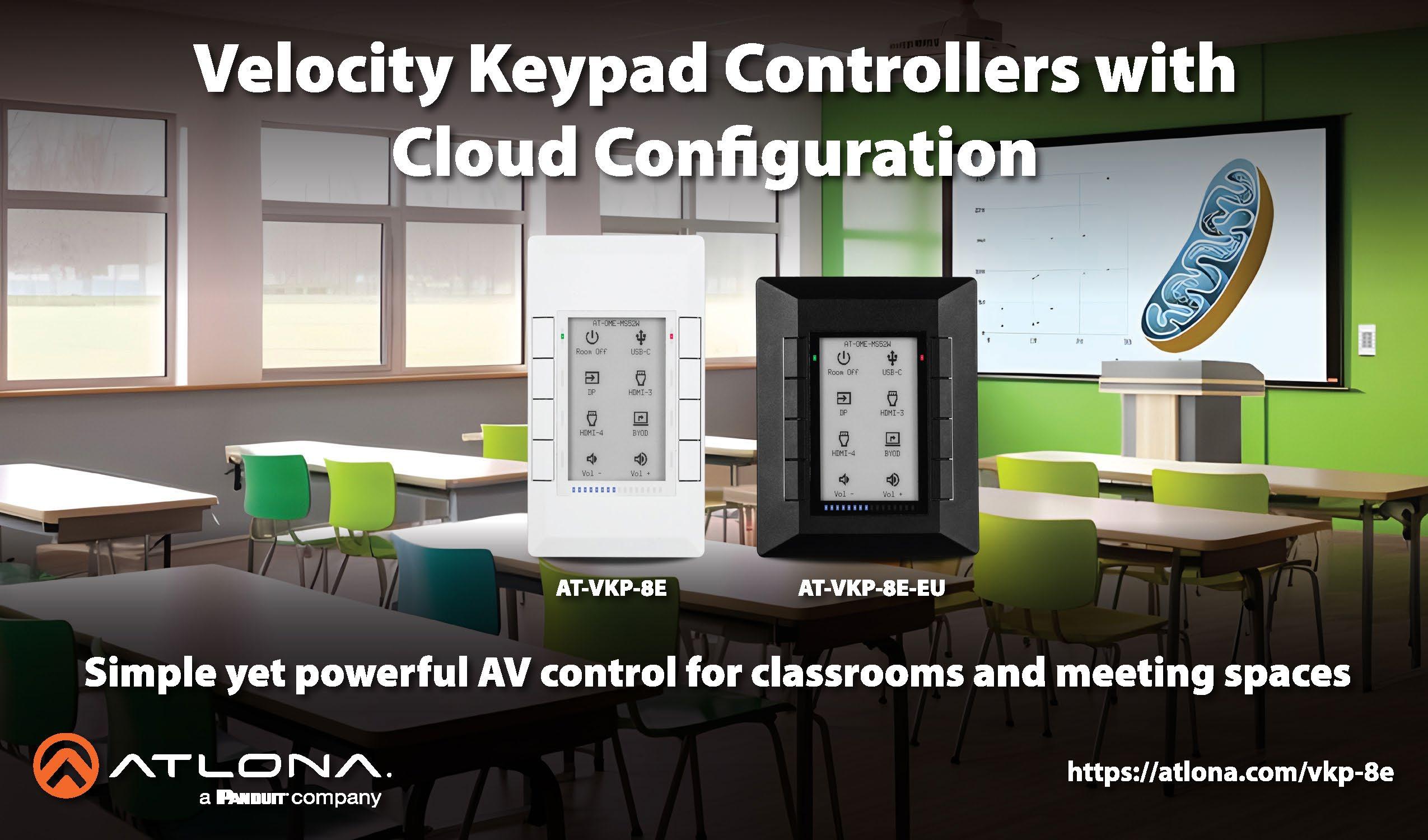
 JOHN HENKEL
Director of Product Marketing NETGEAR
JOHN HENKEL
Director of Product Marketing NETGEAR
With many people working partly from home and sometimes in the office, organizations are shifting away from big boardroom-type investments to ensuring that every meeting room is fully equipped for both in-person and remote participants.
At the very least, this means superiorquality microphones, speakers, and cameras, and while it is yet to be a seamless experience in many cases, it is evolving fast.
At the same time, companies are investing in improving their on-premise network experience, especially since their employees have become used to high-quality connectivity at home. Slow or patchy connections are no longer tolerable.
The demand for a faster connected experience extends to employees on the move. It does not matter what type of network people use, but it must be fast and reliable.
Looking ahead, companies will likely start providing employees with even better at-home work technology, which will become another differentiator to retain and attract talent.
In addition, enhancing virtual collaboration will help remote workers feel more connected to their colleagues, and this needs to be in tandem with supporting a better work-life balance and mental health. In particular, Gen Z is coming into the workplace without the benefit of years of social interaction in the office and needs help developing those skills, otherwise they may become isolated. Likewise, more mature workers also require support. Otherwise, we could see another wave of the Great Resignation.
 JOEL CARROLL Executive Vice President of Global Sales Mersive
JOEL CARROLL Executive Vice President of Global Sales Mersive
Technologies
There are three major trends that I have seen over the last several months in the hybrid workplace, with many of our customers having the same needs in common.
The first trend is workspace portability. In today’s work environment, the experience needs to follow the worker. Some conference systems, Microsoft Teams for example, are locked to a room. However, employees want to be able to come into the office, grab a spot, and then move somewhere else and continue what they were doing with little interruption. They don’t want to have to reconnect to a new room or space. With workspace portability, your workspace is, simply, wherever you are.
The second trend is remote participation with internal sharing. Workers want remote participation with internal sharing without the need to have a Zoom or other type of meeting set up. If a worker can ask a colleague or collaborator to join by clicking a link, that’s ultimately going to be faster and easier for them. We are seeing more and more of these types of requests to eliminate the meeting setup as part of the collaboration process.
The third trend I have seen is a preference for ease of sharing across devices. Ease of sharing despite what type of device you are using is crucial, because it reduces support time and increases productivity and efficiency. Technology simplicity is key, and the more we can do to get around difficult-to-navigate networks, the better. The goal is to remove all device-related challenges, whether it’s an iPhone, Android phone, tablet, Mac, or other type of laptop.

BEAU WILDER
Global Head of Future Customer Experiences, Hybrid Work Solutions HP
The shift towards hybrid work environments has brought new challenges, but also opportunities for innovation and growth. According to HP’s 2023 Work Relationship Index, employees today want a say in the selection of work tools and technology, with only 25 percent confident in their company’s ability to implement the right tools for hybrid work. This gap can be bridged by offering personalized tech solutions that can boost employee engagement and productivity.
Putting the employee experience first and providing optimal technology setups can make companies more efficient. The hybrid workplace requires a comprehensive approach that considers the diverse needs of a hybrid workforce, including changes in culture, office design, and space utilization, and the implementation of innovative technology.
Artificial intelligence (AI) has emerged as a key component of today’s hybrid workforce. HP’s AI-powered solutions are designed to augment the collaboration experience—not replace it. Take, for example, Poly DirectorAI technology, which automatically frames and captures a group or individual based on who is speaking in a meeting. Poly’s NoiseBlockAI and Acoustic Fence technologies also eliminate distracting background noise. These features help create a more natural and immersive meeting experience for those joining virtually.
In 2024, an organization’s success will hinge on its ability to adapt to the changing needs and workstyles of its employees. This will require a strategic focus on empowering employees, purchasing the right collaboration tools, and transforming workspaces to create an inclusive, productive, and innovative hybrid work culture.
FEBRUARY 2024 | avnetwork.com 26
 ANGELA COMITINI Director, Alliances and Ecosystem
ANGELA COMITINI Director, Alliances and Ecosystem
Q-SYS
Creating spaces where employees can connect, collaborate, and share knowledge has been a fundamental component to business success. Before the pandemic, huddle rooms were a popular way to have quick, informal meetings for basic video collaboration and impromptu brainstorming. However, after the pandemic hit, employees no longer wanted to return to the office to simply sit in a small meeting space; instead, they learned to collaborate productively—and often more efficiently—from home.
Now, employers are seeing a need to repurpose existing meeting spaces into spaces that are going to attract employees back to the office. These spaces are used to gather large groups and teams to create an elevated and inclusive experience for those both on and off site, which also means enabling professionalgrade AV and control technology that is purpose built to the needs of the space. Frost and Sullivan have identified the emergence of meeting spaces they categorize as “high-impact spaces,” and estimate these will increase to more than 11.3 million worldwide by 2025— equal to 11 percent of all meeting spaces worldwide.
High-impact spaces deliver elevated experiences for all meeting participants, combining state-of-the-art technology with a dynamic, scalable environment for hybrid, remote, and in-office spaces. These dynamic environments are meeting spaces that employees want to return to, as they enable enhanced collaboration and lead to positive meeting outcomes.
High-impact spaces can serve unique purposes in a range of environments, from small business settings to large enterprises. Q-SYS, a division of QSC, is investing in the development of these spaces by creating a single ecosystem that is easy to deploy, manage, augment, and upgrade according to your specific needs. Via the Q-SYS Platform, companies can purpose build their high-impact spaces, implementing everything from cuttingedge AV solutions to AI and automation.
“Employers are seeing a need to repurpose existing meeting spaces into spaces that are going to attract employees back to the office.”
—Angela Comitini Director, Alliances and Ecosystem Q-SYS
 BRIAN SIMMONS Industry Development Director, Retail and Corporate Sales Absen
BRIAN SIMMONS Industry Development Director, Retail and Corporate Sales Absen
In the evolving landscape of AV/IT integration, the constant is change, driven by a dynamic confluence of cultural shifts, spatial reimagining, and technological advances. At Absen, our insight into customer trends is shaped by these transformative forces, as we observe organizations navigating the new era of connectivity and collaboration.
“Organizations are championing a culture of flexibility and inclusivity, necessitating AV/IT solutions that bridge the physical divides.”
—Brian Simmons Industry Development Director, Retail and Corporate Sales Absen
Culturally, there’s a palpable shift towards decentralized operations. Organizations are championing a culture of flexibility and inclusivity, necessitating AV/IT solutions that bridge the physical divides. This cultural evolution underscores the need for adaptive and intuitive technology that supports a diverse and dispersed workforce.
In terms of space planning, the traditional office is being redefined. We see a trend towards multi-purpose environments that can swiftly toggle between individual workspaces and collaborative hubs. Customers are seeking out seamless integration of AV/IT to make these transitions fluid, supporting both the focused employee and the synergistic team.
Technologically, the push is towards sustainability and efficiency. Customers are gravitating towards smart systems that optimize resource use and reduce waste. The integration of AV/IT into the core infrastructure of buildings is becoming more prevalent, aiming for a harmonious balance between technological enablement and environmental responsibility.
Ultimately, our customers are looking for solutions that are as agile as they are reliable— systems that not only keep pace with the rapid evolution of workplace norms, but also anticipate future shifts. Absen is committed to understanding these trends and aligning with our customers as they shape the future of work, learning, and connection.
27 FEBRUARY 2024 | avnetwork.com
 SAM KENNEDY Senior Director of Product Marketing Crestron
SAM KENNEDY Senior Director of Product Marketing Crestron
One of the more significant trends we’re seeing in the hybrid workplace is the deployment of systems that put automation and control into the user’s hands. When someone walks into a room to lead a hybrid meeting or start a presentation, they want things to happen automatically.
When that individual walks into the room, an occupancy sensor detects that presence. The lights may dim. The shades may go down. The input on the monitor may change. When someone walks into a certain area of the room—in front of a whiteboard, for example— one camera picks up that person automatically, and perhaps a second camera keys on the whiteboard itself. All of these functions can occur for any type of meeting that’s been scheduled, and different functions can occur for each. There may be one lighting and shading setting for a sales presentation that is quite unlike the setting for a big brainstorming session. Lighting and shading can even be programmed to account for changes in how sunlight impacts a room at various times of day, or even under different weather conditions.
Both hardware and platform manufacturers are aware of this trend, and they’re working together to create solutions. In the past, one might have needed two panels on the table— one controlling the meeting software and another controlling the room’s environment. Integrating those two control elements into a single screen makes the user experience that much easier. A room might even include one brand that’s created the control system, one that’s created the conferencing platform, and a third that’s responsible for some of the hardware, such as displays. When all of these elements are working together in concert, everybody wins, and manufacturers A, B, and C are all represented in a system that provides the best possible automated meeting experience.
“One of the more significant trends we’re seeing in the hybrid workplace is the deployment of systems that put automation and control into the user’s hands.”
—Sam Kennedy Senior Director of Product Marketing Crestron
 CHRIS SCHECK Head of Marketing Content Lawo
CHRIS SCHECK Head of Marketing Content Lawo
While AV events require more face time than, say, broadcast operations, a lot can also be handled remotely. This is one of the benefits of the new (almost) normal of hybrid workplaces most of us have come to cherish.
Obviously, sound, lighting, and video engineers will still be able to brag about “today’s office” on social media. Yet, a fiberoptic connection between the venue and a fixed data center means that fewer devices need to be transported, set up, and torn down. This is good news for your back and time management.
All that is needed for this approach are a wide-area network (WAN) connection and an IP network that supports open transport standards such as SMPTE ST2110 and RAVENNA/AES67. Plus, of course, devices that comply with these IP standards, such as IPMX.
“While AV events require more face time than, say, broadcast operations, a lot can also be handled remotely. This is one of the benefits of the new (almost) normal of hybrid workplaces most of us have come to cherish.”
—Chris Scheck Head of Marketing Content Lawo
The initial idea of this approach was to travel light by essentially carrying only sophisticated remote controls—audio and video mixers— and the required number of stage boxes to the venue. The processing happens inside the data center and allows operators to pool the available processing capability, so that fewer hardware devices need to be purchased.
A new, app-based approach looks even more elegant, as standard servers onsite, in a data center or in the public cloud, can be loaded with the required processing functionality.
A clever flex licensing scheme is no longer tied to specific video and audio processing duties or servers; it works for all apps on offer, based on a clever credit system.
Processing can be supplied ad hoc by the management system, which assigns the right apps to the right locations. In this scenario, you work with black boxes that do what you need, when you need it.
Did we already mention that even this approach supports remote operation by persons that are not even close to the venue?
FEBRUARY 2024 | avnetwork.com 28
 CODY CROSSLAND Vice President of Sales Blackwire Designs
CODY CROSSLAND Vice President of Sales Blackwire Designs
As we step into 2024, the landscape of the workplace continues to evolve, with the hybrid model emerging as the new norm. This shift has brought about significant changes in culture, space planning, and technologies, shaping the way organizations operate and collaborate.
In a recent discussion with industry experts, one of the foremost trends identified is the emphasis on solid networking infrastructure. With remote and hybrid work becoming increasingly prevalent, the demand for reliable and robust network connectivity has never been greater. Hardwiring home networks is crucial in the hybrid workplace for seamless communication and productivity, providing the stable, secure connections essential for high-demand applications like video conferencing.
The transition to a hybrid workforce has underscored the limitations of wireless technology, particularly in video conferencing applications. Video is not inherently designed for Wi-Fi, making hardwiring essential for ensuring stable and high-quality connections. This realization has led to a resurgence of interest in hardwiring all possible network clients. This practice of securing home networks for hybrid employees results in greater reliability and security for businesses, ensuring that they can meet the demands of not only current work but also supporting a resilient infrastructure for future technologies. Furthermore, devices that are not able to be hardwired have a better experience on Wi-Fi as fewer devices compete for bandwidth.
Additionally, the conversation explores the necessity of upgrading pre-Wi-Fi 6 and preCOVID houses to meet the demands of the modern workplace. As organizations strive to accommodate remote and hybrid work setups, outdated infrastructure poses significant challenges. Upgrading to Wi-Fi 6 and soon Wi-Fi 7 and investing in advanced networking solutions such as multi-gig switches and routers to support both wired and wireless devices in the future has become imperative. By embracing these trends and investing in new technologies, businesses can navigate the complexities of the hybrid workplace with confidence and resilience.

EFFI GOLDSTEIN
President
HDBaseT Alliance
For the past two years, video conferencing optimized for meeting equity and BYOD support have been the primary drivers in the return to office and hybrid work discussion. However, this year, one of the main trends we are already noticing is a shift away from the “wow” of the latest bells and whistles to the “woah” when it comes to price. In other words, expect AV/IT managers to put a higher priority on seeking out solutions for what is needed as opposed to what is wanted.
That said, integrators and installers would be best served to think strategically for ways to provide their clients with access to these new technologies by opting for more cost-effective approaches. For example, they should consider employing a modular design that allows for the system to be upgraded incrementally; choose equipment with the ability to one day support these advanced features when they become more affordable; and, of course, leverage industry standards to ensure interoperability when you finally get there.
Innovation has always been and will always be what moves our industry forward, and of course this year will also be filled with the introduction of countless new mind-blowing features. The difference is that 2024 will be more about finding ways to implement them into conference rooms and huddle space installations with one eye on scalability and the other on fiscal responsibility.
 GARETH HEYWOOD Technology Evangelist SDVoE Alliance
GARETH HEYWOOD Technology Evangelist SDVoE Alliance
Agility, flexibility, and sustainability have become essential qualities of hybrid work technology, driving its effectiveness and relevance in modern work environments.
Agility allows technology solutions to adapt to evolving needs swiftly, accommodating changes in work arrangements, team structures, and communication preferences. This adaptability ensures that hybrid work setups remain dynamic and responsive to shifting requirements, fostering productivity and efficiency.
Flexibility in hybrid work technology empowers employees to work from diverse locations and adapt their schedules to suit individual preferences and circumstances. Access to tools and resources from anywhere facilitates seamless collaboration and maintains productivity regardless of physical location, promoting work-life balance and employee satisfaction.
Sustainability is increasingly crucial in the design and implementation of hybrid work technology. Sustainable practices reduce environmental impact and contribute to long-term viability and cost effectiveness. Companies will continue prioritizing technologies supporting energy efficiency to align with organizational values and contribute to a more resilient and future-proof infrastructure. Incorporating sustainability into hybrid work technology supports corporate social responsibility initiatives.
The convergence of agility, flexibility, and sustainability in hybrid work technology enables organizations to navigate the complexities of modern work environments effectively. By prioritizing these qualities, businesses can adapt to change, foster innovation, and promote a culture of collaboration and sustainability that drives long-term success in the evolving digital landscape.
29 FEBRUARY 2024 | avnetwork.com
 BRANDON WHITE Director of New Product Development
BRANDON WHITE Director of New Product Development
Vanco
Managers clearly want employees back in the office, at least part time. To succeed, they need to articulate their “why:” What is the office for, and why is it important for workers to be there? Potential goals might include fostering productivity with an environment optimized for work and free of distractions; facilitating idea sharing across teams and silos to support innovation; promoting engagement by building stronger interpersonal connections; or strengthening internal talent development through peer-to-peer learning.
The office needs technology and resources that support the goal. Managers can’t increase productivity by forcing workers back to a distracting or demoralizing environment, nor can they hope to foster innovation in a space that’s not designed for chance encounters and ad hoc meetings. Integrators can play a pivotal role in the return-to-office transition by helping their customers fulfill their “why.”
Many corporations are investing in spaces that are more comfortable and welcoming than a home office, so employees want to be there. For example, over the past two years, we’ve seen an increase in 70V audio systems being installed in corporate environments—not just for paging and announcements, but for program audio. These installed sound systems invite workers to play music for focus or privacy, while also coming in handy for dynamic meetings and presentations.
We’re also seeing a need for easily replicable collaboration technology packages to transform small meeting rooms or even corners of common areas into huddle spaces. By giving employees informal space and resources to gather, share screens, and bring remote peers into the conversation, enterprise can promote ideation and break down silos. In the hybrid work era, the point of the office is to bring people together. The design of the space must reflect that.

GEORGE WALTER
Senior Executive Digital Projection
After almost four years of people working from home, or at least in a hybrid situation, many companies are requesting or requiring employees to return to the traditional corporate office. For many businesses and employees, it’s a welcome return, but for some, there is resistance. Consequently, many office managers are faced with the challenge of incentivizing employees by creating a more engaging, exciting, modern work environment. The addition of LED video walls in lobbies, training rooms, employee lounges, and boardrooms accomplishes this while elevating productivity, efficiency, and collaboration across the entire organization.
An LED video wall offers a few advantages over other display technologies. First and foremost, they are brighter. Even in spaces with high ambient light, the image stays clear, pin sharp, and vivid. Second, an LED video wall is flexible in shape and size, enabling it to be tailored to the design parameters of any workspace or application. For example, in a conference room, an LED video wall can be configured to support Microsoft’s new ultra-wide (21:9) Teams format. In a lobby, another LED video wall can extend across the entire wall to display greetings, important upcoming events, and stunning digital artwork to employees and guests. In a break room, employees can stream content or play video games on a smaller LED display. No matter where an LED video wall resides or the task it performs, it enhances the comfort, aesthetic, and functionality of the office space, while boosting employee morale and satisfaction. What better way to encourage a return to the office than by making the office walls virtually come alive?
 JAMES SALTER Senior Vice President of Marketing
JAMES SALTER Senior Vice President of Marketing
AVer Information USA
Effective communication and collaboration are the cornerstones of success for modern organizations. The conference room serves as an epicenter of communication. As the day to day for many workplaces has shifted and more companies embrace hybrid work, office dynamics have shifted. After all, video conferencing technologies have made virtual meetings almost as good as inperson meetings. One thing that doesn’t change, however, is the need to meet. Therefore, there’s still a need for conventional conference rooms.
A conference room layout merits attention to detail because the decisions made within the room are often important and impactful. The room can be one of the most elaborate rooms in an office, combining trendy furniture, cutting-edge technology, and bold discord. It should reflect a company’s brand, strength, and confidence. In essence, a conference room serves a purpose beyond meetings. It fosters collaboration, enhances productivity and represents a company’s brand image.
Video conferencing cameras are one of the most important components of conference room technology – and will continue to be impactful well into the future. A camera connects in-person meeting participants with virtual participants to create a hybrid setting. The cameras aim to emulate face-to-face interactions, but it’s important for the quality and functions of conferencing cameras to allow for equal exposure and consider that not everyone is in the same physical space. Today’s advancements in video conferencing technology enable users to incorporate different camera angles and positions into conference spaces to greatly increase meeting quality for remote participants.
As the demand for video conferencing grows, the technology continues to advance in productive ways. Specifically, artificial intelligence (AI) capabilities address many common challenges with remote and hybrid meeting attendees. Several AI enhancements, including automatic framing, participant framing, people counting, audio fencing, and presentation tracking enhance the overall user experience.
FEBRUARY 2024 | avnetwork.com 30
 BILL HENSLEY Head of Global Marketing RTI
BILL HENSLEY Head of Global Marketing RTI
The hybrid meeting has been over a decade in the making and is now the norm. During the pandemic, we were all working remotely and Zoom or Teams calls were all that we needed. But now with most companies at least partially back in the office—and thus back in the conference room—we all need a meeting platform that engages those in the room and the remote participants equally. Piecing together different products and technologies can create a less-than-ideal experience. Attendees who are logging in remotely often feel like second-class citizens to those joining from a conference room. They can’t see or hear everything going on. There’s one camera angle providing a limited or distorted view, and there’s one microphone that doesn’t provide adequate pickup coverage.
Meanwhile, those in the room often struggle just to get the meeting started. Starting a meeting used to only require turning on the projector and plugging your laptop into the HDMI cable. Now you also have to connect to the meeting environment, which unfortunately can become complicated quickly. How many times has an “expensive” team been frustrated to the point of calling the IT department, who had the easy-if-not-obvious fix to the problem? We need easy-to-use solutions that provide a more inclusive experience, so that everyone feels like they’re in the room. Technology manufacturers are now addressing these common pain points. At RTI, our approach is to make every meeting an in-person meeting. The goal is to improve the outcomes of these meetings so that technology doesn’t get in the way of what we used to do in person all the time.
“The goal is to improve the outcomes of meetings so that technology doesn’t get in the way of what we used to do in person all the time.”
—Bill Hensley Head of Global Marketing RTI
 JIM REINHART Chief Executive Officer Tekvox
JIM REINHART Chief Executive Officer Tekvox
Post-pandemic, the corporate world is undergoing a profound change in how we define and embrace the workplace. The evolution towards a hybrid workplace and workforce is no longer a choice but a necessity, reshaping the dynamics of culture, space planning, and technology.
Culture, an organization’s beating heart, is experiencing the biggest shift. Flexibility is the new currency. Companies that foster a culture of trust and autonomy create a more engaged and empowered workforce. Embracing diversity in work styles as well as backgrounds has become a cornerstone for success.
“The path to a successful hybrid workplace is not without its challenges. Striking the right balance between remote and in-person collaboration and ensuring the wellbeing of employees is critical.”
—Jim Reinhart Chief Executive Officer Tekvox
Space planning is undergoing a radical makeover. The traditional office layout is making way for flexible and adaptable spaces that accommodate both in-person and remote collaboration. The emphasis is on creating environments that inspire creativity, foster innovation, and prioritize employee wellbeing. It’s no longer about the quantity of space, but the quality of the experience.
Technology is the glue binding the hybrid workplace together. The rise of intelligent collaboration tools, virtual reality meeting spaces, and advanced project management platforms mean that physical distance is no longer a barrier. Embracing these technologies is essential to thriving in an environment where agility is paramount.
The path to a successful hybrid workplace is not without its challenges. Striking the right balance between remote and in-person collaboration and ensuring the wellbeing of employees is critical.
Corporate executives must lead by championing a mindset shift and fostering a culture that embraces change. It’s about recognizing that the hybrid model is not just a response to external pressures, but a strategic advantage in attracting and retaining top talent.
The organizations that embrace this revolution with open arms, adapt swiftly, and prioritize their people and culture will not only survive, but will achieve a competitive advantage in the evolving corporate landscape.
31 FEBRUARY 20243 | avnetwork.com
 MEGAN ZELLER Senior Director, Business Development
MEGAN ZELLER Senior Director, Business Development
Peerless-AV
When it comes to navigating the hybrid workplace, AV technology is playing a key role in shaping the way organizations operate effectively. As many have become acclimated to the hybrid environment, 2024 will be a defining year for businesses and corporations to focus on enhancing communication, fostering collaboration, and improving employee engagement, regardless of location.
To be successful in a hybrid workplace, agile communication is necessary. Digital signage continues to serve as a versatile tool for distributing information promptly, as it is easy to adjust in real time and can be shared across multiple platforms and solutions. From announcements to updates on team achievements, customers have leveraged digital signage to keep employees connected and informed even if in-person work takes place on different days.
AV technology is also redefining collaboration in the hybrid workplace. Businesses have invested in interactive displays and video conferencing solutions that seamlessly bridge the gap between in-person and remote interactions. This trend illustrates the shift towards building more immersive and inclusive collaboration spaces, thus enhancing productivity amongst teams in various locations.
Businesses opt for AV solutions that allow for an adaptable spatial configuration to align with the needs of a team that operates between different spaces. As organizations have prioritized optimizing their workplaces, highresolution displays, enhanced audio solutions, AI-compatible systems, and AV accessories such as mobile carts not only improve resource utilization but also create environments that foster more seamless connections. These solutions also allow information to be digitally preserved as these devices can be used to sync, record, and connect content across several locations and times of day.
AV technology plays a major role in employee experience by enhancing the hybrid work environment. As organizations continue to adapt to these trending innovations, they signify their commitment to overall employee satisfaction in a future-ready way.
“Businesses have invested in interactive displays and video conferencing solutions that seamlessly bridge the gap between in-person and remote interactions.”
—Megan Zeller Senior Director, Business Development Peerless-AV
 JOE DA SILVA Vice President of Marketing
JOE DA SILVA Vice President of Marketing
Extron
Organizations are continually rethinking how to leverage their physical space and technology to best empower their workforce. As hybrid models are adopted, maintaining excellent collaboration remains paramount regardless of where participants are located. Hybrid employees need access to familiar, job-specific tools irrespective of their physical location. They need to be seen and heard without technology getting in the way.
There is a crucial human connection that must be maintained across distances and among a broad spectrum of technologies. Extron recognizes the importance of this connection and works with companies to ensure technologies are in place to facilitate collaboration in every space.
“There are many decision points when designing AV for these new hybrid-era workspaces, and success relies upon effective coordination at all levels.”
—Joe da Silva Vice President of Marketing Extron
Traditional spaces were typically designed around how many seats can fit within them. In these rooms, essential AV infrastructure included the basics: audio and video sources, projectors, displays, control interfaces, just to name a few. For the most part, these rooms were designed to host any type of meeting for any group. Today’s hybrid offices have fewer day-to-day employees in the office, so we have the freedom to rethink these traditional spaces to targeted, feature-rich meeting spaces based on, among other things, job function.
These new rooms must be built for collaboration, not only within the room, but across distances. These spaces can be smaller and fitted with AV technology focused on specific needs. Here, the human connection comes into play, as individual needs are met with meeting experiences tailored to specific job duties, with tools available in each room that connect people to their work, presentations, and peers on a whole new level.
There are many decision points when designing AV for these new hybrid-era workspaces, and success relies upon effective coordination at all levels. All of this requires tools and techniques which allow spaces to be designed so they are easy to find, use, and manage remotely—all while keeping technology out of the way.
FEBRUARY 2024 | avnetwork.com 32
 WAYNE DRIGGERS Head of Global Alliances Avocor
WAYNE DRIGGERS Head of Global Alliances Avocor
One of the biggest factors influencing hybrid work trends is the meeting experience. We’ve seen a boom in video conferencing and virtual meeting technologies, and now it’s all about the adoption of and education on the features, capabilities, and results of hybrid meetings.
For example, being able to have automated summaries and the option to record and search reduces note taking during the meeting experience, and means we can focus on the actual conversation and topics that the meeting is being held for.
Teams are understanding how they can utilize features and capabilities to improve meetings and are taking advantage of these. This is where end users will start to really see productivity gains.
What’s interesting is that end users haven’t asked for these features; they have been developed from the top down, meaning users have taken it at face value. Now, it’s a matter of incorporating productivity software suites from Microsoft, Google, et cetera into the meeting experience.
We’re still in an education period. The enterprise is still building preferences. They’ve tried numerous software solutions—peripheral solutions. Now we’re seeing platforms of choice come into play and setting the enterprise standard. What have we all agreed upon, and how does it integrate with our existing systems to drive that solution for our end users?
There is a scale component that integrators have not necessarily dealt with historically. Rather than doing five very high custom experience rooms—instead it might be a hundred rooms, five of which are still highly integrated and highly customized. But integrators must now also manage the 95 scale rooms, where there could be a display going on the wall, or an appliance being installed on the display.
 NATHAN COUTINHO Head of Analyst Relations and Business Strategy Logitech
NATHAN COUTINHO Head of Analyst Relations and Business Strategy Logitech
As return-to-office and hybrid work models continue to take shape, the need for frictionless collaboration and productivity experience grows, along with efforts to reduce negative environmental impact. More and more IT leaders and professionals indicate that becoming a leader in sustainability practices is a critical or very important business objective in the coming year.
Expanding on the progress already achieved with personal workstation peripherals such as webcams, headsets, mice and keyboards, we recently transitioned our video collaboration portfolio to PCR plastics to help enterprise customers support their sustainability objectives. Existing products like Rally Bar, Rally Bar Mini, Tap IP, Tap Scheduler, and Scribe are being refreshed with materials that lower the carbon impact of each product, helping organizations to better manage their carbon footprint.
Applying Design for Sustainability principles to Logitech’s video collaboration portfolio means that Logitech customers can outfit entire conference rooms with technology designed with sustainability in mind—a new way for IT leaders to think about their workplace technology investments that includes people and planet without compromising the highest quality and performance companies expect from Logitech.
As the workspace evolves, we’ll see organizations and partners look to further enhance existing collaboration experiences, while also addressing other rising business imperatives, such as navigating sustainability challenges.
 NICOLE CORBIN Vice President of Business Operations Utelogy
NICOLE CORBIN Vice President of Business Operations Utelogy
While the current debate over return-tooffice mandates versus hybrid/remote policies continues, more employers are recognizing the need to create the right environment for their people. The definition of “right” may vary, however the common thread is striking a balance between what works best for an organization’s needs while matching employees’ changing expectations.
Finding this common ground often comes down to meeting equity. This relatively new but increasingly critical workplace topic is about ensuring that all participants of a video/ collaboration meeting—hybrid, remote, or onsite—are able to enjoy an equal experience in terms of quality, access, and collaboration.
Companies are realizing that the many benefits of working onsite are irreplaceable, while also acknowledging that hybrid arrangements are valuable for attracting new talent and for increasing current employee satisfaction and performance. Recent statistics published in Forbes underscore the fact that while remote work is still trending upward, traditional in-office work is far from obsolete.
This new permanent mixed reality creates new challenges for corporate AV/UC estate managers. These teams are under increasing pressure to design and support more efficient meeting spaces that deliver a seamless, total experience supported by state-of-the-art technology. Software-based management and monitoring solutions such as the Utelogy platform can deliver the right mix of automation to streamline many manual estate management tasks. At the same time, they provide key actionable data and insights to drive operational efficiency.
This data helps estate managers use their resources more efficiently and take a more proactive approach to monitoring. For example, the platform’s scheduling and automation tools allow managers to power down an entire estate or entire sections based on a pre-defined schedule. As a result of this smart estate management, Utelogy is saving companies 30 to 40 percent on average on their energy bill, while elevating the total user experience and delivering the level of meeting equity all team members deserve.
33 FEBRUARY 2024 | avnetwork.com
 REMI DEL MAR Senior Product Manager, Digital Experiences
REMI DEL MAR Senior Product Manager, Digital Experiences
Epson America
To hybrid, or not to hybrid—a question several companies have been asking since 2020. In 2023, the workforce experienced the shift towards more concrete hybrid work models. 2024 is going to be the year of adapting office design and technology to fully embrace the hybrid workforce, ensuring employees are set up for success and workspaces are adaptable for future economic change and technological advancements.
Before taking the leap towards an office move or renovations, it’s important to consider the goals of each space moving forward. Some important factors driving these goals include fostering community culture, enhancing collaboration, and investing in technologies that enable a flexible work environment. We foresee an increased focus on meeting rooms designed as the main places employees come together to connect and collaborate.
It is no longer about who is physically present; what’s essential now is finding the right setup that stimulates conversation, productivity, and collaboration from virtually anywhere. This includes everything from display technology and furniture to cameras and audio. All elements of a meeting room must work cohesively together to ensure a quality experience from the moment someone walks in the room, or logs on, until the end of the meeting.
Adopting today’s technologies that are designed to make hybrid work easier and more collaborative is more important than ever. This is especially important with display technology. It is crucial that images are large enough to ensure no content is sacrificed and there is equal representation for team members in hybrid meetings. Projectors are a driving force in this territory, with flexible aspect ratios and scalability to deliver big, ultra-wide images from one device—plus, freedom from a fixed frame, unlike typical flat panels.
Equipped with integrated interactive tools and third-party apps, projectors will continue to play an important role in enhancing team collaboration and creating dynamic spaces through an expansive canvas.
“It is no longer about who is physically present; what’s essential now is finding the right setup that stimulates conversation, productivity, and collaboration from virtually anywhere.”
—Remi Del Mar Senior Product Manager, Digital Experiences Epson America
 SEAN MATTHEWS President and Chief Executive Officer
SEAN MATTHEWS President and Chief Executive Officer
Visix
Everyone understands the benefits of a hybrid workplace—greater flexibility, increased productivity, an expanded talent pool, and cost savings for both the workplace and employees. But many organizations are still struggling with successfully evolving their culture and communications to excel in this new paradigm.
In almost all instances where employees are dissatisfied with the move to hybrid, it’s due to poor communications. Those outside the workplace feel they’re missing information that’s available at the office, while those in the office feel siloed if they don’t have as much interaction with remote team members.
“Without convenient and reliable space booking, people won’t come to the office.”
—Sean Matthews President and Chief Executive Officer
Visix
Employees can feel cut off and disengaged if the company doesn’t work to build and support a cohesive culture through frequent, consistent communications across all channels. Email is overwhelming and ineffective, so intranets and social media are gaining more traction. Digital signage providers have adapted workflows that allow content published in the office to automatically populate web pages and feeds, so employees get the same information no matter where they’re working. This small step can help bridge online and onsite communications for a dramatic impact on employee morale.
We’ve seen a lot of physical changes in space planning, but offices are just starting to adopt new space management technologies and techniques to best use their reduced footprint. Office hoteling and hotdesking are more common, but they require centralized scheduling and clear policies. In-office wayfinding, office neighborhoods, and space booking apps are also becoming more popular to ensure employees can quickly find a place to work that best suits their needs. Without convenient and reliable space booking, people won’t come to the office.
For a hybrid workplace to succeed, managers have to equip and engage both onsite and remote employees in new ways. Innovative communications and collaboration tools are critical to keep a hybrid workforce informed and engaged.
FEBRUARY 2024 | avnetwork.com 34
 STAISEY DIVORSKI Vice President of Marketing Korbyt
STAISEY DIVORSKI Vice President of Marketing Korbyt
We expect 2024 to be the year employers assert their preference for in-person collaboration. We’ve already seen large companies like Google, Meta, Apple, and Amazon tighten their inoffice mandates, and others are following their example. That said, the hybrid workplace is here to stay, creating some exciting opportunities for those of us in the AV space.
Employers are investing heavily in their AV infrastructure to ensure that hybrid collaboration is as efficient and productive as possible. More specifically, they see the importance of delivering consistent messages across all employee touchpoints. Whether someone works from home, on the road, or in the office, it’s vital that employers inform their workforce using tools that seamlessly bridge all three scenarios.
We also hear from customers that they want tighter integration with workplace collaboration platforms. These tools are exponentially more useful when they’re tightly integrated with an organization’s internal communications workflow. Many of our customers are looking for ways to unify their online employee collaboration tools with their digital signage infrastructure. In doing so, virtually every network-connected screen, computer, and mobile device becomes a dynamic endpoint to deliver rich content to employees.
Lastly, we see our customers investing in flexible workspaces that make the best use of available real estate. In many cases, employers have downsized their physical footprint and eliminated dedicated offices in favor of shared, multifunctional workspaces. Customers are asking for new ways to schedule and manage these shared spaces, with the ability to deliver content that changes dynamically based on how a space is being used at any given time.
Collectively, these changes underscore the need to give organizations powerful tools to manage content with a high level of sophistication and precision across any device, anywhere in the world. Reaching employees on their terms has never been more important, and that is a business reality driving innovation not just at Korbyt, but across the entire AV space.
“We see our customers investing in flexible workspaces that make the best use of available real estate.”
—Staisey Divorski Vice President of Marketing Korbyt

KENNETH MAU Marketing Communications Director
ViewSonic
After years of fluctuation and fine tuning, the hybrid workplace has taken hold in many organizations. Companies are developing and building work environments that fit their industries, employees, and business needs. Organizations are creating work models that range from fully remote to completely inoffice and everything in between.
“Organizations are creating work models that range from fully remote to completely inoffice and everything in between.”
—Kenneth Mau Marketing Communications Director ViewSonic
ViewSonic recognizes that this isn’t easy, as industries vary, and operations of these businesses need to be flexible. Technology for meeting spaces—both virtual and in person—are some of the best assets and tools companies can invest in. A strong tech foundation can ensure continuity, productivity, and inclusiveness. We continually work with our Pro AV and IT partners so companies can continue to modify their workspaces with technologies that allow seamless interaction and communication, whether between employees or with their customers.
Trends ViewSonic is seeing include the need for large, interactive, and secure conference room displays. These displays have the connectivity options to plug in various devices from webcams and speakers, and casting functions for tablets and phones so that sharing can be done for in-person and remote meetings. Not only does this foster collaboration, but it also helps promote meeting equity and inclusivity. Software management programs such as the ViewSonic myViewBoard Manager Advance allow IT teams to easily manage all devices, including displays via the cloud.
Flexibility has always been a key feature for hardware and software solutions, and is even more relevant today. Displays and various devices need to work with different software platforms and operating systems, jumping from Microsoft to Android to proprietary programs.
Investments in technology resources can bring teams together. Whether in office or hybrid, integrators can offer their clients various collaborative tools to support different work styles. Manufacturers like ViewSonic have the solutions to create workspaces for maximum impact.
35 FEBRUARY 2024 | avnetwork.com
 CLINT HOFFMAN President Lightware Americas
CLINT HOFFMAN President Lightware Americas
Four fundamental components stand out in pursuing a successful hybrid workplace environment: flexibility, productivity, collaboration, and security. We anticipate a continued emphasis from customers on adopting technologies and solutions that bolster these essential elements.
Technology provides employees with the flexibility to work seamlessly from various locations. With BYOD, employees can use their own devices, providing flexibility in choosing where and how they work. As a result, this enhances work-life balance and increases overall job satisfaction.
User-friendly technology and a positive user experience contribute to increased productivity. Employees who can easily navigate and use their devices and applications are more likely to complete tasks efficiently. Meanwhile, simple yet powerful automation, based on signal or occupancy sensing, can enhance the timeliness and efficiency of meetings. This is crucial for maintaining productivity levels in a hybrid work environment.
Audiovisual technology must facilitate collaboration among team members, regardless of their physical location. BYOD policies support collaboration tools and apps that enhance communication, file sharing, and project collaboration, but a seamless user experience ensures that employees can engage in effective teamwork.
While BYOD introduces convenience, it also poses security challenges. Implementing robust technology solutions is vital to ensure data security. A positive user experience with security measures encourages compliance.
USB-C is emerging as the standard for BYOD support due to its capability to seamlessly transmit both data and power to and from diverse computing devices. By consolidating the functions of four cables—AV, USB, Ethernet, and power—into a single cable, it eliminates the need for additional cables. This not only simplifies connectivity but also enhances flexibility, productivity, collaboration, and security.
The frustration and delays stemming from interoperability issues, tangled cables, and numerous connected devices are effectively eliminated by Lightware’s Taurus UCX. By consolidating video, audio, and Ethernet signals into a single cable, this solution provides a seamless and simplified user experience.
“While BYOD introduces convenience, it also poses security challenges. Implementing robust technology solutions is vital to ensure data security.”
—Clint Hoffman, President Lightware Americas
 BOB WUDECK Senior Director of Business Development BenQ
BOB WUDECK Senior Director of Business Development BenQ
“Meetings today also require more advanced wireless screen sharing capabilities such as split screen, support for content in up to 4K resolution, HDR support, and touchback control when using an interactive display during a meeting.”
—Bob Wudeck Senior Director of Business Development
BenQ
We are witnessing a noteworthy evolution in the dynamics of in-person meetings in 2024. The resurgence of in-room gatherings, reminiscent of the pre-COVID era, marks a significant shift. However, the contemporary meeting room must now flex in a new way. Some meetings may not necessitate video conferencing, but those participants still need to seamlessly share and discuss information within small groups. However, in order to accommodate hybrid setups on short notice, these same meeting spaces must transition easily and swiftly. From a solutions perspective, the focus for in-person meetings has historically revolved around wireless presentation systems (WPS) that emphasized speed, user friendliness, and security without the need for apps or network logins. This hasn’t changed, and is what the BenQ InstaShow WPS was built around. While the fundamental need for WPS persists—enabling quick, wireless connectivity to displays for information sharing and collaboration—its role in the hybrid workplace has expanded. Now, users need a room where they can choose how it will be set up, with a wireless presentation system that provides the option to integrate with the room’s conferencing system and platform. In a hybrid meeting scenario, users can leverage the wireless presentation system if required. Alternatively, if it’s a face-to-face meeting, the conferencing system can be bypassed. Meetings today also require more advanced wireless screen sharing capabilities such as split screen, support for content in up to 4K resolution, HDR support, and touchback control when using an interactive display during a meeting. This adaptive approach ensures that the meeting room functions as intended while catering to the unique requirements of each meeting—ensuring ease and agility in every interaction.
FEBRUARY 2024 | avnetwork.com 36
 DARRYL
DARRYL
KUDER
President Red Dot Digital Media
Having worked closely with many SMBs and enterprises throughout the pandemic to the present day, we’ve been able to help those organizations navigate extremely dynamic times. In 2020 and 2021, organizations invested heavily in technologies that made it easier to work remotely. Then, as the pandemic waned, those same organizations looked for ways to better utilize shared spaces as more workers returned to the office. Now that most employees have returned, the new normal for most companies is a hybrid model that will likely persist for the foreseeable future.
Consequently, the in-office work experience is changing dramatically, with the goal of utilizing physical office spaces more efficiently. At a tactical level, we’re fielding a lot of interest in room-scheduling solutions, which have evolved a great deal in the past few years. Many of our recent projects have included sophisticated touch-interactive screens that make it easy to navigate room schedules, some of which include integrated badge-scanning capabilities and even room-access functionality to control when employees can access their assigned meeting space.
Conference room signage is also becoming much more customizable. For example, sensors can be used to automatically trigger on-screen content as soon as someone enters the room. And by syncing the room-scheduling solution with conference room signage, we can tag playlists and other video content to display when a particular employee badges into the room.
Many of our customers also want to deliver personalized experiences for visitors to their offices. Using motion sensors and personalized content, we can trigger welcome messages as soon as someone enters the lobby. We’re also using interactive screens and kiosks to serve as virtual assistants—helpful in lobbies that lack dedicated administrative personnel. Guests can check themselves in and get instructions on where to proceed, while simultaneously the guest’s host can be notified via email or text message so they’re aware of their guest’s arrival.
“By syncing the room-scheduling solution with conference room signage, we can tag playlists and other video content to display when a particular employee badges into the room. ”
—Darryl Kuder President Red Dot Digital Media
 ANDERS KARLSSON Chief Executive Officer Humly
ANDERS KARLSSON Chief Executive Officer Humly
It is still easy to find advocates for a full return to the office, as well as champions for a fully remote workforce. Both may be correct. Companies are really nothing more than groups of people working together towards the same goal. The best hybrid work policy depends on who those people are, what their goal is, and what leadership they have. There is no one size fits all, but as a phenomenon, hybrid work is here to stay.
Technically, hybrid work is not such a major challenge. It may require some investments, but most tools to work remotely have been around for years. The big change is the extent to which we rely on them for our daily work, and how that changes some of the fundamentals of how we have been working for decades. You can no longer assume that everyone is at their desk between 9 a.m. and 5 p.m. every workday.
“There is no one size fits all, but as a phenomenon, hybrid work is here to stay.”
—Anders Karlsson Chief Executive Officer Humly
An unintentional, and sometimes hidden, side effect of implementing hybrid work is the additional administration and coordination that gets distributed onto everyone. You need to book a desk, decide who to sit next to, and coordinate interactions with colleagues, as they may not have the same office days as you. Small, almost invisible leaks of time, focus, and cognitive energy spread across every day can amount to an unexpected loss of productivity.
The benefits still outweigh the additional administration and coordination for most companies that implement hybrid work, but with the right tools I believe that the benefits of hybrid work can be gained without the mentioned costs.
Companies that invest in human-centric solutions that prevent this kind of cognitive leakage will have a competitive edge, and because of this, I expect we will see a lot of innovation in this area in the coming year.
37 FEBRUARY 2024 | avnetwork.com

CASE IN-POINT
FEBRUARY 2024 | avnetwork.com 38

UNIVERSITY REFRESHES HYBRID LEARNING STRATEGY
Carleton University in Ottawa, Canada, underwent a total renovation to revamp its antiquated Senate Room into a modern meeting space equipped with cutting-edge AV technology, featuring superior audio solutions from Sennheiser. The university selected Sennheiser’s TeamConnect Ceiling 2 (TCC 2) microphones to create a seamless environment for Senate meetings and conferences. The ceiling microphones’ ease of deployment and ability to capture high-quality audio from anywhere in the room prompted further deployment of 37 TCC 2s across the university to facilitate hybrid learning.
Until recently, the 150-acre campus at Carleton University was home to a severely outdated Senate Room, a longtime gathering space for the school’s senior academic body, comprising faculty, students, alumni, and senior administration. With the 49-by33.5-foot room largely untouched since the late 60s, the university stakeholders recognized the need to refresh the room both aesthetically and functionally. An architect was brought in to retrofit the rough, exposed concrete and dark ceilings with a modern look. Armand Doucet, AV specialist at the university, was consulted to add state-of-the-art AV technology to the space.
The Senate Room had been through several technology iterations, with the ultimate goal of creating a room that could adequately host 60 to 80 people during audio conferences. Armand needed a multifunctional space where the school Senate could meet and efficiently carry out their governing responsibilities and where students and faculty could reserve a dedicated space throughout the year for various small conferences.
Armand said, “The guiding principle for the remodel was to have the least invasive technology possible that would pick up conversations anywhere in the room. It needed to consistently produce high-quality audio, without needing an AV technician on hand.”
After testing several vendors, Armand decided Sennheiser’s TCC 2 microphone was the ideal solution to refresh the Senate Room. TCC 2’s patented dynamic beamforming technology picks up all audio in a room and uses digital signal processing to automatically locate and highlight the individual
speaking, regardless of where they sit, stand, or move. The choice came down to several factors— adaptability and ease of use key among them— because of the university’s small internal staff. Armand added, “One of the best parts was that the TCC 2s were so easy to deploy. After installing the tile, we simply needed the two connectors. Then we could open Control Cockpit, and within the hour, we had a functional tool that was easily handling all the room’s noise.” It was also essential that Sennheiser’s technical application engineers were available at every step of the process, from initial design concepts through installation.
Within a week, Armand and his team installed six TCC 2s into the Senate Room’s newly designed skylights, which created a beautiful and functional space. With the TCC 2s flexible analog and digital inputs and outputs, Armand could use the microphones in collaboration with the room’s new QSC digital signal processor (DSP).
Since the rollout of the TCC 2s in the Senate Room, Armand has received positive feedback from Senate members and conference participants. Armand said, “I’ve heard nothing but good reviews about the space since the renovation. The TCC 2s easily cover the whole room. When the Senate meets, and there are people in the back who ask questions, they’re heard. When people are in the front, they’re heard. When they are lecturing to the space, TruVoiceLift ensures they’re being heard. The TCC 2s have finally made the space functional and blend in beautifully with the remodel.”
Following the successful Senate Room installation, Armand deployed dozens of additional TCC 2s across campus to support labs and seminar rooms. These deployments came at a crucial time, as the university needed to quickly adapt to support hybrid learning. With a single TCC 2 able to cover a room fit for 20 to 100 people, there were 43 microphones installed across five buildings to accommodate flexible seating designs and discussion sessions.
In the future, Armand plans to continue to grow Carleton University’s setup with Sennheiser. He is eager to utilize the TeamConnect Ceiling Medium (TCC M) and address the unique challenges of properly outfitting lecture halls that seat hundreds of students at a time.
FEBRUARY 2024 | avnetwork.com 39
Photo Courtesy of Sennheiser


THE POWER OF REMOTE PRODUCTION
JAB Holding Company is an international conglomerate that invests in companies operating in the areas of consumer goods, coffee, luxury fashion, animal health, and fast food. Since 2020, JAB Holding Company has hosted an Investor’s Day Meeting, a two-day conference for investors and shareholders where CEOs from its leading brands outline business initiatives, strategies, revenue, key learnings, and other future shortterm and long-term goals and objectives. With 32 C-level speakers coming in from two studios and four remote locations over two days, the team at the leading live production company, Gradient Experience, knew they needed a flexible and scalable live solution to pull off the hybrid event viewed by 200-plus attendees across more than 30 countries.
The ultimate challenge was producing an engaging, high-quality virtual conference for global audiences—leveraging LiveU technology for live feeds and live-to-tape content within a 3D virtual world. Another production challenge was to create a workflow that accommodated the varying needs of CEO presenters around the globe.
To create human connections with lasting impact, Gradient incorporates innovative technology into its productions to engage with
audiences, exceed client expectations, and surpass their goals. Gradient created a virtual world for this production, leveraging the design platform Unreal, a gaming engine, and 3D hardware provider Brainstorm. With LiveU at the core, Gradient brought C-level executives from offices in Los Angeles, Boston, Chicago, New York, Amsterdam, and Edinburgh directly into the virtual program, being cut live from the London-based control room. This hybrid remote production model proved to be successful, but was also highly repeatable.
“The use of LiveU allowed our team to adapt to last-minute changes in scheduling,” one staff member at JAB explained. “When a guest could no longer fly to our London green screen facility, we simply used a LiveU encoder alongside the LiveU LU4000 4K/quad HD rack-mount receiver to bring him/her into the production. We were able to meet the presenters’ needs, without sacrificing our production quality.”
Audiences expect the flexibility of remote participation while still experiencing the quality of an in-person event. With their broadcast expertise and LiveU’s advanced solutions, Gradient Experience created an upscaled virtual production significantly beyond the Zoom meeting aesthetic..
FEBRUARY 2024 | avnetwork.com 40
Photos: LiveU

SECURITY OPERATIONS GET A PRO DISPLAY UPGRADE
ReliaQuest is a global cybersecurity company that makes security possible through its GreyMatter security operations platform. As new spaces were being created for the growing company, ReliaQuest decided to obtain new AV technology and equipment, including 150 Sony pro BRAVIA displays—specifically, the 55-, 65-, 75-, 85-, and 100-inch models. As their solutions provider and integrator for the new installations, AVI-SPL provided ReliaQuest with product guidance and delivered on the installation.
“At ReliaQuest, our mission is to make security possible, therefore, it’s critical that we have access to the latest technology,” Regina Marrow, ReliaQuest’s chief information officer and executive vice president of operations said. “On any given day, we are hosting customers from large enterprise companies, and the technology that we are using, and our operating centers, serve as the underpinnings of those interactions. So that technology must be worldclass and reliable because it reflects our brand. This technology directly impacts the effectiveness of those interactions, because a consistent experience is crucial for our teammates and customers.”
According to Marrow, Sony technology was selected due to its combination of quality, reliability, durability, ease of use, and design aesthetic. The displays are used broadly

for playing videos and running meetings in their collaboration spaces, huddle rooms, conference rooms, common areas, and performance centers, where the company holds training sessions. They’re also used for multi-purpose collaborations with customers and teammates, and for digital signage in the open areas of operating centers, including cafés and reception spaces, as well as sitewide communications and company town halls.
The pro BRAVIA’s high quality was especially important to ReliaQuest as they regularly host top leaders at their operating centers for interactions ranging from executive business reviews to training sessions. Marrow said, “The high-quality, consistent, and reliable experience that we have with the displays gives us peace of mind. We know that they’re going to work every time, and the images are crisp, clear, colorful, and stable.”
Since ReliaQuest opened its newest operating center and installed the pro BRAVIAs, the overall experience has been enhanced for customers and teammates. A perk the company noticed about the pro BRAVIAs was their ability to operate without interactions from the everyday user. ReliaQuest set up their displays so everything could be managed centrally—especially helpful when the displays run on a schedule to maximize energy efficiency and minimize wear. The screen mirroring feature also allows employees to work collaboratively by utilizing Microsoft Teams. And with company buildings having large windows and being located in areas with natural, bright light, the displays have no issues providing quality, vibrant images—even at midday.
In addition to the pro BRAVIAs benefiting team members, the displays also suit the needs of ReliaQuest customers, whether they’re being hosted at ReliaQuest’s locations, or utilizing company spaces for their own team meetings.
“As a global security provider for the largest, most trusted brands around the world, we understand that quality matters and we take what we do seriously. We wanted a partner that has the same attention to detail that we do, and also prioritizes the same level of quality and excellence. We align with high-quality, world class companies because we know that helps us in our mission to serve our customers and to make security possible,” Marrow concluded.
FEBRUARY 2024 | avnetwork.com 41
Photos: Sony

A LONG-AWAITED CONFERENCE SPACE SOLUTION
Headquartered in Santa Fe Springs, California, CSI Electrical Contractors has been a leader in highly technical and innovative electrical design and construction since 1990. Their team of consultants, engineers, project managers, tradespeople, and professionals deliver the best solutions for customers’ electrical engineering and construction needs.
The CSI Solar Group conference room had been causing headaches for years. Along with an aging projector system, the original installed equipment never quite worked as intended. More than one AV company failed to find a solution, and the patience (and money) to chase a fix ran out. Things changed when the company began working with larger customers on bigger projects.
“Our business in solar took off, and we began getting bigger projects and more customers,” David Pelayo, CSI director of human resources and technology said. “The budget for this division increased, and our new AV partner Avidex finally figured out the problem.”
At that point, Pelayo explained, the team decided to change up the technology entirely. With a bigger budget to work with, and huge solar farm companies looking to partner with them, the decision was made to install a large LED screen as the room’s visual focal point.
“We wanted to create a conference room that
reflected the size and scope of the business,” Pelayo said. “Avidex presented us with options, and LED displays in the 86-inch to 98-inch size range were the sweet spot in terms of price.” Out of the many display options considered, the team quickly gravitated toward the ViewSonic CDE9830 98-inch commercial display.
“Because we knew ViewSonic is a great brand in terms of quality, performance, and price, we reached out to them to look at their large conference room displays,” Ruben Estrada, CSI network administrator said. “When we got to the ViewSonic showroom and saw the Direct View LED display, we all fell in love with it and didn’t want to consider anything else.”
It wasn’t just bigger, Pelayo added, the ViewSonic 135-inch Direct View LED display was ideal for creating a high-impact space for the Solar Group to hold its most important customer meetings. It further provided an all-in-one solution with easier front-of-screen maintenance, along with outstanding color and detail.
At over a year since the ViewSonic Direct View LED display was installed, the team has heard nothing but positive feedback from the Solar Group users.
“Given the type of work we do, detail is critical. The ViewSonic Direct View LED display delivers the crystal-clear images our engineers need to showcase project plans and spreadsheets to
customers,” Guy Coria, CSI director of IT said. “The brightness and color are also outstanding. We haven’t heard anything negative about the screen. Everything they throw at it presents well.”
As is typical with AV installations, there were a few bumps along the way. A few parts were delayed, pushing back the initial time frame; a panel was installed upside down; and the color matrix required adjusting.
“We’re very meticulous, and we asked to have the color coordination adjusted,” Pelayo said. “The ViewSonic tech team came in and dialed it in really well. They were terrific to work with.”
All in all, the installation process went smoothly, the team agreed, including righting the upsidedown panel.
“We used the vacuum tool to remove and reinsert panels,” Pelayo said. “We were nervous at first about damaging them, but they’re actually very durable and resilient. It was easy to do.”
Looking back over the experience, the CSI technical and IT team concluded that ViewSonic lived up to its brand reputation, both in product quality and customer experience.
“Our ViewSonic rep, Steve Rodriguez, is a great guy and worked with us closely to ensure that our needs were met,” said Pelayo. “Whether it’s desktop monitors or big-screen conference room displays, the ViewSonic products we’ve tested and used are top-notch.”
FEBRUARY 2024 | avnetwork.com 42
Photos: ViewSonic

LED VIDEO WALLS LIGHT UP CORPORATE HEADQUARTERS
In Greenwood Village, Colorado, NexGen Resources is a privately held company dedicated to the development and procurement of natural resources. Since its inception in 1993, NexGen and its affiliated entities have grown into a closely held investment group managing a diverse portfolio of investments in companies at multiple stages of growth and across multiple industries.
To establish a new corporate headquarters, NexGen acquired a building in the Denver Tech Center and performed a complete renovation with the goal of creating a space with a modern aesthetic accentuated by visualization technology. Harnessing their technology expertise, NexGen’s leadership meticulously researched the display market and ultimately selected Planar as their preferred display provider, and engaged technology integrator Logic Integration to

design and install a comprehensive, officewide audio visual solution featuring two floorto-ceiling Planar LED video walls as standout elements.
In NexGen’s new corporate lobby, Logic Integration installed a nearly 24-foot-wide, 9-foot-high (12-by-8) Planar MGP Series LED video wall with a 1.2mm pixel pitch (MGP 1.2). “The client was very knowledgeable and had a clear vision of what they wanted,” David Soran, Logic Integration’s vice president of commercial sales said. “The lobby installation is their statement piece. It’s the first thing you see when entering their office and it takes up an entire front wall.”
According to Soran, the Planar MGP Series LED video wall provides a beautiful background for art, natural scenic imagery, and full motion videos—all in stunning 5K resolution. Logic Integration added custom programming and video wall processing to allow the display to receive content from a variety of sources and locations in the building. “NexGen has the flexibility to also use the video wall for presentations, client-focused messaging and similar purposes,” he said.
The other installation is a nearly 16-footwide, 9-foot-high (8-by-8) Planar MGP Series LED video wall with a 1.2mm pixel pitch that is located in an “all-hands” meeting area. For this display, Logic Integration included a signage solution that gives NexGen the ability to display striking 4K content, including other media like cable programming and internal company messaging. For both video walls, Logic Integration strategically chose the 1.2mm fine pixel pitch to deliver sharp images even from close viewing distances.
“The imaging is very clear and precise, and the content they’ve created for the video walls looks impressive,” Soran said. “Aesthetics were really important for the client, and the great feature of the Planar video walls is the inclusion of trim kits, which creates a finished edge with no visible cables, resulting in a beautiful final product.”
NexGen Resources vice president Ryan McNeil said the video walls represent a great marriage between Logic Integration and Planar. “The result speaks volumes.”
FEBRUARY 2024 | avnetwork.com 43
Photos: Planar
POWERFUL AV OVER IP BRINGS MEDIA CENTER TO LIFE
The University of North Carolina Hussman School of Journalism and Media opened the Curtis Media Center to students in the summer of 2022. The 13,000-square-foot, three-story building features a high-tech broadcast studio and control room, podcast studio, makerspace, and two divisible classrooms equipped for HyFlex learning. The audiovisual system supporting the mediafocused activities in the Curtis Media Center is the brainchild of Gary Kayye, assistant professor of advertising and public relations at the Hussman School of Journalism and Media, in partnership with Gary Kirk, broadcast and emerging media engineer at the UNC Hussman School. An Extron NAV Pro AV-over-IP system serves as the building’s AV backbone.
Every learning space in the Curtis Media Center can be used to originate and display multimedia content. The AV system can route any source to any destination over a dedicated 1Gbps AV-over-IP network that includes AES 67 audio. NAV Pro encoders and decoders provide ingress and egress of AV content to this network. Currently, there are 57 encoders and 57 decoders, and with support for thousands of endpoints, there’s plenty of room for growth. A NAVigator AV-over-IP System Manager configures and controls the NAV Pro end points and establishes the connections made through the LAN.
Gary Kirk noted that NAV Pro AV over IP has streamlined his ability to remotely perform AV system maintenance. “NAV Pro AV over IP and NAVigator are great because NAVigator is remotely accessible,” Kirk said. “I can configure all of the building’s AV end points from my desk. If there’s an AV issue in a classroom that’s in use, I can reroute AV assets from a vacant classroom, allowing teaching to continue while I fix the problem.”
Extron pendant speakers, surface mount speakers, and ceiling mount subwoofers provide room audio to the large, sunlit classrooms occupying most of the second and third floors. A pool of Extron SMP 352 streaming media processors in the central
AV racks can simultaneously live stream, broadcast, and record presentations from all four classrooms, the seminar space, and the broadcast studio. The SMP 352’s store AV content to internal solid-state memory or— for capture and carry—to a removable USB storage device located at each classroom’s mobile AV credenza.
Among the credenza’s equipment are multiple Extron ShareLink Pro presentation systems that allow people in the room to share AV content from BYOD sources via HDMI cables or wirelessly through Miracast Wi-Fi. Each credenza includes a DTP receiver connected to a DTP HDMI wallplate transmitter, allowing users to plug-in HDMI content sources at the wall. For audio, each credenza houses Extron audio amplifiers that drive the room speakers and an Extron DMP 128 Plus audio DSP processor that selects, mixes, and optimizes audio sources and connects the room to the Dante/AES 67 network. NAV Pro AV encoders and scaling decoders in the credenzas connect the rooms to the AV-over-IP network.
“The classrooms in the Curtis Media Center are true HyFlex classrooms,” Kayye said. “Professors can use instructor reference monitors to see remote students as if they were an extension of the classroom. If students are missing class, they’ll feel more like part of the class because they are getting a two-way experience and the professor can actually see them.”
Eight Extron IPCP Pro control processors located in the basement AV racks communicate with the AV equipment throughout the building via a dedicated Ethernet AV LAN, controlling all AV equipment in the building while securely isolating AV devices from the college enterprise network. The control processors react to user selections made at TouchLink Pro touchpanels located in each of the AVenabled rooms. Users can easily select audio and video signals and manage other AV system functions from the touchpanels via intuitive, interactive GUIs.
Additionally, Extron TLS TouchLink room Photos: Extron

FEBRUARY 2024 | avnetwork.com 44

scheduling panels are located outside the doors of all teaching spaces. Users can make on-demand reservations with a few taps on the scheduling panel from a computer, smartphone, or tablet. Extron’s Room Agent software integrates the scheduling panels to UNC’s 25Live scheduling application.
Gary Kirk said that plans are underway to expand the AV-over-IP network because users are already requesting more endpoints to allow connection of more program sources and more displays. Beyond the flexibility of the NAV Pro AV system, Kirk credits Extron for assisting in enhancing the University’s network to support AV signal transport. Kirk said, “This was one of two projects on campus to implement layer 3 routing. Until now, our network was very flat. Extron worked directly with our networking department to make this as easy as possible.”

FEBRUARY 2024 | avnetwork.com 45

BLENDING THE DIGITAL AND NATURAL WORLDS
Red Dot Digital Media, a leading specialty integrator in the digital signage space, recently designed and deployed an interactive koi pond as part of a larger office remodel project for a major banking institution headquartered in Los Angeles. The project is a centerpiece of the bank’s corporate headquarters and has become a popular gathering point for employees throughout the day.
The koi pond comprises a pair of 85-inch NEC displays connected to a PC, joined side-by-side and mounted face up, with a large TSItouch overlay turning the two screens into a single, large interactive touch screen. The displays can also be connected to a BrightSign HD224 media player split to both screens to temporarily display preloaded content whenever the PC is taken offline for maintenance or to perform content updates.
“From a distance, the koi pond is visually stunning, but people really light up when they realize they can digitally interact with the environment via touch screen,” Mark Castro, western territory sales manager at TSItouch said. “The biggest challenge of creating a convincing natural environment is building an interactive experience that is unique, with each element of the pond responding to touch in a way that is nearly identical to what someone might see at an outdoor koi pond with live fish and plants.”
The koi are designed to swim around in
randomized patterns, and they respond to touch. A tap of the glass drops fish food to draw the fish over, much like they would in their natural environment. Similarly, when someone swipes their hand on the glass, the surface of the water is disturbed and ripples emanate outward—the fish scurry away and the aquatic plants respond as the water current is disrupted.
“Integrating a virtual koi pond into a corporate setting is one of the most creative digital signage applications we’ve been involved with in quite some time,” Darryl Kuder, president of Red Dot Digital Media said. “It’s visually striking and not something you expect to see in a corporate setting. But what’s most impressive about this project are the interactive capabilities that draw people in and invite them to interact with the virtual environment in ways they might not expect at first glance.”
In addition to the interactive elements, the koi pond is fully customizable with the ability to change the color of the water, while adding logs, rocks and three types of aquatic plants. A total of 20 different koi can be added to the pond, each with distinct colors, patterns, and sizes.
Adjustments can also be made to change the color of the bottom of the pond, while adding or removing leaves and lilies from the pond’s surface. The pond is set to automatically reflect the time of day, with a 24-hour cycle that dynamically changes the ambient brightness and the angle of shadows
cast on the bottom of the pond depending on where the sun shines at different times of day.
Perhaps the most striking attribute of the interactive koi pond is the ability to virtually feed the koi. An intuitive touch-interactive menu lets people select the food they wish to offer and scatter the food in the pond with a simple tap of the glass. The koi recognize where the food is dropped, and they eagerly swim to and eat the pellets as they fall to the bottom of the pond.
The koi pond also features night mode and sleep mode, giving the bank the ability to customize the appearance further and conserve energy when not in use. Night mode is tied to the time of day and automatically adjusts screen brightness depending on the hour. The screens remain on but darken significantly at night before gradually returning to full brightness as the sun rises. Sleep mode enables the bank to manually dim the screens for a period of two, four, six or eight hours, with the displays powering back up as soon as someone touches one of the screens. The project was a success, and the virtual koi pond has quickly become a popular gathering point for employees during breaks and after work hours. Using technology to infuse natural elements to the bank’s common area achieved the intended result of giving employees a calming place to center themselves and connect with nature while still in the workplace.
FEBRUARY 2024 | avnetwork.com 46
Photos: Red Dot Digital Media

SPACE BOOKING SHIFTS INTO HIGH GEAR
Humly’s premium hardware solutions for the modern workplace are now prominently visible throughout all five floors of The Engine, a Bostonbased enterprise that provides a professional business environment for technology innovators throughout the region. That visibility has provided immediate value for the technology innovators and facility managers that now know the precise status of nearly every private gathering space in the building, thanks to color-coded Humly Room Display panels mounted outside their doorways.
The Engine Accelerator completed the rollout of its new Humly Room Display network in September, installing more than 50 Humly Room Display panels outside meeting spaces of all sizes, from large board and conference rooms down to small focus rooms and labs. The six-time awardwinning Humly Room Display panels interface with The Engine’s existing Nexudus software booking system, ensuring that all bookings automatically synchronize with corresponding Humly Room Display panels. The result is a simple and streamlined space booking ecosystem that populates current meeting details and booking status on each panel throughout the facility.
The Engine Accelerator bills itself as “a home for tough tech” and plays an important role in helping its technology residents translate breakthrough research into world-changing technologies through the convergence of science and engineering. The facility is a core component of The Engine Accelerator’s ecosystem,

offering participants a unique combination of space, programs, and resources, along with a collaborative tech community.
“Our main objective is bringing top tech founders together and putting them into a system where they can freely collaborate with each other,” Nana Kusi Minka, community operations associate for The Engine Accelerator said. “Our facility has resources for chem-based, bio-based, and engineering-based businesses, and being able to have all of these resources in place and supplement them with programming and networking elements allows our technology residents to get the most out of our facility.”
With an active community of innovators moving throughout the facility each business day, places to meet, gather, and collaborate often come at a premium. “The Engine is a very fast-paced environment with a lot of movement, and people here need a system that can manage and track all of the activity throughout the building,” Minka said. “Our Nexudus software has been exceptional, allowing our residents to easily book spaces from their laptops and personal devices through a front end portal. Less exceptional were the previous meeting room display panels at each door, which had no direct integration to Nexudus. That often led to confusion as to whether a room was free or booked.”
The Humly Room Display panels have solved that problem. Each panel displays the room number and meeting duration along with green (open) and red (booked) bezel lighting and type that are visible from a distance, eliminating any confusion as to whether a room is available or not. Since Humly Room Display constantly speaks to Nexudus over The Engine’s local-area and Wi-Fi networks, residents can now book an open room on the spot with the assurance they won’t interrupt an important meeting or be interrupted once their own is underway.
Minka added that the Humly Room Display panels were easy to install, with in-house IT staff managing all panel installation and LAN/Wi-Fi network connections. He also shares that the on-display presentation of Humly adds a touch of class to the visual atmosphere. “Humly adds to the brand of our office,” he concluded. “As we create more meeting spaces, the expectation is that Humly’s presence will continue to spread throughout the facility.”
FEBRUARY 2024 | avnetwork.com 47
Photos: Humly
PRODUCTS THAT FACILTATE HYBRID

1
Microflex Advance MXA901 Conferencing
Ceiling Array Microphone
Shure’s Microflex Advance MXA901
Conferencing Ceiling Array Microphone is a modern audio solution designed to deliver enhanced directional voice capture and reproduction with minimal setup required. It offers flexible installation options with a sleek form factor, perfectly fitting the room’s aesthetic. It’s built with Single Zone Automatic Coverage Technology, enabling users to automatically capture the talkers they wish to hear. MXA901’s onboard IntelliMix DSP includes Automatic Gain Control, Acoustic Echo Cancellation, Noise Reduction, and Automatic Mixing to deliver high-quality sound for all participants. The MXA901 is certified for use with popular collaboration platforms including Microsoft Teams and Zoom Rooms.
shure.com
FEBRUARY 2024 | avnetwork.com 48
1
PRODUCTS
MATTER
THAT
2



3
2 ClickShare Bar
Barco’s ClickShare Bar is an innovative all-in-one video bar for effortless wireless conferencing in hybrid meetings. ClickShare continues to offer simplicity and ease-of-use through our wireless ClickShare portfolio in hybrid meeting rooms. The newly added video bar works seamlessly with any laptop and on any video conferencing platform. With the bar, initiating a wireless video call only requires a single click on the ClickShare Button or in the ClickShare App. For IT managers, it brings easy installation, reduced total cost of ownership, and unparalleled flexibility. With just one device needed to equip an entire meeting room alongside a display, deployment is significantly simplified, and installation cost is reduced.
barco.com
4
3 Omega AT-OME-MS42
Atlona’s Omega AT-OME-MS42 is a 4-by-2 matrix switcher that delivers exceptional performance and value for 4K/UHD presentation and video conferencing applications in small-to-medium AV environments, including meeting rooms, conference rooms, and lecture halls. The OME-MS42 combines the benefits of auto-switching for USB-C, HDMI, and DisplayPort, plus integrated display control and USB extension, offering flexible capabilities for 4K presentation and software video conferencing applications. Selectable AV switching modes across HDBaseT and HDMI outputs enable simple configuration and effortless ease of use tailored to a specific application. When used with the OMEEX-RX receiver or OME-SR21 scaling receiver, the OME-MS42 can be remotely powered over HDBaseT.
atlona.com
4 TeamConnect Ceiling Medium
Sennheiser’s TeamConnect Ceiling Medium (TCCM) ceiling microphone is designed to cater to mid-sized meeting rooms and collaboration spaces, boasting an impressive coverage of up to 40 square meters. Beyond its exceptional functionality, this microphone is elegantly designed for seamless integration into conference rooms or lecture spaces, providing superior audio quality for both onsite and remote participants. In recent weeks, the TCCM has achieved certifications and integrations with Crestron, AVer, and Lumens.
sennheiser.com
FEBRUARY 2024 | avnetwork.com 49
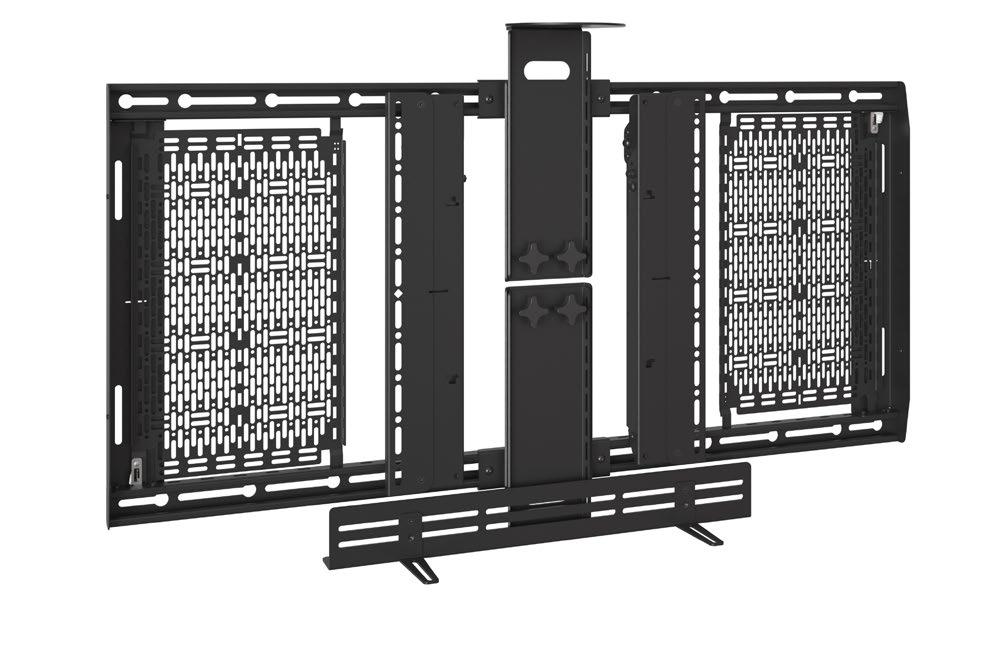
5
6


5 Tempo Flat Panel Wall Mount System
Chief’s Tempo Flat Panel Wall Mount System streamlines conference room deployments with one part number ordering, designed with installer feedback for faster installation and servicing. It includes an optional Middle Atlantic slim-profile power strip and Lever Lock storage plates for preloading devices. The mount offers post-install leveling adjustments, 10 degrees of display tilt, ADA compliance, and 13 inches of service depth for easy maintenance access. Compatible with various wall types, it features added accessories like a camera shelf and interface extenders, enhancing versatility and installation convenience.
legrandav.com
6 RM-WOM Omnidirectional Wireless Microphone
Yamaha UC’s RM-WOM Omnidirectional Wireless Tabletop Microphone, designed to be positioned on a conference table to provide a comfortable audio conferencing experience with no configuration needed, is part of the ADECIA series of Dante-networked wireless conferencing components. The mic captures consistent, crystal-clear audio for highly intelligible speech and natural-sounding conversations in conference calls, video conferences, remote collaborations, and distance learning. The microphone is well suited for small- to medium-sized training rooms, conference rooms, classrooms, multipurpose rooms, or boardrooms.
yamaha.com
7 Professional BRAVIA 4K HDR Displays
Sony’s Professional BRAVIA 4K HDR Displays for commercial environments, the BZ50L, BZ40L, BZ35L, and BZ30L series, range from 43 to 98 inches and accommodate high-end, mid-range, and standard needs where reliability, picture quality, and broad compatibility are required. They incorporate Pro BRAVIA users’ favorite features such as unparalleled image quality, a wider viewing angle, thoughtful professional features, and a smart System on a Chip (SoC) platform. The standout bright BZ40L series uses a state-of-the-art panel treatment with a Deep Black Non-Glare Coating that offers high haze and low reflection, while maintaining deep blacks and high contrast.
pro.sony
FEBRUARY 2024 | avnetwork.com 50

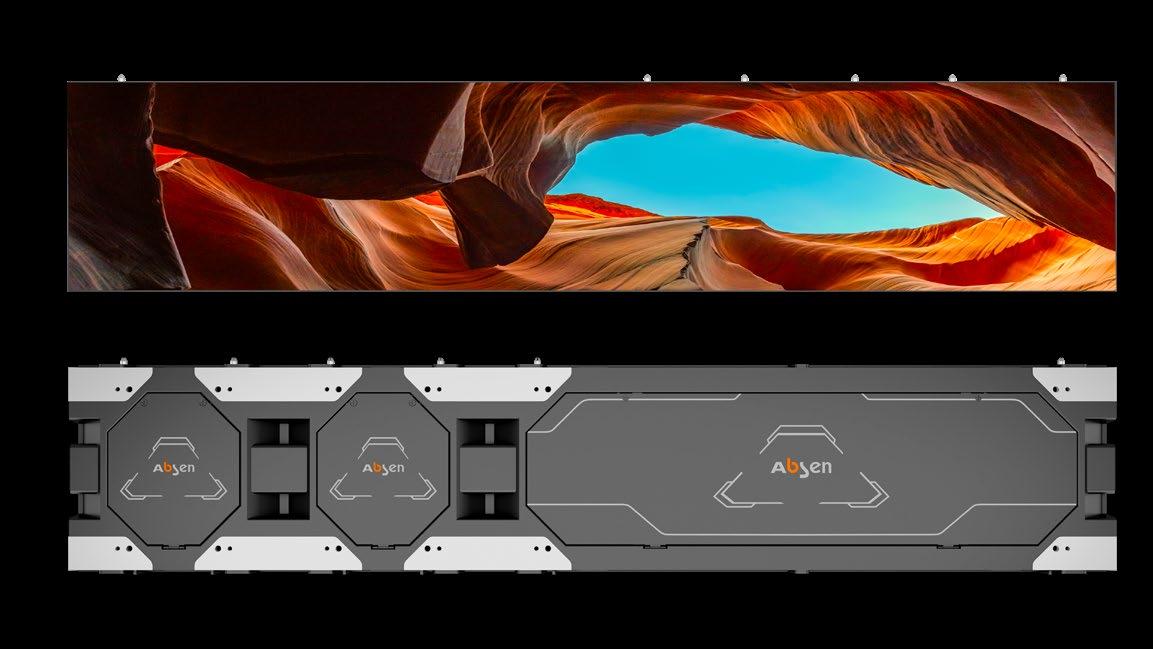
9

8 Atmosphere AZMP Series
AtlasIED’s Atmosphere AZMP Series audio processors include a built-in premium amplifier to help customers consolidate products in an audio rack and streamline system integration. Available in four-zone (AZMP4) and eight-zone (AZMP8) models, the AZMP products offer background music, paging, and sound masking capabilities all in one solution. Tech managers can create multiple zones to support a variety of installation configurations. Each model can function exclusively in multi-zone sound masking or mixed-use applications to ensure privacy, comfort, and productivity. For instance, certain zones can use sound masking while others play background music or paging announcements.
atlasied.com
9 Videobar VB1
Bose Professional’s Videobar VB1 conferencing device is an all-in-one USB meeting solution specifically designed for medium-sized meeting spaces up to 20-by-20 feet. The Videobar VB1 provides six automatic beam-steering microphones, a 4K ultra-HD camera, and signature sound—together removing video conferencing hardware headaches. The Bose Professional Videobar conferencing devices help you huddle up, connect, and get more done.
boseprofessional.com
10 K V3 Series
Absen’s K V3 Series, now in the U.S., delivers unparalleled precision and versatility in LED display technology. Featuring pixel pitches from 1.56mm to 3.9mm and dual brightness configurations, it provides clarity and adaptability across lighting conditions. The series promotes energy efficiency, ease of maintenance, and creative flexibility with modular structures for custom setups. TÜV-certified for safety, it’s ideal for enhancing retail, exhibitions, and corporate spaces with vivid, lifelike visuals.
usabsen.com
FEBRUARY 2024 | avnetwork.com 51
8
10

12


To give employees more flexibility and minimize travel, many organizations stream their corporate gatherings to a larger audience. While team building and collaboration often lend themselves better to in-person environments, production technology can create a much more engaging experience for remote attendees. Panasonic’s KAIROS Live Production Platform, offering unlimited control to deliver rich content for broadcast, large screen display, and livestreams, helps event production crews achieve this. With support for ST 2110, production teams can leverage KAIROS to easily switch between different livestream content. This way, they can blend footage from each office for a dynamic, exciting viewing experience.
panasonic.com
12 Booking Device
Humly’s Booking Device is a premium hardware solution that provides corporate and shared office environments with a versatile capacitive touchscreen to view and reserve available bookable spaces. Its slim form factor houses a small, high-resolution LCD display (3.46 inches) and provides flexible mounting and positioning options on and underneath various surfaces. Humly is now shipping two accessories that enhance functionality. Humly’s PoE and Desk Control automatically adjusts users’ preferred seating positions while remotely powering the Booking Device. A separate external sensor immediately notifies the local Booking Device upon entering a personal booth, switching the device to “booked” mode.
humly.com
13 Planar UltraRes W Series
The Planar UltraRes W Series line of 105inch ultra-wide-format 5K LCD displays is optimized for next-generation collaboration for today’s modern hybrid workforce. The series provides customers with an ultra-wide format 21:9 display ideally sized to suit the most popular unified communications and video collaboration platforms. In addition to brighter, wider color gamut panels with local dimming, Planar UltraRes W Series features multi-source viewing, remote monitoring, 24/7 reliability and is available with interactive touch technology.
planar.com
FEBRUARY 2024 | avnetwork.com 52
13
11
KAIROS Live Production Platform

14
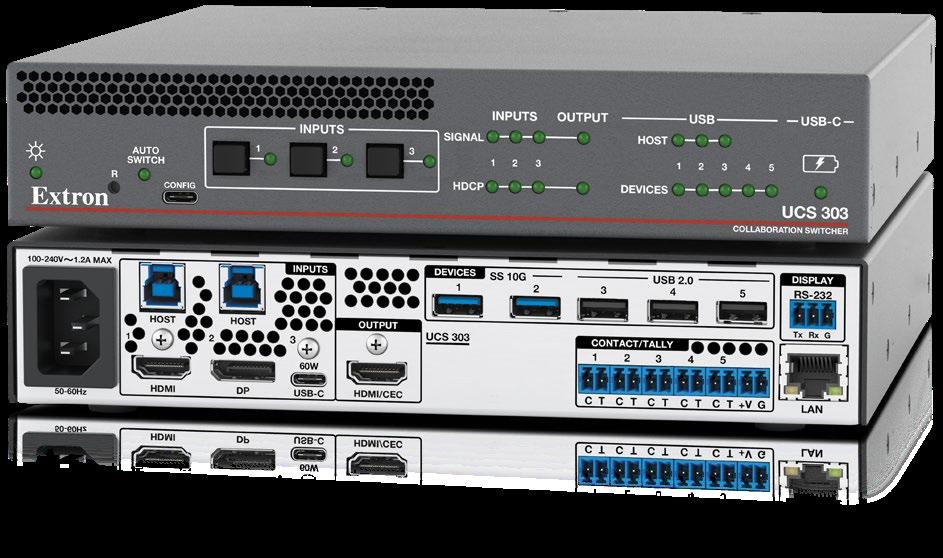
14
VX1655-4K Portable Monitor
ViewSonic’s VX1655-4K Portable Monitor features native 4K UHD resolution for amazing visual performance. It delivers precise image quality with a 60Hz refresh rate and USB-C connectivity, which provides two-way 60W charging. The portable, LED-based monitor comes with a built-in stand and integrated tripod mount. It supports laptops, PCs, and Apple/Mac operating systems with mini-HDMI and USB-C inputs. Weighing only 1.7lbs and super slim at 0.8 inches thick, the VX1655-4K can be easily used as a second screen in the office or on the road.
viewsonic.com
15
UCS 303 4K Collaboration and Presentation Switcher
Extron’s UCS 303 4K Collaboration and Presentation Switcher features three inputs, one output, and USB device connections for unified communications spaces. The inputs support USB-C, as well as HDMI and DisplayPort with USB. The USB-C input provides video/audio, USB data, and 60W of power from an internal power supply. Five USB peripheral connections support USB cameras or mics. The compact half-rack-width enclosure can mount under a table, desk, or in an equipment rack. The UCS 303 makes it easy to integrate AV sources and USB cameras with Teams and Zoom meetings into collaboration spaces.
extron.com

16 H Series Displays
Avocor’s H Series Displays are tailored for the evolving landscape of collaborative workspaces, featuring a sleek, contemporary design and software enhancements. Available in 65-, 75-, and 86-inch options, the affordable H Series features PCAP touch technology for a seamless, ultra-responsive experience. In-built software includes Montage for wireless content sharing, Rise Vision for digital signage and FUSE Remote Management. These integrated applications enhance team collaboration for both in-room and virtual meeting participants.
avocor.com
FEBRUARY 2024 | avnetwork.com 53
15 16

18
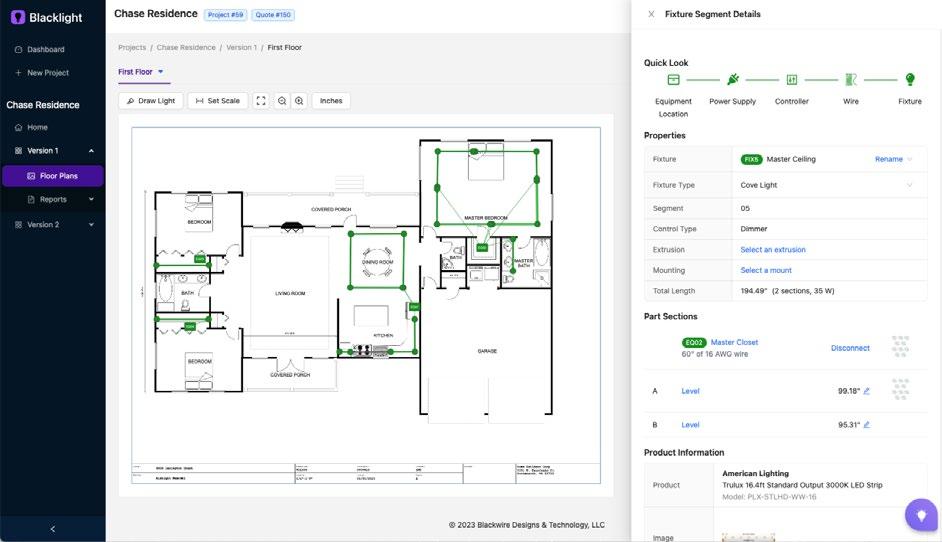

19
17
PanaCast 50 Video Bar System
Jabra’s PanaCast 50 Video Bar System is an Android collaboration bar to facilitate next-level hybrid meeting experiences. It is an integrated solution with speakers, microphones, video camera, and an Android-based compute unit, as well as a 10.1-inch-high resolution Touch Controller. It delivers all features and functions of the Jabra PanaCast 50, including the Panoramic-4K 180-degree field of view, Virtual Director, Intelligent Zoom, and Dynamic Composition. It offers a full suite of flexible, scalable deployment options with a one-touch start/join controller, offering a collaboration experience on native UC applications like Microsoft Teams Rooms and Zoom Rooms.
jabra.com
18
Blacklight Design Tool
The Blacklight Design Tool by Blackwire Designs makes engineering a linear lighting entire system as easy as drawing a line. Blacklight creates a comprehensive design schematic that includes all relevant product information, specifications, and pricing into a single purchase order—reducing overall project cost by eliminating confusion and wasted labor, and seamlessly taking projects from design to installation.
blackwiredesigns.com
19
Crestron Control App for Zoom Rooms Software
The Crestron Control App for Zoom Rooms Software solution is a software control application that allows existing Zoom Rooms, regardless of pre-installed brands, to natively use Crestron Control to expand its capabilities. The powerful, consistent app can deliver control over everything from lighting, shades, AV solutions, peripherals, and the Zoom Rooms software platform itself, and can all be managed from a single user interface—quickly, intelligently, efficiently, and securely. As the world has settled into hybrid permanence, the need for the seamless integration of tools such as Zoom software—along with the rest of a meeting room’s technology—has become critically important.
crestron.com
FEBRUARY 2024 | avnetwork.com 54 17

22

21

20 EV Micro LED Series
Digital Projection’s EV Micro LED Series video wall panels are available in a 0.9 and 1.2mm pixel pitch and with enhanced contrast, black, and brightness up to 1,200 nits. These new efficient and robust LED panels are ideally suited for commercial applications, including corporate environments. To ensure LED displays are properly installed and calibrated, Digital Projection provides white-glove concierge service at the jobsite. This is especially beneficial for more complex installations involving curved screens, movable systems, and advanced processing and systems integration.
digitalprojection.com
21
PowerLite 810E 3LCD Extreme Short Throw Lamp-Free Laser Display
Epson’s PowerLite 810E 3LCD Extreme Short Throw Lamp-Free Laser Display with 4K enhancement offers significant innovations to meet display needs for corporation, education, immersive experiences, and more. Incorporating a new cooling system and revitalized platform with 3-chip, 3LCD technology and 5,000 lumens it delivers sharp, bright images up to 160 inches from the wall. Offering a virtually maintenance-free laser light source; various aspect ratios from standard 16:9 to super-wide 21:9; along with quality built-in sound, digital zoom, and new Epson Setting Assist app, it makes setup simple and integration easier for fleet management, image alignment, and casting.
epson.com
22
Forum Collaboration Suite
Middle Atlantic’s Forum Collaboration Suite enriches meeting equity when it comes to commercial furnishings. The lineup now features new display stand and table options, furthering its flexibility and ensuring amazing collaboration experiences in open spaces or in traditional meeting rooms. The Forum stand is now available with mounts to support Ultrawide 21:9 immersive displays, dual displays up to 75 inches, and single displays up to 100 inches. The Forum table is now available in new colors and rectangle shapes tables that can be joined with Arc tables to create the ideal configuration needed for various meeting space sizes.
legrandav.com
FEBRUARY 2024 | avnetwork.com 55


23
Pana 34 Desktop Touch Display
Jupiter’s Pana 34 Desktop Touch Display, with its 21:9 aspect ratio and 3,440 x 1,440 resolution, aims to deliver the ultimate desktop experience. Choosing the right display for offices and hot desks requires a holistic approach that considers both immediate and long-term savings. The Pana 34 display, with its comprehensive features and benefits, ensures an elevated user experience across various functions in the corporate environment. Setting high standards and making informed financial decisions is key to success and garnering appreciation from end users. It is designed for beauty, and built for function.
jupiter.com
24 CONNECTED CAM PTZ Cameras
JVC’s KY-PZ510 and KY-PZ510N CONNECTED CAM PTZ Cameras feature five new advanced auto tracking settings: Standard, Area, Stage, Wide Area, and Fine Adjustment. Ideal for classrooms and corporate settings, auto tracking can follow one person or be used to select one of multiple people within its field of view. The Standard function sets the designated position, adjusts headroom, and indicates subject framing; Vertical adjusts the space above a presenter; Area designates a locked section within the field of view; Stage establishes the left and right panning borders; and Wide Area sets stationary camera positioning towards the center of the stage.
jvc.com

25 Korbyt Anywhere
Korbyt Anywhere is a powerful, cloud-based CMS with capabilities to engage employees via a wide range of channels, including digital signage, desktop, web, email, and mobile devices. Korbyt Anywhere is the most advanced platform for engaging employees in the office and on the go, with recently added native app integration with Zoom making it easier than ever to seamlessly share employee communications content throughout any organization. Korbyt Anywhere enables Zoom users to take full advantage of the AV equipment already in place, giving businesses a hassle-free internal communications solution at no additional cost.
korbyt.com
FEBRUARY 2024 | avnetwork.com 56 23 25 24

26
27

28

26 ListenWIFI
ListenWIFI by Listen Technologies is the next generation of the Listen EVERYWHERE audio-over-Wi-Fi solution. ListenWIFI streams venue audio to smartphones through a free, customizable app or directly to new LWR-1050 receivers. When used with proper signage and neck loops, the new receivers make ListenWIFI compliant with ADA and international accessibility requirements. ListenWIFI Beacons provide location-based audio for a fully automated and seamless user experience. Beacons are small units that can be mounted on a wall and transmit information to LWR-1050 receivers and smartphones running the ListenWIFI app. ListenWIFI is used for assistive listening, language interpretation, streaming video or TV audio, self-guided tours, and audio description.
listentech.com
27 Solstice
Mersive Solstice gives employees the ability to start collaborating faster. After all, when hybrid workers come into the office, the last thing they want to do is spend valuable time getting connected. Organizations have echoed that sentiment, expressing a desire to reduce IT support requests and resource expenditure. And so not only does Solstice allow app-based sharing via the Solstice app, but users can now connect quickly using the web app. They simply open the browser on their device and visit share.mersive.com to begin wirelessly and securely sharing content, with no app download required.
mersive.com
28
Plug-and-Play Audio Systems
When choosing an audio system for a larger meeting space or classroom, an important consideration is compatibility with other room solutions. Nureva’s Plug-and-Play Audio Systems pair well with a fast-growing list of leading brands like Logitech, MAXHUB, and Sony, providing comprehensive audio and video solutions that combine simplicity with Pro AV performance to support rapid and broad deployments. The Nureva HDL pro series features systems certified for Microsoft Teams—the HDL410 system for extra-large Teams Rooms, and the HDL310 for large Teams Rooms.
nureva.com
FEBRUARY 2024 | avnetwork.com 57


30

29
SR898
SmartMount Flat Panel Cart
30 Intelligent Meetings Ecosystem
31 1201-MV+ 5-Play Presentation Switcher
Peerless-AV’s SR898 SmartMount Flat Panel Cart is designed with all the requirements of a mobile display setup in mind, making it suitable for diverse professional and educational environments. The sleek, tubular design ensures a minimalistic and clean aesthetic by concealing all cables internally. Built with a 20-foot, three-outlet power cord discreetly stored in a rear compartment, this cart provides cable protection and easy mobility between rooms, while the rear ABS molded cover maintains a clutter-free appearance and convenient storage for cables, media players, or mini PCs.
peerless-av.com
The RTI Intelligent Meetings Ecosystem makes every meeting an in-person meeting. It’s anchored by the RTI UC-IVB-50 4K Intelligent Video Bar and compatible with leading video conferencing systems. The ecosystem includes the UC-MXT Media Xchange Transmitter, UC-IVB-EXM Expansion Microphone, and UC-IVB-TM Display Mount. Built for 4K collaboration, the video bar displays up to two sources simultaneously. Its AI-enabled 120-degree field-of-view camera enables presenter and speaker tracking. The fourMEMS linear microphone array directs audio pickup wherever needed while full-range speakers deliver room-filling sound. The ecosystem integrates natively into RTI systems, and operates as a standalone system or with other control systems.
rticontrol.com
TEKVOX’s 1201-MV+ 5-Play Presentation
Switcher is augmented with an HDBaseT 3.0 chipset to provide superior bandwidth for end-to-end USB transport. The HDBaseT 3.0 chipset doubles USB bandwidth, allowing for more cameras, more resolution, and longer transmission distances of up to 328 feet (100m) without any additional amplification. It supports BYOM via a bi-directional USB 3.0 KVM switch for connecting USB devices. This enables a classroom or conference room with a single display to extend USB 3.0 signals—such as cameras and microphones— making them available to a PC or connected laptop at either end of the HDBaseT cable path. USB-B and USB-C connections for host devices, with selectable auto-switching, are also included.
tekvox.com
FEBRUARY 2024 | avnetwork.com 58 29
31

32



EVSW4K41
Vanco’s EVSW4K41 4K 4x1 Wired and Wireless Collaboration Switcher is a multi-format collaboration switcher that enables seamless switching from multiple wired or wireless presenters. Miracast and Airplay allow wireless casting from BYOD devices. EVSW4K41 also has two HDMI inputs and a USB-C input with 60w of charging and USB 2.0/3.0 data support. The switch supports uncompressed HDMI 2.0b, 4K@60Hz video with full HDR, and HDCP2.2 compliance. EVSW4K41 is also outfitted with two USB-B posts for host connections, two USB-A ports for peripherals, and front panel buttons for display control. EVSW4K41 also features audio de-embedding for breakout to an amp or audio distribution system.
vanco.com
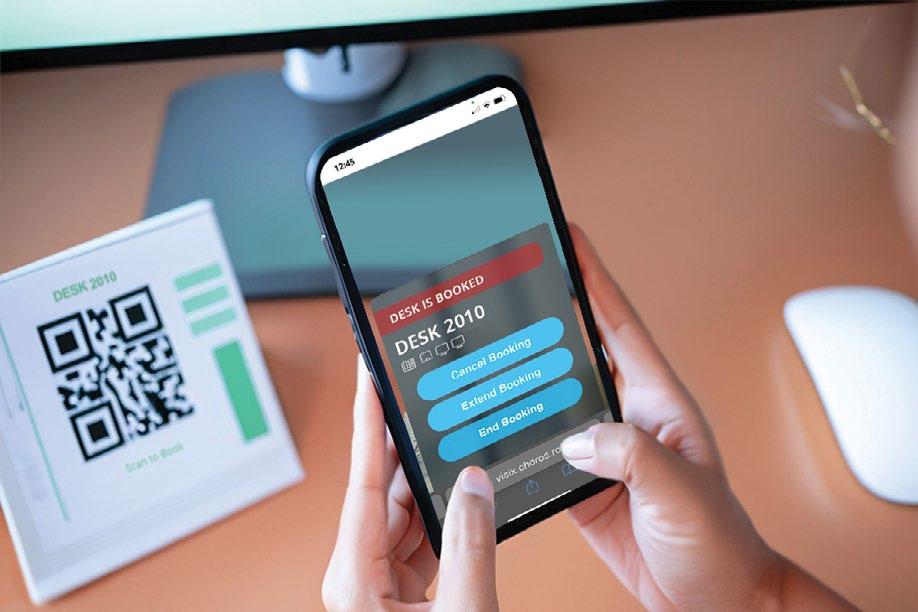
BenQ’s InstaShow VS10 Wireless Presentation System builds on the ease and security first introduced with InstaShow but adapted for hybrid meetings. It boasts the same plug-and-play screen sharing with advanced encryption and is certified as having no critical and high-risk security vulnerabilities as the InstaShow family. Compatible with HDMI laptops, smartphones, and tablets, the VS10 features fast wireless integration to conferencing platforms, touchback control with interactive display, two-way split screen, low-latency playback, HDMI and USB-C connectivity, and a router-level chipset for robust security.
benq.com
Visix’s Choros BYOD Space Booking Platform lets people book spaces using the camera on their smartphones without downloading an app. Just scan a QR code mounted near a shared space to see if a room’s available, see the schedule, book the space, find other available rooms, and more. Choros integrates with your own calendar and bookings can be extended, ended, or canceled from the phone. Users also see room capacity, AV/IT resources, amenities, accessibility, 3D previews, and more. Calendar integration, user groups, and spaces are managed in a cloud platform with options for meeting rooms, workspaces, and other shared assets.
visix.com
FEBRUARY 2024 | avnetwork.com 59
32
4K 4x1 Wired and Wireless Collaboration Switcher
33 InstaShow VS10 Wireless Presentation System
34 Choros BYOD Space Booking Platform
33
34


uAbsen | AW Series
Absen’s AW Series is a purpose-built, fine-pixel-pitch outdoor LED display product. The AW Series produces outstanding image quality with versatile fine pitches available in 1.9-, 2.5-, 2.8- and 3.9mm to support an optimum viewing experience that maximizes audience engagement and impact. The AW Series achieves its remarkable image quality with high refresh rates, exceptional color processing, and impressive contrast ratios to ensure true-to-content results. Its intelligent auto light sensor control adapts to real-time light conditions to maintain optimum display brightness day or night, rain or shine. Tailored for rightangle stitching applications, it allows adjustments for a stunning 90-degree corner visual effect, enhancing commercial value.
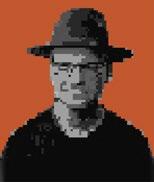
What the Judge had to Say:
“Absen makes many of my favorite directview LED panels, and the new AW Series builds on previous models. From an installation perspective, I appreciate that the thinner cabinets have a lower wall profile, and during event use I think the 90-degree corner blends are the best on the market.”
Congratulations to the ISE 2024 Best of Show winners for AV Technology, Digital Signage, and our sister publication, Tech & Learning.
Every year, Future Publications contracts with AV/IT industry experts to evaluate products submitted by manufacturers exhibiting at Integrated Systems Europe (ISE) for Best of Show.
Our judges are experts in the categories of products we have chosen for them to evaluate and always remain anonymous to the manufacturers. They are your peers, AV/IT managers, directors, engineers, or industry consultants and integrators.
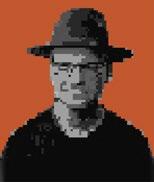
This year, we’ve included comments from the judges.

FEBRUARY 2024 | avnetwork.com 61 44

pADTECHNO
Dante AV Ultra Encoder and Decoder
ADTECHNO’s Dante AV Ultra Encoder and Decoder are cutting-edge AV-over-IP solutions, developed to align with Audinate’s Dante AV Ultra MK2 standard. These devices facilitate the transmission of 8-channel audio, up to 4Kp60 4:4:4 video, USB, IR, and RS-422 over a 1GbE network. The DAV01ST encoder features 12G-SDI and HDMI input ports, converting video and audio into Dante AV Ultra signals. Conversely, the DAV-01SR decoder stands out with dual 12G-SDI and HDMI output ports per channel. This configuration allows the simultaneous conversion of Dante signals into both 12G-SDI and HDMI, with simultaneous output through all four ports, catering to simultaneous video output to multiple displays and AV devices.
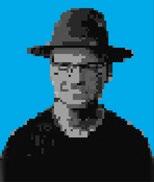
What the Judge had to Say:
“ADTECHNO’s DAV-01 is primed to become my favorite Dante AV Ultra encoder and decoder on the market. There are so many features built into this standards-based hardware solution that sets it above the competition.”
qAurora Multimedia RXT-4D
Aurora Multimedia’s RXT-4D is a 4-inch desktop touch panel with a ReAX JavaScriptbased control system. It is ideal for conference rooms, educational facilities, hospitality, digital signage, and more. The RXT 4D has a beautiful 720-by-720 1:1 aspect ratio touch screen with 160-degree viewing. It is also designed to work as a Dante/AES67 beamforming microphone with advanced hardware for feedback suppression, auto gain, and noise cancelation using AI. The 2D/3D graphics engine with 4K H.264 streaming decoder provides a powerful solution for complex graphics and video. To further enhance the experience, the RXT 4D has a 4-watt smart amplifier powered speaker, stereo digital microphone, proximity sensor, and ambient light sensor.
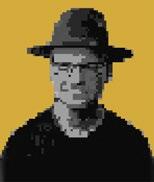
What the Judge had to Say:
“Every inch of the Aurora Multimedia RXT 4D touch panel matters, and that is what makes it my favorite touch panel over the last five years. You can ‘reax’ knowing you’ve got a powerful tool to control your AV experiences.”


p Avocor X Series
Avocor’s X Series is a groundbreaking new large-format display (LFD) technology solution. Designed to overcome the limitations of traditional LFD solutions, the X Series offers a modular, tiled approach to creating immersive visual experiences. Traditional large displays often face a significant hurdle: Their size makes them difficult to transport and install, especially in buildings with size constraints. Each component of the X Series comes in a manageable box, enabling easy transportation to any location, regardless of any space limitation. This modular design not only makes it feasible to install a large LED display in virtually any setting, but also simplifies the entire setup process.
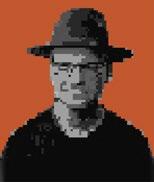
What the Judge had to Say:
“The Avocor X Series is a component-based, largeformat display that is easy to assemble, allowing users to completely transform spaces. I’ve long been a fan of Avocor’s hardware designs, and the new X Series is one of the cleanest large-format display solutions on the market.”
FEBRUARY 2024 | avnetwork.com 62
Winner
qBarco
ClickShare CX-50 2nd Generation
Barco’s ClickShare CX-50 2nd Generation is a premium wireless conferencing solution with A++ ecolabel, designed to enable better decision-making and collaboration in high-impact meeting rooms. Thanks to dual-screen support, everyone gets an equal seat in the hybrid meeting, no matter if they join remotely or in-room. The supercharged model is simple, easy to use, and makes everyone feel part of the conversation. It enables meeting room users to work the way they want and use the devices and video conferencing platforms they feel comfortable with; and it eliminates the need to figure out a room computer or display or attach any cables.
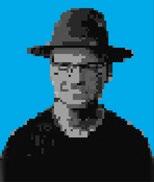
What the Judge had to Say:
“Always a market innovator, Barco has significantly improved ClickShare experience with the latest offering. My favorite feature of the second generation CX-50 is the dual-screen mode where people and content sit side-by-side on two displays.”


pbeMatrix LEDskin 2.5
beMatrix’s LEDskin 2.5 is a product for the construction of exhibition stands. The elements may be placed together in any combination to create large video screens of different forms. An individual module is quickly removed and replaced. Notwithstanding the material thickness of only 62mm, all cables can be hidden from sight. The back of such a wall may be covered with either textiles or panels. The latest generation of LEDskin features a new design language and improved display specifications such as smaller a pixel pitch of 2.5, improving the video resolution as well as the strength and robustness of the LED surface using IMD 2 in 1 LED technology.
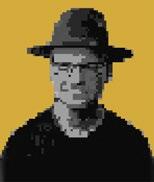
What the Judge had to Say:
“What the Judge had to Say: “The best part of the system design is the ability to completely mask all interior wiring with blank panels to fabric solutions to create the cleanest exhibition displays on the market. The ability to integrate curved-in and curved-out tiles means that each display can be thoughtfully and uniquely positioned to meet the end user’s creative needs.”
Brompton Technology Tessera G1 Receiver Card
Brompton Technology’s Tessera G1 Receiver Card was developed for the increasingly complex software and algorithms required to optimize visual performance on LED. It is the most powerful receiver card ever designed for an LED panel and an essential platform for innovation. It can drive a staggering one-million-pixel capacity per panel, opening the market to new applications, and is capable of driving panels at 1,000fps, unlocking higher levels of visual performance and supporting more complex multi-camera or slow-motion workflows. And as the size of LED walls keeps growing, the G1 offers more flexibility—being the first receiver card to support 10Gb Ethernet over fiber direct to the LED panel.
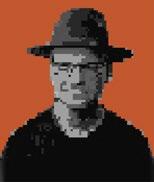
What the Judge had to Say:
“Brompton Technology already processes many of the world’s leading LED panel solutions, and the new Tessera G1 provides even more complex processing power. Without Brompton behind the panels, it’s safe to say the future of LED walls wouldn’t be nearly as bright or entertaining.”

FEBRUARY 2024 | avnetwork.com 63
Winner
q

pBZBGEAR BG-NUTRIX
BZBGEAR’s BG-NUTRIX 4K UHD medicalgrade PTZ camera is setting new standards in the medical imaging industry. It is IEC 60601 certified, featuring AI auto tracking, night vision, and integrated microphones with a detachable stereo speaker. The IEC certification ensures its safety and reliability in medical environments, meeting global standards. Night vision enables effective remote patient monitoring in low-light conditions, while the clear audio facilitates communication during remote consultations and live medical procedures. High-resolution imagery is vital in healthcare, and the BG-NUTRIX excels with 4K@60 / 1080p@60 resolutions, allowing healthcare professionals to closely examine medical procedures, aiding in diagnosis, analysis, and remote discussions.
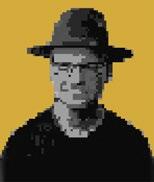
What the Judge had to Say:
“I love the BG-NUTRIX 4K UHD camera’s design, with the integrated two-way communication features. With built-in NDI, the camera is ready to securely deploy across existing hospital networks, saving time and money during system activation.”
qClear-Com Arcadia Central Station
The latest update to Clear-Com’s Arcadia Central Station includes two important additions. Firstly, the update significantly expands Arcadia’s port capacity, providing the ability to connect 64 FreeSpeak beltpacks, 32 IP transceivers, and more than 100 HelixNet User Stations, allowing users to have up to 164 digital beltpacks on a single system. This is an increase from its previous support for 128 IP ports and 100 beltpacks. Secondly, the update introduces I.V. Direct, an IP interfacing feature that allows connection between Arcadia and the LQ Series of IP Interfaces, Eclipse HX Digital Matrix System (via E-IPA card), and other Arcadia systems over LAN, WAN, or Internet.
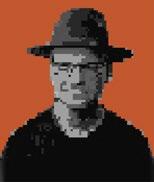
What the Judge had to Say:
“The Arcadia Central Station is a single-RU interface that bridges almost every intercom technology imaginable. HME/Clear-Com has a reputation for building hardware and software solutions that perform at the highest levels and provide value through firmware updates, unlocking even more features.”
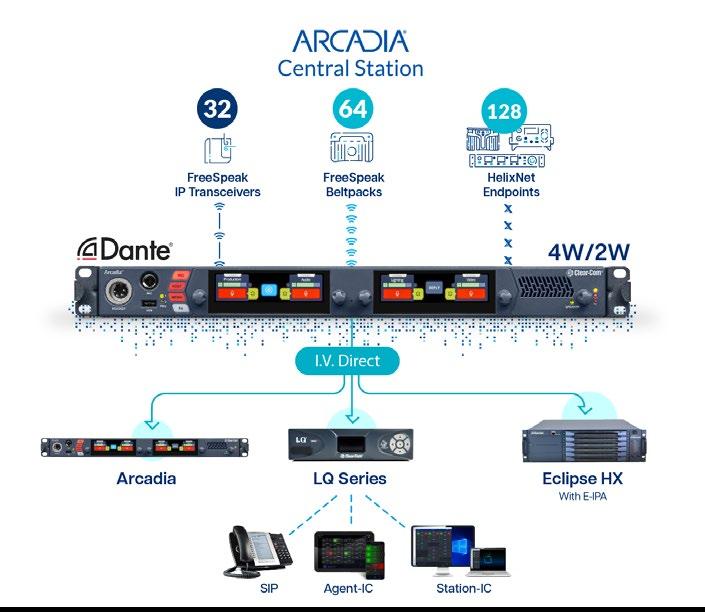

p ClearOne DIALOG UVHF Wireless Microphone System
ClearOne’s DIALOG UVHF Wireless Microphone System combines classleading flexibility, Power-over-Ethernet simplicity, Dante technology and 350 usable frequencies across 160 MHz of RF range, offering professional-quality audio conferencing, video collaboration and sound reinforcement for any room while virtually eliminating interference or connectivity issues. The DIALOG UVHF offers businesses and institutions a flexible wireless microphone system that addresses audio pickup needs for any size room. With lavalier, lanyard, and headset-type bodypack microphones; dynamic and electret handheld microphones; a boundary microphone with selectable omni and cardioid patterns; and 6-, 12-, and 18-inch gooseneck microphones for podium use, the DIALOG UVHF provides integrators, room designers, and meeting hosts unmatched flexibility.
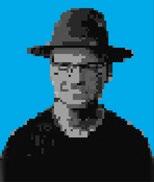
What the Judge had to Say:
“The ClearOne DIALOG UVHF Wireless Microphone is a powerful tool in collaboration environments where you need up to eight microphones. What I appreciate most about the design is the audio interface, allowing you to route audio via Dante, USB, or analog.”
FEBRUARY 2024 | avnetwork.com 64
Winner
Colorlight Cloud Tech ColorAdept+Z8t
Colorlight’s ColorAdept+Z8t is widely used in broadcasting, TV, film, stage performance, and other markets relying on user-friendly design and cutting-edge display technology. Z8t, the new flagship LED video processor, delivers ultra-highdefinition quality and precise imaging, supporting various input cards including the cutting-edge, broadcasting-level IP raw media transmission ST2110. Engineered to be user-friendly, it has an intuitive interface and clear controls, making the setup of LED panel walls accessible even for beginners. The ColorAdept+Z8t breakthrough of multicolor adjustment based on the HSV model allows users to independently tweak the hue, saturation, and value of specific colors without impacting the display of others.
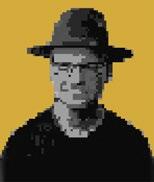
What the Judge had to Say:
“The ability of the ColorAdept+Z8t ecosystem to complete all processing with only one frame of latency is an amazing feat. I really appreciate the ‘color magic’ capabilities of the system, allowing users to make significant visual changes on the fly.”


Crestron Electronics
p
1 Beyond PTZ Cameras
Crestron’s 1 Beyond PTZ Cameras
intelligently and clearly capture everyone in large spaces, increasing meeting equity and engagement for hybrid meetings. The 1 Beyond i12 and i20 offer built-in, enhanced Visual AI to intelligently frame in-room participants. For enhanced multi-camera speaker tracking, the 1 Beyond p12 and p20 are PTZ cameras that can be paired with the built-in Visual AI features of the Automate VX voice-activated speaker tracking solution. 12x and 20x zoom options ensure nothing is missed. 1 Beyond cameras can be used standalone to enhance video conferencing or as part of a Crestron Flex room solution for one-touch join meetings with Microsoft Teams or Zoom Rooms software.
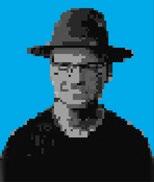
What the Judge had to Say:
“I’m really impressed with the progression of the Crestron 1 Beyond product line, as it boasts one of the most natural AI-assisted video experiences on the market. If you don’t have room or the budget for a production crew, Crestron’s intelligent video solutions powered by 1 Beyond are at the head of the class.”
ELEMENT ONE MODIS FIVE 240 Retractable Touchscreen
ELEMENT ONE’s MODIS FIVE 240
Retractable Touchscreen is, in the tradition of ELEMENT ONE MODIS products, built into meeting tables and integrated perfectly into the room design. The design of FIVE’s 23.8-inch aluminum screen is fundamentally new. It is 15mm thin and coated in silver-gray with a black glass front, carbon applications, and has a distinctive, all-round, filigree milling. At the heart of the MODIS FIVE 240 is its electric motor drive, which allows the screen to unfold whisper quietly. As soon as the screen is open, a keyboard tray automatically moves up to provide the user with a complete work system.
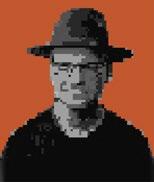
What the Judge had to Say:
“The MODIS FIVE 240 has now become my favorite retractable touch monitor on the market. Its clean lines and the thoughtful design automatically raising the keyboard tray portion of the unit make this solution vastly superior to other designs on the market.”

FEBRUARY 2024 | avnetwork.com 65
q
Winner
q

p
Epiphan Video
Pearl Nexus
Epiphan Video’s Pearl Nexus is the first purpose-built rackmount capture appliance designed for Pro AV and higher education. It works seamlessly with your existing AV infrastructure to deliver a superior, automated video capture experience at scale. Built upon the award-winning Pearl Family, Pearl Nexus records and streams up to three channels of 1080p video with a suite of creative controls and cloud management tools. A complete array of video inputs, in addition to professional audio inputs, make Pearl Nexus the most flexible appliance in the industry. The included 1 TB SSD drive, CMS integrations, and automated file management ensure all content gets safely recorded and delivered exactly where it needs to go.
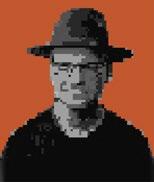
What the Judge had to Say:
“The Pearl Nexus provides so much versatility with physical and IP-based input source options that it really should meet the needs of most environments.”
qHOLOPLOT
X2 Matrix Array
HOLOPLOT’s X2 Matrix Array sets a new standard in sound reinforcement for speech-based and multi-content applications, returning to the company’s roots of drastically improving speech intelligibility for public address systems in transportation hubs. Powered by 3D Audio-Beamforming and Wave Field Synthesis, the same core technologies as the acclaimed X1—but wrapped in a more compact hardware design—X2 is the ideal solution for integration projects in a range of sectors. From bustling train stations to expansive outdoor deployments, houses of worship, and visitor attraction facilities, X2 consistently delivers superior audio quality. Its weatherized option expands installation possibilities, handling extreme temperatures, humidity, and water exposure without compromising performance.
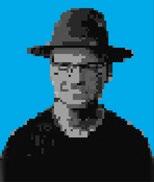
What the Judge had to Say:
“Holoplot is the most innovative and exciting audio product to hit the AV market in the last ten years. The fully integrated system is not only efficient, but it is aesthetically pleasing while minimizing the footprint required to achieve design goals.”
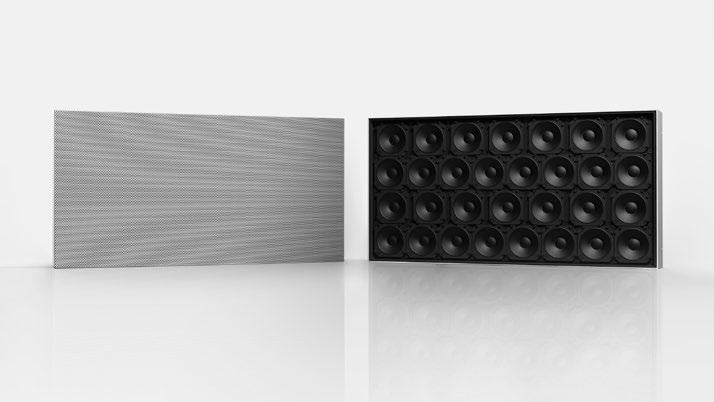

p HP | Poly Studio X52
The HP | Poly Studio X52 is an all-in-one video bar with the latest, state-of-the-art AI-powered video technology to optimize midsize enterprise meeting spaces. The new 20-megapixel camera, with 95-degree field of view, reaches the farthest ends of the conference room, allowing each person to be seen clearly. The camera removes any distortion in the field of view, enhancing the far-end experience as well. The X52 also utilizes Poly DirectorAI smart camera technology to give everyone an up-close view, or switch automatically as different people speak. Audio innovations include NoiseBlockAI to block out distracting background noises, and Acoustic Fence technology to remove sounds from outside the meeting zone.
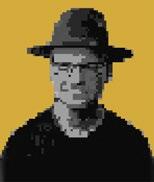
What the Judge had to Say:
“The Poly Studio X52’s best feature is the 20-megapixel camera with its impressive auto-framing DirectorAI algorithm. Poly’s noise cancellation elevates the user experience in both the physical and remote ends of the conversation.”
FEBRUARY 2024 | avnetwork.com 66
Winner
qINOGENI TOGGLE ROOMS
INOGENI’s TOGGLE ROOMS redefine BYOM/ BYOD meetings through an advanced BYOD/ BYOM videoconference host switcher.
Tailored for BYOM scenarios with laptops, TOGGLE ROOMS empowers users with just one USB-C cable to enhance their meeting experiences. The 4K BYOD/BYOM switcher effortlessly links a laptop through either USB-C with 100W charging or USB-B + HDMI. It connects to three USB 3.0 devices and one or two HDMI displays across two PC hosts, ensuring a Pro AV, unified communication system with a remarkable 4Kp60 resolution and adaptable to 21:9 wide screen. This cutting-edge solution ensures a seamless transition between two PCs: room PC and laptop host, or two laptops.
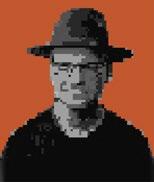
What the Judge had to Say:
“INOGENI has transformed the way we can collaborate following the pandemic. The hardware is simple, straightforward, but not lacking in capabilities, especially when you consider seamless automatic or manual switching of four inputs.”


pJabra PanaCast 50
Jabra’s PanaCast 50 is an intelligent video bar with panoramic 4K video technology, featuring advanced algorithms that livestitch video streams together in real time with ultra-low latency. PanaCast 50 keeps everyone in the frame with a unique 180-degree field of view and three 13-megapixel cameras. It delivers the most immersive and engaging video experience available, owing to AI-driven features that adapt to what’s happening in the room. Intelligent Zoom adjusts the picture to follow the flow of the meeting, while Virtual Director automatically focuses on who is speaking. Dynamic Composition provides a close-up view of the four most recent speakers and makes decisions based on what is happening in the space.
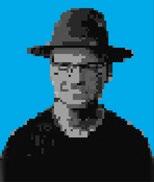
What the Judge had to Say:
“The Jabra Panacast 50 is my favorite video bar, as there is so much packed into the aesthetically pleasing form factor. I really appreciate how Jabra continues to improve existing user experiences with firmware upgrades to improve performance of products already deployed in the field.”
q Jupiter Systems CRS-5K
The CRS-5K by Jupiter Systems represents the most recent refresh of its highly acclaimed Catalyst video processor family. Highly customizable and scalable, with multiple input and output cards, internal server specs, and sizes, the Catalyst processor family can cover a range of video wall sizes. Though the CRS-5K is the smallest processor of the Catalyst family, its compact design does not obligate it to be racked, and it can be installed in close spaces, or easily transported for mobile field operations. Recent updates to the CRS-5K, including a new chassis design, upgraded internal hardware, and refreshed input/ output port capabilities, make it faster and more powerful than ever.
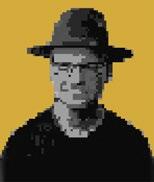
What the Judge had to Say:
“I really appreciate that Jupiter has been able to make the CRS-5K support the agile workflow of the larger V and XL chassis for smaller environments. They continue to support quad 4K outputs, and even the latest 21:9 displays finding their ways into conference spaces.”
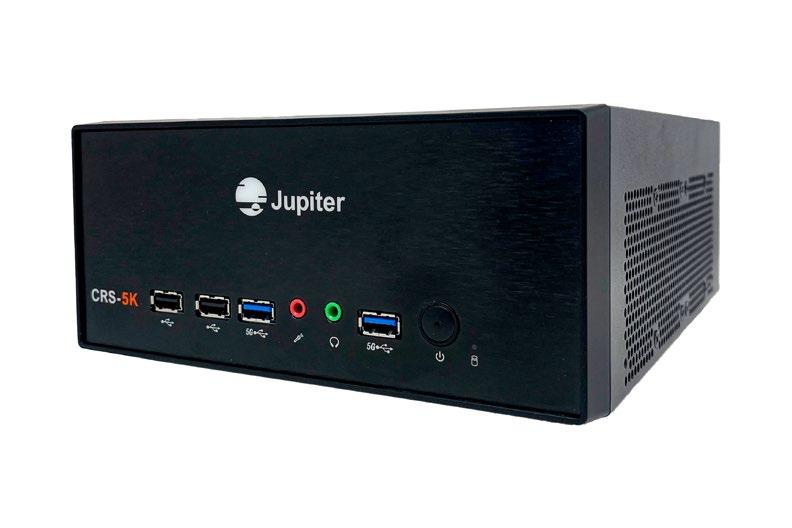
FEBRUARY 2024 | avnetwork.com 67
Winner

p
Jupiter Systems Pana 34
The Pana 34 by Jupiter Systems is a 21:9 aspect ratio, 3,440-by-1,440 resolution desktop touch display. The Pana 34 aims to deliver the ultimate desktop experience, fully equipped with embedded accessories. It can cover a large scope of usages, including gaming, with HDMI 2.1 port and 165Hz refresh rate with Free Sync; video/ photo editing and creation, with native high resolution, HDR4000 support, 21:9 ultra-wide angle, a stand that can tilt from 5 to 60 degrees up; as well as unified communication and collaboration, with its integrated 4K, Windows Hello camera that can do a 160-degree swivel and comes with a privacy cap, speakers, and professionalgrade mics.
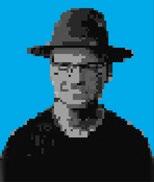
What the Judge had to Say:
“The Pana 34 is a transformative visual surface that provides users a 21:9 aspect ratio with integrated camera, touch capabilities, and beamforming microphones. Whether deployed at an individual workstation or in a collaborative environment, the Pana 34 display is a superior choice.”
qL-Acoustics L Series
The all-new L Series by L-Acoustics elevates the listening experience while ensuring a diminished environmental impact. The L Series, comprising L2 above and L2D below, are designed to work together or independently. With unparalleled sound consistency over the audience and improved rejection everywhere else, the L Series contains an industry-leading SPL per line length, weight, and visual size. It’s a fullrange progressive line source element designed for medium- to large-sized mobile and installation applications. Based on the Progressive Ultra-dense Line Source (PULS) technology, the L Series offers an unprecedented combination of sonic performance, power-to-size, and weight ratios with ease of deployment.
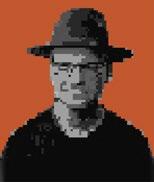
What the Judge had to Say:
“I believe the new L Series line array is one of the best looking speaker systems to hit the market in the last few years. While designed to reduce time required to deploy in touring events, the system looks like it could also perform just as well in some venues needing a fixed installation solution.


p LED Studio 54-inch EDGE Pro and 65-inch EDGE
LED Studio’s 54-inch EDGE Pro and 65inch EDGE are the latest additions to its EDGE Series. The single die-cast cabinets are designed as a direct replacement for popular LCD panels often used in video walls, offering increased sustainability with up to 30 percent energy savings versus LCD, as well as simplified installation, making largescale LED applications more accessible. LED Studio’s proprietary V1 Architecture cabinet infrastructure uniquely allows for the pixel technologies to evolve as technology progresses, with options for Flip Chip High Bright Common Cathode, traditional SMD, and Chip on Board. During upgrades, only 30 percent of the display requires replacement, reducing waste, aiding project forecasts and maximizing ROI.
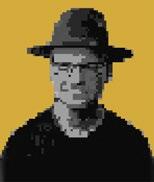
What the Judge had to Say:
“These large modules are easy to deploy, with integrated mounting capability and support for VESA standards. I applaud LED Studio, and hope that other AV companies will adopt a similar philosophy of reducing waste and providing upgrade paths without having to replace 100 percent of the previous hardware.”
FEBRUARY 2024 | avnetwork.com 68
Winner
q
Lightware Visual Engineering
Taurus UCX-4x3-HCM40
Dual-Screen UCX
Lightware’s Taurus UCX-4x3-HCM40 Dual-Screen UCX redefines connectivity in meeting rooms, seamlessly integrating cutting-edge features to enhance collaboration and deliver a first-class user experience. The UCX-4x3-HCM40’s dualscreen USB-C input is a game changer for the workspace, supporting 100W charging, a 1GbE USB3 network card compatible with diverse operating systems, and the ability to share external USB3/USB2 devices. Overcoming limitations posed by Apple’s M1/M2/M3 chips, it effortlessly supports two independent 4k60 displays, showcasing its adaptability to various setups. This device also uniquely blends DisplayPort MultiStream and DisplayLink technologies, automatically selecting between them, and allows up to 5m cable lengths.
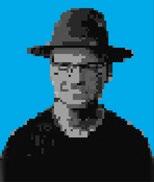
What the Judge had to Say:
“Lightware’s Taurus UCX-4x3-HCM40 is next-level engineering when it comes to simplifying systems with multiple streams of data, video, and peripherals over a single USB-C cable.”


pMatrox Video ConvertIP Series
Matrox Video’s ConvertIP Series of IPMX/ ST 2110-ready converters and ultralow-latency encoders/decoders enable interoperable, flexible, and scalable IP-based infrastructures, delivering lossless 4K signals across 1, 10, and 25GbE networks. Integrators look to maximize IP bandwidth and minimize the use of switch ports to send more content on the same cable. ConvertIP’s new Daisy Chain feature makes it possible to send multiple streams through one connection and display any stream on any connected monitor. This feature also increases stream density per connection, and supports SMPTE ST 2022-7 redundancy for system reliability, enabling multiple streams of content to be propagated to both ends of the chain using two distinct networks and creating stream duplicity.
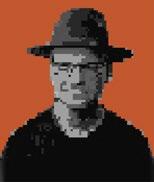
What the Judge had to Say:
“The Matrox ConvertIP series was a winner before, but now the ability to daisy chain hardware is a game changer. I’ve already started thinking of legacy systems where the upgrade path just became much easier and cost effective.”
q Optoma Optoma Management Suite (OMS) Display Management Solution
The Optoma Management Suite (OMS) Display Management Solution provides seamless control across multiple displays, allowing IT technicians and administrators to wirelessly monitor, manage, and diagnose anywhere via the internet, as well as receive alerts, schedule power on and off, and broadcast messages through the cloud. OMS is compatible across multiple display technologies including projection, interactive flat panels, and LED displays, enabling easy integration into existing display fleets while offering different levels of access and control for users, ensuring devices are securely managed. OMS is also compatible with other projector brands that are connected via PJLink.
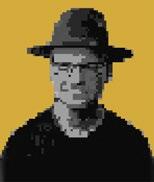
What the Judge had to Say:
“As AV deployments get more complex, the need to remotely monitor and manage hardware have become immense. Optoma Management Suite (OMS) platform is well thought out and I appreciate the company adding features and functions over time.”

FEBRUARY 2024 | avnetwork.com 69
Winner

pqSamsung Electronics
SmartThings for Business
Samsung’s SmartThings for Business is a cutting-edge, industry-first IoT platform that empowers business owners with more tools to connect and control various smart devices across environments, including retail and office spaces. It delivers exceptional benefits to small and medium business owners as well as enterprise customers by transforming various business environments into intelligent, interconnected smart spaces. Users gain the ability to effortlessly control their devices through a single, user-friendly app, simplifying their daily operations. Samsung B2B Displays serve as SmartThings hubs and connect to a wide range of IoT devices, and have local processing capabilities for easy device onboarding.
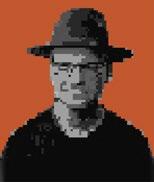
What the Judge had to Say:
“The SmartThings for Business app has the ability to reduce the amount of time, effort, and cost to maintain IoT empowered devices. The integrated dashboard feature is exciting, and I’m thankful a large company like Samsung realizes the need for services like SmartThings for Business.”
Samsung Electronics
Visual eXperience Transformation (VXT)
Samsung’s Visual eXperience Transformation (VXT) is a cloud-native content management solution (CMS) combining content and remote signage management in one secure platform, bringing digital content creation and screen management together in one integrated application. It delivers an all-in-one solution that gives users more control of their businesses—from intuitive content development to screen management. With desktop and mobile compatibility, users can control their digital display content from anywhere at any time. Samsung VXT empowers businesses across any sector— including retail, hospitality, corporate, and more—with a scalable, easy-to-use platform, designed to effortlessly streamline operations for all B2B displays, including LCD and LED signages.
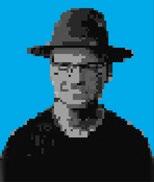
What the Judge had to Say:
“As one of the first users of the Samsung MagicInfo platform many years ago, I’m excited by the progression to the new Samsung Visual eXperience Transformation (VXT). Samsung unlocks the cloud to deliver simple, yet powerful, WYSIWYG content creation that can be delivered on a global scale.”


p ScreenBeam FLEX
ScreenBeam’s FLEX is an enterprise-class wireless presentation receiver designed specifically for higher education and SMB customers. Connect the receiver to your display, and you have native access to screen sharing or extended desktop from Windows 10/11, macOS, iOS, and Android operating systems. The ScreenBeam FLEX leverages our enterprise-grade MultiNetwork architecture, providing greater flexibility for device deployment and network security. It delivers critical features like OS Native app-free Wireless Screensharing, OS Native Extended Desktop, touch-screen support for inking or annotation for Microsoft Office 365, and MultiView, allowing up to four concurrent connections. The FLEX also features an HTML 5.0 Digital Signage Player, leveraging the connected display for messaging, branding, and announcements.
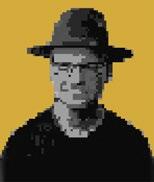
What the Judge had to Say:
“As if the ScreenBeam product line couldn’t get better, they drop the new enterprise-grade FLEX, enabling appfree casting, extended desktop, and annotation support. The rooms I was planning to upgrade this summer may just have to be FLEXed to take advantage of all the features of the new hardware.”
FEBRUARY 2024 | avnetwork.com 70
Winner
Sennheiser
EW-DX
q pSennheiser’s EW-DX, part of Sennheiser’s Evolution Wireless Digital family, delivers a scalable digital UHF system suitable for diverse applications such as education, corporate, live events, and broadcast. In education, the system’s ultra-low latency (1.9ms) ensures real-time communication crucial for lecture dynamics. Its customizable mic system adapts to professional requirements, from single lecture halls to complex cross-campus installations. Integration with the Sennheiser Control Cockpit and third-party applications provides seamless remote monitoring and control. For corporate, the system’s scalability with Dante Network effortlessly adjusts to diverse meeting room sizes. Dependable AES-256 encryption ensures the secure transmission of confidential corporate content, and effortless installation integrates seamlessly into existing networks for quick setup.
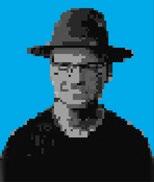
What the Judge had to Say:
“The Sennheiser EWDX may just be the best wireless microphone for corporate or educational environments. Twelve hours of operating time exceeds performance of rival products and the control cockpit software really adds to the overall user experience.”


Shure
MXA901 Conferencing Ceiling Array Microphone
Shure’s MXA901 Conferencing Ceiling Array
Microphone is a modern audio solution ideal for delivering enhanced directional voice capture and reproduction with minimal setup required. It features a sleek, round, low-profile form factor available in white, black, and aluminum finishes. The Microflex Advance MXA901 is designed with Single Zone Automatic Coverage Technology, which covers a 20-by-20-foot space with minimal configuration needed, enabling users to easily and automatically capture the talkers they wish to hear while avoiding noise in other areas of the room. It also comes equipped with Shure’s onboard IntelliMix DSP, and can leverage Automatic Gain Control, Acoustic Echo Cancellation, Noise Reduction, and Automatic Mixing to deliver high-quality sound for all participants—in-room or remote.
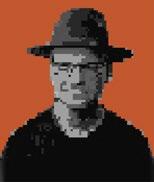
What the Judge had to Say: “Simplicity with Shure does not mean your solution has to make sacrifices. The Designer 6.0 software is easy to use and really makes the new MXA901 Conferencing Ceiling Array Microphone shine with minimal effort.”
qSiliconCore &Virtalis 1.9mm XR LED Display with multi-person pointof-view application
SiliconCore and Virtalis have achieved the first application of a multi-person pointof-view interactive VR experience on SiliconCore’s 1.9mm XR LED Display. Within the Virtalis solution, two participants are tracked simultaneously in the physical space, in real-time, using active 3D to bring complex datasets to life. Instead of the world just moving to the perspective of one participant, two users can explore the same dataset but tracked from their own position, or two different datasets depending on the use case. Alternatively, one person can be tracked while the wider audience has a fixed point of view. Virtalis designed the solution to enable global collaboration with unrestricted engagement with virtual or physical entities, while maintaining face-toface communication.
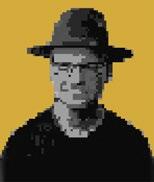
What the Judge had to Say: “The partnership between SiliconCore and Virtalis is one of the most exciting examples of how AV can improve complex business product development in the VR realm.”

FEBRUARY 2024 | avnetwork.com 71
Winner
q
Tempest Fly
Tempest’s Fly is the company’s latest rental and staging projector enclosure system. Fly’s innovative chassis folds flat into less than half its volume for ultra-compact shipping and storage. Fly enables rapid setup and teardown, with minimal tools, saving on time and labor. Weighing in at just over 44lbs (20kg), Fly is less than one quarter of the weight of a standard Tempest Typhoon rental enclosure. Fly is available in four models and is compatible with a wide variety of projectors up to 50K lumens, including all the most popular models in the equipment rental space. Fly also comes with all the usual Tempest protection measures, against airborne pollutants, weather, heat, cold, and condensation.
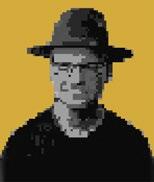
What the Judge had to Say:
“Tempest has long been
one
of my favorite valueadd companies in the AV industry. Developing the Fly system for rental markets with fold-flat capability for compact storage and shipping is impressive, especially when they maintain or exceed the performance of their existing Typhoon model.”


pValens Semiconductor VS6320 Chipset
Valens Semiconductor’s VS6320 Chipset extends SuperSpeed USB 3.2 Gen 1 (5Gbps), high-speed USB 2.0 (480Mbps), control signals, and power over a standard Category 6A cable for distances of up to 328 feet (100m). The chipset supports all USB transfer types: Control, Bulk, Interrupt, and Isochronous. The VS6320 is the first ever ASIC-based USB 3.2 extension solution, facilitating a new wave of next-gen USB peripherals. In contrast to existing USB extension solutions, which require an FPGA, an external extension box, or an expensive active cable the VS6320 can be embedded within the end product. The result is a standardized technology operating over a simplified cabling infrastructure that improves product and installation aesthetics.
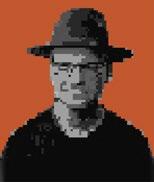
What the Judge had to Say: “For years, Valens innovation has led to powerful AV solutions and drove the entire industry towards interoperability between device manufacturers. Valens VS6320 will lay the groundwork for the next generation of AV extension systems, including HDBaseT-USB3.”
q
WolfVision vSolution COMPOSER
WolfVision’s vSolution COMPOSER, designed specifically for larger settings such as lecture halls with dual screens, epitomizes ease-of-use for educators. It merges control of presentations, streaming, recording, and web conferencing into a single interface. At the heart of the vSolution COMPOSER is a dynamic control screen layout. The preparation area at the bottom allows for meticulous organization and structuring of presentation materials. Above, dual confidence monitors provide real-time feedback and content management, simplifying the process of displaying materials while keeping presenters informed of what is being projected behind them. vSolution COMPOSER seamlessly integrates with web conferencing tools, and excels in content handling. Incorporating content is also effortless, requiring only two buttons.
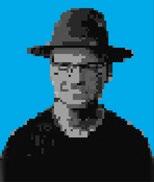
What the Judge had to
Say: “Everything about the WolfVision vSolution COMPOSER system is simple to use and navigate, for both the learner in the classroom as well as those in hybrid/online environments.”

FEBRUARY 2024 | avnetwork.com 72
Winner
qXTEN-AV LLC XTEN-AV
XTEN-AV is a cloud-based AV software that incorporates technologies like cloud computing, automation, and VR into the diagramming and proposal creation tasks in the AV industry. Created to overcome the lack of software solutions in the hardwaredominated AV industry, XTEN-AV automates AV drawings, documents, calculations, and proposals to achieve top-notch precision and detail. X-DRAW, the in-built drawing and diagramming tool, combines the rich technology of design automation with AV-specific features like automatic cable labeling, upload and create floor plans, AV design templates, title block styling, et cetera, to create a tool that serves as the primary diagramming tool for more than 12,000 registered users.
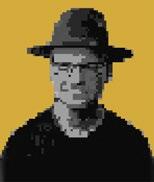
What the Judge had to Say:
“The XTEN-AV empowers integrators to quickly design AV solutions for customers. The new VR extension of the platform is really exciting and shows that the AV market continues to innovate, even in the back office.”


p
YUAN High-Tech Air6N0
YUAN’s AIR6N0 is a palm-sized smart audiovisual platform equipped with NVIDIA’s latest Jetson Orin NX/Orin Nano series core modules. It boasts a computing power of up to 100TOPS and supports the latest Full NDI, SRT video streaming transmission, and AV1 video compression format. The AIR6N0 adopts a low-power, fanless design to meet energy-saving and noiseless requirements. Its modular sub-board design allows flexible expansion of various video capture cards and I/O daughter boards developed by YUAN. It is compatible with and can convert different video inputs, currently supporting various audiovisual and camera interfaces, including HDMI2.1 (8K60), HDMI2.0, 12G-SDI, TVI, MIPI, and GMSL.
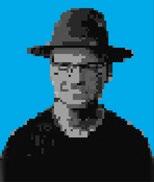
What the Judge had to Say:
“The ability to capture up to 8K60/4K120 video in such a compact frame will lend itself well to environments that need multiple systems to achieve desired workflows. I’m a fan of the Air6N0 and feel it is a very cool product for the AV market, despite not having any physical fans.”
q ZeeVee
ZyPerUHD60-2EMP AVoIP Encoder
ZeeVee’s ZyperUHD60-2EMP AVoIP Encoder is the Pro AV industry’s first to include a comprehensive onboard management and security interface. Its integration of the company’s popular ZyPer Management Platform (ZMP) makes it possible to install and operate an AVoIP system with network, account, and GUI application safeguards—all without the need for a second component. This combination represents significant installation cost savings. The new 2-in-1 encoder delivers pixel-for-pixel reproduction of compressed 1080p HD and full 4K@60 4:4:4 UHD resolution content with ultra-low latency over 1Gb networks via an off-theshelf IP switch, and it eliminates the need for a separate AV network or dedicated hardware for the distribution of video and other AV content.
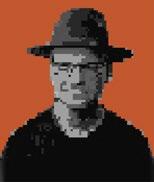
What the Judge had to Say:
“ZeeVee’s ZyperUHD602EMP AV-over-IP encoder presents itself with minimalistic design, but maximum installation flexibility and hardened security posture by default. The hardware is well designed, and the visual performance more than meets the expectations in today’s AV-overIP market.”

FEBRUARY 2024 | avnetwork.com 73
Winner

uAppspace AI
Appspace AI is helping us to reimagine the workforce of the future by streamlining and enhancing workplace communications and smart office solutions. We’re thoughtfully implementing AI throughout our workplace experience platform with an employee-centric approach to create a dynamic environment where ideas flourish, collaboration thrives, and daily tasks become effortless. Appspace AI goes beyond bolt-on, isolated capabilities. It is part of a strategic platform that connects data from several sources for quicker, more optimized workflows. This is especially important for organizations that tap digital signage solutions as one core component of their employee engagement efforts.
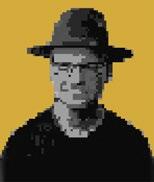
What the Judge had to Say:
“Appspace is one of the companies to watch in 2024. The way Appspace is thinking of ways to integrate AI capabilities into the visual environment is exciting, and the value of highly personalized content has great potential.”

FEBRUARY 2024 | avnetwork.com 74
qAssured Systems and MediaVue ABEL
ABEL by MediaVue and Assured Systems is a digital signage platform comprising six unique components that collectively eliminate many of the issues commonly arising throughout the lifecycle of a deployment. ABEL is a single-SKU solution designed to take the guesswork out of deploying digital signage networks by including proprietary hardware, software, support, warranty, and a host of other features that can be purchased on either an up-front or a subscription basis. End users can easily customize the functionality of the system, select from industry-leading content management software options, and have the peace of mind that their network is stable, secure, and connecting with their audience.
What the Judge had to Say:
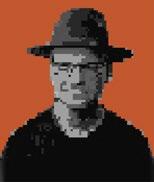
“The forward-thinking ABEL signage platform from Assured Systems and MediaVue is well thought out and builds on over a decade of successfully managing over 45,000 screens worldwide.”

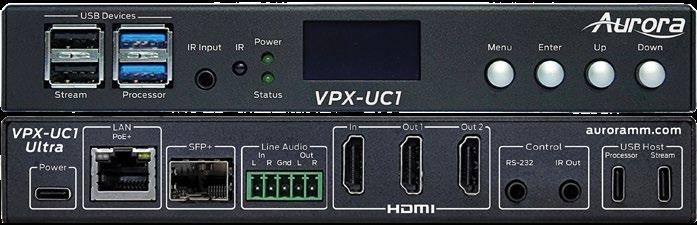
pAurora Multimedia VPX-UC1 Ultra
Aurora Multimedia’s VPX-UC1 Ultra provides the most advanced 1G IP Streaming Unified Communications solutions on the market, utilizing Aurora’s new Mimix CODEC technology. Mimix compression allows for near-perfect reproduction of video and graphic images at resolutions up to 4K60 4:4:4 over 1G networks. It has zero-frame (1.78ms) latency and seamless switching for fast, lag-free content. The combined 8 Core 12 Android Processor allows any Android application to be run and combined with the streaming content as a source. Perfect for UC and digital signage applications, the VPXUC1 Ultra sets a new standard in price and performance.
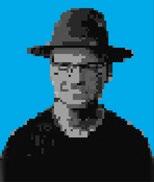
What the Judge had to Say: “Aurora Multimedia’s VPX-UC1 Ultra continues to be one of the strongest distribution platforms on the market today. I really appreciate Aurora’s design that allows users to choose 1G copper or fiber transport with the same hardware SKU.”
q Hisense Commercial Displays DM Series
The Hisense Commercial Displays DM Series is designed to serve multiple business applications: public spaces, transportation systems, museums, stadiums, retail stores, hotels, restaurants, and corporate buildings. The DM Series delivers powerful engagement from any device; boosts business with real-time updates, datadriven insights, and visually appealing content; manages and controls devices at any time from anywhere; and simplifies cable management by connecting a series of displays to a single video output. Additionally, a built-in ambient light sensor automatically adjusts the screen brightness according to current light conditions. This display is Energy Star certified to help you protect the environment and save on cost.
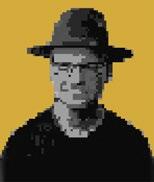
What the Judge had to Say:
“The DM Series by Hisense Commercial Displays is an appealing entry into the digital signage market. Overall, the thin-bezel design is attractive and the internal PCB conformal coating to protect from environmental factors changes has the potential to minimize product downtime.”

FEBRUARY 2024 | avnetwork.com 75 Winner

pKitcast Digital Signage Software
Kitcast’s Digital Signage Software sets itself apart with an array of features that redefine the digital signage experience. With Kitcast, all you need to create professionallooking digital signage is a TV screen, Apple TV player, and the Kitcast app. Setup takes just five minutes, and no technical skills are required! Specifically tailored for Apple TV, Kitcast offers unlimited cloud storage, eliminating content restrictions and enabling businesses to showcase diverse media effortlessly. Real-time content updates from any location ensure information remains current—vital for dynamic content needs such as retail promotions or timely announcements. Kitcast also provides a builtin AI-generated content widget, a cuttingedge tool that automates content creation.
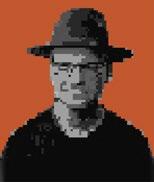
What the Judge had to Say:
“Kitcast Digital Signage is probably the easiest digital signage solution to set up and configure on the market. The MDM deployment process is an exciting development, allowing enterprise-wide deployments across an organization.”
qMuxLab HDMI-over-IP Receiver with Signage Player
MuxLab’s HDMI-over-IP Receiver with Signage Player is a versatile device, seamlessly combining an HDMI-over-IP Receiver and a MuxLab DigiSign signage player. With support for H.264/H.265 video signals at resolutions up to 4K60 (4:4:4), this device ensures superior video quality and is managed by the MuxLab DigiSign CMS Software, running on a PC. This comprehensive CMS supports various media formats, including video, audio, and images, along with features such as HTML5, RSS feeds, and widgets. The DigiSign CMS facilitates the efficient creation and scheduling of digital signage content, and the Player can operate autonomously, storing and executing schedules. This integrated solution offers a powerful and flexible platform for dynamic AVoIP and digital signage applications.
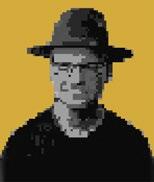
What the Judge had to Say:
“MuxLab has very thoughtfully created an ecosystem with its HDMIover-IP Receiver with Signage Player, supporting AV signal management and content hosting. The significant enhancements to this established product line are noticeable and appreciated.”
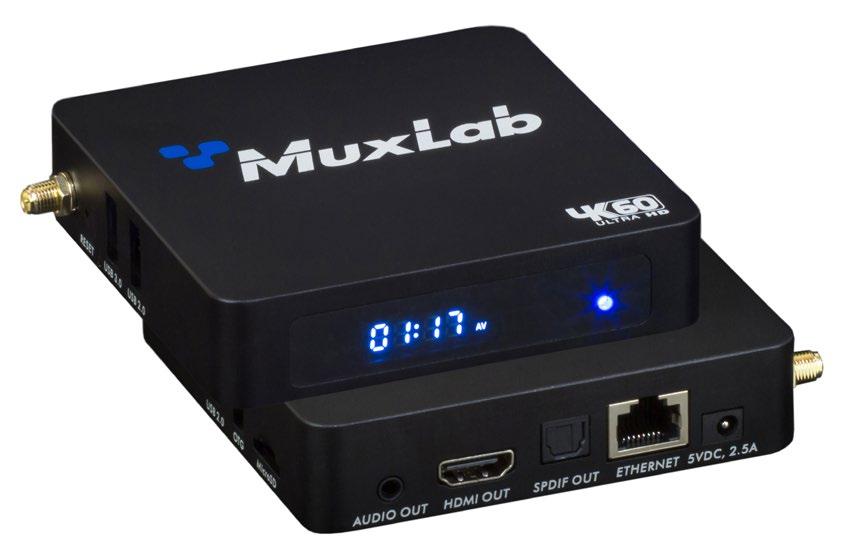

p Samsung Electronics QxC Crystal UHD Signage Series
Samsung’s QxC Series Crystal UHD Signage Series (QHC, QMC, QBC), which includes globally available models, offers a unique design and performance experience, unparalleled features, and 4K UHD picture quality in any commercial environment. To ensure seamless business operation management, all QxC displays offer an easy and intuitive new user interface, 4K UHD resolution, and run on Tizen 7.0 for optimized performance of web services and industry-leading durability. SmartView+ wirelessly connects the displays to up to six devices at once, while anti-glare panels minimize light reflection. Additionally, all QxC models have an Eco Sensor that optimizes the brightness of the display according to the brightness of the surrounding environment.
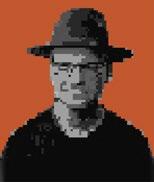
What the Judge had to Say:
“Samsung’s QxC Series is a digital signage powerhouse due to the large variety of display sizes that all tie directly into the VXT cloud-based content management system. The QxC Series delivers a digital signage experience that is hard for other manufacturers to compete with.”
FEBRUARY 2024 | avnetwork.com 76 Winner

uEpiphan Video
Pearl Nexus
Epiphan Video’s Pearl Nexus is the first purpose-built rackmount capture appliance designed for Pro AV and higher education. It works seamlessly with your existing AV infrastructure to deliver a superior, automated video capture experience at scale. Built upon the award-winning Pearl Family, Pearl Nexus records and streams up to three channels of 1080p video with a suite of creative controls and cloud management tools. A complete array of video inputs, in addition to professional audio inputs, make Pearl Nexus the most flexible appliance in the industry. The included 1 TB SSD drive, CMS integrations, and automated file management ensure all content gets safely recorded and delivered exactly where it needs to go.
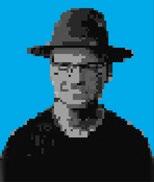
What the Judge had to Say:
“The Pearl Nexus builds on Epiphan’s existing hardware to meet the evolving needs of lecture capture in the classroom. Epiphan builds the best hardware on the market and the Nexus design fills a void that other companies have failed to capitalize on.”

FEBRUARY 2024 | avnetwork.com 77

pNUITEQ NEXT Bar
NUITEQ’s NEXT Bar is a cutting-edge, costeffective, and environmentally conscious solution, revolutionizing older interactive panels. With the NEXT, obsolete hardware gets a new lease on life through an upgrade to a modern OS, effortlessly transforming ineffective panels into efficient, highperforming tools. No longer burdened by hefty expenses, users simply plug and play to witness the remarkable metamorphosis! By choosing the NEXT, users not only save money but also actively contribute to reducing their carbon footprint. Unlike traditional practices of discarding outdated panels, our innovative NEXT offers a budgetfriendly upgrade, eliminating the costly cycle of disposal and purchase of the latest models.
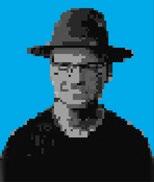
What the Judge had to Say:
“The NEXT Bar from ClearTouch is a refreshing perspective on improving the user experience and getting the most value from existing displays. The NEXT Bar is easy to deploy and exponentially enhances the user’s learning environment.”
qOptoma Creative Touch
5-Series Interactive
Flat Panel Displays
Optoma’s Creative Touch 5-Series Interactive Flat Panel Displays (IFPDs) deliver stunning 4K UHD resolution and new levels of customization and flexibility. Addressing customer feedback, Optoma has introduced new improvements to its third generation of the 5-Series IFPDs to cater to the requirements of educators today. While remote learning is still available, the education market has experienced a shift back to in-person learning, with a need for solutions that allow students and educators to work together seamlessly, regardless of location. With two subwoofers, eight built-in microphones, an intuitive sensor box, WiFi 6e, and Android 13 support for improved multitasking and compatibility, the IFPDs were designed to support educators in classroom environments while offering versatility for virtual learning.
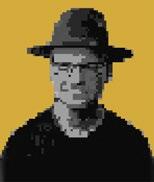
What the Judge had to Say:
“The Optoma Creative Touch 5-Series Interactive Display series is a very solid choice for modern classrooms, as the feature set right out of the box is only enhanced by the OMS Cloud platform.”


p ScreenBeam
1000 EDU Gen 2
ScreenBeam’s 1000 EDU Gen 2 is a 4K60 wireless presentation receiver designed for modern classrooms. It comes with native wireless screen sharing and an integrated collaborative Whiteboard application, helping teachers and students collaborate and improve learning outcomes while encouraging 1:1 engagement and reducing technology-driven distractions. Wireless presentation is simple with the ScreenBeam 1000 EDU Gen 2. Teachers connect to the receiver, using OS native screen sharing or extended display to start teaching immediately without being tethered to the front of the room. The Gen 2 also supports HTML 5.0 Digital Signage, enabling schools to present important information and announcements on the classroom display without interrupting classroom curricula.
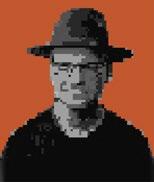
What the Judge had to Say:
“ScreenBeam 1000 EDU Gen 2 continues to be my favorite collaboration hub on the market, supporting Miracast, Airplay, and Google Cast. The cost of the hardware makes it a very approachable solution for any AVequipped learning space.”
FEBRUARY 2024 | avnetwork.com 78 Winner
uSMART Technologies
GX-V3 Series Interactive Displays with SMART Ink
GX-V3 Series Interactive Displays with SMART Ink by SMART Technologies allow users to easily write, draw, annotate, and save within popular file types to make spot-on decisions and keep projects on the fast track. The sustainable and budgetfriendly collaboration solution, the GX Series consumes up to 52 percent less energy than interactive displays from other brands. SMART’s exclusive, enhanced touch functionality—including up to 40 touch points in Windows and 20 in Mac—means the GXV3 delivers both sustainability and affordability without compromising your needs, with significant environmental and cost savings. The GX-V3 also seamlessly integrates with Microsoft Teams, Zoom, Google Meet, and Webex.
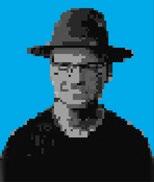
What the Judge had to Say:
“The SMART GX-V3 has all the features most learning spaces will need in a more cost-effective package. The GX-V3 will allow teams to decide which classrooms may not need the advanced features provided in SMART’s other models to save money and expand deployment.”
THE CLASSIFIEDS
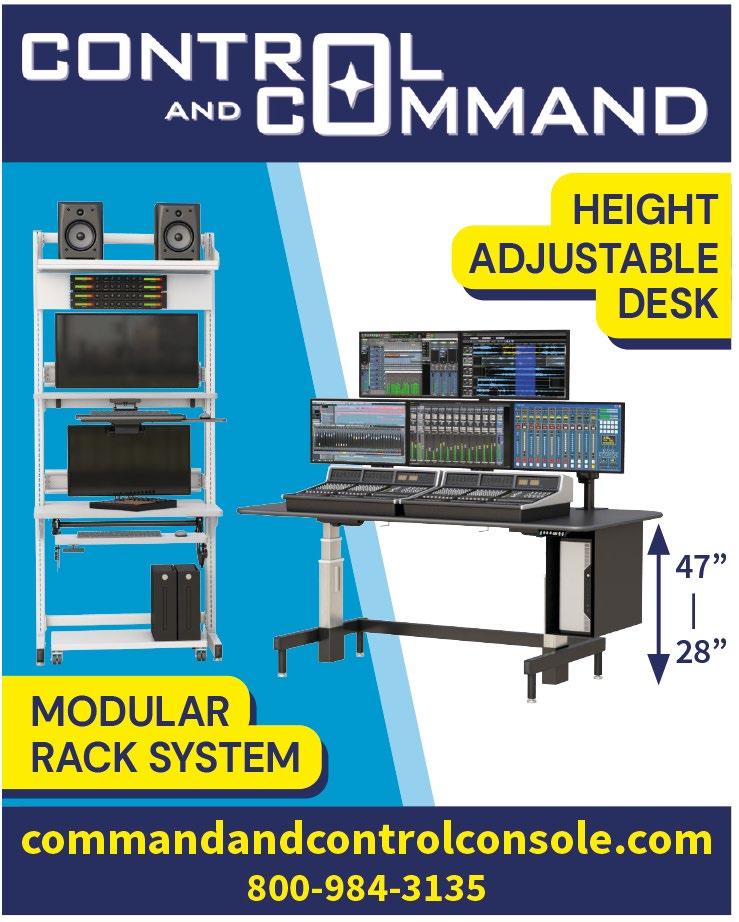

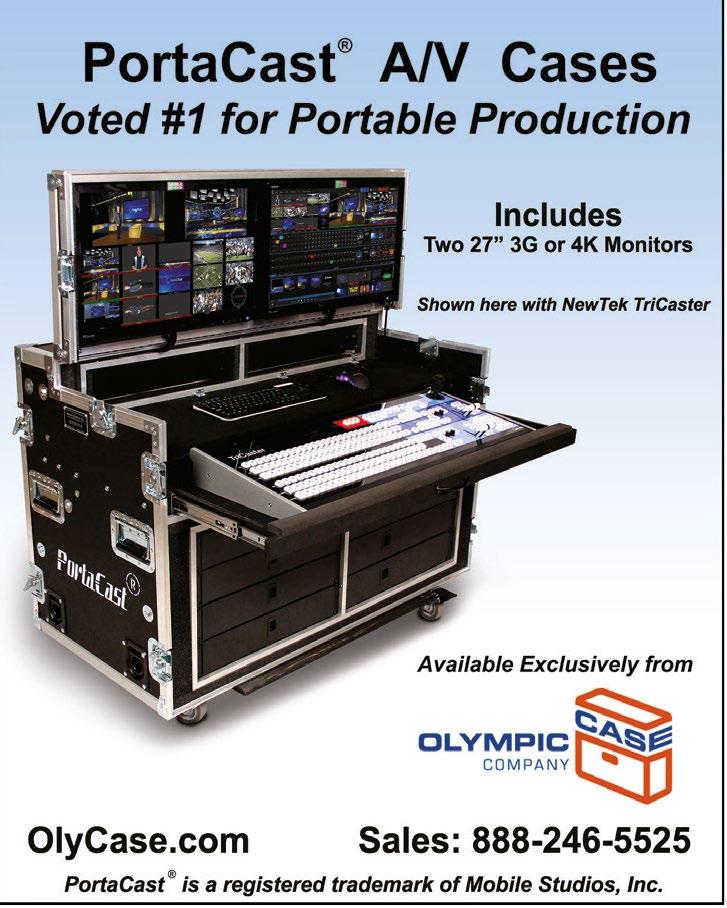

19 FEBRUARY 2024 | avnetwork.com Winner JANUARY 2023 ADVERTISE WITH US: For more information on advertising in the next issue of AVTechnology, please contact Zahra.Majma@Futurenet.com
FURNITURE FLYPACKS AND ROAD CASES STAY ONE STEP AHEAD WITH AVNETWORKS FREE ELECTRONIC NEWSLETTERS ONE-STOP SHOPPING: simply visit www.avnetwork.com/news/subscribe and click on as many newsletters as you need. OR CLICK HERE








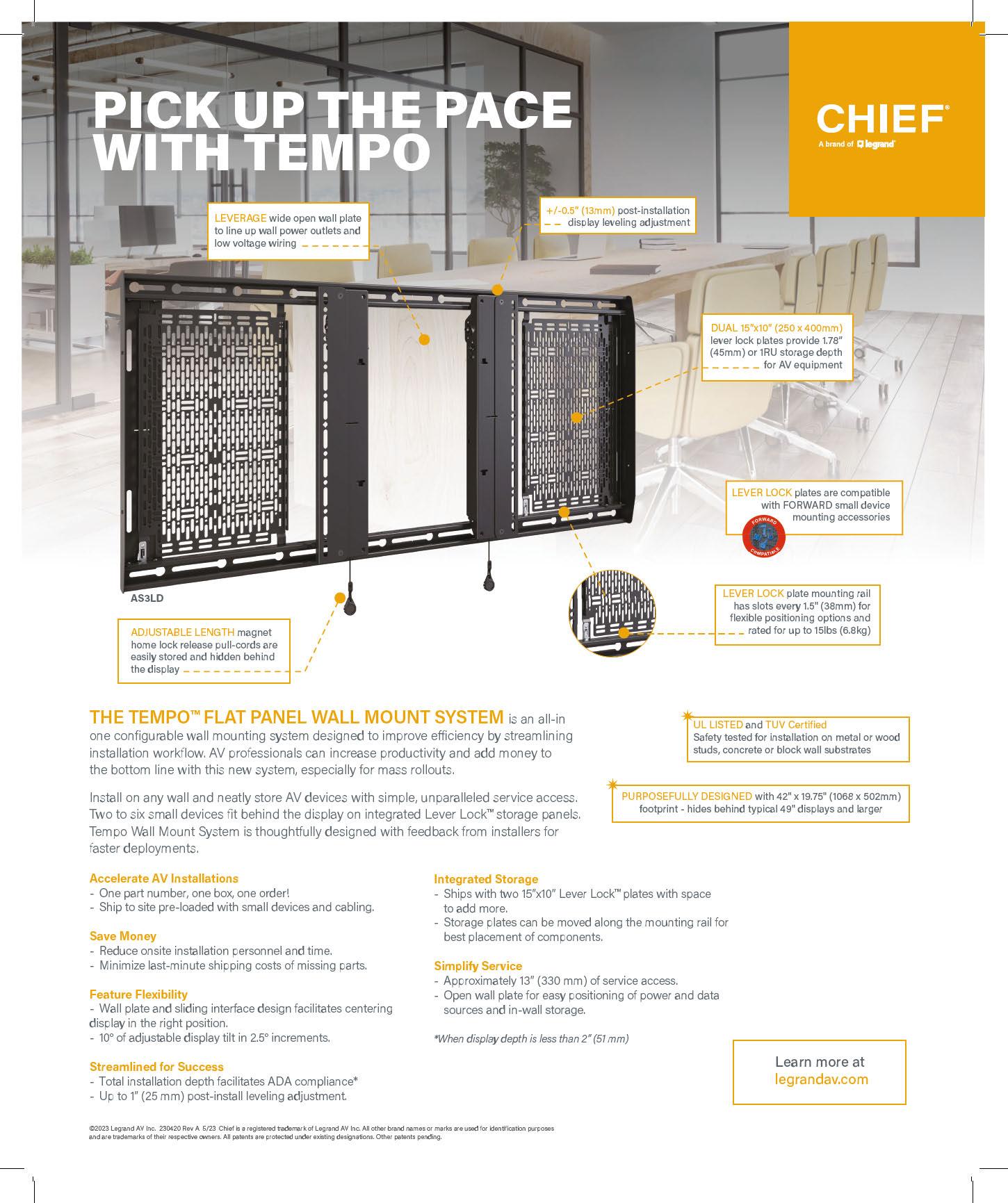

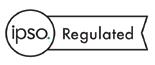
























 SEAN BOWMAN Associate Vice President of North America Sales Shure
SEAN BOWMAN Associate Vice President of North America Sales Shure
 YANNIC LALEEUWE Marketing Director, Meeting Experience
Barco ClickShare
YANNIC LALEEUWE Marketing Director, Meeting Experience
Barco ClickShare
 PERRY SUN Product Marketing Manager
PERRY SUN Product Marketing Manager
 DAVID MISSALL Insights Manager Sennheiser
DAVID MISSALL Insights Manager Sennheiser
 DAVID ALBRIGHT
Senior Business Development Manager, Hybrid Collaboration and Learning
DAVID ALBRIGHT
Senior Business Development Manager, Hybrid Collaboration and Learning
 PETRO SHIMONISHI Director of Product Management
PETRO SHIMONISHI Director of Product Management

 BRIAN TRAMPLER Senior Manager, Product and Strategy Black Box
BRIAN TRAMPLER Senior Manager, Product and Strategy Black Box
 PAUL SEPHTON Head of Brand Communications
PAUL SEPHTON Head of Brand Communications
 JEREMY STERNHAGEN Technical Marketing Manager Planar
JEREMY STERNHAGEN Technical Marketing Manager Planar
 KANA FUKUSHIMA Senior Manager of Marketing, Professional Display Solutions
KANA FUKUSHIMA Senior Manager of Marketing, Professional Display Solutions

 LAURA MADAIO Director of Marketing Yamaha Unified Communications
LAURA MADAIO Director of Marketing Yamaha Unified Communications

 NANCY KNOWLTON Chief Executive Officer Nureva
NANCY KNOWLTON Chief Executive Officer Nureva
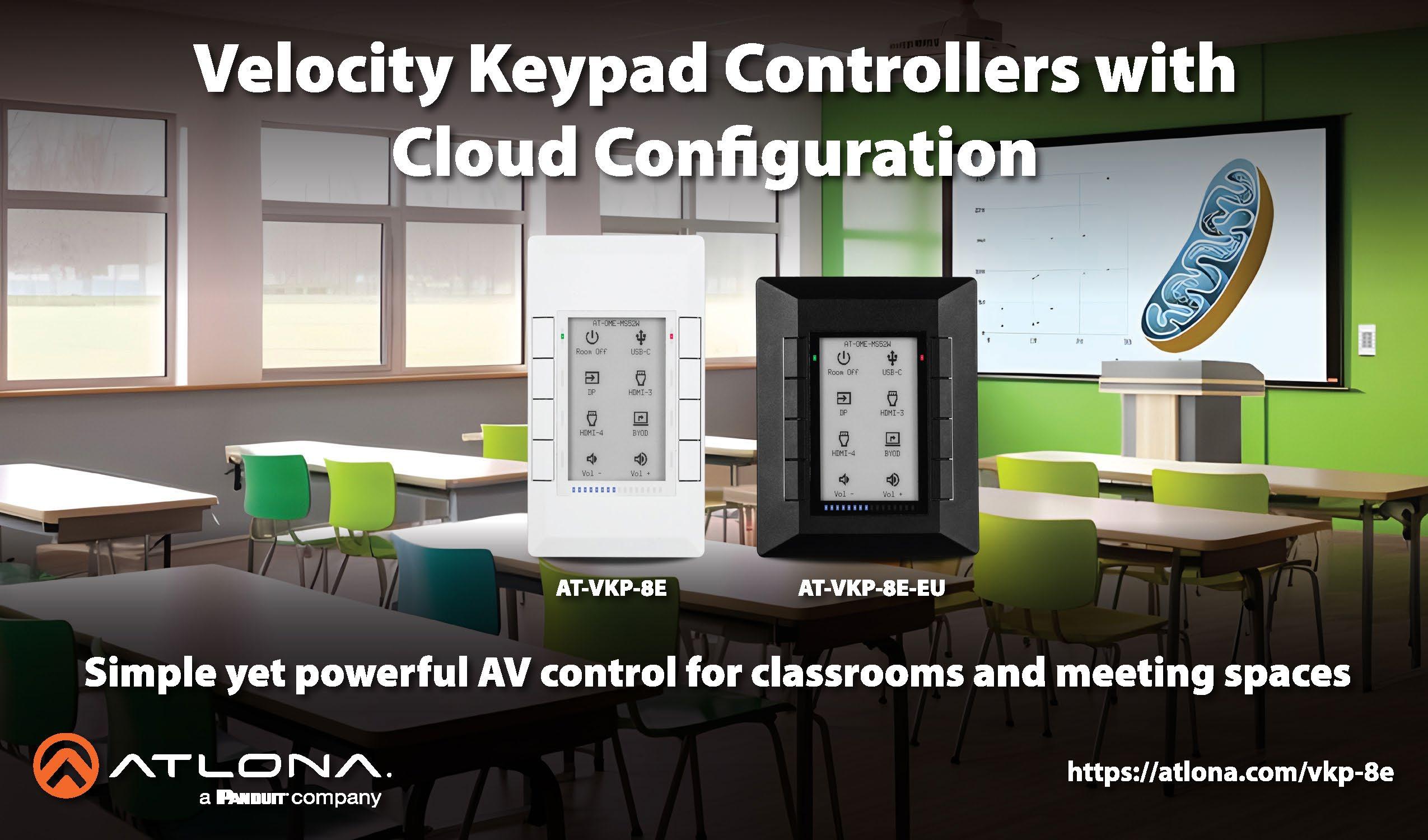
 JOHN HENKEL
Director of Product Marketing NETGEAR
JOHN HENKEL
Director of Product Marketing NETGEAR
 JOEL CARROLL Executive Vice President of Global Sales Mersive
JOEL CARROLL Executive Vice President of Global Sales Mersive

 ANGELA COMITINI Director, Alliances and Ecosystem
ANGELA COMITINI Director, Alliances and Ecosystem
 BRIAN SIMMONS Industry Development Director, Retail and Corporate Sales Absen
BRIAN SIMMONS Industry Development Director, Retail and Corporate Sales Absen
 SAM KENNEDY Senior Director of Product Marketing Crestron
SAM KENNEDY Senior Director of Product Marketing Crestron
 CHRIS SCHECK Head of Marketing Content Lawo
CHRIS SCHECK Head of Marketing Content Lawo
 CODY CROSSLAND Vice President of Sales Blackwire Designs
CODY CROSSLAND Vice President of Sales Blackwire Designs

 GARETH HEYWOOD Technology Evangelist SDVoE Alliance
GARETH HEYWOOD Technology Evangelist SDVoE Alliance
 BRANDON WHITE Director of New Product Development
BRANDON WHITE Director of New Product Development

 JAMES SALTER Senior Vice President of Marketing
JAMES SALTER Senior Vice President of Marketing
 BILL HENSLEY Head of Global Marketing RTI
BILL HENSLEY Head of Global Marketing RTI
 JIM REINHART Chief Executive Officer Tekvox
JIM REINHART Chief Executive Officer Tekvox
 MEGAN ZELLER Senior Director, Business Development
MEGAN ZELLER Senior Director, Business Development
 JOE DA SILVA Vice President of Marketing
JOE DA SILVA Vice President of Marketing
 WAYNE DRIGGERS Head of Global Alliances Avocor
WAYNE DRIGGERS Head of Global Alliances Avocor
 NATHAN COUTINHO Head of Analyst Relations and Business Strategy Logitech
NATHAN COUTINHO Head of Analyst Relations and Business Strategy Logitech
 NICOLE CORBIN Vice President of Business Operations Utelogy
NICOLE CORBIN Vice President of Business Operations Utelogy
 REMI DEL MAR Senior Product Manager, Digital Experiences
REMI DEL MAR Senior Product Manager, Digital Experiences
 SEAN MATTHEWS President and Chief Executive Officer
SEAN MATTHEWS President and Chief Executive Officer
 STAISEY DIVORSKI Vice President of Marketing Korbyt
STAISEY DIVORSKI Vice President of Marketing Korbyt

 CLINT HOFFMAN President Lightware Americas
CLINT HOFFMAN President Lightware Americas
 BOB WUDECK Senior Director of Business Development BenQ
BOB WUDECK Senior Director of Business Development BenQ
 DARRYL
DARRYL
 ANDERS KARLSSON Chief Executive Officer Humly
ANDERS KARLSSON Chief Executive Officer Humly