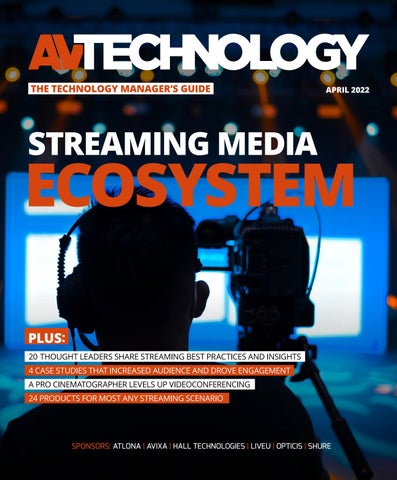THE TECHNOLOGY MANAGER’S GUIDE
APRIL 2022
STREAMING MEDIA
ECOSYSTEM PLUS: 20 THOUGHT LEADERS SHARE STREAMING BEST PRACTICES AND INSIGHTS 4 CASE STUDIES THAT INCREASED AUDIENCE AND DROVE ENGAGEMENT A PRO CINEMATOGRAPHER LEVELS UP VIDEOCONFERENCING 24 PRODUCTS FOR MOST ANY STREAMING SCENARIO
SPONSORS: ATLONA | AVIXA | HALL TECHNOLOGIES | LIVEU | OPTICIS | SHURE