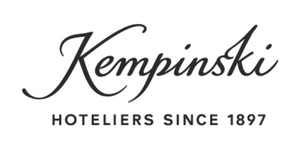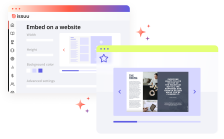Embed
Maximize content visibility with no-code Embed
Add an interactive PDF or flipbook to your website seamlessly in minutes with our Embed feature. No technical skills are required, just copy and paste the code. It's never been easier to upload a PDF to your website that will integrate seamlessly with your existing content.
What is an embedded PDF?
An embedded PDF is the technical term for inserting a PDF on your website. However, unlike a standard embedded PDF, with Issuu, you embed a flippable and interactive experience.
Once you’ve added your Embed code to the preferred page of your website, your visitors will be able to browse your publication without ever having to leave your site.
With Issuu embedding is easy for anyone – no technical skills required.
How to embed a PDF:
Go to Publications from the side navigation menu and select the publication you want to embed.
Under “Share”, select “Embed on Website” and it will open an embed widget.
Adjust styling options (see this guide to learn more about different customization options). As you change different elements, your Embed Reader preview will automatically update.
Click “Get Embed Code”.
Add the embed code to your website, CMS, blog, or social channel.
Embed anywhere
Issuu’s Embed feature works with every major website builder: WordPress, Squarespace, Wix, etc. We take care of everything code-related. All you need to do is grab the code and go. You can embed a PDF to as many pages as you want. You might upload a PDF to your website’s homepage if you want it to be the first thing visitors see, or you could embed it on a product page if your publication is related to that product. We make it easy to embed anywhere and everywhere.
Customize your Embed branding
Embedding isn’t just about copying some code. You want to make sure the content you’re embedding matches the branding and design of your site. The Embed feature allows just that with customizable background colors and layout options. Everything can be customized to fit your brand’s identity.
Take control with expert settings
You’re in charge! Present your PDF the way you want by customizing it so it matches your website and allows for a perfect reading experience. You can disable options you don’t want and set up the layout that works best for you.
Explore features to elevate your content
With a wide range of features at your fingertips, Issuu helps you create unique and connected reading experiences.
Flipbooks
Transform static PDFs into dynamic Flipbooks.
Embed
Maximize content visibility with no-code Embed.
Fullscreen Sharing
Captivate viewers with Fullscreen Sharing.
Articles
Reach a wider audience with mobile Articles.
Statistics
Make data-driven decisions with Statistics.
Digital Sales
Turn pages into profits with Digital Sales.
Teams
Work better together with Issuu for Teams.
Social Posts
Boost engagement with Social Posts.
Video
Bring your content to life with Videos.
InDesign
Turn InDesign creations into interactive assets.
Cloud Connect
Upload quickly and securely with Cloud Connect.
QR Codes
Simplify content sharing with QR Codes.
Canva
Create Canva flipbooks with Issuu.
Adobe Express
Go from Adobe Express creation to Issuu publication.
Advertising Credits
Maximize content exposure and audience growth with Advertising Credits.
Add Links
Create connected experiences with Links.
Web-ready Fonts
Stay on brand with Web-ready Fonts.
GIFs
Generate buzz with customizable GIFs.
SSO
Increase security for business content publishing using SSO for Teams.
Unlisted
Host and share content privately with Unlisted
Templates
Create high-quality content with customizable Templates
Optimum
Get extensive reach and Optimum results
Embed FAQs
When you embed a PDF in a webpage, you make it easier for visitors to find and read. Your content is right there, front and center. In the case of an Issuu publication, features like flippable pages are available in the embedded PDF.
No coding skills are required to embed on your website. With tools like Issuu’s Embed feature, anyone can copy and paste content to a website in just a few clicks.
You can embed a PDF pretty much anywhere you want on your site. The process is the same for any page. Where you decide to put it depends on the content and what’s already on the page. If you want the PDF to be seen by more visitors, put it on your homepage so people landing on your site can see it. If the PDF’s content relates to a product or blog post, embed it in the product page or in the blog post. It’s entirely up to you.