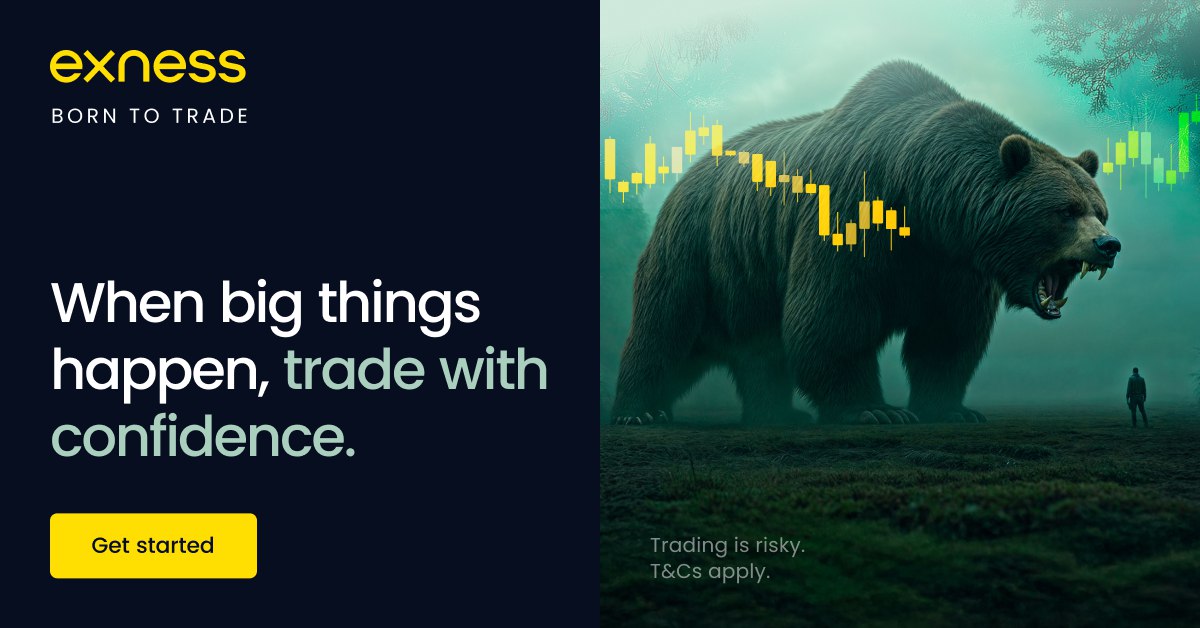
4 minute read
How To change currency on EXNESS Account
Choosing the right base currency for your EXNESS trading account is crucial. It helps you minimize conversion fees, manage your deposits effectively, and keep your trading organized. But what if you've chosen the wrong currency at the start?
EXNESS doesn’t allow direct changes to the base currency of an existing account, but don’t worry — there’s a simple solution. You can easily open a new account with the correct currency in minutes.
👉 Ready to do it now? Click here to create a new EXNESS account with your desired currency.

What Is Base Currency in EXNESS?
The base currency of your account is the default currency used for:
Deposits and withdrawals
Calculating margin and profit/loss
Displaying account balances and reports
Common base currencies include USD, EUR, GBP, AUD, JPY, and others.
Once set, the base currency cannot be changed on that specific trading account.
See more: Exness Forex Broker review
Can You Change Currency of an Existing EXNESS Account?
❌ No, EXNESS does not support changing the base currency of an already existing account.
However, ✅ you can create a new account under your same profile and choose a different base currency during setup.
EXNESS allows up to 100 real accounts per user, so you can easily operate multiple accounts in different currencies.

When Should You Consider Changing Your Account Currency?
You might want to change your currency if:
You're using a local payment method in a different currency (e.g., you deposit in VND but the account is in USD).
You want to avoid conversion fees and exchange rate losses.
You’re planning to trade assets priced in a specific currency.
You want to organize accounts by strategy, region, or client.
It’s always best to align your account currency with your deposit currency and trading preferences.
Step-by-Step: How To Set a New Currency on EXNESS
Changing currency = opening a new trading account with your preferred settings. Here’s how:
Step 1: Log in to EXNESS Personal Area
Go to the official EXNESS login page and enter your email and password.
Step 2: Click “Open New Account”
Inside your dashboard, find the “Open New Account” button. Click it to begin creating a new trading account.
Step 3: Choose Account Type and Trading Platform
Select the account type that fits your strategy:
Standard – good for beginners
Pro – tighter spreads, no commission
Raw Spread / Zero – for scalpers and pros
Then choose your trading platform: MT4 or MT5.
how to create account in exness
Step 4: Select Desired Account Currency
Now, in the setup screen, choose your new base currency from the dropdown list. This is where you fix the mistake if your original account had the wrong currency.
📌 Remember: this selection is permanent for that account.
Step 5: Transfer Funds to the New Account
To move funds from your old account to your new one:
Go to the “Transfer” section in your dashboard.
Choose the source and destination accounts.
Enter the amount and confirm.
EXNESS will automatically convert the currency during transfer, based on real-time rates.
👉 Open your new EXNESS account now with your correct currency and platform.
What Happens to the Old Account?
You have a few options:
Continue using it for other strategies or currencies.
Archive the account by withdrawing funds and leaving it inactive.
Use it to test tools or Expert Advisors in a demo-like way.
Old accounts aren’t deleted but can be hidden from view if you don’t need them.
Tips for Managing Multiple Currencies in EXNESS
Label your accounts clearly (e.g., “USD Main,” “EUR Scalping”)
Use internal transfers for fast and cheap currency conversion
Keep track of conversion rates to understand the cost impact
Avoid frequent transfers between different currencies to minimize loss
Frequently Asked Questions (FAQs)
1. Can I change the currency of my existing account directly?
No, EXNESS does not allow currency changes for existing accounts. You must create a new one.
2. Will I lose money during the currency switch?
If converting, EXNESS uses real-time exchange rates. There may be minor differences due to market conditions.
3. Is there a fee for opening multiple accounts with different currencies?
No, opening accounts and internal transfers are free.
4. How many currency accounts can I have?
Up to 100 real trading accounts are allowed under one profile.
5. Can I choose different currencies for MT4 and MT5 accounts?
Yes, you can assign any supported currency during new account creation on either platform.
6. What currency should I choose for lowest fees?
Choose the currency that matches your deposit method or local currency to reduce conversion fees.
Conclusion
While you can’t change the currency of an existing EXNESS account, the solution is quick and simple: just open a new account with the correct currency, and move your funds. EXNESS makes this process easy, free, and fully customizable to your trading needs.
👉 Click here to open your new EXNESS account and choose the right currency for smarter, more cost-effective trading.
See more:
10 broker forex terbaik di indonesia








