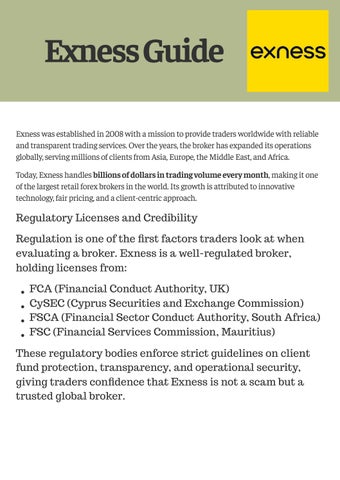3 minute read
How to transfer funds from investment wallet to Trading account in EXNESS?
If you're new to the EXNESS platform or just funded your account, you may notice that your deposit first lands in the EXNESS Investment Wallet (also known as the Main Wallet). To begin trading, you need to move those funds into a specific trading account — such as Standard, Raw Spread, or Zero.
In this article, we’ll walk you through how to transfer funds from the investment wallet to a trading account in EXNESS, along with helpful FAQs at the end.
👉 Create your EXNESS account and manage wallet transfers here

What is the Investment Wallet in EXNESS?
The Investment Wallet acts as a central hub for managing your funds. Think of it like your “main bank account” inside EXNESS. When you deposit money, it lands here first.
From there, you can:
Move funds into one or more trading accounts
Withdraw to your personal bank or e-wallet
Hold idle capital securely until you're ready to trade
🛠️ Step-by-Step: Transfer Funds from Wallet to Trading Account
✅ Step 1: Log in to Your EXNESS Personal Area
Visit the official EXNESS login page
Enter your email and password
Complete two-factor authentication (if enabled)
✅ Step 2: View Your Wallet & Accounts
Scroll down the dashboard to see your Investment Wallet and all active trading accounts
Each account shows its balance and platform type (MT4/MT5)
Step 3: Click the “Transfer” Button
Next to the Wallet balance, click Transfer
Choose the target trading account where you want to send the funds
✅ Step 4: Set the Amount and Confirm
Enter the amount you want to move
Choose the correct currency (usually pre-filled)
Click “Confirm Transfer” — your funds will move instantly
✅ Transfers are instant and 100% free
🔁 Can I Transfer Funds Back from Trading Account to Wallet?
Yes! EXNESS allows you to move funds both ways — from wallet to trading account, and vice versa.
This is useful when:
You want to pause trading and secure profits
You're preparing for withdrawal
You're switching trading strategies or platforms (e.g., MT4 to MT5)
🧠 Pro Tips for Wallet Management
Use the Investment Wallet to manage multiple accounts easily
Keep some capital in your wallet as reserve funds
Don’t forget to match currency types (USD, EUR) to avoid unnecessary conversions
Use tags or labels for different accounts if you run several strategies
✅ Final Thoughts
Transferring funds from your EXNESS Investment Wallet to a trading account is fast, secure, and fee-free. It's an essential part of managing your portfolio inside EXNESS — especially if you use multiple accounts or want better control over capital allocation.
👉 Start managing your EXNESS wallet like a pro – register here
Frequently Asked Questions (FAQs)
1. Why is my deposit not showing in my trading account?Because all deposits first land in your Investment Wallet. You must manually transfer them to your trading account.
2. Can I transfer funds between two different trading accounts in EXNESS?Yes. Use the "Transfer" function to move funds between accounts instantly and without fees.
3. Are there any charges to transfer funds within EXNESS?No, internal transfers between wallet and trading accounts are completely free.
4. Can I set up auto-transfer from wallet to account?Currently, all transfers are manual, but they only take a few seconds.
5. What happens if I deposit in a different currency than my account?EXNESS will automatically convert your deposit at the current market rate. Try to match currencies to avoid extra charges.
See more:
Best Forex Pairs to Trade for Beginners 2025
Best Forex Pairs for Scalping 2025