
1 minute read
3.2.6 PRINT CARD (ALL STATES
3.2.6 PRINT CARD (ALL STATES)
PMAM’s can print health card for any other state, while searching for the beneficiaries. This is done on the basis of AB-PMJAY ID, Mobile Number and Family-ID.
Advertisement
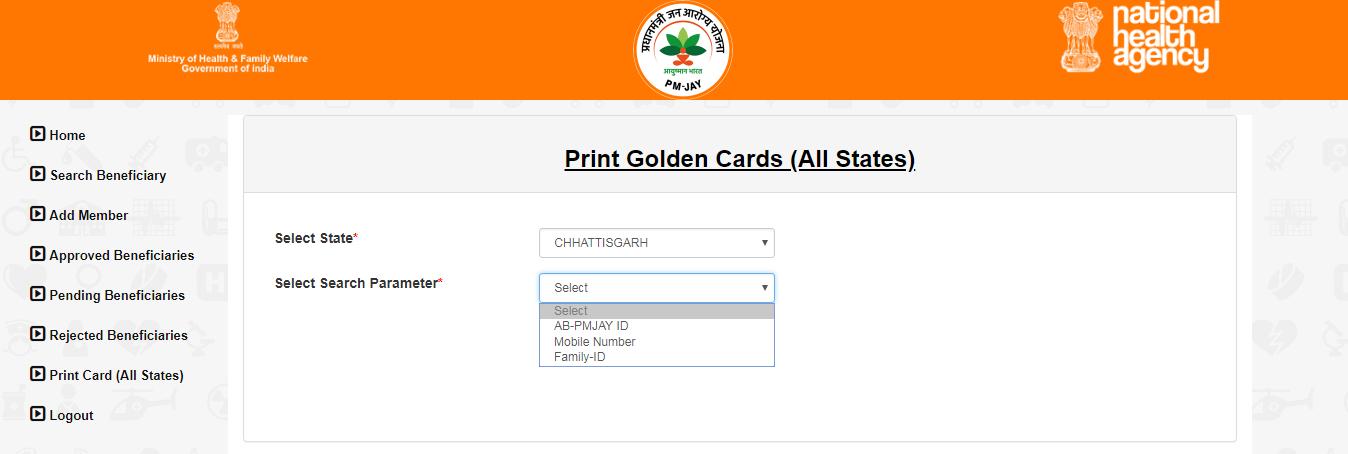
Figure 3.2.6(a): Search parameters for Printing cards
• Mobile Number1 Select state from the drop down list. 2 Next select Mobile Number option from the drop down list. 3 Enter the mobile number of the beneficiary in the text box available.


Figure 3.2.6(b)
• Click on ‘Search’ button and the following figure 3.2.6(c) will appear-


Figure 3.2.6(c)
• Details of the beneficiary will be available. • Click on ‘Print Card’ tab and PMAM will be able to download the Health card and print it. • The figure 3.2.6(d) below shows the Health card.


Figure 3.2.6(d)
• The card will carry the Name of Beneficiary, Year of Birth, Gender and PMJAY ID in the front. At the back is Beneficiary Address, Helpline numbers and Website as shown in figure 3.2.6(d). • The other options- PMJAY ID AND Family ID, can be used to print cards for all states.






