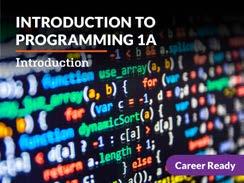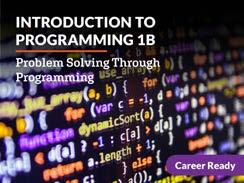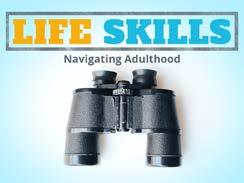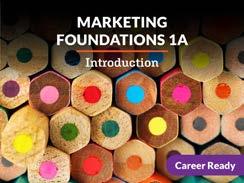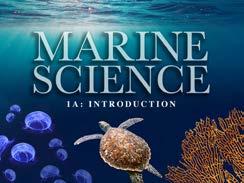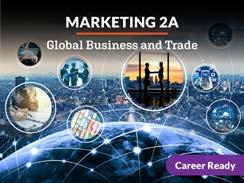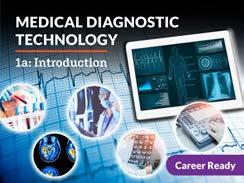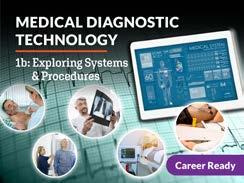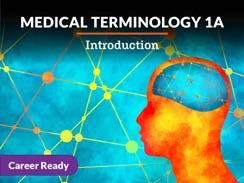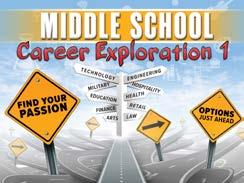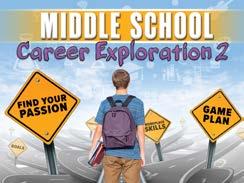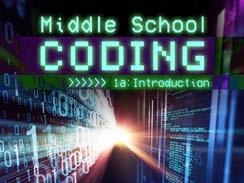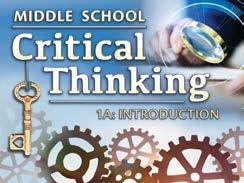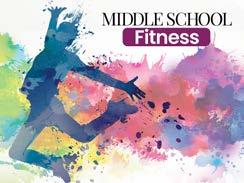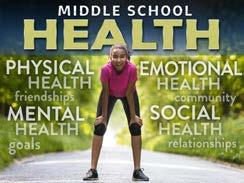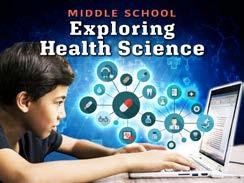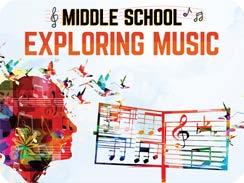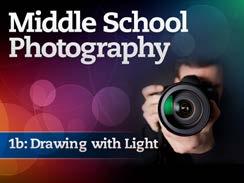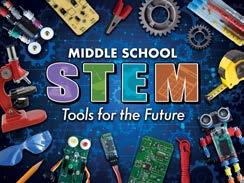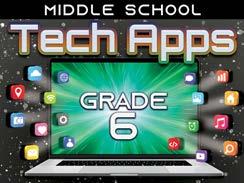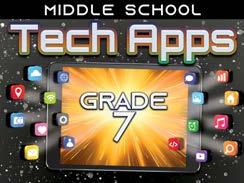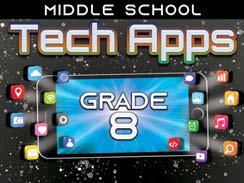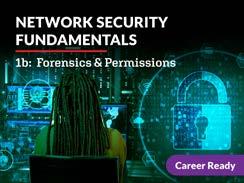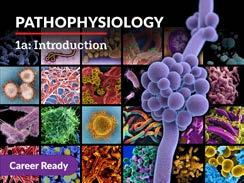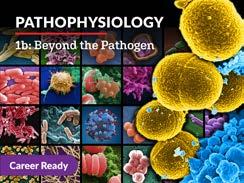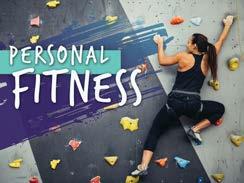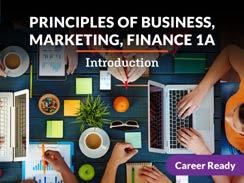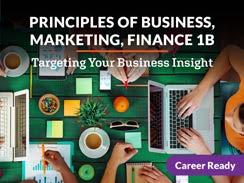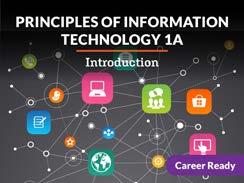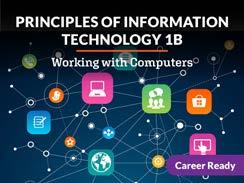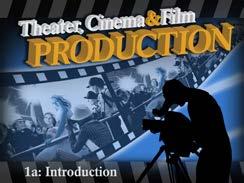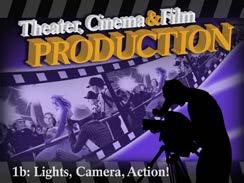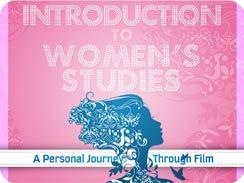Required Materials
Many of the courses from eDynamic Learning are not listed on this required materials list. This is because they don’t require anything beyond a device to access the course. To obtain the standard technology requirements for each course, please visit: http://edynamiclearning.com/technical-accessibility-specifications/
To learn more about each course description and outline, visit our full catalog at: http://edynamiclearning.com/courses
Table of Contents

3D Modeling 1a: Introduction
Physical
• Art supplies
• Digital camera
• Ruler
• Writing supplies
Other
• Helper (2)


3D Modeling 1b: Set the Scene
Optional
• Audio recording device
• Graphic design software
• Image editing software
Software
• Blender 3.6X LTS
• ShareX (PC)
• Word processing software
Optional
• Audio recording device
• Graphic design software
• Presentation software
Software
• Blender 3.6X LTS
• Word processing software
Other
• Helper (2)
Access: Office Fundamentals Series
Physical Materials
• Computer (with internet access and the ability to record audio)
Optional
• a printer


Software
• Microsoft Access
• Word processing software (Word, Google Docs, etc.)
• Presentation software (PowerPoint, Google Slides, etc.)
* Not compatible with Chromebook or Tablets
Advanced Networking 1a: Introduction
Physical
• Video recording device
Software
• Presentation software
• Word processing software
Optional
• Art supplies
• Audio recording device
• Digital camera
• Graphic design software
• Spreadsheet software
• Teammates
Advanced Networking 1b: Protecting Your Network
Physical
• Video recording device
Software
• Presentation software
• Word processing software
Optional
• Art supplies
• Audio recording device
• Digital camera
• Graphic design software
• Poster board
• Spreadsheet software

COURSE CODE: EDL064

COURSE CODE: EDL065

COURSE CODE: EDL066
Advertising and Sales Promotion
Physical
• A digital camera or camera phone
Agriscience 1: Introduction
Physical
• Indoor or outdoor plant
• Video recording device
• Audio recording device
• Camera
• Note taking materials (tablet, pen/paper, etc.)
Software
• Word processing software
• Presentation software
• Spreadsheet software
Optional
• A helper
• Phone
Agriscience 2: Sustaining Human Life
Physical
• Plant seeds or cuttings
• Growing media
• Growing container
• A sharp blade and rooting hormone, depending on the plant you choose
• Soil or other growing media
• Soil test kit

COURSE CODE: EDL249

COURSE CODE: EDL250
• 2-3 pots
• Seeds of your choice (make sure your growing medium is appropriate for the seed you chose)
• Plant
• Pest management materials (vary based on chosen strategy)
Allied Health Assistant 1a: Introduction
Required Materials
• Computer with:
◦ Internet access
◦ Word processing program
◦ Slideshow creation program
◦ Optional spreadsheet program
• Cell phone, tablet, or computer camera with sound and video recording abilities
Allied Health Assistant 1b: Skills and Specialties
Required Materials
• Computer with:
◦ Internet access
◦ Word processing program
◦ Slideshow creation program
• Cell phone, tablet, or computer camera with sound and video recording abilities
• 1 person (family, friend, classmate) or a child’s doll/stuffed animal on which to demonstrate procedures and to use in videos
• Mock instruments (a toy doctor’s kit, fake test strips, household items, cardboard or paper, box, stickers etc.)
• Access to an individual in the medical imaging field, a healthcare facility with an EKG technician, Registered Respiratory Therapist, member from the surgical field

COURSE CODE: EDL090
American Sign Language 1a: Introduction
Required Materials
• Computer with:
◦ Internet access
◦ Word processing program
◦ Slideshow creation program
• Cell phone, tablet, or computer camera with sound and video recording abilities
• A person, large stuffed animal, or chair
• 2 people (family, friend, classmate) to use in videos and lead a discussion with
• A photo (or even a drawing) of your family
• A hat—silly, crazy, or ordinary is fine
• Blank Paper
• Drawing tools (pencils, markers, etc.)
Note: Sign order should not be the focus of this course. While students should make an effort to put things into ASL sign order when appropriate, grading should not be based on this. Please also be aware that while you may learn particular signs one way, it’s possible others may learn the same signs in a slightly different manner. As in any language, there are many variances between signs and signers, as well as regional and cultural differences. Signs may also be shortened or simplified for the ease of conversation.

COURSE CODE: EDL134
American Sign Language 1b: Learning to Sign
Required Materials
• Computer with:
◦ Internet access
◦ Word processing program
◦ Slideshow creation program
• Cell phone, tablet, or computer camera with sound and video recording abilities
• A person, large stuffed animal, or chair
• 2 people (family, friend, classmate) to use in videos and lead a discussion with
• A photo (or even a drawing) of your family
• A hat—silly, crazy, or ordinary is fine
• Blank Paper
• Drawing tools (pencils, markers, etc.)
Note: Sign order should not be the focus of this course. While students should make an effort to put things into ASL sign order when appropriate, grading should not be based on this. Please also be aware that while you may learn particular signs one way, it’s possible others may learn the same signs in a slightly different manner. As in any language, there are many variances between signs and signers, as well as regional and cultural differences. Signs may also be shortened or simplified for the ease of conversation.

COURSE CODE: EDL106

COURSE CODE: EDL135
American Sign Language 2a: Communicating
Required Materials
• A camera (cell phone, table, or computer camera is fine)
• Photo of family or friends
Note: It is strongly recommended that schools create a venue in which ASL 2a students can interact with each other and practice their newly acquired skills.
American Sign Language 2b: Advancing Communication Skills
Required Materials
• A camera (cell phone, tablet, or computer camera is fine)
• Computer or tablet to play video
• Screen-capture software to record conversation or camera with ability to record conversation
• Simple video editing software
Note: It is strongly recommended that schools create a venue in which ASL 2a students can interact with each other and practice their newly acquired skills.

COURSE CODE: EDL257
American Sign Language 3a: Community & Culture
Required Materials
• Video recording device
• Pencil or pen
• Scanner or camera to digitize map
• Materials to create a promotional tool (can be created and then a picture of the tool can be uploaded—poster, markers, glue, etc.)
Software
• Word processing software
• Materials to create a promotional tool (can be digital—video, slideshow, etc.)
Other
• Friend(s), family member(s), or conversation partner(s) for demonstration purposes
• Community member from another country for conversation
Note: It is strongly recommended that schools create a venue in which ASL 2a students can interact with each other and practice their newly acquired skills.

COURSE CODE: EDL258
American Sign Language 3b: Conversations & Culture
Required Materials
• Cell phone, tablet, or computer camera with video recording abilities
Software
• Word processing program (Word or Google Docs)
• Graphic design tool (like Canva)
• Slideshow program (Powerpoint or Google Slides)
• Spreadsheet software (Excel or Google Sheets)
Other
• Access/transportation to a Deaf event
• Proof of event attendance (photo, signed letter, etc.)
• Conversation partner
• Community members or community program with which to volunteer or help
Note: Students in ASL 3a and 3b will need to practice their conversational ASL skills with a partner or group to advance their language skills to the intermediate level. For safety reasons, we ask that the teacher or school district locate another ASL student or member of the Deaf community who is willing to be a conversation partner in person or over video chat. If this conversation partner is not able to meet, the student will need the school district or teacher to locate an alternate conversation partner with whom to practice and complete assignments.
Students will also be asked to attend several Deaf events in the community. Alternate activities are provided for those students who are not able to find events in their areas or secure transportation.

COURSE CODE: EDL148
Anatomy and Physiology 1a: Introduction
Required Materials
• 3% hydrogen peroxide solution
• graduated cylinder/small liquid measuring tool
• Art supplies
• Black or blue ink pen
• Blue food coloring
• Boiling water (1–2 cups or 200–500 mL)
• Clean paperclip
• Clothespin
• Cotton swab
• Five pieces of clear glassware
• Knife or scalpel
• Laboratory notebook
• Medium-sized potato
• Metric ruler with millimeter markings
• Paper hole reinforcer
• Paper towel
• Safety glasses
• Scientific journal
• Small cup of water
• Standard bound composition notebook
• Tape/pen or dry-erase marker
• Three tabs for dividing pages
• Timing device
• Various household items
• Video recording device
• Vinegar (acetic acid solution)
• Writing materials
Software
• Presentation software
• Word processing software
Other
• Helper
• Test subjects (5-10 people)
Optional
• Audio recording device
• Baking soda
• Calculator
• Camera
• Chicken or beef liver
• Digital camera
• Flashlight

CODE: EDL149
Anatomy and Physiology 1b: Discovering Form and Function
Required Materials
• Poster board
• Various props
• Video recording device
• Watch or timer
• Software
• Presentation software
• Word processing software

COURSE CODE: EDL351
Animation 1a: Introduction
Required Materials
• Not compatible with Chromebook or Tablets
• Art supplies
• Paper
• Video recording device
Optional
• Graphic design software
• Audio recording device
• Presentation software

COURSE CODE: EDL352
• Forceps or a caliper
• Glass stirring rod or metal spoon
• Graph paper
• Graphic design software
• Highlighter
• Image editing software
• Magnifying glass
• Online citation tool (such as Scribbr)
• Spreadsheet software
• Sticky notes or flags
• Video editing software
• Warm water
Other
• Helper
Optional
• Art supplies
• Audio recording device
• Graphic design software
Software
• Blender 3.6.X LTS
• Recommended Requirements:
• Windows 10 or 11, macOS 14
• CPU: 8 cores, Apple Silicon
• RAM: 32 GB
• Word processing software
Other
• Helper
Animation 1b: Animating Your Creativity
Required Materials
• Notebook or Post-its, or some kind of book where pages are stacked and attached on one side so that you can flip the pages
• Pencil
• Device with video capabilities
Software
• Blender, software, version 2.9
* Not compatible with Chromebook or Tablets

COURSE CODE: EDL255
Applied Engineering 1a: Introduction
Required Materials
• Computer with access to internet
• Paper
• Writing utensil
• Video recording tool
• Dry wash cloth or fabric
• PCV pipe - around 2 ft long (1/2” or 3/4” diameter)
• Empty, dry aluminum can
• PCV pipe - around 2 ft long (1/2” or 3/4” diameter)
• Dry wash cloth or fabric

CODE: EDL256

EDL361
• Tape
• One (1) styrofoam plate, cup or other source broken up into about half inch pieces (about one handful)
• Air inflated balloon
• 2 foot long piece of string
• Empty, dry aluminum can
• Account at https://www.tinkercad.com/ (email required)
• Account at https://www.tinkercad.com/ (email required)
Applied Engineering 1b: Solving Problems Together
Required Materials
• Video recording device
• Software
• Slide presentation software
• Spreadsheet software
• Word processing software
• Tinkercad (requires login)
Biotechnician 1a: Introduction
Physical
• 1 small packet of Agar-agar powder (you can get it at many Asian food markets or on Amazon)
• 12 inches of (16 in gauge) stainless-steel wire or copper wire (all metal)
• 2 alligator clips with wires
• 2 small, transparent cups
• 3 packets of concentrated (unsweetened) Kool-Aid of your favorite flavors and sugar
• 5 9v (9 volt) batteries
• 70-95% Isopropyl Alcohol (Rubbing Alcohol)
• Aluminum foil
• Baking soda
• Balance
• Black Pen
• Black Sharpie
• Cheesecloth
• Chemical disinfectant (or fake bottle)
• Composition notebook
• Container with a lid
• Corn syrup
• Cotton swabs
• Dish
• Distilled water
• Five – 9 volt batteries
Other
• Helpers
• Optional
• Gantt-chart creation tool
• Writing supplies
• Audio recording device
• Flat container
• Food color
• Friend or family member
• Funnel
• Gel comb or flathead screwdriver
• Glasses or Cups
• Individually wrapped small candy bars (12)
• Jars or containers with food coloring and water
• Knife
• Liquid Food Coloring (3-4 different colors) with screw cap
• Measurement tools
• Measuring cups and measuring spoons
• Micropipette
• Micropipette tips
• Microwave
• Milk (2% or higher fat content)
• P20 micropipette
• Paper towels
• PPE: Rubber gloves, safety glasses, laboratory coat
• Printer
• Resealable plastic bag
• Ruler
• Safety glasses
• Salt

• Scale
• Scissors
• Sharp knife
• Small Tupperware container
• Spoon
• Strawberries
• Sugar
• Tall drinking glass
• Tape
• Toothpicks
• Tweezers or wooden skewer
• Video recording device
• Volumetric measuring devices such as a beaker, graduated cylinder, measuring cup, or tablespoon
• Water
• Wax paper or aluminum foil.
• White paper
• Writing utensil
Software
• Presentation software
• Word processing software
Optional
• Friend or family member
• Pretend Autoclave
• Pretend Bunsen burner
• Videoconferencing software
Biotechnician 1b: Advancements in Biotechnology
Physical
• Audio recording device
• Digital camera
• Pencil and paper
• Scissors
Optional
• Pens
• Poster board

EDL373
Software
• Presentation software
• Spreadsheet software
• Word processing software
• Graphic design software
Biotechnician 2a: Moving into the Lab
Software
• Word processing software
Optional
• Art supplies
• Audio recording device
• Balloons
• Calculator
• Flasks with gas spigots (5)
• Glucose/sugar
• Graphic design software

EDL374
• Heater
• Image editing software
• Litmus paper
• Presentation software
• Spreadsheet software
• Video recording device
• Water
• Writing supplies
• Yeast
Biotechnician 2b: The Future of Biotechnology
Software
• Word processing software
• Presentation software
Optional
• Graphic design software
• Audio recording device
• Art supplies
• Writing supplies
• Poster board
• Spreadsheet software
• Video recording device
• Projector
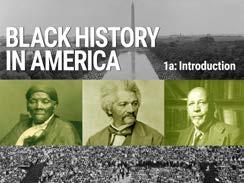
COURSE CODE: EDL397

COURSE CODE: EDL396
Black History In America 1a: Introduction
Software
• Presentation software
• Word processing software
Optional
• Art supplies
• Audio recording device
• Digital camera
• Graphic design software
• List app
• Timeline creation application
• Video recording device
Black History in America 1b: Exploring the Black Experience
Software
• Presentation software
• Word processing software
Optional
• Art supplies
• Audio recording device

COURSE CODE: EDL271
• Digital camera
• Graphic design software
• List app
• Timeline creation application
• Video recording device
Business Communications 1a: Introduction
Required Materials
• Video recording device
• Audio recording device
• Various materials of choice for storyboarding (white board, blank paper, etc.)
• Props for making a sandwich
Software
• An electronic repository
• Word processing software
• Spreadsheet software
• Presentation software

COURSE CODE: EDL272
• An electronic communication tool (Facetime, Zoom, Google Meet, etc.)
• Various software of choice for a multimedia presentation (video editing, presentation, publishing, etc.)
Other
• A peer or family member for communicative practice
• A live or recorded unscripted conversation to watch
Optional
• Screen recording software
Business Communications 1b: Listen, Speak, & Write in the Workplace
Required Materials
• Video recording device
• Audio recording device
• Camera
• Paper
• Pen
• Markers
Other
• A person to offer writing feedback
Software
• Word processing software
• Spreadsheet software
• Presentation software
• Screen capture recording software
Optional
• Digital design software

Business Information Management 1a: Introduction
Required Materials
• Sheets of plain paper, 8.5 x 11
• If students create mock-ups by hand, then paper will be required, but students may create mock-ups by hand, in Word, or some other electronic application.
• Chrome, Edge, or Firefox internet browser





• PDF reading capability
• If students choose to create folders and files in their own Dropbox account, then they will require login credentials, but the assignment can be completed in Windows Explorer.
Business Information Management 1b: Data Essentials
Required Materials
• Microsoft Office 2019 or an Office 365
Subscription
Business Law 1a: Introduction
Required Materials
• Video recording device or cell phone
• Audio recording device
Software
• Graphic design software (like Canva)
• Slide presentation software
• Word processing software
Business Law 1b: Legal Aspects of Business
Physical
• Audio recording device
Software
• Word processing software
• Design software (slideshow presentation software)
• Spreadsheet software
• Recording and editing software (e.g., Audacity free version)
• Infographic creation software (e.g., Canva)
Business Ownership 1a: Introduction
Physical
• Audio recording device
• Video recording device
• Pencil and paper
Software
• Word processing software
• Presentation software
• Online maps
• Spreadsheet software
Business Ownership 1b: Reach for the Stars
Physical
• Audio recording device
• Video recording device
• Pencil and paper
Optional
• Mapping software
Software
• Presentation software
• Word processing software
• Spreadsheet software
• Graphic design software

Careers in Criminal Justice 1a: Introduction
Physical
• Sharpened pencil
• Two sheets of plain white paper
• Coloring utensils (markers, colored pencils, etc.)
• Microphone
• Headphones
COURSE CODE: EDL347 COURSE CODE: EDL348
• Clear tape (packaging tape works best, but any clear tape will do)
• Camera or device that can take pictures
• Video recording device like a phone or camera
• Poster board
• Markers
• Pencil
• Blank sheet of paper
• One piece of sturdy paper (optional)
• Scissors (optional)

Software
• Graphic design tool (like Canva or something similar) (optional)
• Word processing software
• Slide presentation software
• Recording and editing software (e.g., audacity free version)
Other
• Friend or family member to act as a “criminal”
• Someone to act out a script with (optional)
Careers in Criminal Justice 1b: Finding Your Specialty
Physical
• Sharpened pencil
• Two sheets of plain white paper
• Clear tape
• Camera or device that can take pictures
• Video recording device like a phone or camera
• Poster board, Markers, Pencil
• Blank sheet of paper
• One piece of sturdy paper (optional)
• Scissors (optional)
• Coloring utensils (markers, colored pencils, etc.) Microphone


• Headphones
Software
• Graphic design tool (like Canva or something similar) (optional)
• Word processing software
• Slide presentation software
• Recording and editing software (e.g., audacity free version)
Other
• Friend or family member to act as a “criminal”
• Someone to act out a script with (optional)
Child Development 1a: Journey through Childhood
Physical
• Art supplies
• Digital camera
• Poster board
Software
• Word processing software
Optional
• Audio recording device
• Graphic design software
• Presentation software
• Video recording device
• Writing supplies
Child Development 1b: Working with Children
Physical
• Video recording device
Software
• Graphic design software
• Presentation software
• Word processing software
Optional
• Art supplies
• Audio recording device
• Digital camera
• Doll or stuffed animal
• Helper
• Various household items

COURSE CODE: EDL087
Coding 1a: Introduction to Programming
Required Materials
Software
• Word processing software
• Graphic design software
• PythonAnywhere (requires login)
• Spreadsheet software

COURSE CODE: EDL105
Coding 1b: Programming
Required Materials
Software
•
• Google Forms(requires login)
• Graphic design software
• PythonAnywhere(requires login)
• Replit(requires login)
• Word processing software

COURSE CODE: EDL336

COURSE CODE: EDL337
Other
• Helper (3)
Optional
• Audio recording device
• Video recording device
• Writing supplies
• Presentation software (optional)
Other
• Helpers (5)
Optional
• Audio recording device
• Digital camera
• Presentation software
• Spreadsheet software
• Video recording device
• Writing supplies
Computer Maintenance 1a: Introduction
Required Materials
• Video recording device
• Pen and paper
Software
• Word processing software
• Barcode creator
• QR code creator
• Text or Caret (Chromebook)
• Presentation software
• Graphic design software
Computer Maintenance 1b: Network Needs
Software
• Word processing software
• Presentation software
• Spreadsheet software
Optional
• Graphic design software
• Pen and paper
• Digital camera

CODE: EDL371
Computing for College & Careers 1a: Introduction
Physical
• Microphone (internal or external)
• Video recording device
Software
• Word processing software
• Graphic design software
• Presentation software
• Spreadsheet software
• Gmail(requires login)
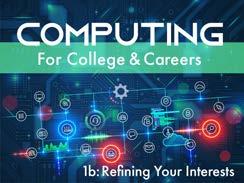
CODE: EDL372

CODE: EDL100
• Google Contacts(requires login)
• Screen recording software
• Microsoft Word
• Microsoft Excel
• Microsoft PowerPoint
• Ragic(requires login)
Optional
• Image editing software
• Writing supplies
Computing for College & Careers 1b: Refining Your Interests
Physical
• Video recording device
Software
• Word processing software
• Weebly (login required)
• Replit (login required)
Optional
• Art supplies
• Audio recording device
• Digital camera
• Graphic design software
• Presentation software
• Screen recording software
Cosmetology 2: The Business of Skin and Nails
Required Materials for All Activities/Labs
• A computer with:
• Internet access
• A word processing program and a slideshow program
• A friend or family member to be your model
• A camera with:
• Sound—a cell phone camera is fine
• Video recording capabilities
• Trash can
• Trolley for products and tools
• Disposable Latex or Nitrile Gloves
• Clean sheets and towels
• Examples of work outfits – both appropriate and inappropriate
• Five beauty products of any kind from your own bathroom (to research their ingredients)
Basic Manicure & Pedicure Materials (in addition to General Materials):
• A desk (technician table)
• Seating:
◦ A technician chair
◦ A client chair
◦ Low to floor stool
◦ Footrest or ottoman
• Tub large enough for feet
• Bowl
• Client Cushion or rolled towel
• Nail Brushes
• Nail Clippers
• Nail Nippers
• Toenail Clippers
• Toenail Nippers
• Nail Board
• Wooden Pusher
• Cotton balls or gauze
• Polish Remover
• Cuticle remover
• Massage lotion or oil
• Base Coat
Nail Enhancement Materials (in addition to General Materials):
• Abrasive boards
• Buffer block
• Nail Dehydrator
• Optional (for those doing labs/activities by hand):
• Large butcher paper or poster board
• Printer
• Markers, colored pencils, crayons
• Colored Nail Polish (at least 2 different colors)
• Top Coat
• Disinfection container
• Disinfectant (or water to stand in for chemical)
• Cleaning brush
• Nail Tip Adhesive

• Nail Tips
• Nail forms
• Tip Cutter
• Monomer/Polymer application brush
• Dappen dishes
• Nail primer
• Monomer liquid
• Polymer powder
• Adhesive-backed fabric
• Small piece of plastic
• Small scissors
• Tweezers
• Wrap Resin
Facial Materials (in addition to General Materials):
• A facial table (if you don’t have one, have your client lie down on a bed or in a recliner)
• Magnifying lamp (or a flexible lamp and a magnifying glass)
• Headband, head covering, or towel with fastener
• Cotton pads
• Facial gown (you may substitute a large shirt or apron)
• Paper and Pencil
• Bowls
• Antiseptic lotion
• Wrap Resin Accelerator
• Cleansing solution
• Gel Brush
• Lint-free cleansing wipes
• Nail tips and resin
• Nail dehydrator
• Cleansers and Makeup Removers
• Exfoliant
• Masks
• Toner
• Massage cream or lotion Moisturizers and/or sun-protective lotion
Eyebrow Materials (in addition to General Materials):
• Roll of disposable paper
• Headband, head covering, or towel with fastener
• Cotton pads
• Eyebrow brush
• Wax heater
• Wax
• Wax remover
• Tweezers
• Fabric strips (if using soft wax)
• Soothing or antiseptic lotion
• Gentle cleanser and makeup remover
Makeup Application Materials (in addition to General Materials):
• Makeup Cape
• Headband or hair clip
• Cotton pads, puffs, and swabs
• Sponges, Spatulas, and tissues
• Makeup Palette
• Disposable brushes for lip and mascara
• Eyelash curler and comb
• Assorted makeup brushes (for concealer, eye shadow, eyeliner, powder, brows, blush)
• Pencil Sharpener
• Cleansers
• Concealers
• Eye shadows
• Eyeliner
• Face powders
• Foundations
• Lip Colors
Resume & Portfolio Materials (in addition to General Materials):
• Copies of your diplomas, certificates, and awards
• Photos from practice services you have performed
• Letters of reference or teacher recommendations
Cosmetology 3a: Introduction to Hair Skills
Required Materials
• Computer with internet capabilities, word processing program, slideshow presentation program
• Camera or phone with video recording capabilities
• Two friends or family member volunteers
• A sample release statement for client to sign
• Client chair
• UV or LED gel lamp
• UV or LED gel
• UV or LED gel polish
• UV or LED bonding gel or gel primer
• Gauze
• Mask brush
• Paper towels
• Spatulas
• Sponges
• Tissues
• Facial steamer (optional)
• Toner
• Spatulas or wooden applicators
• Eyebrow and lash tint or dye (if legal in your state)
• Lip Liners
• Mascara
• Moisturizers
• Sunscreen
• Toner
• Professional attire to wear in videos
• Cape for draping
• Ingredients to create a shampoo or conditioning treatment (will vary by student)
• Sink for washing and rinsing hair
• Towels
• Shampoo and conditioner
• Training mannequin head with hair

COURSE CODE: EDL156
• Special effect hair coloring treatment
• Non-special effect hair color treatment
• Protective gloves
Cosmetology 3b: Waving, Coloring & Advancing Hair Skills
Required Materials
• Computer with internet capabilities, word processing program, slideshow presentation program
• Camera or phone with video recording capabilities
• Two friends or family member volunteers
• A sample release statement for client to sign
• Client chair
• Professional attire to wear in videos
• Cape for draping
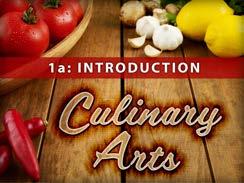
COURSE CODE: EDL114
Culinary Arts 1a: Introduction
Required Materials
• A digital camera or camera phone
• A medium-size skillet
• A flat spatula
• A gas or electric range
• 4 large flour tortillas

COURSE CODE: EDL115
• 16 oz shredded cheddar cheese (2 cups)
• 1 cup sliced green chilies
• 1 Tbsp vegetable oil
• Sour cream and/ or guacamole for toppings (optional)
• Kitchen mixer
• Ingredients to create a shampoo or conditioning treatment (will vary by student)
• Sink for washing and rinsing hair
• Towels
• Shampoo and conditioner
• Training mannequin head with hair
• Special effect hair coloring treatment
• Non-special effect hair color treatment
• Protective gloves
• 7 egg whites
• 2 tsp vanilla
• ¼ tsp salt
• 1 tsp cream of tartar
• 14 Tbsp sugar
• Food thermometer
• Medium-size frying pan
• Tongs
• Spoon
• Paper towel
• Knife
• Gas or electric range
• 1 chicken breast and thigh with skin
• 6 Tbsp flour
• 1 tsp paprika
• 2 oz vegetable oil (¼ cup)
• Salt and pepper to taste
Culinary Arts 1b: Exploring Careers in Culinary Arts
Required Materials
• A digital camera or camera phone
• Fresh shrimp (any quantity)
• Saucepan
• Gas or electric range
• Table or flat surface
• Large plate
• 1 small plate
• 2 glasses
• 2 spoons
• 2 forks
• 2 butter knives
• 1 napkin
• 1 medium-size frying pan
• 1 medium-size bowl
• 1-cup or 2-cup measuring cup
• Spatula
• 1 9x13 casserole dish
• Gas or electric range
• 8 slices of bread, cubed
• 2 cups milk
• 10 eggs
• 1 lb ground sausage
• 1 ½ cups shredded cheddar cheese
• Butter or cooking spray for greasing casserole dish
• Kitchen mixer with flat beater attachment
• Rubber spatula
• Spoon
• Baking tray lined with parchment paper
• Cling film (i.e. plastic wrap)
• 6 oz brown sugar (¾ cup)
• 3.5 oz butter (7 Tbsp)
• 4 Tbsp molasses
• 1 egg
• 13 oz flour (about 1 ½ cups)
• 2 tsp baking soda
• ½ tsp ground cloves
• 1 tsp cinnamon
• ¼ tsp salt

Culinary Arts 2: Baking, Pastry, and More!
Required Materials
• Smartphone or other way to take videos/photographs
• Presentation software (Microsoft Powerpoint, etc.)
• Stove
• Oven
• Baking and roasting pans/sheets
• Pots and frying pans
• Measuring spoons, cups and jugs
• Metal mixing bowls
• Wooden spoon/ rubber spatula
• Baking parchment
• Serving plates
• Cutlery
• Water
• Salt
• Any dry ingredient (flour, sugar, etc.)

• Any liquid ingredient (eggs, milks, etc.)
• Kitchen equipment for maintenance (e.g., mixer or blender)
• Bread flour
• Cleaning materials (dish soap, sanitizer, cleaning sponge, clean cloth)
• Leavening agents (including yeast)
• Butter or preferred oil
• Pre-prepared bread mix
• Bread pans
• Flour
• Sugar
• Sweet and savory pie fillings (fruit, meats, etc.)
• Butter and shortening
Cybersecurity 1a: Foundations
Required Materials
• Slide-show presentation program
• Word processing program
• USB memory stick (Recommended at least 4 GB)
Software
• Virtual Box: https://www.virtualbox.org/wiki/ downloads
◦ In order to run VirtualBox on your machine, you need:
◦ CPU: Recent Intel or AMD processor
• Eggs
• Pie pan
• Flour
• Butter
• Sugar
• EggsCream
• Cake pan
• Freezer
• Chocolate
• Thermometer
• Double boiler
• Baking parchment
• Pastry bag with variety of tips
• Fruit
• Sugar
• Garnishing tool of choice
• Tools of choice for molecular gastronomy
• Writing, printing, and/or drawing materials for props and planning video
• Gluten free alternative ingredient
• Three fair trade ingredients
• Two proteins of choice (fish, beef, etc.)
• Ingredients from various cultures
• Large serving plate or dish
• Cutlery for serving
• Writing materials
• Printer access
• Materials or program for designing menus
• Writing materials
• Materials or program for presentation diagrams
◦ Memory: 2+GB RAM
◦ Hard disk: About 4GB free hard disk space
◦ Supported Operating System: Windows, Mac OS X, Linux, Solaris and OpenSolaris.
Optional
(The following materials will only be needed if student chooses to do some activities/labs by hand.)
• Printer
• Blank paper (a variety of sizes)
• Markers, crayons, pens, pencils
Note: Your state’s standards for this Cybersecurity course may require students to purchase and to install security equipment. Check with your school’s administration to determine if this is necessary for course completion. This course provides alternate activities that could address these standards

COURSE CODE: EDL099
Cybersecurity 1b: Defense Against Threats
Required Materials
• Slide-show presentation program
• Word processing program
• USB memory stick (Recommended at least 4 GB)
Software
• Wireshark: https://www.wireshark. org/#download In order to run Wireshark, you need:
◦ Hard disk: USB memory stick (Recommended to be at least 4 gigs)
◦ Memory: 2+GB RAM
◦ Supported Operating System: Windows, Mac OSX
• Virtual Box: https://www.virtualbox.org/wiki/ downloads

COURSE CODE: EDL253

COURSE CODE: EDL254
• In order to run VirtualBox, you need:
◦ CPU: Recent Intel or AMD processor
◦ Memory: 2+GB RAM
◦ Hard disk: About 4GB free hard disk space
◦ Supported Operating System: Windows, Mac OSX, Linux, Solaris and OpenSolaris.
Optional
(The following materials will only be needed if student chooses to do some activities/labs by hand.)
• Printer
• Blank paper (a variety of sizes)
• Markers, crayons, pens, pencils
Note: Your state’s standards for this Cybersecurity course may require students to purchase and to install security equipment. Check with your school’s administration to determine if this is necessary for course completion. This course provides alternate activities that could address these standards.
Dental Assistant 1a: Introduction
Required Materials
• Camera phone or video camera
• Paper
• Pencil
• Friend or family member
• Colored pencils
Software
• Word processing software
• Slide presentation software
Optional
• Scanner
Dental Assistant 1b: Principles of Clinical Dentistry
Physical
• Video recording device
• Printer
• Folders
• Camera phone
• Colored pencils
• Audio recording device
Software
• Word processing software
• Presentation software
Optional
• Posterboard and markers
• Printed images
• Digital images of oral cancer
• Graphic design software
• Spreadsheet software
• Paper and colored pencils

COURSE CODE: EDL308
Dental Assistant 2a: Infection Prevention & Pharmacology
Physical
• Video recording device
• Various household items
Software
• Word processing software
• Presentation software
Other
• Helper

COURSE CODE: EDL309
Optional
• Thumb drive
• Google Drive
• Posterboard
• Art supplies
• Audio recording device
• Digital camera
• Graphic design software
Dental Assistant 2b: Infection Prevention & Pharmacology
Physical
• Audio recording device
• Containers or bowls
• Cutting utensil
• Index cards
• Molding supplies
• Phone
• Various household items
• Video recording device
Software
• Word processing software
• Presentation software

COURSE CODE: EDL279
Digital Design 1a: Introduction
Physical Required Materials
• Audio recording device
• Paper and pens
• Camera
• Large potato
• A carving tool
• Paper towel
• Ink (could be a stamp pad) or paint (any type) and paintbrush
• Substrate: paper, t-shirt, or any smooth and printable surface
• Printer

COURSE CODE: EDL280
Other
• Helper
Optional
• Art supplies
• Binder
• Digital camera
• Google Drive
• Graphic design software
• Online website builder
• Poster board
• Presentation software
• Printer
• Thumb drive
Software
• Presentation software
• Word processing software
• Vector editing software
• Website-building and hosting platform
• Web-based drawing software (such as Google Drawings)
• Photo editing software
• Digital design software
• Canva’s Color Wheelor Adobe’s Color Wheel
Digital Design 1b: Express Your Ideas Visually
Physical
• Audio recording device
• Digital camera
• Paper and pens
Optional
• Video recording device
Software
• Word processing software
• Presentation software
• Website building and hosting platform
• Vector editing software
• Raster-based editing software

COURSE CODE: EDL237
Digital Media Fundamentals 1a: Introduction
Physical Required Materials
• Computer with internet access
• Digital camera or smartphone
• Friends or family to serve as models in photoshoot
• Access to indoor and outdoor location for photoshoot
• Optional: tripod for camera/smartphone
• Optional: white bedsheet (for light diffuser)
• USB cable

COURSE CODE: EDL238

COURSE CODE: EDL320

COURSE CODE: EDL321

COURSE CODE: EDL116
Technical Required Materials
• Word processing software (Microsoft Word, Google Docs, etc.)
• Google Drive
• Google Slides
• Vecteezy account
• Powtoon account
• Canva account
• GIMP or Adobe Photoshop
• Optional: iMovie or WeVideo
• Optional: YouTube account
Digital Media Fundamentals 1b: Producing for the Web
Required Materials
• Internet access
• GarageBand (Mac) or Audacity (any platform)
• Headphones
• Account with Wix.com
• Presentation software, such as Google Slides
• Account with Canva (or other image creation software)
• Smartphone
• Smartphone app that records audio
Optional
• USB cord
• Microphone
Digital Media Web Design 2a: Build a Portfolio Website
Required Materials
• Word processing software
• Slide presentation software
• Video camera (optional)
Digital Media Web Design 2b: Build an eCommerce Website
Software
• Word processing software
• A free color palette picker (like Adobe’s at color.adobe.com)
• Google Drawings (requires login)
• Capability to clip or take screen shots
• GUI-based web page builder
• Access to two social media platforms
Digital Photography 1a: Introduction
Required Materials
• Manual camera or digital camera with manual settings (the camera needs to allow for the mode, shutter speed, and aperture to be adjusted)
Note: A Smartphone may be used for most required tasks, however, appropriate applications will need to be installed to allow the student to make the necessary adjustments to the camera mode, shutter speed, and aperture.
• Tripod (or necessary item(s) to create a stable foundation such as a table)
• Reflector (white paper, poster board,sheets, or a wall can also serve as a reflector)
• Image editing software
• Access to a slideshow application, such as PowerPoint

COURSE CODE: EDL117
Digital Photography 1b: Creating Images with Impact!
Required Materials
• Manual camera or digital camera with manual settings (the camera needs to allow for the mode, shutter speed, and aperture to be adjusted)
Note: A Smartphone may be used for most required tasks, however, appropriate applications will need to be installed to allow the student to make the necessary adjustments to the camera mode, shutter speed, and aperture.

COURSE CODE: EDL017
• Tripod (or necessary item(s) to create a stable foundation such as a table)
• Reflector (white paper, poster board,sheets, or a wall can also serve as a reflector)
• Image editing software
• Access to a slideshow application, such as PowerPoint
Digital Photography 2: Discovering Your Creative Potential
Required Materials
• Digital camera: “point and shoot” or above
Note: A Smartphone may be used for most required tasks, however, appropriate applications will need to be installed to allow the student to make the necessary adjustments to the camera mode, shutter speed, and aperture.
• One frame (of your choice) to display a photograph on the wall
• 3M strip (or something similar)

COURSE CODE: EDL118
• Image editing software capable of the following:
• cropping
• changing a photo to black and white
• adjusting color and brightness
• resizing images
• applying filters and special effects like texture or glitter
• creating layers
Early Childhood Education 1a: Introduction
Required Materials
• Computer with internet access
• Word processing program of your choice
• Paper to write on and writing utensil (optional)
• Digital design tool like Canva (optional)
• Video recording equipment (a cell phone camera works)
• Five materials of differing textures and colors

COURSE CODE: EDL119
Other
Note: students should choose one of the bullet points below; either digital or analog options.
• Online tools like Google Slides, Google Docs, Canva, etc, a desktop program like Microsoft PowerPoint or Word
• Poster board
Early Childhood Education 1b: Developing Early Learners
Required Materials
• Computer with internet access
• Word processing program of your choice
• Video recording device
• Digital design tool like Canva
• A container, roughly the size of a shoebox (it does not have to be rectangular)
• Poster board (optional)
• Scissors or a sharp knife to cut (please use responsibly and safely—children would not be using this as it is just to create your sortable items)
• At least five different durable materials of varying colors (examples: wash cloth, sand paper, poster board, Styrofoam, cardboard, paper, cotton, rubber, silk, etc.)

COURSE CODE: EDL265
EKG Technician 1a: Introduction
Required Materials
• Tape or stickers (blue masking tape recommended)
Software
• Word processor software
• Slide presentation software
• Spreadsheet software
• Video camera/audio recorder
• Camera
• Image creation software

COURSE CODE: EDL266
Other
• “Scene” partner, dummy, or some proxy for a human (could require large sheets of paper and markers)
Optional
• Audio recording device
• Marker or pen
EKG Technician 1b: Analysis and Response
Required Materials
• Video recording device
• Audio recording device
• Couch, bed, low table, or similar object a human can lie flat on safely
• Mannequin, scene partner, large doll, or stuffed animal
• Chair
Software
• Word processing software
• Slide presentation software
• Image editing software

COURSE CODE: EDL300

COURSE CODE: EDL301
Optional
• Graph paper and writing utensil
• Camera
• Scanner
• Spreadsheet software
• Markers and paper
Emergency Medical Responder 1a: Introduction
Required Materials
• Computer
• Digital camera device or video recorder
• Large pen or marker
Software
• Internet access
• Word processing software
Other
• Friends or family members
Optional
• Pencil (optional)
• Paper (optional)
Emergency Medical Responder 1b: Prepared for Action
Required Materials
• Video recording device
• Doll or another prop
• Various props like towels, belts, etc.
• Audio recording device
Software
• Word processing software
• Slide presentation software
Optional
• Design program of your choice
• Paper
• Pencil
• Poster boards and art supplies
• Colored pencils

Entrepreneurship 1a: Introduction
Required Materials
• Audio recording device
Software
• Word processing software
• Design software (slideshow presentation software, graphic design software)
• Spreadsheet software

Other
• Internet Access
• Friend or family member volunteer
• Relevant household props
• Interviews with financial institutions
• Online application
Optional
• Interview with business owner
Entrepreneurship 1b: Make Your Idea a Reality
Required Materials
• Audio recording device
• Scratch paper
• Video recording device
Software
• Word processing software
• Presentation software
• Spreadsheet software
• Online banking simulator


Other
• Internet access
• Friend or family member volunteer
• Relevant household props
• 1040 form from irs.gov
• Sample W-2 form
Optional
• Interview with business owner
Excel: Office Fundamentals Series
Required Materials
• Microsoft Office Excel 2019, or an Office 365 subscription
Fashion Design
Required Materials
• art supplies, such as paper, pens, colored pencils, paints, tape, glue, scissors, poster board, and markers
• sewing machine (can be electronic programmable, straight stitch, zigzag, or oldstyle machine; should have tension adjustment controls)
• pattern tools to mark on fabric, such as tailor’s chalk or pen with disappearing ink
• needle and thread for hand sewing
• measuring tape or yardstick
• pattern
• raw materials to either create or modify a garment or accessory, such as fabric, buttons, and other components
• if necessary, methods to clean material, such as a dry-cleaning service, washing machine, detergent, or supplies for hand washing
• if necessary, methods to press or iron material, such as an iron, ironing board, and possibly a pressing cloth
• Not compatible with Chromebook or Tablets
• thread
• fabric
Software
• word processing software
• slide presentation software
Other
• person who works in the fashion industry to interview
Optional
• software that allows the creation of simple art projects, such as Photoshop or Canva
• software such as Illustrator, Photoshop, or Procreate
• notebook
• phone camera or other digital camera
• audio recording device
• video recording device
• images from magazines
• index cards
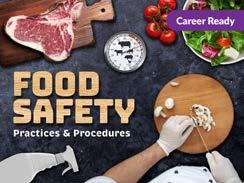
COURSE CODE: EDL279
• computer printer
• iron
• light box
• embroidery floss or yarn
• print fashion magazines
• calculator (can be a phone-based or web-based calculator rather than a separate device)
• if necessary, methods to clean material, such as a dry-cleaning service, washing machine, detergent, or supplies for hand washing
• if necessary, methods to press or iron material, such as an iron, ironing board, and possibly a pressing cloth
• a portfolio case, binder, or other way to assemble and organize physical samples
• a website or online portfolio account where you can create a digital portfolio
Food Safety: Practices and Procedures
Required Materials
• Video recording device
• Sink
• Soap
• Antiseptics
• Paper towels
• Trash can
Software
• Word processing software
• Presentation software

COURSE CODE: EDL069

COURSE CODE: EDL243
Forestry and Natural Resources
Required Materials
• A digital camera or camera phone
• Approximately 1 cup of soil
• A clear glass jar with a lid
• Water to fill the jar
• A ruler or tape measure
Other
• Helper
Optional
• Audio recording device
• Poster board
• Art supplies
• Digital camera
• Writing supplies
• Graphic design software
• Spreadsheet software
• Refrigerator
• Tableware
• Marker or tape
• Supplies for an experiment of the student’s choice
• Samples of water from three different water sources
• 3 clear glass containers with lid
Foundations of Game Design 1a: Introduction
Required Materials
• Writing utensils
• Paper
• Camera or Scanner
• Post-it notes
• Index cards
• Scissors
• GPU: Graphics card with DX10, DX11, and DX12 capabilities
Software
• GIMP10.10. image editor
• Unity LTS version 2019.4
• Word processing software
• Graphic design software

CODE: EDL244
Foundations of Game Design 1b: Storytelling, Mechanics, and Production
Required Materials
• Webcam
• Video recording device
• Color printer
Software
• GIMP10.10. image editor
• Unity LTS version 2019.4
• Blender 2.8

CODE: EDL330
Game Design 2a: Build a World
Required Materials
• Pen or pencil
• Index cards (15)
• Camera device
• Paper Software
• Word processing software
• Presentation software
• Unity LTS Release 2019.4.8f1 (requires login)
• Weebly (requires Login)

COURSE CODE: EDL331


• Audacity 2.3.2
• Openshot 2.4.4
• Replit.com
• A vector editor of the student’s choice
• Google Drive
• SFMaker
• Word processing software
• Presentation software
• Graphic design software
• Operating System: Windows 7 (SP1+) and Windows 10, 64-bit versions only. MacOS Sierra 10.12.6+, Ubuntu 16.04, Ubuntu 18.04, and CentOS 7.
• CPU: X64 architecture with SSE2 instruction set support
• Graphics API: DX10, DX11, & DX12-capable GPUs
• Metal-capable Intel and AMD GPUs
• OpenGL 3.2+ or Vulkan-capable, Nvidia & AMD GPUs
* Not compatible with Chromebook or Tablets
Game Design 2b: Launch a Game
Software
• UnityLTS Release 2019.4.8f1 (requires login)
• Word processing software
• Google Drawings(requires login)
• Graphic design software
* Not compatible with Chromebook or Tablets
Other
• Helper
Game Design for Chromebooks 1a: Introduction
Physical
• Pen and paper
• Digital camera
• Helper
Optional
• Mind-mapping software
Software
• Google Docs (requires login)
Game Design for Chromebooks 1b: From Prototype to Product
Physical
• Video recording device
• Helper (4)
Software
• Google Docs (requires login)
• Google Drawings (requires login)
• Google Sheets (requires login)
• Graphic design software
• PlayCanvas (requires login)
• TinkerCAD (requires login)
• WordPress (requires login)

Health 1: Life Management Skills
Required Materials
• Video recording device (smartphone, computer with camera)
• Paper and drawing materials (Not required if student has digital poster software)
• Camera
Other
• Recipe

• All ingredients for recipe
Software
• Design program such as canva.com (Not required if student has paper and drawing material)
• Slide presentation software
• Word processing software
Health and Physical Education 1a: Introduction
Required Materials
• Scale for weight measurement
• Yardstick or cloth measuring tape
• A timer: can use one on a smartphone, computer, or analog clock
• Pen/pencil and scratch paper
• Masking or painters tape
• Workout gear (gym shoes, athletic clothes, etc.)
• Videorecording device

• Two place markers of some sort: tape, rocks, cones, etc.
• A small notebook and pen (something to make notes on)
• A planner or calendar
Software
• Word processing software
• Fitness InventorySoftware
Other
• Digital design application
• Camera or scanner to upload image of poster
Health & Physical Education 1b: Invest in Your Health
Required Materials
• Video recording device
• Audio recording device
• Camera
• Paper
• Markers
• Pencil or pen
Other
• Health Inventory Table

• Calorie-counting application or website
Software
• Word processing software
• Spreadsheet software
• Presentation software
Optional
• Digital design software
Health Science 1: The Whole Individual
Required Materials
• A video camera / recording equipment

COURSE CODE: EDL152

COURSE CODE: EDL153
Health Science Foundations 1a: Introduction
Required Materials
• Calculator
• Video recording device
Software
• Graphic design software
• Presentation software
• Word processing software
Health Science Foundations 1b: Professional Responsibilities
Required Materials
• Computer with:
◦ Internet access
◦ Word processing program
◦ Slideshow program
• Printer or access to a printer
• Video recording device (camera phone or computer camera)
• Two family members or friends to volunteer in videos
• Soap, water, and a sink
• Hand sanitizer

COURSE CODE: EDL092
Health Science: Nursing
Required Materials
• Computer with word processing program like MS Word, Excel-type program, and slide show program like PowerPoint
• Computer with access to internet
• Brochure maker software (optional)
• Video Recording device: smart phone, digital camera with audio, computer camera, or any device that can record both video and sound.
• First aid kit and supplies:
• Alcohol and cotton swabs or alcohol wipes
• Syringe or object to mimic syringe (pencil)
• Bandage materials: sterile gauze, tape, large bandages
• Space blanket
• Antiseptic cream/gel
• Scissors
• Cold pack
• Surgical Gloves
• Surgical Gown (or clothing that is similar)
Optional
• Art supplies
• Audio recording device
• Helper
• Poster board
• Spreadsheet software
• Basic cleaning supplies
• Standard growth chart from CDC or WHO
• Bathroom scale
• Measuring Tape
• Various household items to use as props to demonstrate infection control techniques (needles/sharps disposal)
• Long coat/shirt to act as a gown
• Professional attire (1 outfit)
• Gloves (single use latex or vinyl)
• Goggles
• Face mask
• Object like a piece of fruit to demonstrate asepsis
• Clean towels or pieces of cloth
• Thermometer
• Bathroom scale
• Yardstick or measuring tape
• Stopwatch or watch with timer or second hand
• Friend or family member to act as your “patient”
• Practice dummy: a large pillow or stuffed animal is a good substitute
• Automated External Defibrillator or a box with two strings attached; the strings will need adhesive bandages or tape on the ends

COURSE CODE: EDL091
Health Science: Public Health
Required Materials
• Computer
◦ with internet connection
◦ with access to a word-processing program
◦ with access to a slideshow presentation program
◦ with the ability to do screen shots or use the Snipping Tool
◦ with access to Dropbox
• Device with Photo- and Video-Recording
Capabilities:
◦ cell phone, digital camera, or computer cameraPoster-Board or Large Butcher Paper
• Craft Materials:
◦ markers, glue, pencils, pens, scissors (only necessary for those who choose to create handmade projects rather than digital when given the option; however, there is always a digital option for every lab/activity that involves creating a presentation)

◦ Toy Doll or Stuffed Animal for Demonstrations
• Watch, Digital Timer, or the Timer on a Cell Phone
Optional Materials
There are ways to complete the labs and activities without these materials (as explained in individual labs and activities); however, if it is possible to obtain these materials, they will be helpful:
• Volunteer (friend or family member)
• Scale (to take a person’s weight)
• Measuring Tape
• Thermometer (to take a person’s temperature)
• Blood Pressure Cuff
• Printer with Paper and Black and White Ink (and Preferably Colored Ink)
• Protective Clothing: Gown, Mask, and Gloves
Health Science Theory 1a: Introduction
Physical
• Recipe of choice
• Video recording device
• Paper and writing utensils
• Art supplies
Software
• Presentation software
• Word processing software

• Slideshow software
Optional
• Graphic design software
• Audio recording device
• Posterboard
• Household supplies
• Helper
Health Science Theory 1b: Health Science Skills
Physical
• Video recording device
• Writing supplies
Software
• Presentation software
• Word processing software
Optional
• Art supplies
• Audio recording device
• Colored pencils
• Digital camera
• Graphic design software
• Helper
• Household items
• Image editing software
• Printer
• Video recording device

COURSE CODE: EDL370
High School Career Discovery
Required Materials
• Video recording device
Software
• Word processing software
• Presentation software
• Spreadsheet software

COURSE CODE: EDL027

COURSE CODE: EDL088
Other
• Advertisement or other marketing piece
Other
• Art supplies
• Camera
Hospitality & Tourism 1: Traveling the Globe
Required Materials
• video recording device (a camera phone, computer camera, or other kind of device capable of recording video and audio)
• audio recording device (like a cell phone)
• various props from around the house for videos
Software
• slide presentation software
• word processing software
• online file storage like Google Drive
Other
• friend or family member volunteer
Hospitality & Tourism 2a: Restaurant & Hotel Management
Required Materials
• Computer with:
◦ Internet access
◦ Slideshow program like Keynote or PowerPoint
◦ Word processing program like Microsoft Word
• Video recording device
• Digital camera, cell phone, or computer with video capabilities
• Audio recording device
• Computer, cell phone app, or handheld voice recorder
• Volunteer to assist with various activities/labs
• A real or fake telephone to use as a prop

COURSE CODE: EDL111
Optional Materials
• (only needed if student will not create labs/activities digitally)
• Craft materials:
• Crayons, markers, colored pencils
• Glue
• Scissors
• Poster board or butcher paper
• Printer
Hospitality & Tourism 2b: Hotel & Restaurant Management
Required Materials
• Computer with internet access
• Slideshow presentation program (PowerPoint, Keynote, etc.)
• Word processing program (Microsoft Word, Text Editor, etc.)
• Notetaking materials such as a notebook or clipboard
• Pens and/or pencils
• Camera with photo and video recording capabilities
• Friend or family member volunteer
• Stuffed animal or doll (for CPR demonstration if friend/family member unavailable)
• Poster board and tri-fold board (if certain labs/ activities are done by hand and not digitally)

COURSE CODE: EDL295
Hotel Management 1a: Introduction
Physical
• Video recording device
Software
• Presentation software
• Spreadsheet software
• Word processing software

COURSE CODE: EDL296
Other
• Access to a location where food is prepared (home kitchen, cafeteria, etc.)
Optional
• Audio recording device
• Digital camera
• Graphic design software
• Helper
Hotel Management 1b: Exploring the Industry
Physical
• Video recording device
Software
• Presentation software
• Spreadsheet software
• Word processing software
Other
• Access to a location where food is prepared (home kitchen, cafeteria, etc.)
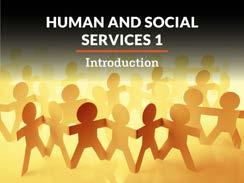
COURSE CODE: EDL093

COURSE CODE: EDL293
Human and Social Services 1
Required Materials
• Computer with internet access and a word processing program
• Video recording device: smart phone, digital camera with audio, computer camera, or any other device than can record both video and sound
Optional
• Audio recording device
• Digital camera
• Graphic design software
• Helper
• Hotel FOH employee
• Writing supplies
Optional Materials
• Drawing software
• Brochure maker software
• Multimedia-type programs
• Paper and drawing tools
• Digital scanner to scan hand-drawn images
• Donation box
Human Growth and Development 1a: Introduction
Physical
• Digital Camera
• Ruler
Software
• Word processing software
Other
• Helper
Optional
• Graphic design software
• Audio Recording device
• Presentation Software
• Art supplies
• Writing supplies
• Audio recording device
• Video recording device
• Poster board
• Publishing Software

CODE: EDL294
Human Growth and Development 1b: Journey Into Adulthood
Physical
• Art Supplies
• Video recording device
• Digital Camera or smartphone
Software
• Word processing software
Other
• Helpers

CODE: EDL299

CODE: EDL377

CODE: EDL350
Optional
• Graphic design software
• Presentation software
• Writing supplies
• Binder or folder
• Audio recording device
• Construction paper or cardstock
• Age progression app
• Posterboard
Human Resource Management 1a: Introduction
Physical
• Art supplies
• Digital camera
• Video recording device
• Physical props (toy bricks, candy pieces, cereal, etc.)
Software
• Word processing software
• Presentation software
Optional
• Graphic design software
• Screen recording software
• A person to interview
• Volunteer(s) to act in a skit
• Audio recording device
Human Resource Management 1b: People & Performance
Other
• HRM professional in a leadership role
Software
• Presentation software
• Spreadsheet software
• Word processing software
Interior Design
Required Materials
• video recording device
• paper and/or index cards
• journal
• graph paper
• pen or pencil
• crayons, markers, or colored pencils (at least 12 colors)
• measuring tape
• printer and printer paper
• crafting supplies
• magazines, newspapers, or a computer with internet access to select furnishing items
Optional
• Art supplies
• Audio recording device
• Digital camera
• Graphic design software
• Poster board
• Video recording device
Software
• word processing software
• CAD software (free download)
• spreadsheet software
• presentation software
• online virtual decoration software
Other
• some furnishing and décor items currently in your home
• an object to upcycle
• magazines, newspapers, fabric samples, and other items to include on a mood board
• friend or family member to act as an interviewer
• appropriate clothing for an interview role play