UPD TE

Topic Legend




Helping You Help Members


Reporting and Training for REs Information
Health Benefits
General Communications
Be on the lookout for a quarterly series of short virtual presentations from TRS Ombuds Lori LaBrie to arm you with knowledge of all the TRS resources available to you and your employees. Note: these are not an overview of benefits or reporting training, but you’ll leave more informed about a wealth of resources. These short, 30-minute sessions will begin Oct. 29 and will run through 2026.
2026
Sessions:
Jan. 22, 2026 | March 24, 2026 | June 23, 2026
Find details on the TRS website.
Annual Recertification For RE Portal Contacts


TRS requires Reporting Employer (RE) Portal users to review, acknowledge and agree to the terms necessary to maintain access to the RE Portal annually. This is referred to as the Annual Recertification Agreement. This process is outlined in the RE Portal User guide, section 1.1.5.
The certification should be available within 30 days of the Certification End Date when you log into the RE Portal. The Certification End Date is the annual certification deadline based on the date you last completed the recertification. This date is listed on your user’s contact profile within the RE Portal. As the Certification End Date approaches, if you have not recertified, TRS will also send an automated email reminder at least seven calendar days before the Certification End Date.
If you are unable to recertify before the Certification End Date, your account will be frozen. You will need to email reporting@trs.texas.gov to request TRS “unfreeze” your account. Only TRS can grant access to an account once frozen. Please include your four-digit RE Number in the subject line.
NOTE:
If you report for multiple REs, each user contact profile must be certified annually. The associated RE number will be in the subject and body of the automated email.
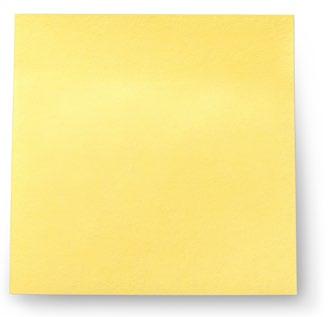
Once you regain access to your account, you will need to complete the Annual Recertification Agreement before continuing to the RE summary page. You may also be required to acknowledge any pending web messages.

View Employee Information: Determining Concurrent Employment

The View Employee Information screens help REs determine if someone is concurrently employed AND if the concurrent employment is TRS-eligible. Note that the accuracy of this information depends on the data submitted by all REs at the time of access.
REs are encouraged to discuss the information with the employee.
Here is a flow chart to assist with determining concurrent eligibility.
Is the employee working in a TRS membership eligible position at your employer?


Report this employee as TRS Eligible

YES


NO

Did the employee establish TRS membership eligibility at ANOTHER Employer?

Does the View Employee Information Screen show in a TRS Eligible Position as YES?


Use the View Employee Information Screen to assist in confirming concurrent eligibility. Does the View Employee Information Screen show Concurrent Employment as YES?





Verify with your employee that they are NOT working elsewhere. If no, report as Ineligible for TRS.
Concurrent and Eligible Example
An employee currently works for two REs. They work in a TRS membership-eligible position for Employer A (from Sept. 1, 2025, through Aug. 31, 2026). On Sept. 15, 2025, Employer B conducts a search on the View Employee Information screen and receives the following information:
In a TRS-Eligible position: “Yes” or “No” indicates whether the employee has or does not have a TRS-eligible position active in the TRS database on the “as of date.” This could be for any TRS-covered employer and may indicate concurrent eligible employment. Work with your employee to determine if they have employment with any other TRScovered employers.
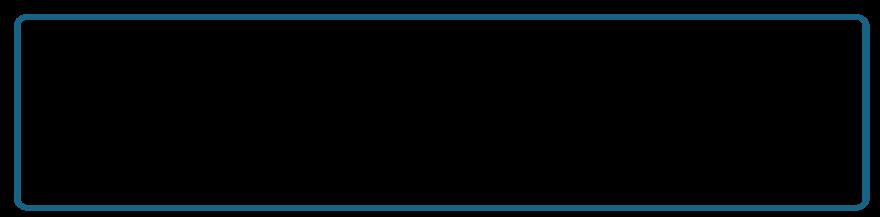
As Of Date
SSN or TRS-Assigned Temp ID
First Name
Middle Name Last Name Suffix
09/15/2025
TRS Member Yes
TRS-eligible date range: The date range of the eligible TRS position(s) posted for the current fiscal year.


New Member Contributions Due
New Member Days completed as of 1st of Current Month
In a TRS-Eligible Position
TRS-Eligible Date Range Subject to Salary Cap Concurrent Employment

The employee screen provides the following information:
{ In a TRS-Eligible Position: “Yes” because there is a TRS-eligible contract on file for the employee for the current fiscal year.
{ TRS-Eligible Date Range: Sept 1, 2025, through Aug. 31, 2026, which is the earliest contract start date and the latest contract end date of the TRS-eligible contract for all REs that reported the member.
{ Concurrent Employment: “Yes” since the employee is being reported to TRS by more than one employer as of the date searched.
- 08/31/2026

Concurrent Employment: “Yes” or “No.” Does not indicate eligibility. Indicates that the individual is currently being reported by more than one RE.

Concurrent Employment With No Eligible Contract Example
Employee is currently working for two employers and both employers have reported an ED40 with TRS membership flag of No. When an RE searches for the employee on View Employee Information, they would receive the following results:
TRS-Eligible date range:
No information shown since there was not a TRS-eligible contract for this employee at any point of the 2025-2026 fiscal year.
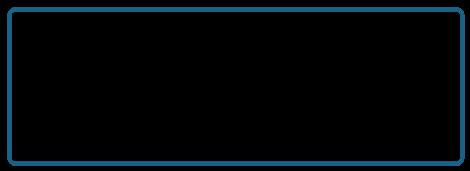
09/15/2025
In a TRS-Eligible position: Flag shows “No”

New Member Contributions Due
New Member Days completed as of 1st of Current Month
In a TRS-Eligible Position

TRS-Eligible Date Range Subject to Salary Cap
Employment

Concurrent Employment: Flag shows “Yes”


The employee screen provides the following information:
{ In TRS-eligible Position: No since the employee is not being reported in a TRS-eligible position by any RE.
{ TRS-Eligible Date Range: Blank because there is no ED40 being reported for this employee with the TRS-eligible flag of Yes within the current fiscal year.
{ Concurrent Employment: Yes, since the employee is being reported to TRS by more than one RE as of the date searched.
As always, if you have questions or if the employee indicates that they are concurrently employed in an eligible position, please contact your RE Coach for assistance.
Cybersecurity Awareness: Why Vigilance Matters

The growing accessibility of hacking tools like Flipper Zero underscores the importance of staying vigilant in today’s digital landscape. Originally designed for ethical hacking, the Flipper Zero is a customizable device that can mimic signals from outdated systems—like those used in older car remotes. Its open-source nature makes it appealing to both security researchers and bad actors. While there’s no confirmed misuse in public sector systems, its growing popularity serves as a reminder that even legacy technology can become a target. Staying ahead of these risks is essential to maintaining the integrity of our digital infrastructure.
This is why it’s critical for reporting employers to secure login credentials, use multi-factor authentication, and keep systems updated to prevent unauthorized access. TRS remains committed to protecting its systems and member data through comprehensive security strategies and awareness.

Upcoming TRS Holiday Closures


TRS will be closed on the following days and RE portal validations are expected to run on their normal schedule, every hour and half-hour, during the closures:
Tuesday Nov. 11, 2025, in observance of Veterans Day.
• We will resume normal business hours on Wednesday Nov. 12, 2025
Wednesday Nov. 26 through Friday Nov. 28, 2025, in observance of Thanksgiving.
• We will resume normal business hours on Monday Dec. 1, 2025
Wednesday Dec. 24 through Friday Dec. 26, 2025, in observance of Christmas.
• We will resume normal business hours on Monday Dec. 29, 2025
Thursday Jan. 1, through Friday Jan 2, 2026, in observance of New Year’s.
• We will resume normal business hours on Monday Jan. 5, 2026

Navigating Life Events With Ease


We all experience life and job changes that can be both exciting and challenging. These events often require updates to your account information and other essential actions. Keeping your information current ensures you receive timely support and services tailored to your needs. Visit our dedicated webpage for “Life and Job Changes” - it’s a comprehensive guide to assist in navigating these events.
TRS members will find the “Retired” section of our Life and Job Changes webpage holds valuable answers to common questions like:
• Once I retire, when will I receive my first annuity payment?
• How do I enroll in direct deposit?
• When will I receive a Cost of Living Adjustment (COLA)?
Explore the Life and Job Changes webpage today! Whether starting a new job, transitioning or planning for retirement, these events have a significant impact. We’re here to help you make the most of your benefits – in all ways possible – with each step forward.



Videos: Introduction to the Reporting


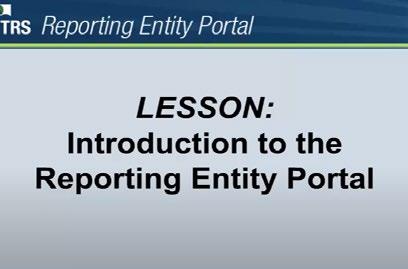
Many people find that a video explanation is the best way to learn! Take advantage of more than a dozen informative videos in the TRS Employers Video Library to understand TRS processes and reports for reporting employers.





