Topic Legend




Reporting and Training for REs






Reporting and Training for REs

Life and job changes often require updates to account information and other essential actions. Keeping TRS information current ensures that members receive timely support and services tailored to their needs. Visit our dedicated webpage for Life and Job Changes - it’s a comprehensive guide to assist in navigating these events. TRS members will find “Ready to Retire” section of our Life and Job Changes webpage provides valuable answers to common questions like:
• I’m thinking about retiring, what should I do first?
• How is my annuity determined?
• Am I eligible for TRS-Care?
• How can I increase my annuity?

TRS completed the move to its new Austin headquarters location in May and began welcoming members to the new Member Center on May 20, 2025. The new mailing address is P.O. Box 149676, Austin, TX, 78714-0185 and the physical address is 4655 Mueller Blvd, Austin, TX 78723. Learn more about the headquarters and find helpful directions on our website.



As we approach the end of the school year, Retirement Certifications generate many questions. Below is a brief FAQ of the most common questions. Timely and accurate completion of the Retirement Certification ensures that your employees receive their TRS retirement as soon as possible. If you encounter any difficulties or have additional questions, please contact your RE Coach for assistance.
Retirement certifications are sent when two conditions are met:
1. The application has been received AND processed by TRS.
2. The retirement date has passed.
For example, if a retiree’s retirement date is July 31, you will not see the certification until TRS has processed the application AND July 31 has passed. The earliest you will see this certification is Aug. 1.
Retirement Certifications can only be completed once an eligible employee has been paid their final paycheck and there is no TRS-eligible compensation remaining. If the employee was not in a TRS- eligible position, the retirement certification
Continued on page 2
can be completed once the employee has been paid their final check. For example, if someone retires May 31 but receives their last paycheck on Aug. 15, the earliest this certification can be completed is Aug. 16, provided a review has been done to determine that no further TRS-eligible compensation is due to the employee.
My employee wants me to complete the certification now, even though we have not issued the final pay. They are concerned that this will delay their retirement.
The member’s retirement cannot be finalized until after the final pay has been reported to TRS via the Regular Payroll report. Completing the retirement certification in the month the final pay is issued should not delay their retirement. Submitting the retirement certification before the final eligible compensation is reported does not speed up the process and could delay the members retirement, as TRS would need to verify additional information with the employer.
I received a Retirement Certification for someone that hasn’t worked for our RE in years. Why am I getting this? Do I need to complete the certification?
You are receiving this certification because the employment was never closed with an ED90 termination record on the TRS system. Please complete the Retirement Certification based on the last year worked at your RE. ED90 records must be submitted by REs anytime an employee terminates all employment, regardless of the termination reason. If the termination date occurred before September 2019, submit the ED90, then contact your RE Coach for assistance removing the Retirement Certification.


Is an ED 90 still needed after I complete the Retirement Certification?
Yes. Please ensure you submit an ED90 when the final report month has been processed. Make sure the final report month is included, even if the employee was not in a TRS-eligible position.
I can’t complete the certification. I received the error “Transactions exist after termination date. Please enter a valid termination date.” How can I resolve this error?
This error means there are days reported for a report month after the termination date entered. Use the View Employee Information screen to review the posted RP transactions for your RE to determine if any days/hours were reported in a report month after the termination date. If incorrect days/ hours were reported, please submit an RP25 to remove them. Allow the RP25 record to reach a completed status, then submit certification. If you continue to receive this error or if the member worked after their termination date, please reach out to your RE coach.
What if I need to submit a correction to a certification that I’ve already completed?
Please contact your RE Coach via email. Include the member’s full name and a brief explanation of what needs to be updated. Your coach will review the information to determine if a new Retirement Certification is needed.
Where can I find more information on the Retirement Certification fields?
You can find additional information in the RE Portal Certification Guide and the Retirement Certification Presentation.
TRS will hold half-day workshops in all 20 regions this summer, from late July through August. These workshops will discuss common reporting issues that reporting employers are encountering. All workshops will take place from 9 a.m. to noon at each location. Each attendee must register separately, as seating is limited. Please visit our RE Portal Training page to register.

As summer approaches, it’s time to review procedures for reporting TRS retirees during summer months. Reporting Employers (REs) report retirees based on the work performed and pay received in a specific report month. Below are reminders for reporting retirees in the summer on the Employment After Retirement Report (ER Report).
If a retiree does not work during summer months but receives accrued pay for work performed in prior months, the RE submits their ER20 with the same employment type the retiree held when they earned the compensation. The ER20 record should also include a Zero Day Reason Code “A = Accrued Pay.” If the retiree did not work within the calendar month, they would not have exceeded the allowable Half-time limits and surcharges would not be due even if the retiree received accrued pay for a full-time position held during the school year.
Number of Hours a Retiree Working Half-Time or Less May Work Without Triggering Surcharges
Number of Workdays a Retiree Combining Substitute and Other TRS-Covered Employment May Work Without Triggering Surcharges
92 Hours 11 Days
Reporting Correct Employment Type
Half-time or Less Employment
REs must report Employment Types based on the total hours worked within the calendar month. Retirees classified as full-time by their employer are reported on the ER Report with Employment Type of “Full-Time” unless they do not exceed Employment After Retirement limits during a calendar month. If a retiree works 92 hours or less during a report month, they are reported as “Half-time or Less” for the report month even if the RE considers the retiree a full-time employee through the summer months.
Let’s look at an example: A retiree hired to work full-time from Sept. 1 through June 3 might only work 12 hours in June due to the end of the school year. Since the retiree did not exceed the allowable limit in the month of June, the employer codes the Employment Type on the June ER20 as “Half-time or Less.” If the original employment was reported as “Full-time” from September to June, the employer must submit an ER27 with a new Ending Date for the full-time employment of May. Once this ER27 has processed, the RE would be able to report the June ER20 with Employment Type as “Half-Time or Less.”
If a retiree continues to work through the summer months and exceeds the number of allowed hours (92 hours) during a calendar month, the Employment Type would remain as “F-Full-time” on the ER 20 record.

TRS-ActiveCare Annual Enrollment is right around the corner! If you’re a Benefits Administrator who assists employees in signing up for their health benefits, training for you will kick off on Monday, June 9.
By signing up for our Annual Enrollment benefits training, you’ll gain access to details about the plan options offered by TRS. This includes:
• Detailed Plan Options: Learn about the various plans available to your employees, tailored to meet the needs of educators.
• Updates and Changes: Stay informed about any changes that have occurred since last year, ensuring you have the most current information.
Choose the date that corresponds with your ESC region. If you can’t make the one dedicated to your region, there is a statewide training on Monday, June 30.
Our team is here to support you. Should you have any questions or need assistance, please do not hesitate to reach out to us at TRS-ActiveCareAdmin@trs.texas.gov. We’re committed to providing you with the resources and guidance you need to make this enrollment period a success.
Below are good reminders for everyone on how to stay vigilant when it comes to your data and information security.
Monitor Credit Card Statements: If you notice suspicious activity on your credit report, or if you suspect that your information has been stolen, you can put a freeze on your credit files at the three major credit bureaus: Experian, Equifax, and TransUnion.
Update Passwords: As with any potential leak where your personal information is compromised, it’s a good idea to take this opportunity to update your passwords for your bank accounts, email accounts and other services.

Stay Vigilant: The National Public Data incident underscores the need for vigilance, as individuals affected by the data breach may encounter unexpected messages or calls, especially phishing attempts. Threat actors may use this information in emails, texts or phone calls, posing as someone trustworthy to seemingly verify your identity and gain access to more personal information or bank accounts. The protection of member information is imperative to TRS. Read about how we go the extra mile to protect your privacy.

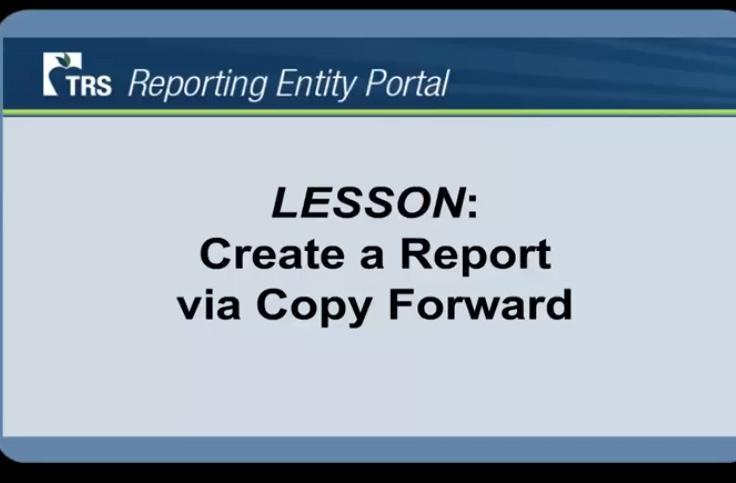

Many people find that a video explanation is the best way to learn! Take advantage of more than a dozen informative videos in the TRS Employers Video Library to understand TRS processes and reports for reporting employers.