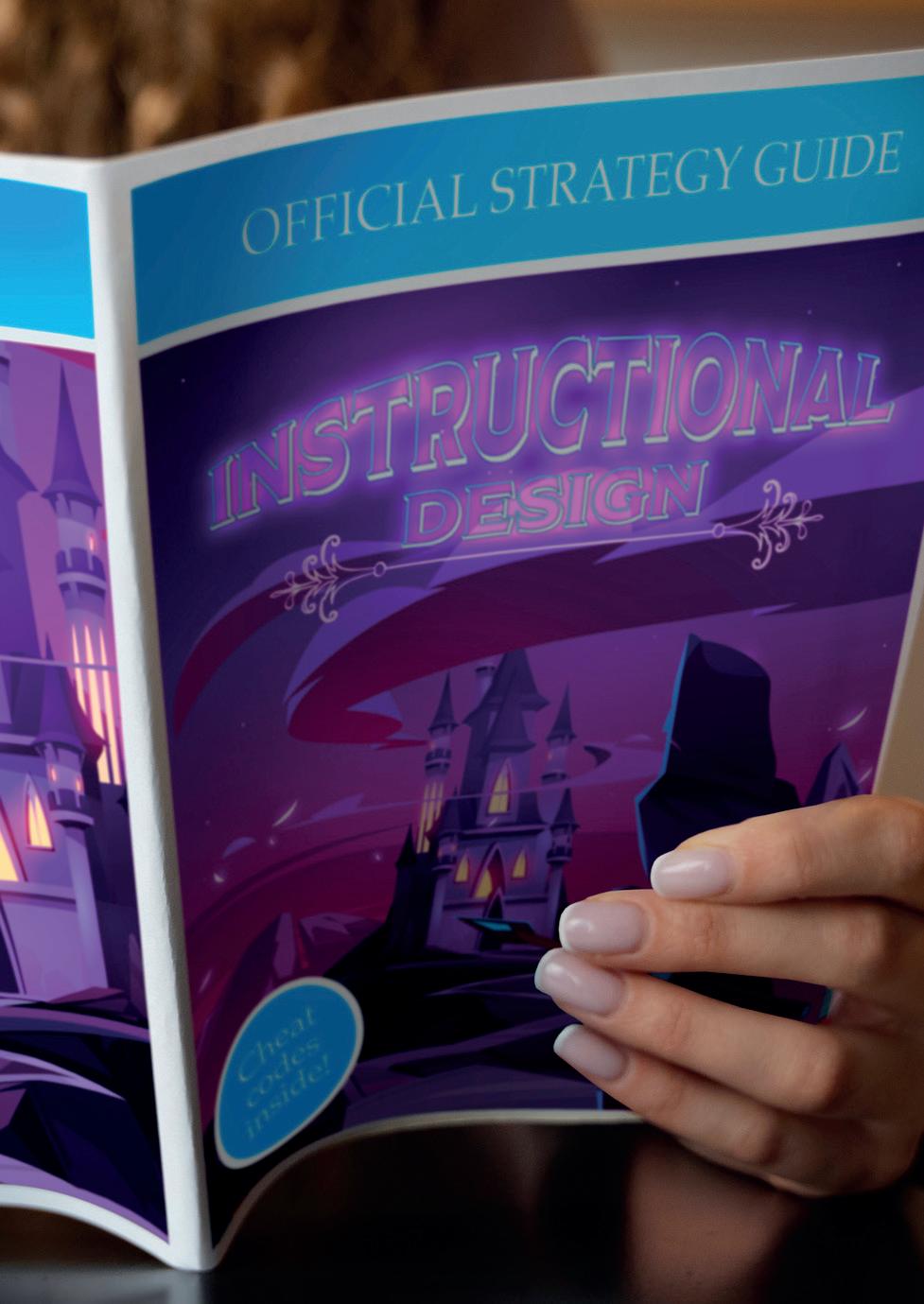
4 minute read
Instructional Design Strategy Guide
EMBARK ON AN HEROIC QUEST TO CREATE EPIC E-LEARNING EXPERIENCES!
This strategy guide will equip you with the skills and knowledge to conquer the challenges of instructional design and become a true e-learning hero. Get ready to level up your abilities and master learning design!
BATTLE AGAINST BORING E-LEARNING
Take on the role of Instructional Design Sorcerer, blending art and science in a quest to create educational experiences that promote effective learning. You’ll go beyond the mere transfer of information and focuses on crafting experiences that facilitate understanding, retention, and application of knowledge across online courses, corporate training, or any other educational context.
BEGIN A JOURNEY THROUGH THE DARK REALMS OF INSTRUCTIONAL DESIGN
Level 1: Get the lay of the land
The first step involves conducting a thorough analysis of the learning needs and the target audience; understanding learners’ characteristics, existing knowledge, and skill levels. This identifies learning gaps and sets the foundation for the design process.
Level 2: Plan your adventure
Next, you will outline the overall structure and learning objectives of the course, then decide on the content format, learning activities, and assessment methods. This involves storyboarding or prototyping, to give stakeholders a visual representation of the layout.
Level 3: Let battle commence!
The development phase brings the design to life. Instructional designers fight alongside subject matter experts and multimedia specialists to create the course materials, including presentations, videos, quizzes, and interactive activities. Enemies are everywhere, so it’s important to maintain a balance between creativity and instructional effectiveness.
Level 4: Final Boss fight
As you enter the Fortress of Implementation, this is where you face the greatest test - the course is launched for learners to access and use. This may involve deploying the e-learning content on learning management systems (LMS) or other online platforms. Additionally, instructors or facilitators might be trained to support learners during their educational journey.
Replay ?
Now that you’ve completed the game on easy mode, it’s time to re-assess tactics and perform some evaluation. Gather feedback from learners, analyse their performance, and assess the course’s effectiveness to enhance future iterations.

Cheat Codes
Learner-Centered Approach
Instructional designers place learners at the core of the design process. Understanding their needs and motivations is vital for creating engaging and relevant content.
Clear Learning Objectives
Well-defined learning objectives set the direction for the design process. Objectives should be specific, measurable, achievable, relevant, and time-bound (SMART) to guide both designers and learners.
Engagement and Interactivity
Incorporate interactive quizzes, simulations, and discussions to keep learners engaged and help reinforce learning.
Multimedia and Visuals
The use of multimedia elements like images, videos, and infographics aids comprehension and retention of complex concepts.
Chunking Information
Breaking down content into smaller, manageable chunks makes it easier for learners to process.
Assessment and Feedback
Assessment provides learners with opportunities to gauge their progress and receive constructive feedback, allowing them to improve their understanding.
INVENTORY
Your sorcerer’s backpack can hold many tools to help you on your quest - these are some of the most useful ones to master.
Learning Management Systems (LMS)
These platforms help manage, deliver, and monitor e-learning courses. They often come with features like content hosting, progress tracking, and assessment management.
Authoring Tools
Authoring tools enable designers to create interactive and multimedia-rich e-learning content without extensive programming knowledge. Examples include Articulate Storyline, Adobe Captivate, and H5P.
Video Editing Software
Tools like Adobe Premiere Pro, Camtasia, or iMovie allow designers to create professional-quality video content for their courses.
Virtual Reality (VR) and Augmented Reality (AR)
These emerging technologies offer immersive learning experiences, particularly useful for training in industries like healthcare, manufacturing, and engineering.
REMEMBER,
the wondrous lands of e-learning are ever changing and evolving, so it’s important to stay abreast of new technologies and developments.
By working your way through the above levels, using cheat codes and ensuring your inventory is up-to-date, you can elevate the quality of online education and emerge victorious in the battle against boring e-learning!











