Digital Humanities
An introduction to Wikipedia Talk pages and why you should care about them
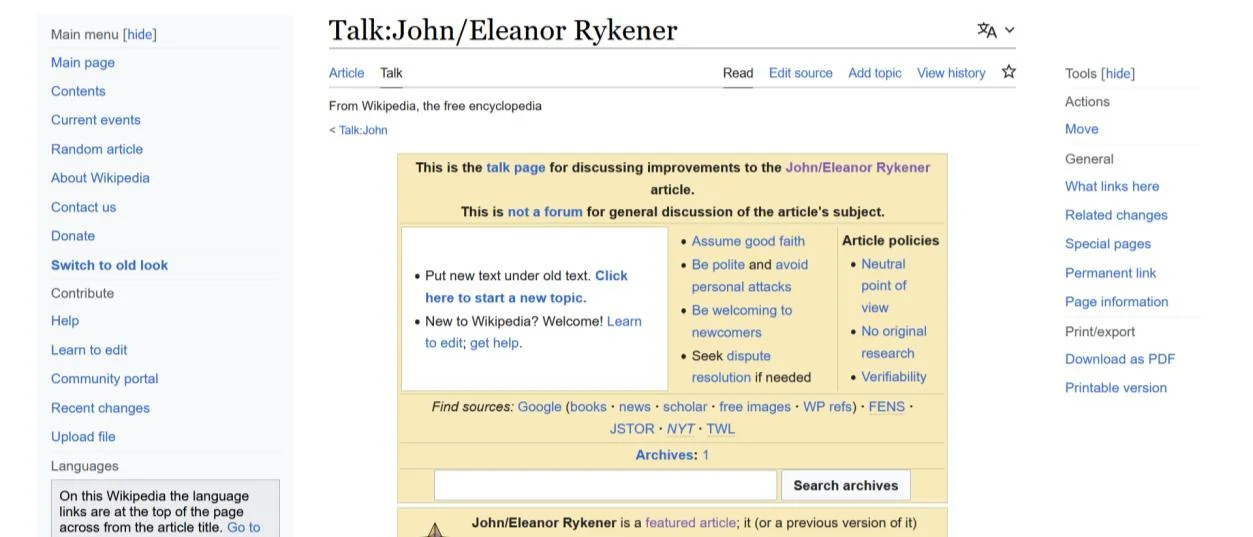
Billy Phillips, April 2023
What is this document about?
I have spent my internship looking at how online archives and sources of information look at and describe the lives of historic queer people. This bought me to looking at and editing the Wikipedia pages of transgender historical figures. This project is going to focus on talk pages, and what I have learned from them about how to edit and navigate Wikipedia, but it will also mention where you can find academic resources, and how to use Wikipedia productively.
What are talk pages?
Talk pages are a part of every Wikipedia page where users can discuss issues or concerns they have with the article. These may include citation issues or contesting ideas about content. Talk pages are designed for users to communicate these issues and attempt to come to a productive resolution. Here is a screengrab of where to find the talk page tab for a Wikipedia page:
This document was created as part of a Digital Humanities internship project funded by the University of Southampton. It is published under a Creative Commons 4.0 International license, exceptions are included images which are © original producers.

My research has been focussed on queer, especially trans, historical figures, and Wikipedia characterises gender identity as a ‘contentious issue’ on talk pages. This means they can be pretty full on – so be aware when engaging with them!
Here are some more links for talk pages of articles I have focussed on:
• https://en.wikipedia.org/wiki/Talk:John/Eleanor_Rykener
• https://en.wikipedia.org/wiki/Talk:Albert_Cashier
• https://en.wikipedia.org/wiki/Talk:Amelio_Robles_%C3%81vila
And here is a more general one if you would prefer to start here!
• https://en.wikipedia.org/wiki/Talk:Wikipedia
What I have learnt:
Talk pages can be contentious places as the whole point of them is to come to resolutions over issues / concerns people have with the article. Wikipedia always says to ‘assume good faith’ on talk pages, and where this is possible it is a good rule to follow i.e., with what is likely a translation error or misunderstanding. However, on talk pages such as those of transgender historical figures, there can be a lot of overt prejudice and unwillingness to learn. If the talk page for the article you are working on is inhospitable, it may be best to make your edit with all your citations, write in your reason when prompted, and see what happens. If another user takes issue, they can write on your personal talk page – you can also do this if you have an issue with another user.
What can be used to edit Wikipedia?
Some good places to look for sources to edit with are JSTOR (jstor.org) or your the university library service (e.g. library.soton.ac.uk). Also, looking at the existing citations of an article can give you an idea of the top scholars in that field whose work you can check out.
How should Wikipedia be navigated?
This will be dependent on you and what you are editing; it is important to be cautious, but open minded. Try not to take stuff, like talk page discussions, personally and remember that every user is trying to do the same job as you. Make sure you cite your sources and check in with the talk pages of your favourite articles often to stay updated. On talk pages remember to add a signature to your comments. This helps other users to know you are trustworthy and can be accomplished by adding ~~~~ at the end of your comments. Remember, if you use the reply or new discussion tool your signature will be added automatically!
The usefulness of Wikipedia:
As a source of information Wikipedia can be a good start but remember that going straight to the academic source is always best These articles are good as an accessible base of knowledge, and Wikipedia users are essential in maintaining them. However, it is important to understand that despite Wikipedia’s focus on being impartial, articles are written and edited with sources chosen by users, and so will not be completely objective - all you need to do to see this is go onto talk pages!
