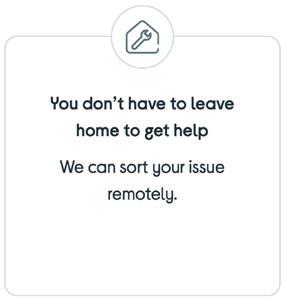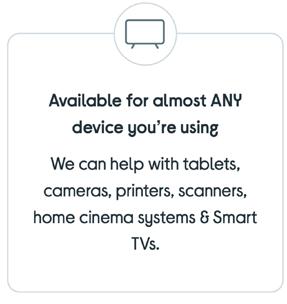MODULE 4 A-finaliteit Tech support to the rescue! 5
Oh, so you must like spicy food…
Our friend Harpal wants to finish his studies in England. He is studying IT, which is Information Technology or as his mother calls it: working with computers. When people hear that he is from India, they immediately think of certain stereotypes. These are fixed and oversimplified images of people or cultures. For example, everyone thinks that Harpal must love very spicy food.
1 What do you think of, when you think of India?
When I think of India, I think of …
2 Many countries are known for their (stereotypical) foods. Which countries are these foods usually associated with? Write the correct number next to the photos.







Italy (1) – France (2) – the Netherlands (3) – Germany (4) – the USA (5) – the UK (6) –Spain (7) – China (8)
Where are you from? Which foods or drinks are associated with your country?
from …
… is associated with my country.
… is a (stereo)typical food/drink from my country.

Discovery
I’m
paella
hamburger sausage noodles
2 MODULE 4 Tech support to the rescue!
fish and chips baguette pizza cheese
3 Watch the two videos about India with Gabriel Iglesias and Trevor Noah. Answer the questions by ticking the correct boxes.
a What are these videos?
documentaries
comedy films
sitcoms (situational comedy, like Friends)
stand-up comedy shows

news programmes
b In the first video, Gabriel Iglesias says he will visit new places besides India. Which ones?
Germany and England
Germany and Romania
Germany and Bulgaria
Bulgaria and England
Bulgaria and Romania
c Complete this sentence: Indian people in the US are …
… the laziest people I have ever seen.
… the hardest working people I have ever seen.
… harder working than Mexicans.
… like Mexicans who work for food.
d According to the first video, which crime can Indians not commit?
bank robbery
car theft
bank fraud
pickpocketing (zakkenrollen)
burglary
e What did the Indian criminal do when they did not give him the money?
He threatened to blow up the bank. He showed the gun. He got the money himself. He asked his friend to help.
3 MODULE 4 Tech support to the rescue!
f Why did the Indian criminal have a computer?
It was his computer. He stole it.
They thought he was tech support. He found it.
g What kind of criminal is described in the second video by Trevor Noah?
terrorist robber murderer blackmailer (afperser)
cyberbully
h What is the name of the Indian terrorist?
Hassan Rajesh
Ishaan Rohan
Amir
i How much money would the criminal demand from the United Nations?
1 billion pounds
1 billion dollars
1 billion euros
1 million dollars
1 million rupees
j Which stereotypes about India could you find in the two videos? Discuss.
Indians …
k What did you think of the two videos? Do you like videos like these? Why (not)? Explain.
I found the videos …
I do not like videos like these, because …
I like videos like these, because …
4 MODULE 4 Tech support to the rescue!
Quest
How can I help you?
It is a stereotype to say that all Indians work in IT. However, it is true that computers are big business in India. One of the most popular jobs there is, is being a tech support. This can be done online, or you can get help from a specialist in a store.
1 Watch the video from The Big Bang Theory and answer the questions. Tick the correct boxes.

a Would Sheldon be a good tech support in a store?
Yes, because he knows a lot about the hardware. Yes, because he knows where to look for information. No, because his knowledge is limited. No, because he is unfriendly.
b Who is Sheldon shopping with?
Leonard Howard Penny Amy Bernadette
c What is he buying?
something for himself a gift for Leonard nothing, he is just browsing a gift for his friend who he’s shopping with
d How does Sheldon’s friend choose the new hardware?
She reads the specifications on the box. She listens to advice from a salesperson. She picks it randomly. She likes the picture on the box.
e What was Sheldon’s childhood trauma?
His parents got him a Titanium centrifuge. He got a point-to-point peer network. He got a motorised dirt bike. He got a new hard drive.
5 MODULE 4 Tech support to the rescue!
f How many people can Sheldon be seen helping in the clip?
two three four none
g What is the password of the store?
4567 2345 1234 6789
h What does Sheldon answer to the man who says: “Excuse me sir, you don’t work here…”?
Yes, I do. That’s true. I don’t.
Yes, well, apparently neither does anybody else. Not now, but I might do in the future.
i Which sentences are used when Sheldon is being a shop assistant? Tick all correct boxes.
How can I help you?
But I can special order it for you. Bear with me.
Have a pleasant day.
We don’t have that in stock. Hold on, I will be right with you. Glad to help you.
This is perfect for your needs. It depends which bus you have.
Excuse me, are you available to help me? Welcome, can I be of assistance?
Excuse me, do you know anything about this stuff?
2 Watch the video a second time. Which devices do you see in the store? Tick all correct boxes.
laptop monitor
computer case
keyboard
mouse
webcam speakers
microphone
TV telephone
smartphone tablet
6 MODULE 4 Tech support to the rescue!
speaker microphone
computer

browser to reboot to update spam pop-up cookies wifi to load file to click to scroll
mouse keyboard 7 MODULE 4 Tech support to the rescue!
Word box desktop webcam laptop
computer
monitor
case
CD/DVD-drive usb-drive mousepad
1 Take a look at this advertisement from REDHOT.COM. Which items do you see? Write the correct number next to the photos. Be careful! Not everything is depicted.
monitor (1) – keyboard (2) – mouse (3) – mousepad (4) – speakers (5) – usb-drive (6) –desktop computer (7) – laptop (8) – webcam (9) – microphone (10) – CD/DVD-drive (11) –computer case (12)

REDHOT.COM – the hottest deals on the net






• newest model
• delivered as seen in picture
• £ 499

• Need more information? Get in touch via email (customerservice@redhot.co.uk)
People who bought this were also interested in the following items:
Are you ready for REDHOT? Get shopping, you won’t find a better price!
2 Complete the sentences with the correct words from the word box.
a I will have to make a backup of my files. Where is my ?
b I left my film of Mr Bean in the
c I have to use a because my wireless doesn’t seem to work on my table.
d My new has a blacklight, so it’s easier to type in a darker room.
e Sorry to interrupt this online meeting, but I can’t hear you. Did you turn on your ?
8 MODULE 4 Tech support to the rescue!
3 Complete the crosswords.
horizontally
a not important and unwanted messages over the internet
b small pieces of information sent to your browser by a website you visited
c shutting down and then restarting your computer
d to go up and down a screen = to …
e has data or information in a computer
vertically
f a way of connecting to the internet wirelessly
g a newer version of a programme
h you use this to look for certain websites
i a browser window (especially advertising) that comes on your screen without wanting to
j to choose an option on your pc = to …
k a programme that is being started
k g a b j c h f i d e9 MODULE 4 Tech support to the rescue!
Dear Sir or Madam
Angus asked Harpal to help looking for a new desktop computer. His old laptop is having a few problems, but Angus doesn’t know what a ‘good’ computer is. And very important… it shouldn’t be too expensive. He’s only a student, you know.
1 Read the email and answer the questions. customerservice@redhot.co.uk
purchase of new desktop
Dear Sir or Madam
I am helping a friend of mine choose a new desktop computer. He is a student in Canterbury.
This new computer would need to include all the important components:
(computerbehulzing)

(toetsenbord)
(computerscherm)
We will also buy a (computermuis), (luidsprekers), (muismat)
and (microfoon) separately.
Which programmes do you provide, free of charge? He would like to have word processing and email programmes. Also, he would like to have a good graphics card to play computer games.
Can you suggest a computer? He can afford a computer up to £ 600.
Thank you very much for your help. We hope to get a quick reply.
Yours faithfully
Harpal Singh harpal.singh@collegecanterbury.ac.uk
10 MODULE 4 Tech support to the rescue!
a Complete the email with the missing translations.
b This email is … Tick the correct box. formal informal
c Why do you think this? Explain.
I think this email is formal/informal, because …
d How does Harpal start his email? Mark his greeting in yellow in the email.
e Why does he have to start like this? Discuss.
He has to start like this, because …
f How does he end his email? Mark his ending in green in the email.
g What does Harpal hope to get with his email?
h What does ‘uk’ at the end of the email address refer to?
i Harpal also has another email address: indiangamernerd459@bt.in. Could he use this address to send formal emails? Why (not)? Discuss.
Yes, he can use this address to send formal emails, because …
No, he cannot use this address to send formal emails, because …
2 Harpal lives in Canterbury. Therefore, his email address ends in .uk. Do you know these country codes? Match them with the right country.
.be India .jm Luxembourg .de China .ca the Netherlands .in Belgium .nl the USA .au Ireland .lu Jamaica .cn Germany .fr France .ie Australia .us Canada
11 MODULE 4 Tech support to the rescue!
Harpal is always very correct when he writes an email. There are certain rules you have to follow when you write a formal email. One of these rules is that you start and end your email in a certain manner.
Speak up!
Hoe begin en eindig je een e-mail?
formal – person is unknown
formeel – je kent de persoon niet
Dear Sir Beste meneer
Dear Madam
Dear Sir or Madam
Beste mevrouw
Beste meneer of mevrouw
Your faithfully Met vriendelijke groeten
formal – person is known
Dear Mr Jones
Dear Mrs Jackson
Dear Miss Roberts
Dear Ms Gordon (unknown marital status)
formeel – je kent de persoon
Beste meneer Jones
Beste mevrouw Jackson
Beste juffrouw Roberts
Beste mevrouw Gordon
Your Sincerely Met vriendelijke groeten
informal informeel
Dear John
Beste John
Hi Sarah Hoi Sarah
Hello Kelly Hallo Kelly
Kind regards
Best wishes
Groetjes
Beste wensen
3 Write the greetings above the correct ending.
Dear Angus – Dear Mrs Biden – Dear Sir – Hello Kitty – Dear Mr Bates – Dear Sir or Madam
Yours faithfully Yours sincerely Kind regards
12 MODULE 4 Tech support to the rescue!
I tried everything!
Harpal always wants to help his friends. Every time someone has a computer problem, they knock on Harpal’s door.
1 Read the dialogues. Mark the computer problems that Harpal’s friends have in yellow.
Dialogue 1
Knock knock
Harpal Yes, please come in.
Pat Hi Harpal. I’ve got a problem.
Harpal What is it?
Pat My webcam doesn’t work.
Harpal That’s strange. You just bought it last week.
Pat I know. I tried everything. I looked in the task manager. I attempted to connect it through my control panel, but my pc doesn’t find my webcam. It just doesn’t work. It is so frustrating.
Harpal Did you connect the cable to the usb-port?
Pat Cable? Euhm... Well, I’ll just check…
A few minutes later…
Pat It works! Thanks Harpal!
Harpal No problem.
Dialogue 2
Knock knock
Kylie Harpal, I’ve got a question.
Harpal Of course, come in.
Kylie Recently my computer told me to reset my password.
Harpal Yes, that is possible.
Kylie Well, I typed in my old password, because I don’t feel like remembering a new password. But the bloody machine won’t accept it.
Harpal What is your old password?
Kylie It’s ‘password’.
Harpal Well, that is not very good. Try adding a letter in uppercase, a digit and a symbol. It should also have eight or more letters or digits.
A few moments later…
Kylie That did the trick. Thanks Harpal, you’re the greatest.
Harpal No problem. What is your password now?
Kylie It’s ‘P@ssw0rd’. Easy!
Harpal OK, maybe a bit too easy. But I’m happy that it worked.
13 MODULE 4 Tech support to the rescue!
Dialogue 3
Knock knock
Sarah Harpal, I’ve got a question.
Harpal Yes, what can I do for you?
Sarah My mouse doesn’t work.
Harpal Are the batteries working?
Sarah They should. I just put in new ones yesterday.
Harpal Let me have a look.
These are old batteries. I threw them away in the recycling box last week.
Sarah Oh okay. That box has the old batteries in it.
I’ll buy some new batteries. Thanks!
Harpal Very happy to help you. Come back any time.
Dialogue 4
Knock knock… HARPAL! Knock knock… HARPAL! Knock knock… HARPAL!
Harpal Please come in.
Marlon Hi Harpal. I can’t log into my laptop.

Harpal That’s strange.
Marlon Tell me about it. I tried everything. It didn’t recognise my fingerprint. The face recognition didn’t work.
When I typed in my password, the pc said that is was wrong.
Harpal Let me have a look please…
A few moments later…
Harpal I see the problem.
Marlon What is it? Is it bad?
Harpal No, not really. This is Sarah’s laptop.
Marlon Really?
Harpal Yes, she placed a label here.
Marlon Oops, I should return this then and try to find mine. Thanks Harpy!
Harpal Glad to be of service!
14 MODULE 4 Tech support to the rescue!
3 Most people have to look for help from a professional tech support company. Currys is a British retailer of electronics and a tech support company. Read about the tech support they offer and answer the questions.



a When can you reach Currys tech support?
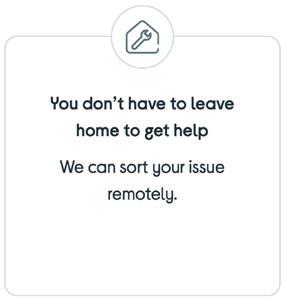
b How can Currys help you if you can’t come to the store?
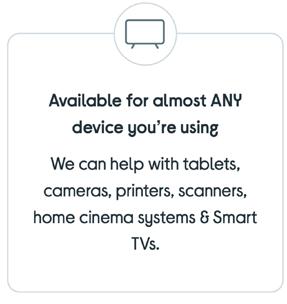
c How can you tell that their services are good?

d Do they only help with computers?
e Which devices can Currys help with? Mark the devices in yellow.
© CURRYS 15 MODULE 4 Tech support to the rescue!
4 Harpal had to solve some strange problems for his friends. Take a look at these problems. Do you think they are real problems that people asked tech support? Mark your answer and discuss your opinion with your neighbour.
The computer is saying “press any key”, but I’m struggling to find this particular key. real – fake
I may have somehow deleted Windows. It was using up too much space. real – fake
I need to take the internet home. Can you put it on a disk for me? real – fake
I need a new screen. Mine somehow got smashed. real – fake
I think I clicked on a bad link. My computer is covered in naughty pop-ups. real – fake
If I had accidentally spilled my cup of tea over the keyboard, is there any way I could go about fixing it? real – fake
There’s something wrong with my laptop. I unplugged it and it’s still switched on! real – fake
Where could I find a video of Justin Bieber? real – fake
How do I change my desktop picture? real – fake

Help! I need to delete my browser history… right now. real – fake
The microwave is broken. real – fake
Would you mind changing this word document into a PowerPoint presentation? real – fake
Could you put me through to Google? real – fake
Do you remember how you can express your opinion?
• I (really) think that …
• I believe (that) …
I’m sure that …
• In my opinion …
• My opinion is that …
16 MODULE 4 Tech support to the rescue!
5 Reread the dialogues of exercise 1. Mark the verbs that are in the past simple in green.
Toolbox p. 20-21
6 To keep his family informed about his adventures on the other side of the world, Harpal is writing a blog. Read this excerpt from Harpal’s blog and fill in the missing verbs in the past simple.
Harpal’s blog – 11 November
Here I am, finally.
First of all, my friends in my student house are great. They come from all over the world. We have a lot of fun together. I also love England. It’s a wonderful experience! However, I have a lot of work for school. It’s been so busy, that I
(to visit) London last month.
A few days ago, I also
Last week I
(to take) the bus to Maidenhead to do some shopping with Kylie. She
(to cook) a lovely meal for our group. It
(to be) kangaroo steak. It’s a typical Australian dish.
(to have) time to phone home. I
(to face-time) my parents on Saturday. We
(to ring) for half an hour. They
(to tell) me all the news from home. But then the fire alarm

(to go) off. Marlon
(to forget) to get his cake out of the oven.
The smell of burnt cake (to stay) in our kitchen for several days. I (to want) to say anything, but the cake (to have) a strange smell. It must have been because of the special herbs from Jamaica that he (to put) in.
Anyway, I have to go. I will write you again soon.
Namasté!
Harpal
20
17 MODULE 4 Tech support to the rescue!
7 Harpal got a number of reactions to his blog from friends and family. Either complete the questions or the answers. Use the past simple.
a Rekha Hi Harpal! (to fly) to London direct from Mumbai?
Harpal Yes, I did!
b Ram Nice to hear from you, Harpal.
(to eat) black pudding upon arrival?
Harpal No, I didn’t. Is it good?
c Sunil Hello brother. I (not get) your address in Canterbury. Please direct message me, I would like to send you a gift for your birthday!
Harpal Many thanks, Sunil. I will send it to you via email.
d Ramesh Harpal, I’m sorry to bother you, but I need your help.
Where (to put) my external hard drive?
Harpal It’s in the top drawer of my desk.
e Anita I (to know) that you were in England.
When (to leave)?
Harpal I’m so sorry. I thought I informed everyone. I left at the end of August. Nice to hear from you!
f Mo Did your father give you the new adapter for your laptop?

Harpal No, Mo That’s okay. I will send it to you tomorrow.
g Dinesh I was wondering about something.
How _______________________ (to travel) from our village to Mumbai?
Harpal I went by train. It was packed. So many people, but the atmosphere was great.
18 MODULE 4 Tech support to the rescue!
8 Write your own blog post about your adventures from last summer. You can use Harpal’s blog post from exercise 6 on page 17 for inspiration.
• Use at least ten different verbs in the past simple.

• At least five of these verbs should be irregular verbs.
• Add two sentences in the negative case. Check your spelling.
• Reread your text carefully.
19 MODULE 4 Tech support to the rescue!
Toolbox
De past simple van regelmatige werkwoorden
We gebruiken de past simple als we iets willen uitdrukken dat eenmaal, nooit of meerdere keren gebeurd is in het verleden.
Hoe vorm je de past simple?
a algemeen + ed to wait waited
b infinitief op -e + d to love loved
c infinitief op medeklinker + y - y, + ied to cry cried
d infinitief op korte klinker + medeklinker dubbele medeklinker + ed to stop stopped
We gebruiken de affirmative case in een bevestigende zin.
I worked. You worked. He worked. She worked. It worked. We worked. You worked. They worked.
We gebruiken de negative case in een ontkennende zin.
FULL FORM SHORT FORM
I did not work. didn’t work.
You did not work. didn’t work.
He did not work. didn’t work.
She did not work. didn’t work. It did not work. didn’t work.
We did not work. didn’t work.
You did not work. didn’t work. They did not work. didn’t work.
We gebruiken de interrogative case in een vraagzin.
Did I work?
Did you work?
Did he work?
Did she work?
Did it work?
Did we work?
Did you work?
Did they work?
20 MODULE 4 Tech support to the rescue!
We gebruiken short answers om op een ja-neevraag te antwoorden.
AFFIRMATIVE NEGATIVE
Yes, I did. No, I didn’t.
Yes, you did. No, you didn’t. Yes, he did. No, he didn’t. Yes, she did. No, she didn’t. Yes, it did. No, it didn’t. Yes, we did. No, we didn’t. Yes, you did. No, you didn’t. Yes, they did. No, they didn’t.
De past simple van onregelmatige werkwoorden
Deze werkwoordsvormen moet je uit het hoofd leren.
INFINITIVE PAST SIMPLE INFINITIVE PAST SIMPLE to be was/were to lose lost to begin began to make made to break broke to meet met to bring brought to pay paid to buy bought to put put to catch caught to read read to choose chose to ride rode to come came to ring rang to do did to run ran to drink drank to say said to drive drove to see saw to eat ate to sell sold to fall fell to send sent to feel felt to sink sank to find found to sit sat to fly flew to sleep slept to forget forgot to speak spoke to forgive forgave to spend spent to get got to swim swam to give gave to lose lost to go went to make made to have had to meet met to hear heard to pay paid to hold held to put put to keep kept to read read to know knew to ride rode to lead led to ring rang to leave left to run ran
21 MODULE 4 Tech support to the rescue!
Action
I’m looking for …
You want to buy a new computer or another electronic device. You write an email to the company to ask for more information.

Step 1 Decide which device you want to buy. You can look in the word box for inspiration.
Step 2 Decide from which company you want to buy this device and look up their email address. This does not need to be an existing company.
Step 3 Think of a fitting subject for your email.
Step 4 Use the digital template to write your email. Make sure to include these things:
• Begin your email appropriately. Introduce yourself.
• Explain what you are looking for.
• Ask questions about the product. Give your contact information.
• Thank the addressee.
• End your email appropriately.
Step 5 Reread your email carefully. Use a spellchecker to check your email for possible mistakes.
Be careful!
Use the sentences you learned to start and end an email (Speak up!).
Use at least one regular verb in the past simple in the affirmative, negative and interrogative case. Use at least two irregular verbs in the past simple.
22 MODULE 4 Tech support to the rescue!


23 MODULE 4 Tech support to the rescue!
Portfolio
Ik kan …
het onderwerp, de hoofdgedachte en relevante informatie uit narratieve en persuasieve teksten halen.
enkele stereotypen over verschillende landen opnoemen en in hun context plaatsen. de woordenschat rond elektronische apparaten en software gebruiken.
... een formele en informele e-mail schrijven. mijn mening uitdrukken.
… regelmatige en onregelmatige werkwoorden vervoegen in de past simple in de affirmative, negative en interrogative case. een blogpost schrijven.
Ja Nee Oefentips
kijken schrijven
luisteren handeling
spreken tip
gesprek word box lezen toolbox
Action
In deze module leer je een e-mail sturen naar een winkel.
Colofon
Auteur Michael Velasco
Illustrator Koen Aelterman - Design & Lay-out die Keure
Eerste druk 2023 SO 2023/0225 - ISBN 978 90 4864 642 5
Bestelnummer 96 401 0115 (module 4 van 7)
KB D/2023/0147/158 - NUR 117 - Thema YPCK21
Verantwoordelijke uitgever die Keure, Kleine Pathoekeweg 3, 8000 Brugge
© Copyright by die Keure, Brugge - RPR 0405 108 325
Niets uit deze uitgave mag verveelvoudigd en/of openbaar gemaakt worden door middel van druk, fotokopie, microfilm of op welke wijze ook zonder voorafgaande schriftelijke toestemming van de uitgever. No parts of this book may be reproduced in any form by print, photoprint, microfilm or any other means without written permission from the publisher. De uitgever heeft naar best vermogen getracht de publicatierechten volgens de wettelijke bepalingen te regelen. Zij die niettemin menen nog aanspraken te kunnen doen gelden, kunnen dat aan de uitgever kenbaar maken.
Die Keure wil het milieu beschermen. Daarom kiezen wij bewust voor papier dat het keurmerk van de Forest Stewardship Council® (FSC®) draagt. Dit product is gemaakt van materiaal afkomstig uit goed beheerde, FSC®-gecertificeerde bossen en andere gecontroleerde bronnen.
9 789048 646425
24 MODULE 1 Welcome to Canterbury!