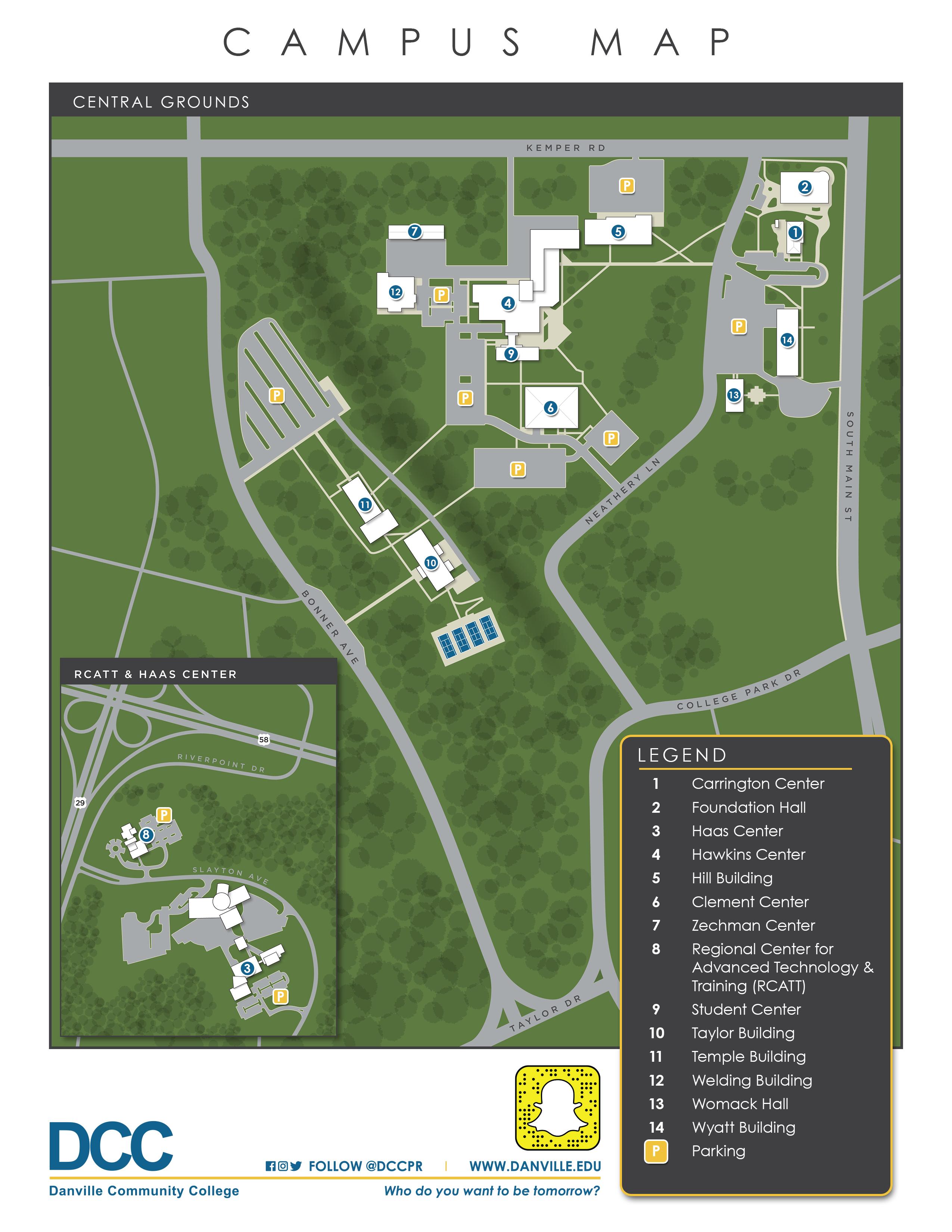2 minute read
TUITION PAYMENT INFORMATION
Pay Tuition and Fees Online NOTE: DCC accepts VISA, Mastercard, American Express, and Discover.
1. Click Student Center 2. Click Go To QuickPay (NOT
Advertisement
PAYMENT PLAN)
3. Select Make Payment 4. Select Term 5. Verify Amount Due, then type in amount to pay in the payment amount field. 6. Select Method: Credit Card or
eCheck
7. Click the Continue Button 8. Check information for accuracy and click Continue 9. Click the Confirm button 10. Print the payment receipt
View Anticipated Financial Aid
1. In Student Center 2. Navigate to Finances 3. Click on View Financial Aid 4. Select appropriate aid year *This information is based on full-time enrollment
Log Off
1. Click the Sign Out link at the top right of the window. 2. Close browser window to end session
Tuition Rates:
In-State Tuition - $157.00 per Credit Out-of-State Tuition - $357.10 per Credit

Tuition payments are due based on your date of registration.
Payments can be received in person on campus before 5 p.m. at the Cashier’s Window on the first floor of the Wyatt Building, or prior to midnight if paying through MyDCC. If using the TMS Payment Plan, the transaction must be successfully completed prior to midnight on your tuition due date.
If payment is not received by the payment due date, you will be dropped on your tuition due date.
Payment Due Dates: SPRING 2021
Payment due dates will be the 1st and 3rd Tuesdays of each month beginning the first day of registration, 30 days prior to the start of classes, payment will be due the day of registration (pay as you go).
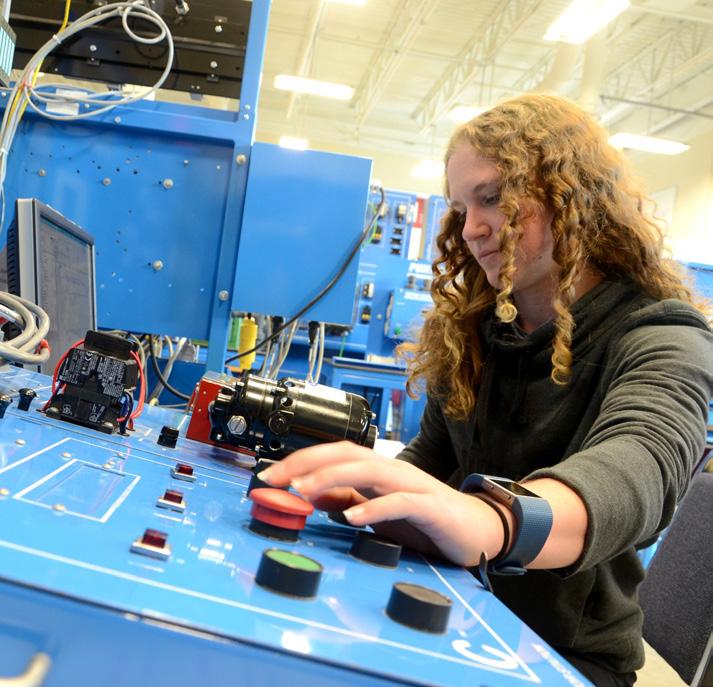


Refunds
1. Navigate to dcc.afford.com 2. Resend Registration email 3. Key in your student email address and click send link 4. Check your student email (Under MYDCC login) for details on how to enroll
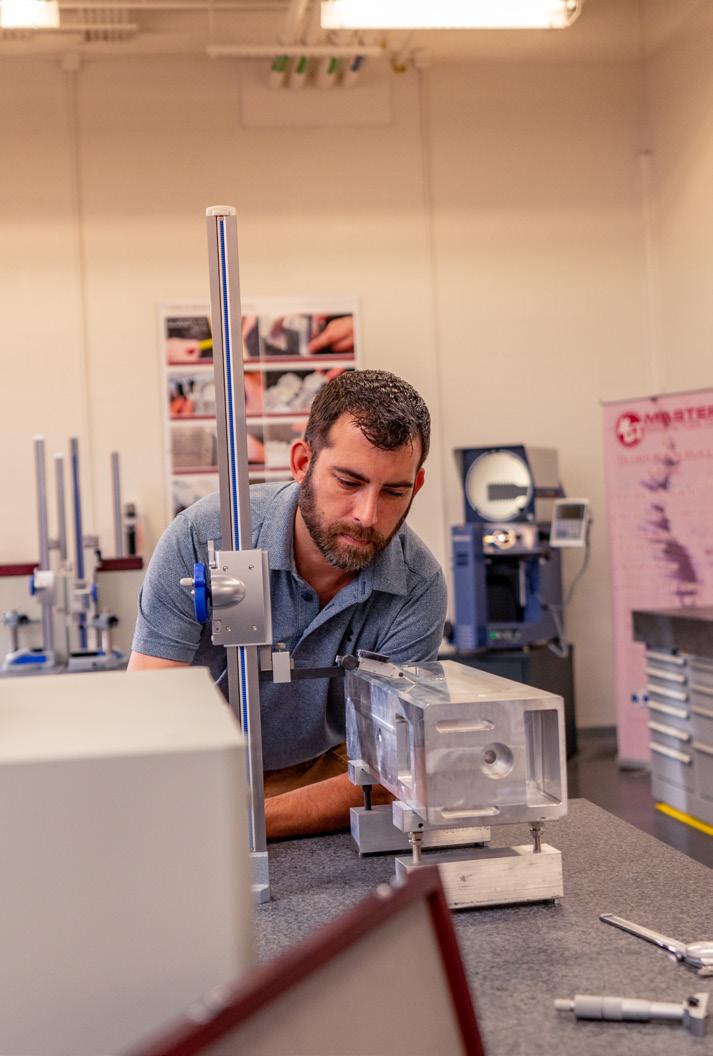
Set Up Payment Plan Note: Deadlines apply. Must have a checking, savings, or credit card (MC, AEx, or Discover) account and allow payment drafts.
1. In Student Center, click Apply for a Payment Plan 2. In the Account Summary, Click on Apply for a Payment Plan again 3. New window appears, read terms and click PROCEED **If the window doesn’t appear, turn off pop-up blockers.
SPRING 2021 PLAN AVAILABLE STARTING NOVEMBER 2, 2020 Enrollment Fee Plan Terms Deposit Last Date to Enroll
$35 5 payments 0% November 5, 2020 $35 Deposit + 4 payments 20% December 5, 2020 $35 Deposit + 3 payments 40% January 5, 2021 $40 Deposit + 2 payments 50% January 9, 2021