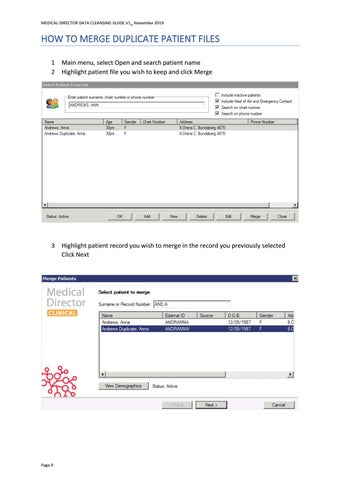MEDICAL DIRECTOR DATA CLEANSING GUIDE.V1_ November 2019
HOW TO MERGE DUPLICATE PATIENT FILES 1 Main menu, select Open and search patient name 2 Highlight patient file you wish to keep and click Merge
3 Highlight patient record you wish to merge in the record you previously selected Click Next
Page 9