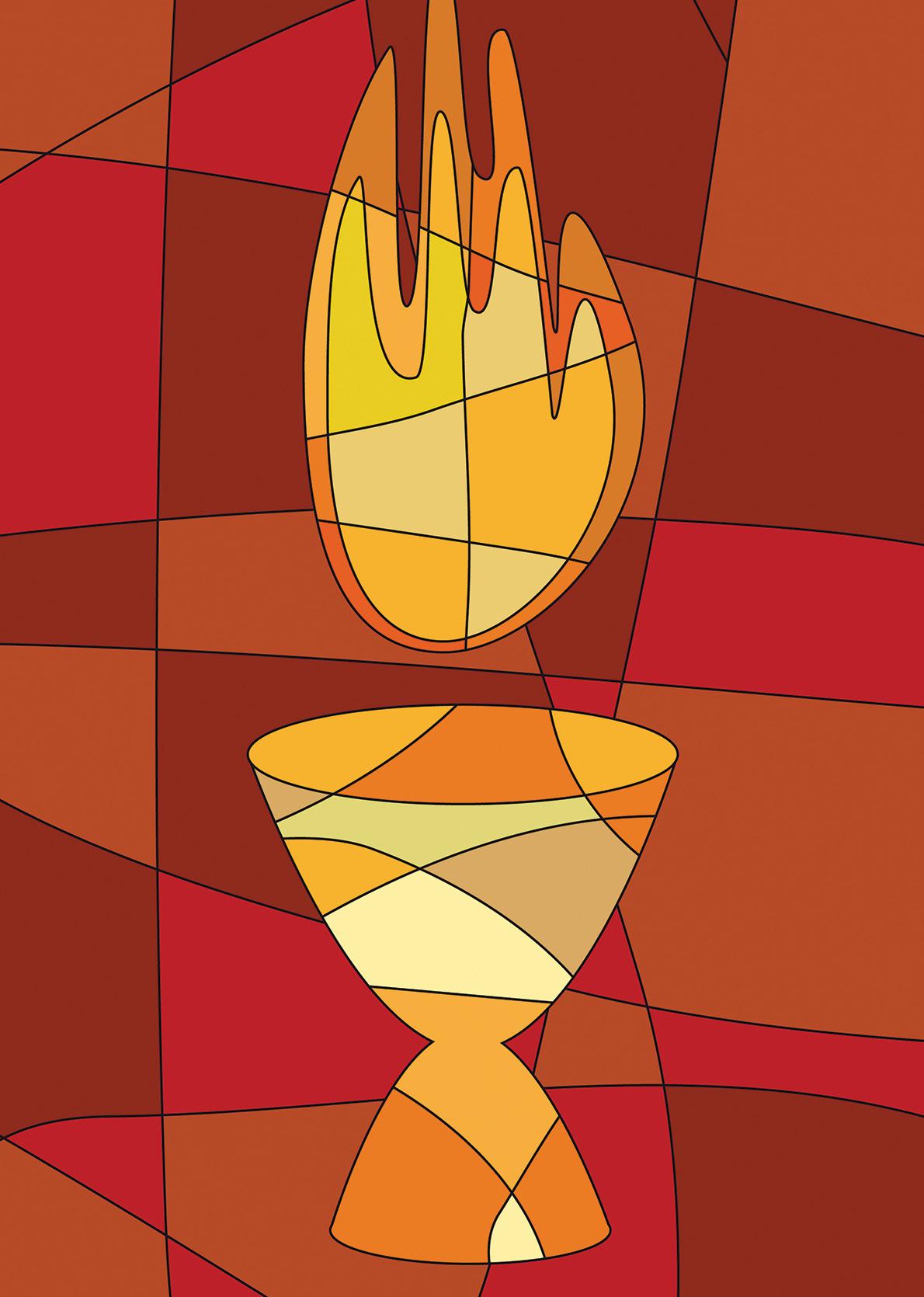3 minute read
BEST PRACTICES
Best Practices for Church Streaming Shared
By DeWayne Hamby
Advertisement
Since churches shut down Framing is important: People won’t in March during the continue to watch services that COVID-19 pandemic, resemble a security camera, with more congregations have only a wide, long-range shot of the relied on livestreaming service. “In movies, the establishing to broadcast their services. A July shot, the wide view of a scene, is workshop, “Enhancing Your Online only a couple seconds long,” he said. Presence,” led by The Rev. Rob “The rest of the scene is waist shots Goodridge of St. Gabriel’s Episcopal and close-ups. Unless you move in, Church in Titusville, educated you can’t read the people’s faces.” viewers on best practices, including He added that close-up shots allow tips on video shooting and viewers to recognize nonverbal equipment overviews. communication, which Goodridge, who was ordained in 2007, has 30 years of experience in broadcast media with such diverse outlets is 53% body language. “We have a rare opportunity to provide intimacy with the viewer,” he said. as MTV, feature films, Set cameras in front: syndicated television While many churches shows and local network have tried to hide affiliates as well as or disguise their corporate clients and cameras, Goodridge a stint at First Baptist Church of Orlando. Goodridge advises churches not to worry about where He acknowledged that while to place them. “With no one in The Episcopal Church had never our churches, we have a rare embraced online ministry, opting opportunity to put the camera for more personal connections, it is wherever we want,” he said. Don’t now forced to rethink that strategy. show empty pews or buildings, but “How can we continue to reach out to the lost when we can’t let them in the doors?” he said. “Fortunately, instead focus cameras where the action is and give viewers a clear shot of those who speak and sing. social media has opened a door for Use iPhones as cameras, but don’t us and for them.” hold them: iPhones, especially Goodridge spent more than an hour offering advice and taking questions from viewers. Among some of the highlights: newer models, have great cameras and should be put to use in the church. They can stream directly to Facebook Live, but they can also feed into third-party streaming and editing software such as Switcher Studio (subscriptionbased) or SlingStudio (hardwarebased). A stabilizer such as DJI Osmo Mobile 3 for $110 can take away the shakiness of holding a phone by hand and provide a more professional look. An app called FiLMiC Pro, which Hollywood director Steven Soderbergh has used, can enhance the iPhone cameras. Using stationary streaming cameras: Goodridge also discussed the Mevo camera, a streaming camera that allows for multiple shots from the same lens. It can be controlled by an iPhone or tablet and allows the producer the flexibility of performing other duties during the church service. This can be helpful for smaller churches that lack the staff or volunteers to produce content. Use a Vimeo Producer account: Go beyond the basic Vimeo account and pay $15 per month for a producer

level. This will remove ads, some of which are inappropriate to play during a church service. “[A recent] Eucharist at the National Cathedral had an insurance commercial between the readings,” Goodridge said. Prerecord and air later: Goodridge explained that his church records choir practices for two weeks at a time using an iPhone and Mevo camera. He uses Adobe Premiere Rush, available for $15 a month for nonprofits, to edit, and Canva.com to create graphics to promote it. “It takes about three hours,” he said. “I edit all day Saturday.” Whatever type of streaming style the churches choose, Goodridge believes complacency should not be an option. Instead, he advises churches to do better every week and continue to learn best practices. “Whatever you do this week has to be better next week,” he said.