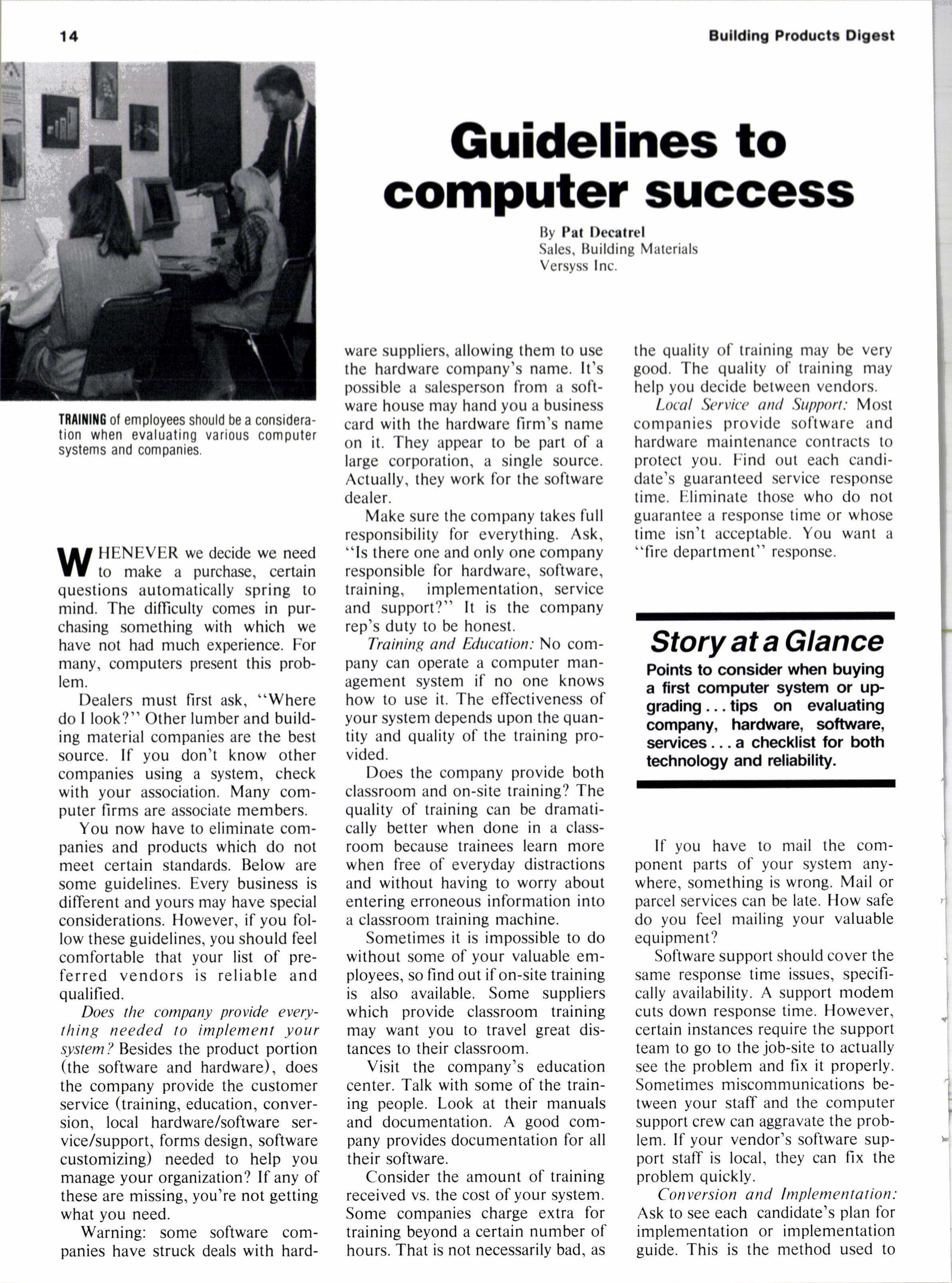
5 minute read
Guidelines to computer success
Ity Pet Decrtrel Sales, lluilding Materials Versyss lnc.
ware suppliers, allowing them to use the hardware company's name. lt's possible a salesperson from a software house may hand you a business card with the hardware firm's name on it. They appear to be part of a large corporation, a single source. Actually, they work for the software dealer.
Make sure the company takes full responsibility for everything. Ask, "ls there one and only one company responsible for hardware, software, training, implementation, service and support?" It is the company rep's duty to be honest.
Training and Education.'No company can operate a computer management system if no one knows how to use it. The effectiveness of your system depends upon the quantity and quality of the training provided.
Does the company provide both classroom and on-site training? The quality of training can be dramatically better when done in a classroom because trainees learn more when free of everyday distractions and without having to worry about entering erroneous information into a classroom training machine.
Sometimes it is impossible to do without some of your valuable employees, so find out if on-site training is also available. Some suppliers which provide classroom training may want you to travel great distances to their classroom.
Visit the company's education center. Talk with some of the training people. Look at their manuals and documentation. A good company provides documentation for all their software.
Consider the amount of training received vs. the cost of your system. Some companies charge extra for training beyond a certain number of hours. That is not necessarily bad, as the quality of training may be very good. The quality of training may help you decide between vendors.
Loc'al Service and Support: Most companies provide sofitware and hardware maintenance contracts to protect you. Find out each candidate's guaranteed service response time. Eliminate those who do not guarantee a response time or whose time isn't acceptable. You want a "fi re department" response.
Story at a Glance
Points to consider when buying a first computer system or uF grading... tips on evaluating oompany, hardware, software, services. .. a checklist for both technology and rcliability.
lf you have to mail the component parts of your system anywhere, something is wrong. Mail or parcel services can be late. How safe do you feel mailing your valuable equipment?
Software support should cover the same response time issues, specifically availability. A support modem cuts down response time. However, certain instances require the support team to go to the job-site to actually see the problem and fix it properly. Sometimes miscommunications between your staff and the computer support crew can aggravate the problem. If your vendor's software support staff is local, they can fix the problem quickly.
Conversion and Implemenlation: Ask to see each candidate's plan for implementation or implementation euide. This is the method used to help you convert from your current system to your new computer solution. For the guide to be effective, it should detail: (l) communications procedures between the two companies; (2) the best locations for your equipment; (3) proper terminology to avoid breakdowns in communication; (4) the forms and supplies needed, and (5) the entire conversion with the use of schedules and checklist.
This is your guide to success with your new systemthe more detailed. the better.
So.fiware: After a preliminary demonstration, the vendor's representative should do a detailed analysis of the business to know how your software should be designed. He can then demonstrate more than bells and whistles and propose proper software.
Although a company may handle several lumberyards, it's possible the software doesn't do everything needed to run your business. Make certain the software can be customized. If it can't, you may be forced to change the way you do business.
Vendors providing periodic updates based on customer needs may help you avoid customizing your software. An upcoming update may provide the change you need before arriving at that point in the implementation. But customize only if absolutely necessary. The costs and associated problems may outweigh the benefits.
Hardware: Look for companies which provide hardware that operates on industry specific operating systems. The industry provides software written to work with UNIX or ZENIX operating systems.
Determining who has the best hardware is difficult. First, the company must have a vision for the future of their technology. Ask them to present the hardware technology for you. Consult beforehand with someone who knows about computer technology, so you are sure that what is being presented is the latest; not old technology.
There are many other things to take into consideration, such as company size and stability, but these are the basics needed to reach your ultimate goal - a computer solution that works. Happy computing!
Retailer Bar Coding
(Continued from page I 1 ) tives, "lf you don't bar code your products, I won't buy them."
Pitkin expects that eventually 70800/o of his items will bear UPC (universal product code) labels. But, until more items are coded and because some items will never be coded, Pitkin is anxious to install a bar code label printer scheduled to be on the market late this summer. Pitkin has been selected to be a test site for the product, which will allow him to print bar code price stickers and bin labels, using his own numerical system.
His biggest management challenge is keeping his costs under control. Because labor accounts for twothirds of his overhead, Pitkin relies on bar code scanning for productive use of his employees. "Labor is one of my few variable costs," he explained, "and bar code scanning improves productivity so that I can make better use of fewer people."
He advises dealers to make the transition away from price stickers to bar codes slowly, maintaining a backup system until the new system is firmly in place. "Bar code scanning is like an addiction," he said. "Once you've used it, there's no way you'll ever want to quit!"
Computer Design
(Continued from page 12) now has its design center in more than 120 locations.
"Our goal is to provide retailers with a total DesignCenter system that helps their business prosper," said Bob Revell, DesignCenter general manager. "That system includes hardware, software, multiple project flexibility, interactive engineering, installation and operations training programs and marketing and merchandising support. "
Hickson Corp. has introduced a software program called the Wolman Project Planner to its dealers. In addition to laying out decks and other backyard projects, it generates a materials list and quick cost estimate. The program contains construction tips and information on safety, warranties, maintenance and preservative terms.
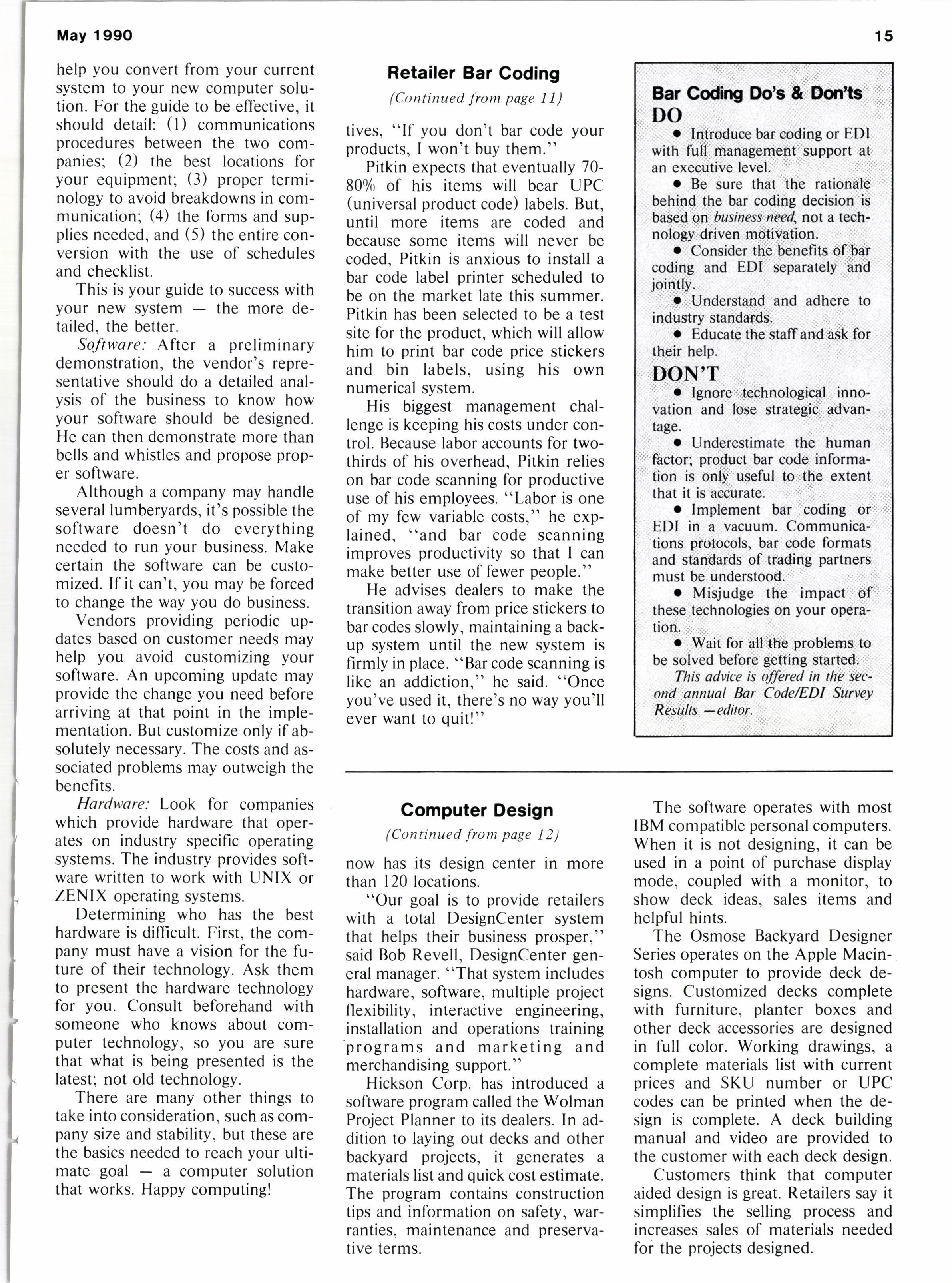
Bar Co*rg Do's & Oonlto DO
o Introduce bar coding or EDI with full management support at an executive level.
o Be sure that the rationale behind the bar coding decision is based on business need, not a technology driven motivation.
o Consider the benelits of bar coding and EDI separately and jointly.
r Understand and adhere to industry standards.
r Educate the staffand ask for their help.
NON'T
Ignore technological innovation and lose strategic advantage.
. Underestimate the human lhctor; product bar code information is only useful to the extent that it is accurate.
o lmplement bar coding or EDI in a vacuum. Communications protocols, bar code formats and standards of trading partners must be understood.
o Misjudge the impact of these technologies on your operation.
r Wait for all the problernr to be solved before getting started.
This advice is offered in the second annual kr Code/EDI Survey Resrlts -editor.
The software operates with most IBM compatible personal computers. When it is not designing, it can be used in a point of purchase display mode, coupled with a monitor, to show deck ideas, sales items and helpful hints.
The Osmose Backyard Designer Series operates on the Apple Macintosh computer to provide deck designs. Customized decks complete with furniture, planter boxes and other deck accessories are designed in full color. Working drawings, a complete materials list with current prices and SKU number or UPC codes can be printed when the design is complete. A deck building manual and video are provided to the customer with each deck design.
Customers think that computer aided design is great. Retailers say it simplifies the selling process and increases sales of materials needed for the projects designed.










