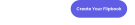Get the Look: Designing a Marketable Lookbook
We’ve talked about catalog design for different types of businesses, but for fashion brands in particular — whether it’s a major fashion house or small independent designer— these creatives need to showcase concise collections of their pieces to potential buyers, customers and stockists. This is where the lookbook comes in — not only to sell the products within, but also the brand as a whole. We’ve put together a set of examples of successful digital lookbooks and tips on how your brand can put one together.
The Basics: What is a Lookbook?
A lookbook is a collection of images put together to display the work of a designer or other creative. These can be in print or digital formats, and are used to show the latest season or most up-to-date work of the brand.
Design Tools
Although there are a few design programs out there, many people choose to work with Adobe InDesign. Although it can be a bit tricky to master at first, we’ve put together a helpful guide of the basics to get you started on your foray into design. This is one of the cleanest programs one can use to create a successful marketing product.
Displaying the Products
Lookbooks typically consist of a mix of photography styles: in-studio and on-location. The studio shots are typically shot on a clean, neutral background and are used to display your products as they are standalone. The photos shot on-location are usually lifestyle shots that feature the products being used or worn by models in an appropriate environment. These feature both individuals and groups.
Related: Next Level Branding: The Art of the Catalog
Lookbook Essentials Checklist
You’re all ready with the basics to design your lookbook! Here’s a list of all the essentials to actually get started:
Title Page/Cover: Choose an image or design that will catch people’s attention.
Introduction Page: Let the audience know the theme or season of the lookbook.
Product Shots: Images of the bare products, typically shot in a studio environment.
Lifestyle Shots: Images showing the products in action.
Titles/Product Names: Text to accompany the images, sometimes paired with specific product information.
Contact Information Page: Inform the viewers of where they can reach you.
Digital Lookbooks & Why Your Brand Needs Them
Digital publishing has a lot of benefits–– you’re able to make last minute changes, you’re keeping costs down and more. So when you’re marketing your brand online, is there any downside in including your lookbook amongst the other wonderful things you’re already putting out there? An easy upload is all it takes to take your digital presence to the next level. You can also experiment with creative ways to share your digital publication to get more eyes on your lookbook.