Parent Portal
How to sign up and use the portal


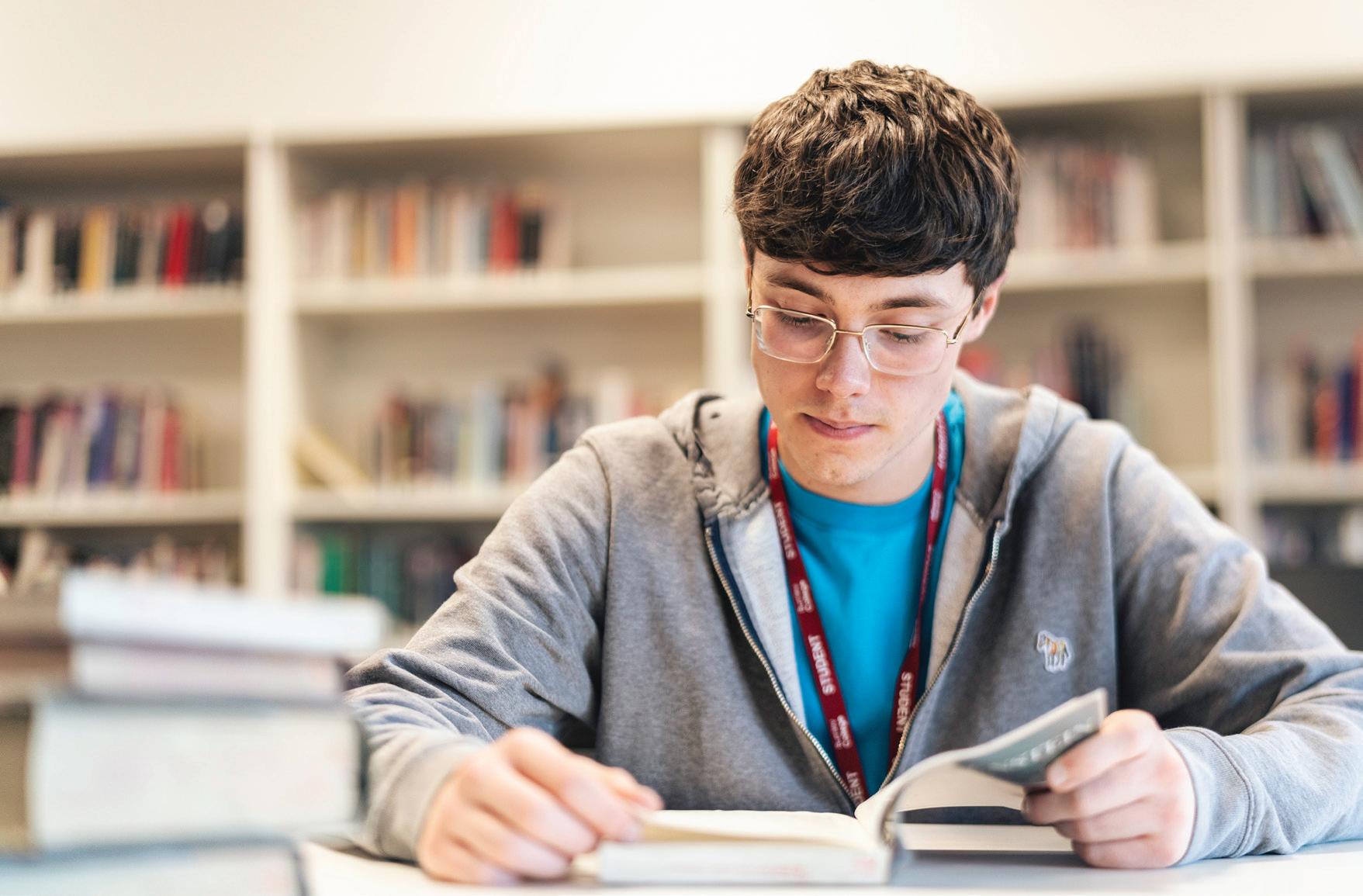
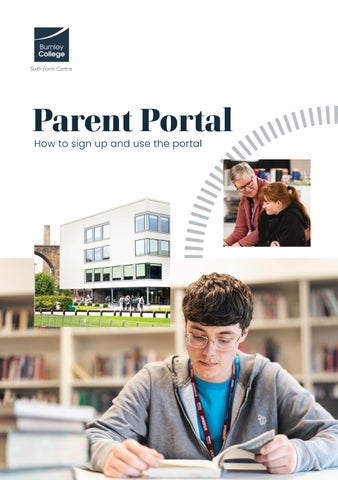
How to sign up and use the portal


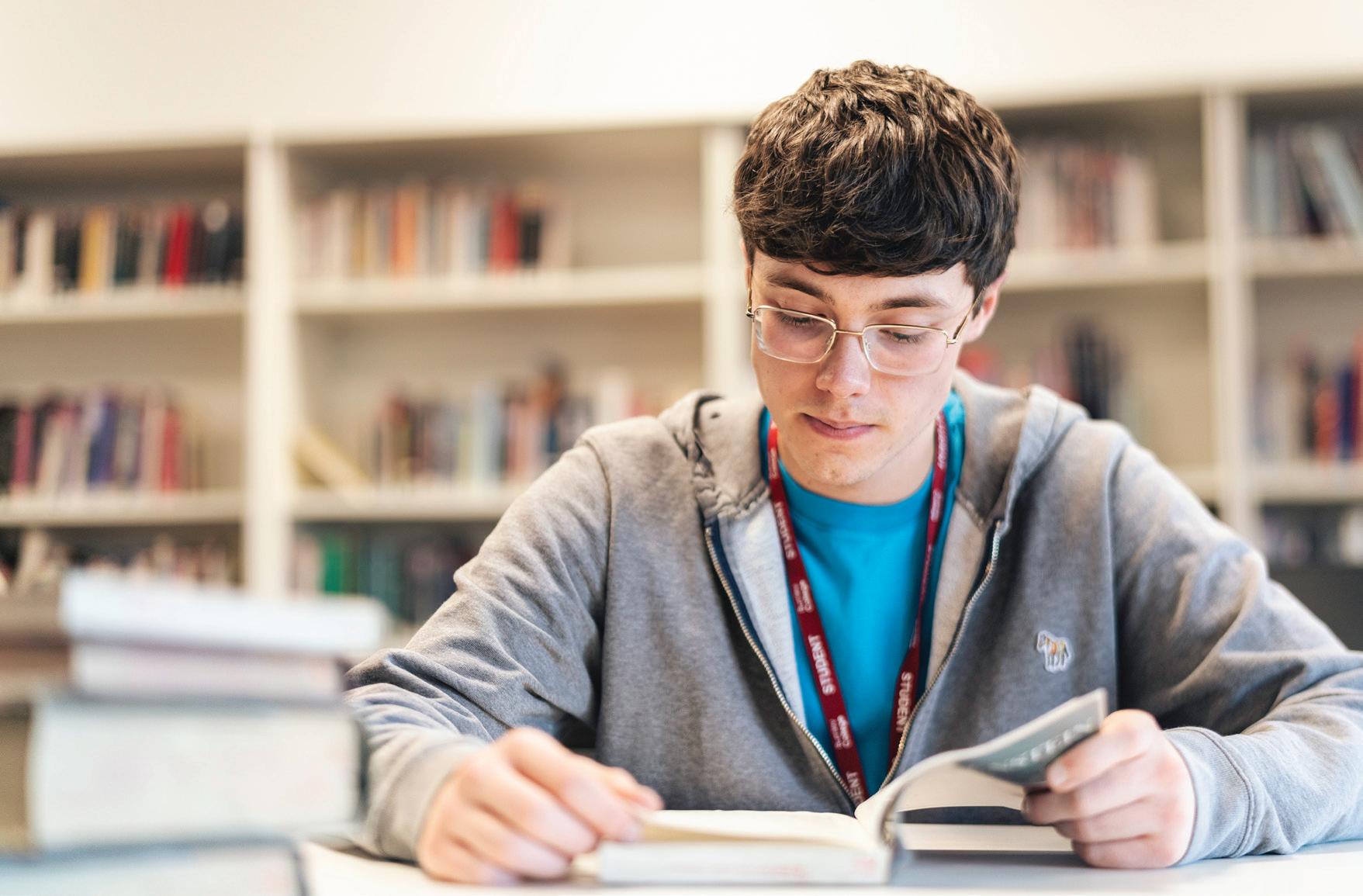
It is an essential online tool designed for parents, guardians and sponsors to stay actively involved in your young person’s education.
The portal provides updates on academic progress, access to attendance records and Tutor comments.
By regularly monitoring this information, parents, guardians and sponsors can proactively address any potential issues and collaborate with the college to support your young person's success.
Engaging with the Parent Portal ensures that you are well-informed and can contribute to your young person reaching their full potential.
You must be the registered next of kin for your young person to create an account in the Parent Portal.
If you experience any technical difficulties, you can contact our team: softwaredevelopment@burnley.ac.uk
If there is anything in these reports you would like to discuss, we encourage you to contact 01282 733373.
1. Go to the login page to start: https://parentsportal.burnley.ac.uk/pp/Login
2. Click on ‘Sign Up’ and complete the registration information for you (not your young person)
3. Once sign up is complete, you can log in.
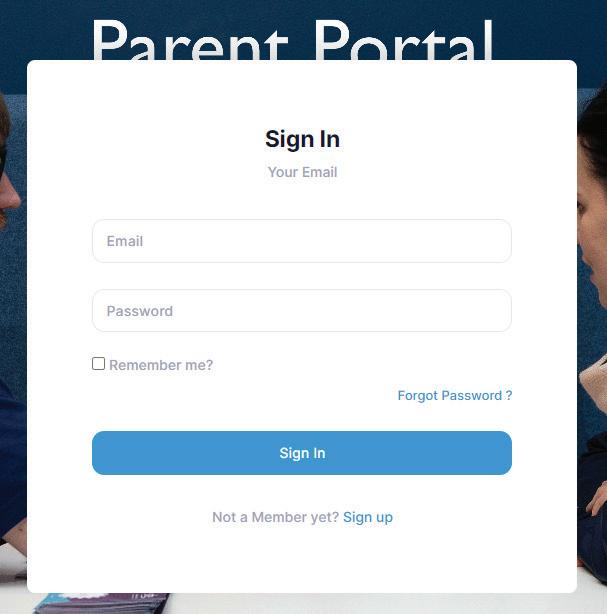

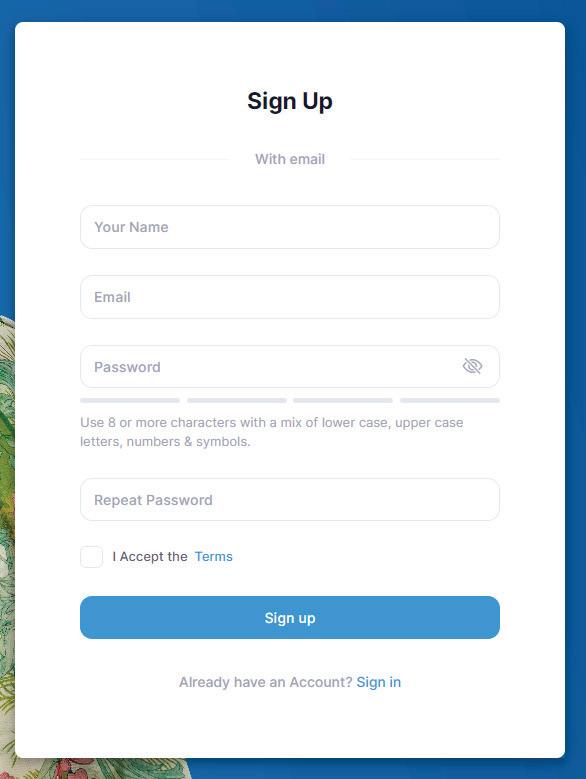
1. Please click on the Send Email Confirmation Button
2. You will receive a confirmation email. Click on the link and it will confirm your email address.

In order to view your young person’s information, you need to link them to you.
Complete the required fields. Ensure all details for your young person are correctly entered. Click ‘Save’.
Please note, this process may take some time. We advise you to log out and return to the portal at a later date. If link-up has been unsuccessful, please contact us on softwaredevelopment@burnley.ac.uk.
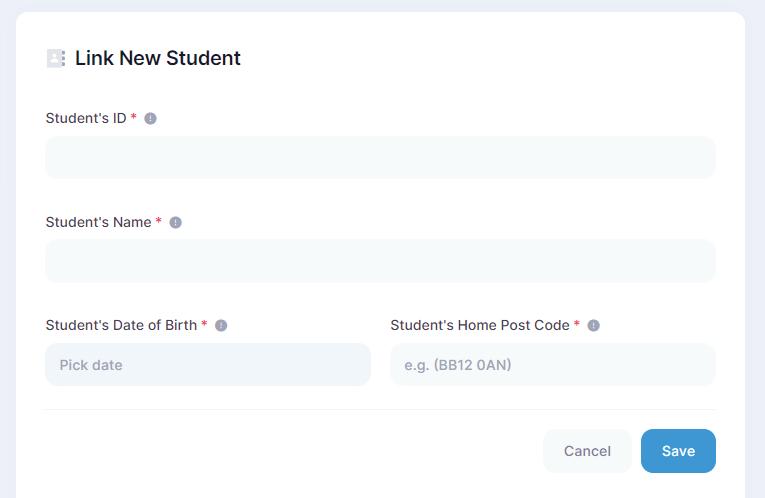
Enter the account email and password you used to create your account then click ‘Sign In’.
Once logged in, you will see a number of tabs.
This provides you with all the attendance information for your young person.
Overall Attendance –attendance so far this year and the Attendance Breakdown shows a more detailed breakdown.
Punctuality – If your young person is late to class, it will reflect in their punctuality percentage. In this example that shows 88% punctuality, the Student has been late 12% of the time.
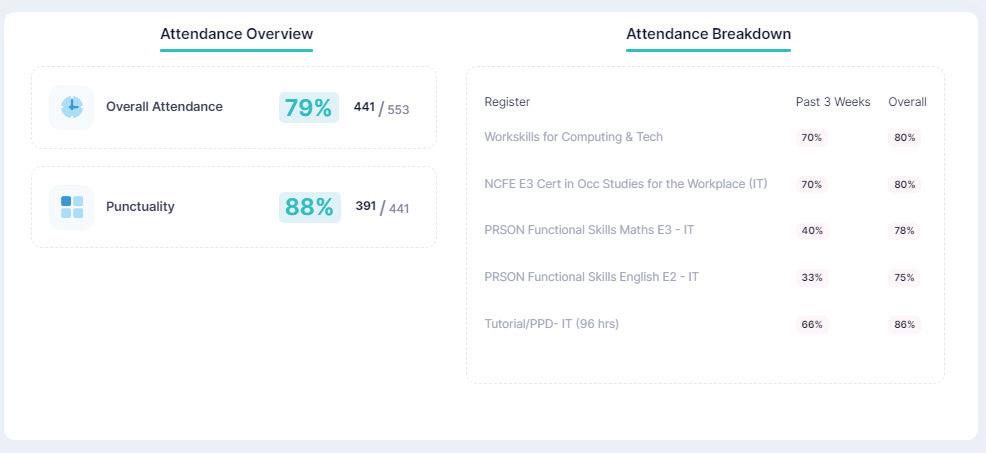
Every course your young person is enrolled on will display here.

This shows your young person’s classes and times for each day.
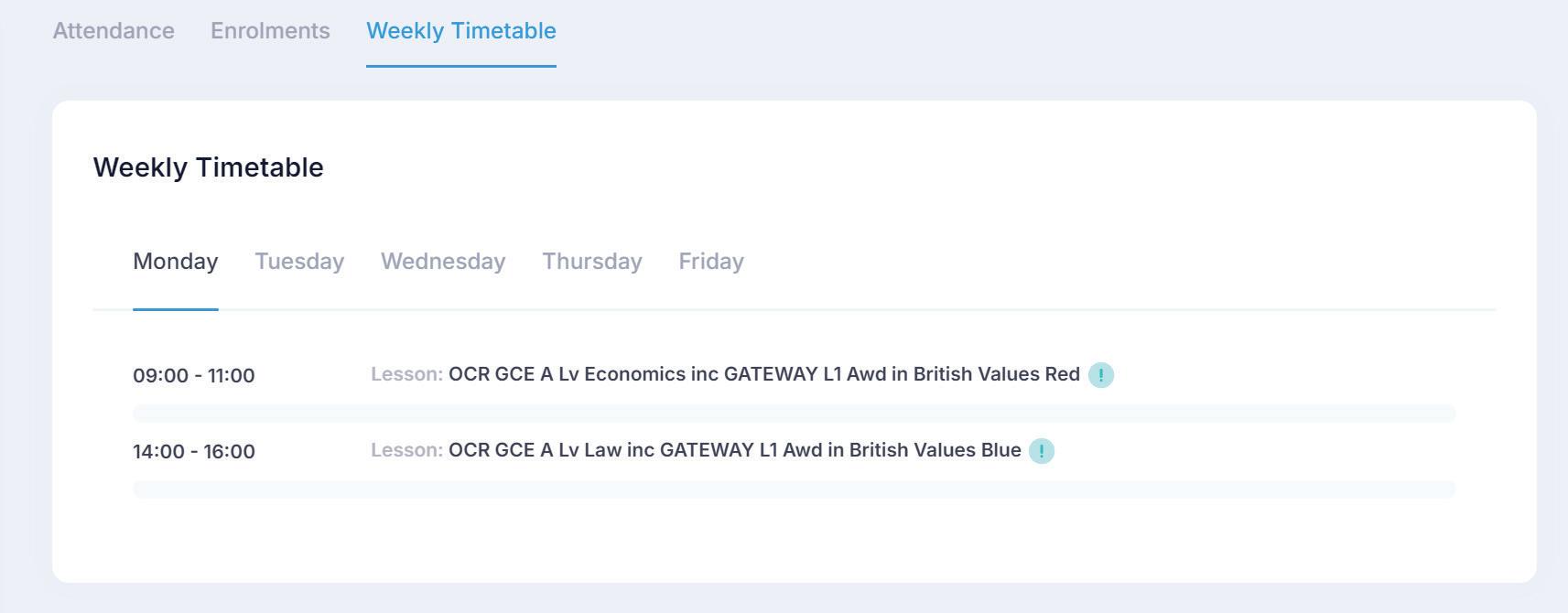
At set points throughout the academic year you will be able to view updates on your young person’s progress. This update will be completed by your young person’s tutor and course teaching team, who will agree on an overall progress indicator that is informed by a range of areas inclusive of subject knowledge, skills development and behaviour to provide you with an insight into the progress your young person is making.
ADDRESS
Burnley College Sixth Form Centre, Princess Way, Burnley, BB12 0AN
TELEPHONE
01282 733373 (General Information)
s.services@burnley.ac.uk
WEBSITE www.burnley.ac.uk
As soon as I came to Burnley College, it was an instant ‘yes’ feeling, I have loved it ever since.
Holly Whittaker
T Level Healthcare Science

burnleycollege Stay up to date with everything that’s going on!