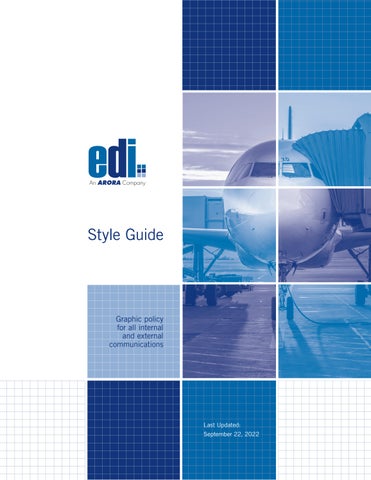2 minute read
Logo Usage
from EDI Style Guide
Color logo for use on white or light colored backgrounds
This logo is available in the following formats:
Advertisement
+ JPG - file name: EDI Logo - An Arora Company COLOR.jpg

+ PNG - file name: EDI Logo - An Arora Company - COLOR.png
+ EPS (vector file) - file name: EDI Logo - An Arora Company.eps
White logos for use on dark background or dark photos
This logo is available in the following formats:
+ PNG - file name: EDI Logo - An Arora Company - WHITE.png
+ EPS (vector file) - file name: EDI Logo - An Arora Company - WHITE.eps
Black logo for engraving or embroidery
This logo is available in the following formats:
+ EPS (vector file) - file name: EDI Logo - An Arora Company - B&W.eps
Logo Clearance

When using the EDI logo in conjunction with other elements such as other logos, text and graphics, keep these other elements a minimum distance from the logo equivalent to 1/4 of the height of the letters edi measured from the ascender to the baseline of the letter d and the letter i. Additionally, logos should be kept at a minimum of 3/8” from the edge of a page, screen, etc.


1/4 height from ascender to base of the d and i
Full height from ascender to base of the d and i
Logo Minimum Size
Consider the readability of the tagline when determining the logo size. Although it is understood that factors may exist that prevent adherence to this standard, the desired minimum size for the EDI logo is .55” wide for print or digital applications. If the logo is used in the footer of a publication such as a proposal, the minimum size is .325” wide, but the “An ARORA Company” Tagline should be removed from the logo and appear to the right of it at a height of .1” measured from the ascender to the descender of the type height as shown below.
Correct and Incorrect Logo Usage
Proper logo usage is important. Always consider the background when deciding which logo to use. Factors such as background color and contrast impact readability. Use the following examples as a guide for correct and incorrect logo usage.
Correct logo usage examples
The color logos work best against a white background.
The white logos work best against darker photos.
The color logos also work well against lightly colored backgrounds like tints.
Incorrect logo usage examples
The white logos work best against darker colored backgrounds.

The color logos do not work well against dark backgrounds–they do not read well.

The color logos do not work well against dark photos–they do not read well.


The color logos do not work well against background colors similar to the logo colors.
Even light background photos can make the logo hard to read. Do not use the logo against a chaotic image.