
10 minute read
Tech Talk with SeaBits
by 48° North
28 Tech Talk with SeaBits
SEE AND BE SEEN WITH AIS by Steve Mitchell
Situational awareness while you are on the water is extremely important, and something we all strive to maintain. Every couple of minutes, I do a “360 check” by looking all around the nearby water and horizon to make sure I know what is around me. Pairing a chartplotter with radar is another great way to make sure you know what’s going around you. Automatic Identification System, better known as AIS, is an additional technology that can help you identify the boats near you, and to tell other vessels about you, and so much more.
AIS uses VHF radio frequencies to send out messages on two specific channels. Those messages include information about a boat, its location in GPS coordinates, how fast it is going, its heading, and more. That information is available to anyone within range of the signal, as well as online tools such as Marine Traffic. You can leverage that information by having one or more parts of an AIS system on your boat.
WHAT DOES THIS GET YOU?
If you have a full onboard AIS system that allows you to transmit and receive, not only will you be able to see all of the vessels around you that have AIS, but they will be able to see you as well.
Seeing vessels near you is super helpful, and is one of the main reasons people initially look at AIS systems. Once you have this information on your chartplotter or VHF radio, you will never want to be without it. Not only can you see the name of a ship, which is useful when making a radio call to arrange safe passage, but you can also see its speed, size, and information such as Closest Point of Approach (CPA) and Time to CPA (TCPA). — key pieces in avoiding collisions.
Closest Point of Approach shows you how close you will pass the other vessel based on both of your current courses. Time to CPA will tell you when you will be at that closest point. These two pieces of information reveal how quickly you need to do something to avoid a collision, or if there will be a collision at all. Many chartplotters will show this information graphically to make it easier to understand, and you can set up alerts and alarms to let you know when someone is too close or on a collision course.
Having this information is nice, but also sending your vessel’s information is even better, and allows everyone else to see where you are, how fast you’re going, and your vessel name. This means that they can use it to avoid a collision with you, or simply hail you accurately on the VHF radio. This has come in handy for me a number of times with commercial traffic who would have not known my vessel name without AIS.
PARTS OF AN AIS SYSTEM
There are three components to an AIS system: the transponder, which sends out AIS messages; the receiver, which listens for messages; and a display of some sort. If you only want to see other boats, then you need a receiver connected to a display, like a chartplotter. If you want your boat to be seen by others, as well as see everyone else, then you need a transponder. Let’s break down each of these so we can understand a bit more about how AIS works, and the best way to get it on your boat.
AIS RECEIVERS
Receivers are easy to get your hands on, and are relatively inexpensive. Many newer DSC-class VHF radios have AIS receivers in them. You can connect those radios to a NMEA 0183 or NMEA 2000 network and have the AIS data from the receiver appear on a chartplotter. Many people connect the VHF directly to the chartplotter to simplify this setup. You can also use the VHF radio display to see AIS targets and other useful information, but most radios are frustrating to use in this mode. The screens are small and hard to work, but it is possible if you just want basic AIS info.
Just because you have a DSC-capable radio does not mean it has an AIS receiver in it. Check the specifications of your existing radio, or if you are buying a new one, consider one that includes AIS. This method allows you to use the same antenna you already have in place for your VHF radio to grab the AIS signals and make them available to you, and is one of the simplest ways of getting AIS on board. Many people don’t even know they could connect their radio to their chartplotter and have this information.
You can also purchase standalone AIS receivers that aren’t Digital Yachts AIT2500 Class B+ Transponder integrated with a VHF radio. They are pretty inexpensive compared to a VHF radio or transponder, but require a VHF ANTENNAS antenna splitter or dedicated antenna. They will also most likely Antennas are an important part of a correctly functioning AIS need to be connected to your onboard network or chartplotter so system. Since AIS uses VHF frequencies to send and receive you can see the AIS data. These are decreasing in prevalence and its messages, you’ll have to consider options depending on popularity, as those integrated into radios become more common. available space and antennas. AIS TRANSPONDERS mast along with a VHF splitter is likely the best solution. The
An AIS transponder is a specific device that comes in two splitter will allow both your VHF radio and an AIS receiver or flavors — Class A and Class B. Class A systems are usually transponder to be connected at the same time. Most modern reserved for commercial vessels and cost many thousands of splitters don’t add loss and have lots of failsafe features. In a dollars. They have redundancies built in, transmit their data single antenna setup, the best choice is an antenna that is made more frequently than Class B, and allow you to input detailed to support both VHF and AIS. A standard VHF antenna will work, information about destination ports. Class B transponders but it won’t perform as well for AIS. are suitable for recreational boats, and come in an older If you have the space, adding a dedicated AIS is an option as CSTDMA version, and a newer Class B “plus” SOTDMA version. well, although you should make sure your normal VHF antenna Those acronyms sound complicated, but the utility is easy to and an AIS antenna are far enough away from each other to not understand: the newer version is “louder” and more powerful cause issues. at 5 watts, and smarter with the way it sends out messages. Having two antennas is pretty typical of many powerboats, That means your boat has a higher probability of showing up and even on sailboats — one on the stern rail and one at the top on other vessels’ screens. If you are looking at purchasing a of the mast. With splitters you can avoid that, and have a single transponder, I highly recommend making sure it is a Class B antenna that can actually perform better than two. “plus” or SOTDMA version for future compatibility. For a sailboat, a good quality antenna at the top of the
Transponders are purpose built, and can cost from $600- ONLINE AIS TOOLS $900. They must be programmed with a Maritime Mobile Besides locally viewing AIS information, you can use several Service Identity, or MMSI, which you might already have with online tools such as MarineTraffic.com and VesselFinder.com your DSC capable VHF radio, along with the type and size of to look for your friends and interesting vessels. These can be your boat and where the GPS antenna will be mounted. The nice helpful when planning to visit a crowded location. You can thing about a transponder is that it is also a receiver, so you can look online hours before heading there to see how many AIS see everyone else who is transmitting AIS data without having enabled boats are there, and maybe make a different choice of to have a dedicated receiver or connecting your AIS capable anchorage if it is too crowded. You can also use various tools on VHF radio to your chartplotter. these sites to create “fleets” of vessels so you can track friends
Transponders are a bit more involved to install. They require or yacht club acquaintances. power, a dedicated VHF antenna or splitter to your existing If you have AIS data on your network, you can also sign up to antenna, a dedicated GPS antenna (it cannot be shared), and become a station, where you can submit the AIS data your boat potentially one or two other connections if you want the data sees to these various services, helping them have more coverage on your network. of vessels around the world. There are thousands of base stations, 48º NORTH 29 DECEMBER 2020

MarineTraffic iOS app showing lots of AIS vessels at Sucia Island in May 2020
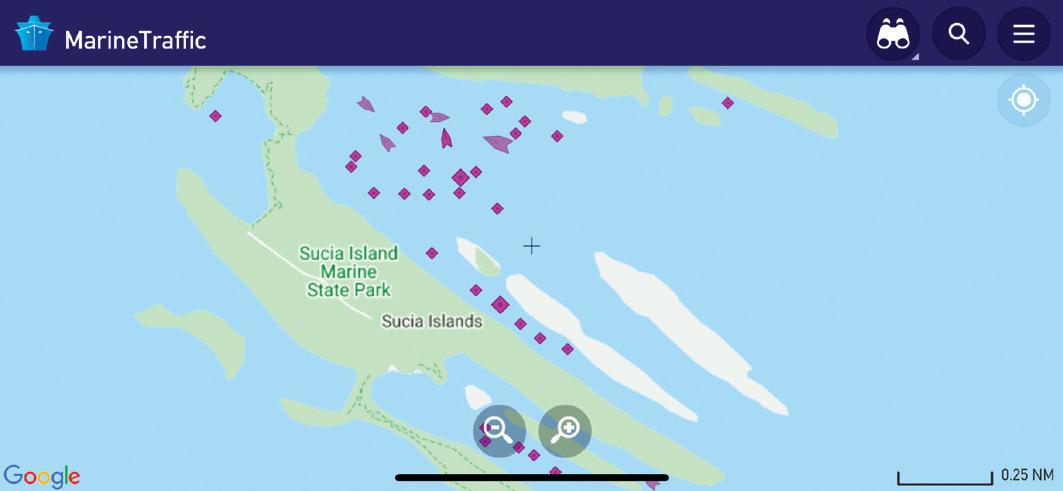
including many on shore, and mobile stations, like the one I have aboard Rendezvous. I submit my data to four different AIS websites no matter where I happen to be, hoping that information will help someone else looking for a friend. There are also satellite base stations that track vessels far away from land.
BUYING AN AIS SYSTEM
There are a number of vendors to choose from if you are looking to purchase a transponder. I highly recommend consulting an AIS-specific vendor like Milltech Marine, a local company in Port Orchard, if you have questions about the installation. Doug Miller, a fellow long-time sailor, has helped me with my AIS needs for years , and he can ensure you get the right system with the right antenna, GPS options, and the rest of the details.
If you purchase a transponder, they will need information about your vessel, including the length, width and type of vessel, as well as where the GPS antenna will be located. In addition, you will need an MMSI or Maritime Mobile Service Identity, which is a number that identifies your vessel and all of the associated information about it. You can get one of these for free from BoatUS if you intend on staying in U.S. waters, or from the FCC if you plan on crossing international borders.
VESPER CORTEX
One product that has been making a buzz in the industry for the last year is the Vesper Marine Cortex. This product combines an AIS Class B+ transponder, VHF radio, splitter, wired and wireless handheld controllers, remote monitoring, anchor watch, and AIS/collision avoidance plotter in one product. This is a powerful combination of features that have traditionally been separate devices, and brings some new approaches to how they are used. of the AIS targets on the Cortex handset in a plotter-like view, collision issue, click on them for more details, and even initiate a VHF DSC call with them. This has been a long time goal for many boaters who have tried to combine a DSC capable VHF radio with a chartplotter, only to have parts of it never work.
There’s a lot more to this product, including remote monitoring and anchor watch, and I look forward to delving deeper into it. I suspect it could be a favorite for boats looking to simplify the number Vesper Cortex handset showing of devices they have on board, VHF radio screen and in particular for sailboats, both for power savings and using a single antenna for AIS and VHF at the top of the mast.
I strongly believe that everyone should have an AIS receiver setup and working on their boat. Being able to see everyone else who is using AIS around you, in particular ferries and other commercial traffic, is critical to being fully aware on the water. Charts and radar are important, too, but AIS has become #3 on my list. If you can afford it, having a transponder so others can see you and your vessel is also a great safety feature. With some of the newer technologies like the Vesper Cortex, these systems are getting easier to set up and use, and offer a wealth of additional features that will only help improve your

As an example, you can see all Vesper Cortex remote monitoring and anchor watch screens awareness and safety on the water. identify those that might be a Steve is a long-time sailor, musician, and tech nerd who loves Vesper Cortex collision avoidance screen showing WSF Tillikum, working on challenging problems. He is the editor of SeaBits.com their orientation to me, and ways to communicate with them. and spends as much time as possible on the water, enjoying the smell of the sea and the sound of the waves. 48º NORTH 30 DECEMBER 2020








