
1 minute read
Information Technology – TechNotes
from Interchange November 2021
by WYDOT
Google Calendar updates
By Carlie Van Winkle
New updates to the Google Workspace suite are allowing Google users to adapt their calendars to new hybrid working arrangements that have been growing in popularity. WYDOT supervisors and teleworking agreements are allowing WYDOT employees work both in the office and in their home offices during the week.
Google Calendar has been updated to allow an employee to share a work location and specify whether they will be attending a meeting in person or virtually.
Day-to-day locations
Let others in a program or work group, or those frequently contacted, know where you will be from day-to-day. Beginning in August, Google added support for indicating a work location. The user needs to enable the “Working hours & location” feature in Calendar Settings.
The user may specify working hours, working location or both. Choose hours and days of work week and from the drop-down on the right-hand side, choose work location for each day of the week chosen.
Meeting attendance
The “Yes” button at the bottom of a meeting invitation will feature a new drop-down with icons for each new option (when viewing online, not in email); Yes; Yes, in a meeting room; and Yes, joining virtually.
The organizer and guests will be able to see how attendees are planning on attending the session in the event’s details. Organizers and attendees will know what to expect when joining a meeting.
The attendance details will not be visible to users of Microsoft Outlook or other platforms. n
When viewing Google Calendar, click on the Settings icon and scroll down to the Working hours & location section to adjust your work days, hours and location.

In meeting room
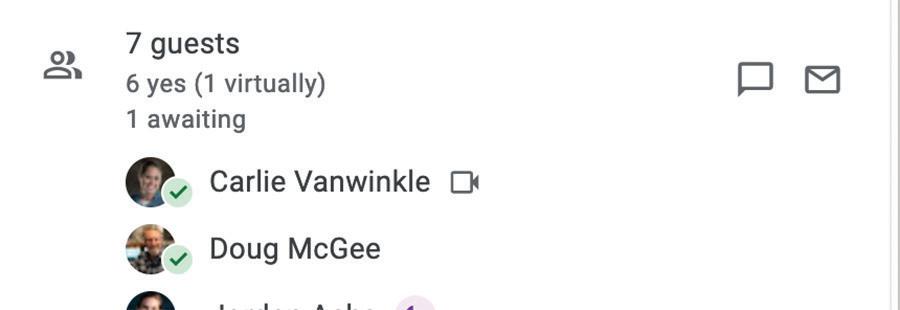
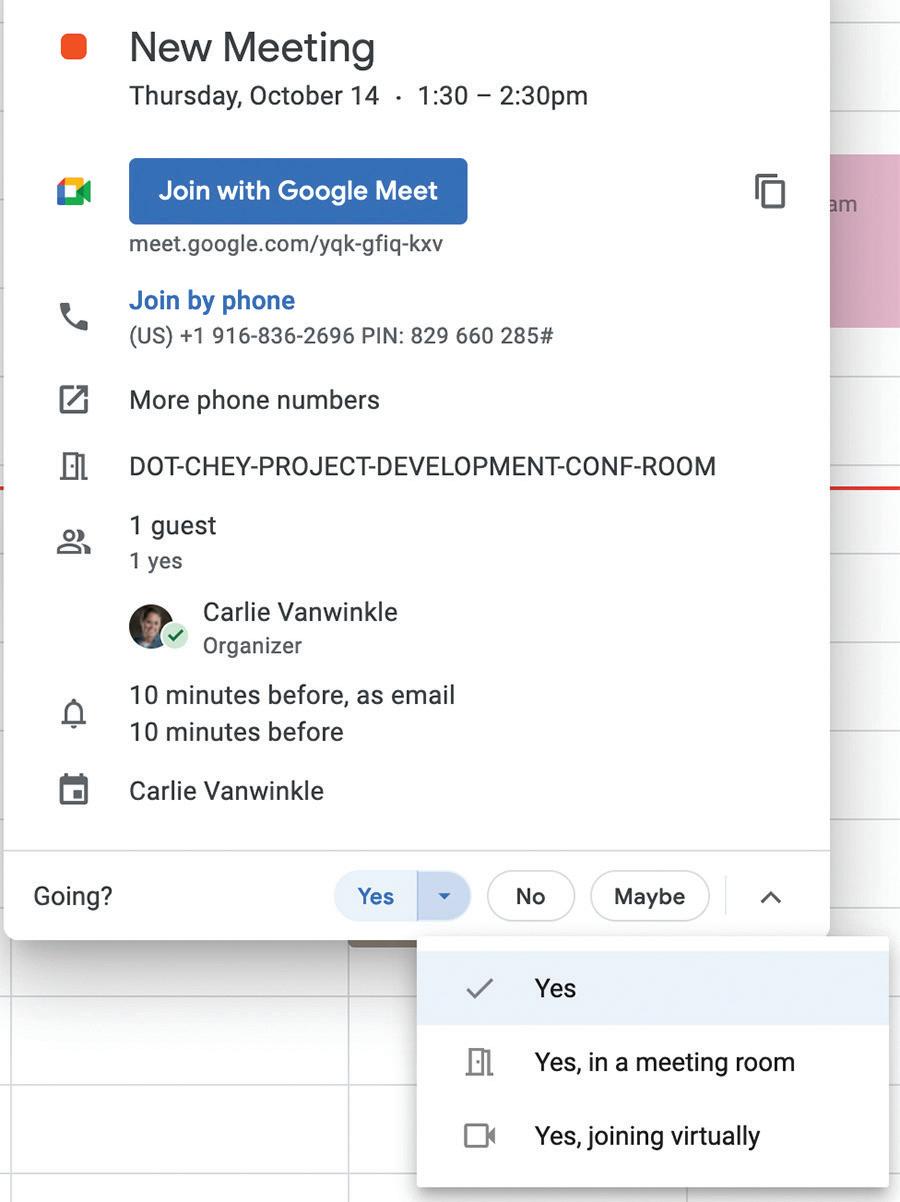
Joining virtually To set a meeting status when accepting a meeting invitation, click on the drop down menu next to “Yes” and select the appropriate option.







