
5 minute read
2023 AINDT Certification Process and online portal updates
It is widely known among our readership and members that the AINDT exclusively accepts applications for membership and certification via the AINDT online portal. Paper application forms are no longer accepted unless specifically requested as amendments to existing applications, as the current system does not allow applicants to make amendments once an application is submitted through the portal.
As an organisation, we hope this process will help to fast track the certification process and make it as user friendly as possible. As always, we welcome your feedback, in order for us to continually improve our systems and processes.
In our efforts towards our paperless approach, as of the 1st of June 2023, the AINDT NDT certificates will only be available for electronic download via the online portal, conveniently allowing ID cards to be viewed on the portal using any smart device. Hence the AINDT will no longer distribute printed certificates and I.D cards. Please keep an eye on the website, social posts and AINDT E-news for updates and more information closer to the time.
CM Certification
At present, our team is actively working on the implementation and integration of the CM application process on the online portal. Currently all CM applications are being processed manually. As of now, existing CM certification holders will not be able view their certification on the ‘Certification search’ feature onthe AINDT website. However, we are looking forward to providing an update soon, once this process is completed.
International transfer applications
In order to transfer a certification to AINDT, we need to first determine if the transfer process is possible for the specific applicant.
To ensure a speedy and efficient process for all applicants wanting to transfer an international application, we request that applicants ensure they email copies of all relevant documents to the federal office team for pre-approval, in order for our team to be able to accurately determine transfer eligibility, relevant documents include the following:
• current certificate with expiry dates
• last practical exam results
• Details of which method/s you wish to transfer and the year you first gained your certification. Documents can be emailed to at ndtcertification@aindt.com.au
Once we can confirm transfer, we will inform you by email and advise you of the steps required to be able to transfer your certification to AINDT.
At this stage you will be required to submit the following:
• AINDT application forms to transfer as well as renewal/recertification forms if due with current certification body.
• Submit a copy of the original application submitted to the Certification Body whom certification transfer is requested.
For more information regarding transfer applications, we encourage you to visit our website to view the AINDT Guide to Qualification and Certification.
Access to the AINDT Portal
For those members or certification holders who have yet to access the portal, you will first need to retrieve your password from the database. This can be completed easily by accessing the portal login page via the AINDT website.
Once you have reached the login page, you can then click the ‘Create Account/Forgot password’ tab as per the image below:

Once you have been redirected you will be presented with the following page options.
We strongly emphasise the significance of refraining from applying for a new account if you are already a current or past member or hold certification with the AINDT. Instead, choose the option 'Retrieve My Information' if you believe you have held Membership or Certification with the AINDT at any point.

If you are certain that you are a new customer and/or have never had any prior interactions with the AINDT, you should select ‘Apply for New Account’.
To retrieve your information and password from the AINDT database, you will be required to enter your CB number and the email address you have registered with the AINDT when you first applied with AINDT (initial certification application). Please only use the registered
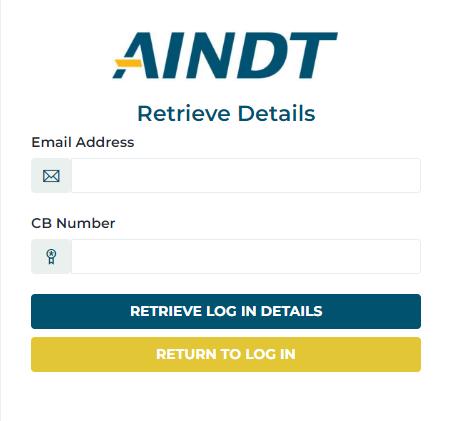
email address or you will not be able to receive the retrieval email containing the password reset link. If any users are unsure what the registered email address is, please contact the Federal Office and our staff will be happy to assist you with this process.
Once you have completed the details requested above, you will be sent an email to your registered email account allowing you to reset your access password. Once you have reset your password you will be able to access the AINDT online portal and your membership and certification details which will then allow you to update your details, apply for membership and/or certification and access and print your certificates.
Should you require any assistance in accessing or using the online system please feel free to contact the AINDT office and our friendly staff will be able to guide you through any issues you may have.

