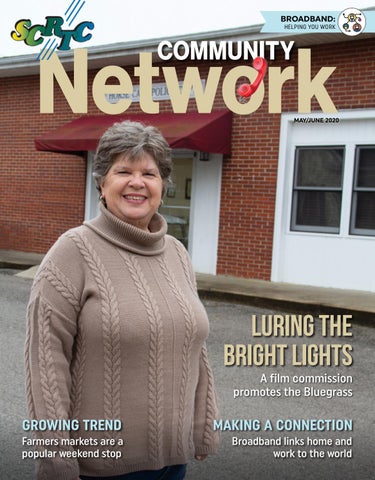1 minute read
Become a Wi-Fi Wizard
As smartphones, laptops, gaming consoles, streaming players and other devices get more advanced with new features and capabilities, the need for a strong and steady Wi-Fi connection is getting more important all the time.
While SCRTC technical support staff members are always happy to help, here are a few common problems you can troubleshoot on your own:
EXTENDING THE SIGNAL’S REACH
Adding a router to your internet connection extends the power of broadband throughout your home by turning the signal into radio waves, which devices pick up. And remember, the location of your router affects the functionality of your Wi-Fi.
RUNNING INTERFERENCE
Router interference can come from some of the strangest places, including metal objects positioned near the router. The metal mesh embedded in plaster walls in some older homes can limit the signal. Even household items that aren’t connected to the internet can affect your Wi-Fi performance, such as the microwave, fluorescent lights, cordless phones and some external computer monitors. Bluetooth devices like your keyboard, mouse and headset can also have an effect.
CLOSENESS MATTERS
The location of the router really does matter. Make sure your router is close enough to the device you want to use. The farther away you get from your router, the weaker the Wi-Fi signal will become.
SYSTEM OVERLOAD?
Every device connected to your Wi-Fi network shares your home’s total bandwidth. So, when your family is using several connected devices, some users may experience slower performance or buffering when streaming. To work through this issue, you may need a Wi-Fi mesh system or a higher broadband package. Contact SCRTC at 270-678-2111 or visit us at scrtc.com to find out more about higher-speed packages.