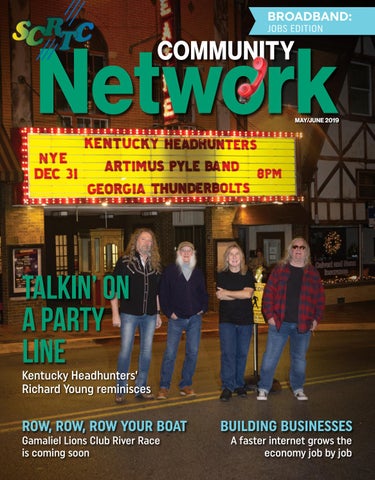2 minute read
Is Your Wi-Fi Slowing You Down?
Is Your Wi-Fi Slowing You Down?
A minor adjustment could be the answer
by Chuck Jones
Has this ever happened to you? You’re on the couch ready to enjoy your new ultra-high-definition television, or by your computer set to download a large file, or you’re simply on the porch trying to read on your tablet and … it’s … all … so … slow. You have fast internet service, so what gives? In many cases, it comes down to your router and how well the Wi-Fi signal is reaching your wireless devices.
If you’re running into this problem, or just want a little extra speed out of your connection, here are a few tips that can help.
THE RIGHT SPOT
Location, location, location is not only the No. 1 rule in real estate, but it’s also first when it comes to getting the most out of your router. Ideally, a router should be close to all your internet-connected devices because the signal strength diminishes as distance increases. Also, obstacles such as walls or even doors can cause interference. The router should be positioned near the center of the house and as high as possible since radio waves travel best downward and laterally.
Depending on the layout of your home or where your data connection is physically coming into the house, an ideal router location may not be practical. But even small changes can help, such as putting the router on a high shelf or moving it from behind the TV or out of a cabinet. Also, try to keep your router away from common sources of interference, such as computer wires, wireless phones, microwaves, power cords and baby monitors.
FIDDLE WITH IT
If your router has antennas, they are not for show. Move them around and see if they affect the signal strength. If the router doesn’t have an external antenna, then it is inside. If that’s the case, try rotating the router to find the best signal. Another trick is the old computer standby of rebooting, which also works for routers.
USE A RANGE EXTENDER
If no flipping, moving or fiddling improves the connection, you may need to buy a range extender or create a “mesh network.” Plug an extender into an outlet between your router and the area you need to reach. For a larger home or property, a mesh network may work best. While an extender simply rebroadcasts the signal it receives from your router, a mesh network’s devices communicate with each other and act as individual wireless routers to provide better coverage.
DEVICE OF THE MONTH

If you’re looking for an improved Wi-Fi experience in your home, try our new Calix Gigacenter. This system provides a consistently fast signal, superior Wi-Fi performance and expanded coverage. It also automatically uses the least-congested channel and the fastest band for your devices. With its simple user interface, you can easily control your network’s security and access. It also has advanced trouble shooting features allowing SCRTC techs to better troubleshoot and resolve issues when you call in for support. A single unit is recommended for a small home. Additional mesh AP’s can be added to improve signal strength in larger homes. These can be leased from SCRTC starting at $5 per month.