
5 minute read
CHARGE SCHEDULING
BOOST CHARGING
Need an immediate charge? You can override the smart charging settings to charge your vehicle as soon as possible.
Advertisement
Just hit “BOOST”
Your vehicle will then be charged at the highest speed possible.
To stop a Boost charge, just press “Stop boost”.

By using “Boost” mode, you will override the smart charging schedule. This may cost more, increase carbon emissions and you will not be able to earn rewards. Turning off smart charging will mean that your charging is no longer optimised for the cheapest and greenest times available and you will no longer earn points to redeem on rewards.
TURN OFF SMART CHARGING
Looking to permanently turn off smart charging so that charging always begins immediately after you plug into your home charger? This can be done. You will still be able to see Charging Summaries and track your Charging Statistics.
To turn off smart charging permanently, just follow these steps.
1 1
Go to the Smart section of the app
1 2
Scroll down to the bottom
1 3
Tap “Turn off the smart charging”

CHARGER STATUS
You can always check the status of your charge right from the dashboard of the ev.energy app, but you can also check the status light on your waEV-charge charger.
CHARGER STATUS LIGHT
Here is what the lights on your waEV-charge home charger mean:
BLUE - Standby mode.The READY light will stay on in standby mode.
SOLID GREEN- Preparing to charge.After the vehicle is connected, the CHARGE light will stay on when a charge is scheduled.
FLASHING GREEN - Charging.The CHARGE light will flash green when a charge is in progress.
RED - Fault. The red light will appear when there is a fault. Please contact the technical support at support@waevcharge.co.uk
WAEV-CHARGE CHARGER

SOLAR CHARGING
If you have solar panels, you can use the ev.energy app to power your vehicle with solar power and reduce your cost and carbon emissions even further.

Ready to catch some rays?
SOLAR MODES
There are two solar modes available on the ev.energy app depending on your preference.
Solar + Grid
Charge with a combination of solar and grid energy for a full battery at the lowest price.
Solar-only
Charge with only solar power for a zero-cost, zero-carbon charge.
Learn more about solar charging on our website.


SOLAR SET-UP OPTIONS
Software connection
Our software set-up option is the free and easy way to get started with solar-powered electric vehicle charging without the need to purchase any more hardware.
Provide some information about your solar panels and we’ll use solar forecasting to accurately estimate and match the solar output with your charging.
Hardware connection
Looking for something more advanced? Connect the ev.energy app directly with compatible chargers. We’ll then increase or decrease the electrical current of your charge to match the power output of your solar panels most accurately.
Learn more about solar charging on our website.

ADD YOUR SOLAR PANELS
To get started, we’ll need to get some information about your solar panels.
To add your solar panels, just follow these steps.
1 1 Go to the “Smart” tab in the app
Tap “Solar”
Tap “Your array” and enter the size of your array
Set “Solar smart charging” to on
Select your preferred solar mode


SESSION SUMMARY
Use the Session Summary feature to learn more about your individual charging sessions, including the energy delivered, energy cost, carbon intensity and rewards points earned.
To view a Session Summary, just follow these steps.
Go to the “Dashboard” section
Scroll down to the timeline
Tap the session you want to view


CHARGING STATISTICS
Want to know the real cost of your charging? Track your charging sessions over a 24 hour, 1 month or 12 month period, including energy usage, total cost, financial savings made with smart charging and carbon impact.
To view the Charging Statistics, just follow these steps.
1 1 Go to the “Stats” section
1 2
1 3
Tap the time periods at the top of the screen
Scroll down to see all of the statistics

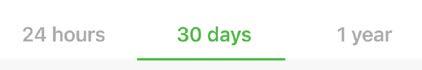

EXPORT CHARGING DATA
Export your charging data from the ev.energy app to use in Microsoft Excel, Google Sheets or Apple Numbers.
To export your data, just follow these steps.
1 1 Go to the “Stats” section
Tap the downwards arrow icon in the top corner of the screen
Select the time period to export


Your data will be exported as a CSV file and sent to you by email. Learn more about reading the data on our website.
REWARD SCHEME REWARD SCHEME
Charging is even more rewarding with ev.energy, as you can earn points for your smart charging sessions to spend with our reward partners.
How does it work?
By smart charging with ev.energy, you’re agreeing to shift the energy demand for charging your vehicle to an off-peak time. This reduces costs for electricity networks who pay us to support this. We then return that to you as points for spending as cash rewards. It’s as simple as that.
Collect Points
We’ve made it easy to collect points for eligible smart charging sessions.
For every smart charge above 10 kWh, you will earn 1 point. This will be collected automatically and you will be able to see this in your Session Summary.
In order to earn points and claim rewards with ev.energy, you will need to provide consent in the Rewards section of the app.
Redeem Rewards
To view and spend your points on rewards, go to the Rewards section of the app. When you have enough points, just tap on the reward of your choice to get started
Partner Offers
In the Rewards section of the app, you will also be able to see offers from our partners. Points are not required for these offers.




