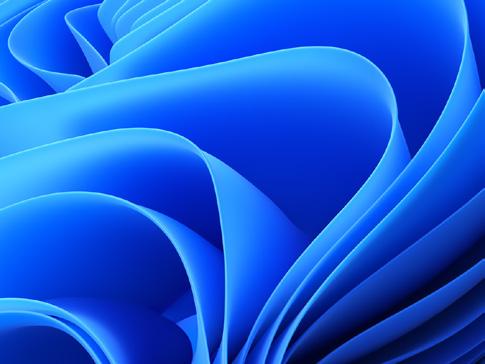1 minute read
Windows 11?

What are the standout features?
Advertisement
Security is a big one. As we’ve already mentioned, Windows 11 is the most secure Windows to date. It is Zero Trust-ready and helps users to stay secure with the following built-in features that are always updated and at no extra cost1.
• Next-generation antivirus and malware protection.




• Tracking prevention2.
• Biometric logins3.
Zero Trust is a security model based on the premise that no user or device anywhere can have access until safety and integrity is proven.
Windows 11 is designed for hybrid working as it has the security, productivity and useability features users need to work anywhere. Whether working from home, the office, the coffee shop or on the go, taking care of business is simple and seamless with all the features needed to get tasks done efficiently.

The new collaboration tools enable better connections and communication between teams. A simplified interface offers increased useability whilst Focus features and Snap Layouts empower productivity along with Tabs in File Explorer, a new Task Manager and Start Menu to name a few.
App compatibility and cloud management provide an easy and consistent experience for IT teams. It offers a natural transition from
Windows 10 but with enhanced security and scanning, improved app compatibility and easier access to services. Find out more here.


Windows 11 has some great features for gaming. PC Game Pass provides access to hundreds of high quality PC games, including new releases.4 Auto HDR unlocks more colours, providing vivid highlights and shadows, to make games come to life on compatible displays.5 Whilst DirectStorage allows larger worlds with greater detail to load in less time and is now supported on more storage configurations.6 DirectX 12 ray tracing simulates how light behaves to provide natural light in virtual worlds such as lifelike reflections, shadows and refractions. Some of these features do work on Windows 10 also, but Windows 11, on a new PC, will take full advantage of the device’s modern hardware.
There are a host of tips and tricks available to help get the most out of Windows 11 and use it like a pro.
For new PC builds, you should have no doubts that Windows 11 is the best choice for your users. For those who aren’t ready or willing to move to Windows 10, Microsoft will continue to provide critical updates and security patches until October 14th 2025. However, it won’t likely receive new features like Windows 11, as previous releases have seen these only deployed to the new OS.