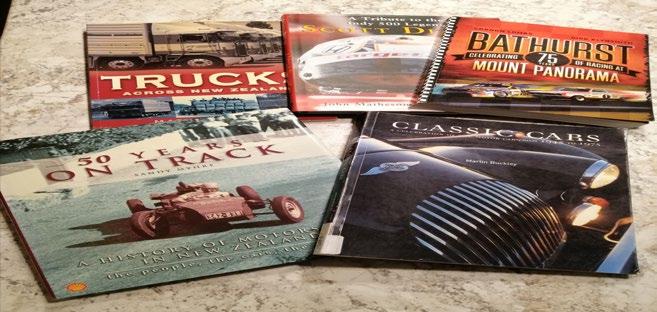1 minute read
Printing Tips
Although you can print this magazine to A4 (either actual size or scaled to A4), this magazine has been set up in A5 format. This allows you to print 2 pages up on an A4 or even a booklet if your printer supports it.
If you open the magazine file in Acrobat Reader, and select file>print, under Page Size and Handling (see image below), you can print multiple pages per sheet. Click File>Print>Multiple>Pages per sheet> 2
If your printer supports printing both sides of the paper, you can also print a ‘Booklet’. Which allows you to print, then staple and fold up into an A5 magazine.
Here are some more informative links and videos to help:
• Printing Multiple A4 Sheets on One A4 Sheet in Adobe Reader
• Printing PDFs from Acrobat Reader
• Get Adobe Reader