
2 minute read
How to use the web shop
WEBSHOP
STEP 1: Send an email
Advertisement
Email your company details to jennifer@tullynurseries.ie and she will set you up with a unique customer account number. This is usually three letters in block capitals and three numbers, eg: BEL006 for Bella Bloom Garden Centre. If you are an
existing customer you will find this code in your invoice.

STEP 2: Order online
Click the ‘Order Online’ link which is under the Email Signature (see opposite) and enter your Account No. in BLOCK CAPITALS in both boxes and then click ‘Log In’ (see below).

STEP 3: Pick your products
Click on ‘Products’ under the Bella Bloom logo to bring up the A-Z plant list. We love this page as we can see everything at once, however don’t forget there is a ‘Search’ field under the Bella Bloom logo to help you find an individual plant.
STEP 4: Enter your quantities
Enter your quantities in each box and don’t add each quantity individually (as it takes too long if you have a lot to enter!). The quickest way to add all quantities at once to the cart is to press the ‘Add/Update’ button at the bottom of the screen. This doesn’t work if you are moving from one page to another.




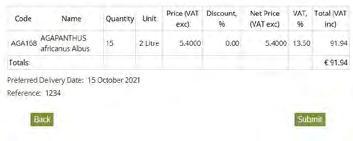
STEP 5: Finalise your order
To finalise your order, click on ‘Items in Cart’ along the top bar of the screen, then press ‘Checkout’. Scroll down the screen and enter your PO number or a reference in the reference field. You can also enter in plants that you cannot find or any special instructions in the ‘Notes’ field, then press ‘Next’ and the ‘Submit’ button to submit your final order.
Please ignore the ‘Pay Now’ button as we will let you know the final amount due after your order has been picked.
STEP 6: Order confirmation
Order confirmation and retail prices: After you press the ‘Submit’ button, you will then receive an order confirmation for your order. You can enter your retail prices in the discount column (highlighted opposite) and forward this email back to jennifer@tullynurseries.ie.
HELP!
If you have any trouble using our online web shop or you have suggestions on how we can improve it, don’t be shy and let us know. Our technical team are working on new features for 2022/2023!






