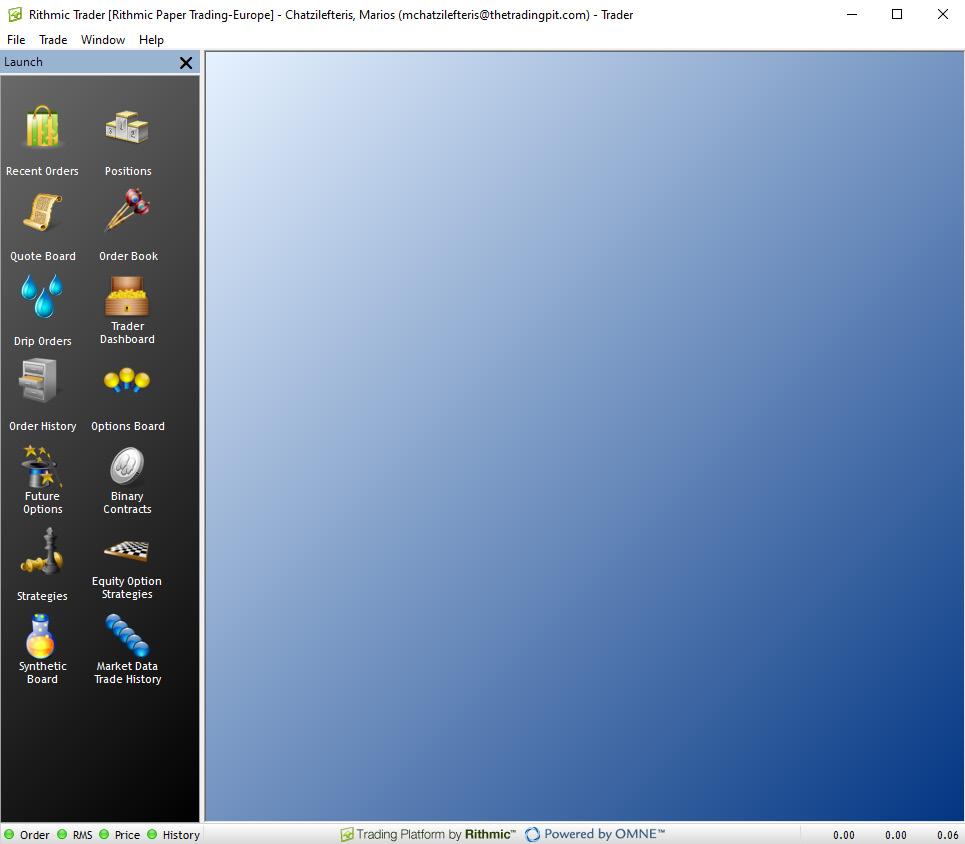
1 minute read
Set your Risk parameters
In order to set Rithmic to close any positions before you breach your account, head over to R/Trader of R/Trader Pro, login using your credentials and right click on the Trader Dashboard.
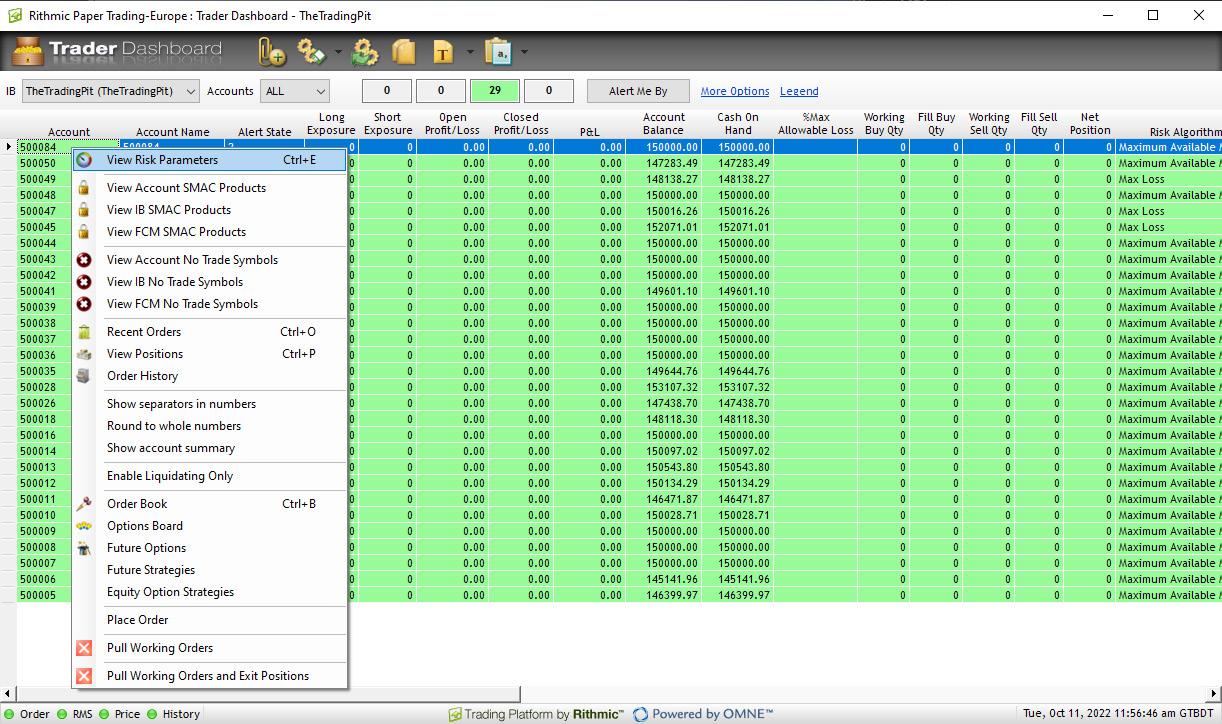
Advertisement
3 Then enable Auto Liquidate and choose the Auto Liquidate Criteria you want and set the amount limit through Auto Liquidate Threshold.
You can use this tool to set an automatic liquidation to your position before you hit your daily breach limit. Make sure you set the numbers with some difference from the drawdown limit, as the slightest latency caused through technology could delay closing your position and therefore allow you to breach the daily drawdown rule.


