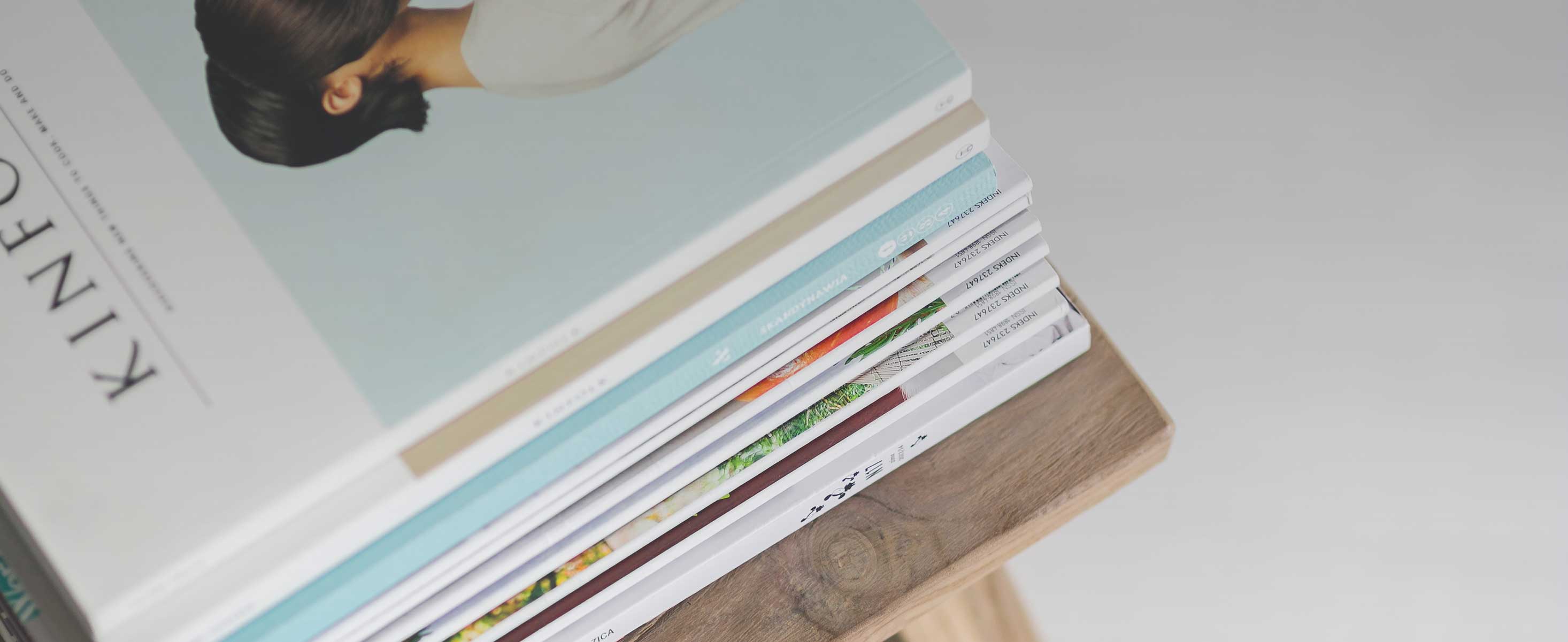
3 minute read
SOCIAL MEDIA SAFETY
By Scott Stitts, Vice President & Chief Information Officer
Be wary of information you decide to share on social media platforms. The more you share online, the easier it becomes for cybercriminals to hack into your accounts—giving them access to your most personal information. Did you know that you are still at risk of being hacked even if your account is set to “private”?
When cybercriminals gain access to your data, they can use it against you by impersonating you. They could trick your friends and family into sending them money. Cybercriminals could post cryptic messages and false information to your profile or your friends and followers—damaging your reputation.
These are just a few examples of why it is imperative that you consistently update your passwords and take preventative measures to ensure that your confidential information is protected. Here are the steps you can take to avoid falling victim to cybercriminals and their harmful schemes.
Adjust Your Settings
You should check the privacy settings on your social media apps. Even though some sites never blatantly come right out and say that they are collecting your information and are profiting from it, they are—and you can try to prevent it. Apps have default settings that immediately invade your privacy. The following settings that should be turned off to maximize your security:
• Location
• Camera
• Microphone
• Sync Contacts
Use Multi-Factor Authentification
Multi-factor authentication (MFA), also known as two-step authentication, is a great defense tactic to use against cybercriminals. MFA requests that you prove that you are the one who is logging on to your account, not a hacker pretending to be you.
The MFA process works by you entering your username and password as you normally do, then taking a step further by sending a specific code to your phone or email attached to your profile. This helps keep your account safe, even if your password is leaked.
Change Your Passwords
Your passwords should not be easy to guess and should never include the word “password”. The password for each social media platform should be different than the others: long, creative—and most importantly, strong.
• Long: at least twelve letters/characters in length
• Creative: no reused passwords (if one of your accounts gets hacked, your other accounts would be secure)
• Strong: add upper- and lower-case letters, symbols and other special characters to make it more difficult to guess
It is important to keep your passwords in a secure location. Avoid writing them down or storing them on your phone, laptop or tablet. Consider using a password manager for additional security.
Watch Out For Phishing
Cybercriminals use phishing by creating fake emails, social media accounts, posts and direct messages that trick you into clicking on a link or downloading a destructive file. If you get unexpected inquiries from people/accounts you do not know or follow back, it is likely a fraud. Another way you can tell is that their messaging has poor grammar and typos. Never respond to suspicious accounts. Instead, block them and delete the message.
Be conscious about the information you share and the messages you reply to on Facebook, Instagram, X, Snapchat, YouTube and LinkedIn. Consider how things like sharing your location, having weak passwords, and being oblivious to phishing schemes can negatively affect your online security and safety. Do not give cybercriminals the opportunity to compromise your personal data and affect your reputation.








