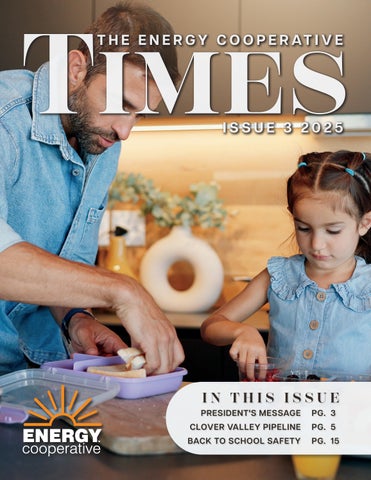3 minute read
SCHOOL & CYBERSECURITY
By Scott Stitts, Vice President & Chief Information Officer
As students head back to school, backpacks are not the only thing getting heavier, so is their digital footprint. Between school-issued devices, new apps and constant online activity, cybercriminals see the start of the academic year as a golden opportunity. Whether your child is starting kindergarten or heading off to college, here is how to protect your family from the most common digital threats this season.
Think Twice Before Posting
We all love those proud “first day of school” pictures but posting them can expose more than you realize. Details like your child’s school name, teacher, classroom number or bus route can give scammers and predators useful information. Even the background of a photo can reveal location clues.
Before sharing, ask yourself: “Does this photo give away anything I would not want a stranger to know?” Consider keeping posts private, removing identifying details, or saving them for a family-only album.
Do Not Trust Every Message
Back-to-school time means your inbox and phone may be flooded with messages from schools, apps, clubs and more. Unfortunately, scammers know this and will try to sneak in fake messages that look legitimate—often asking you to click a link, download something, or “verify” personal info.
Be cautious. If an email or text seems odd or too urgent, do not click anything. Instead, go directly to the school’s official website or contact them by phone. Never give out sensitive information through links you were not expecting.
Lock Down Devices
Whether your child uses a phone, tablet or schoolissued laptop, make sure it is protected before it ever leaves home. That includes using a strong passcode (not “1234” or their birthday), enabling device location tracking, and turning on features that allow you to lock or erase it if it is lost remotely.
Make sure automatic updates are enabled. Most security flaws get patched quickly, but only if the device is kept up to date.
Watch Out For Scam Texts
Many school communications now come via text, which makes it easier for scammers to mimic real messages. Fake alerts might pretend to be from the school nurse, a teacher or a district office, asking you to click a suspicious link or download a “form”.
Remind your kids not to click on links from unknown numbers. If something looks off, verify it another way—like calling the school directly or checking the official parent portal.
Turn Off Auto-Connect
Laptops and phones are often set to reconnect to known Wi-Fi or Bluetooth devices automatically. Hackers can fake these connections to intercept your child’s data—especially around public places like coffee shops, libraries or school campuses.
Go into the device settings and turn off the auto-connect features for Wi-Fi and Bluetooth. Teach your child to only join networks they know and trust—and never to connect just because a network is “open” or free.
Before The School Bell Rings
Getting ready for a new school year means buying supplies and packing lunches, but do not forget to think about online safety. A few small steps now can save a lot of trouble later. Take the time to talk about these tips with your child. It is one of the best ways to make sure they start the year safe, smart and secure.