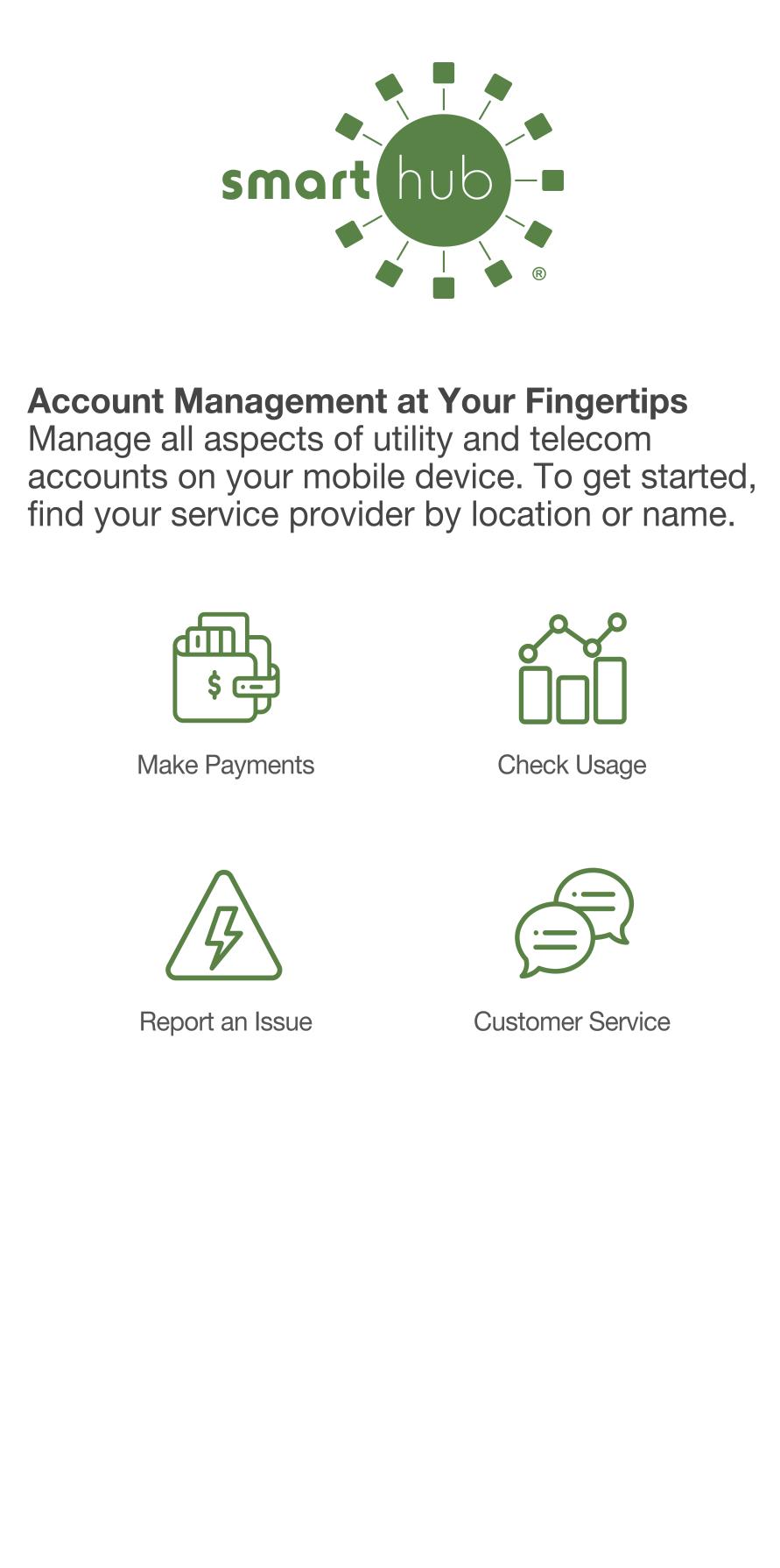3 minute read
MANAGE YOUR ACCOUNT
By Heather Juzenas, Vice President of Marketing & Member Services
Do you use SmartHub to manage all aspects of your account? If not, I encourage you to try it! It is a more convenient way to pay your bill, view your energy use, contact member services, report outages and send us your propane meter reading. You can also personalize the notifications that you receive from us.
The Energy Cooperative offers an extensive list of all the available text messages and email notifications. Members occasionally ask us why we do not send outage notification texts. Good news – we do! However, what you will need to do is update your notifications and tell us you want to receive them. After that, whenever there is an outage, you will be able to see the estimated restoration times for your home or business through text and email.
Personalize Your Notifications
If you have not looked at the notification options recently, you may be surprised. We offer text and email notifications about your bill, energy use, service status, outages and more.
Here is how you control them:
1.Log in to your SmartHub account
2.Click “Notifications”
3.Click “Manage Contacts” to add or change the email addresses and phone numbers associated with your account
4.Select “Manage Notifications” to update/change when we send SMS and email alerts
Set Up Auto Pay
Auto Pay is a simple, secure and fast way to pay your bill. Members use auto pay to avoid missed payments, late fees and service interruptions. To enroll in Auto Pay, you must have your bank account or credit card information on file. Then, you will be able to select “Auto Pay Program” and follow the instructions. Do not forget to update your payment information before your credit card expires. There is a notification for this in SmartHub to help you remember. If you are on Auto Pay, be sure to sign up for this notification and say goodbye to missed payments.
Manage Your Energy Use
SmartHub gives you access to hourly energy use. This information is helpful as we move into the hottest months of the year. You will be able to look at your home energy use and see when it spikes during the day. You will see an increase in usage when everyone arrives home and when you turn on the air conditioning. Being able to track the exact amount of energy can help you take better control of your energy use. When you know what appliances use the most energy, it is easy to cut back and save by following energy efficiency tips. To access your data on the website, go to My Usage > Usage Explorer to access your data on the SmartHub app, click the “Usage” icon. The information is always in real-time.
The messages you send from SmartHub come directly to our contact center. Our member service representatives follow up with your questions, comments or concerns when we receive them. Any reports of outages and emergencies go directly to our gas or electric control centers. There are many ways to contact us, but SmartHub is the smart and easiest way to do it! Visit myenergycoop.com/smarthub for more tips and tricks.